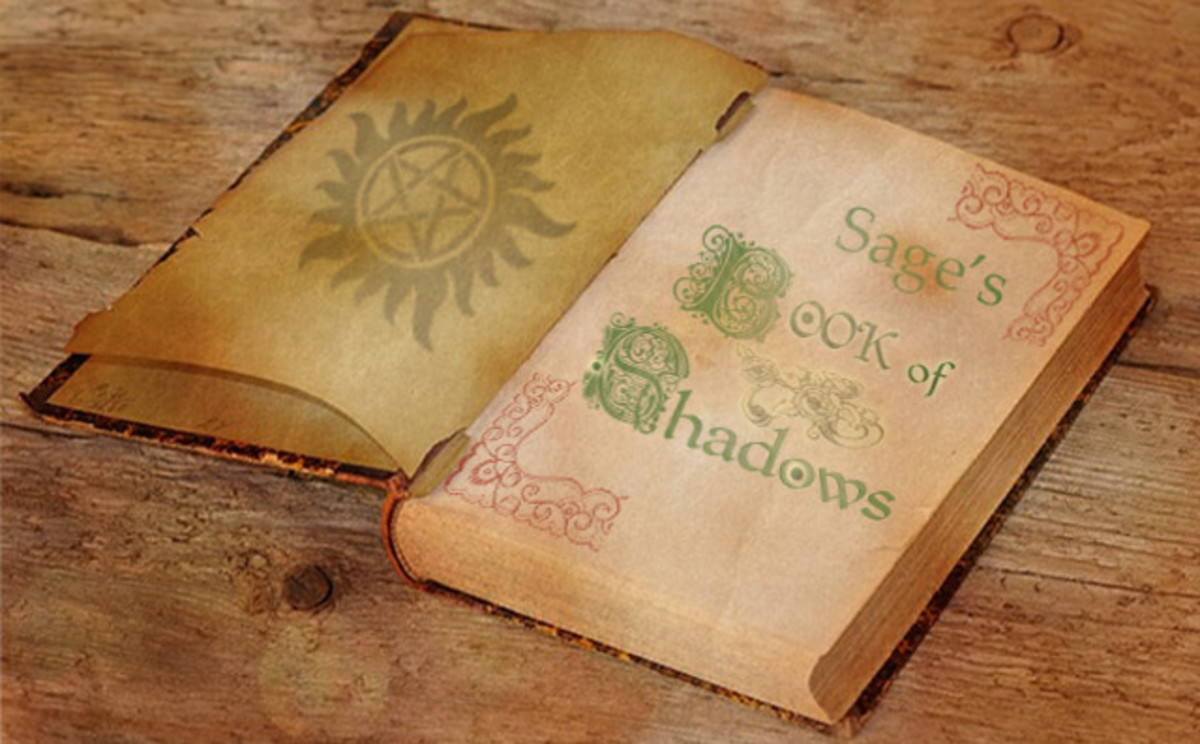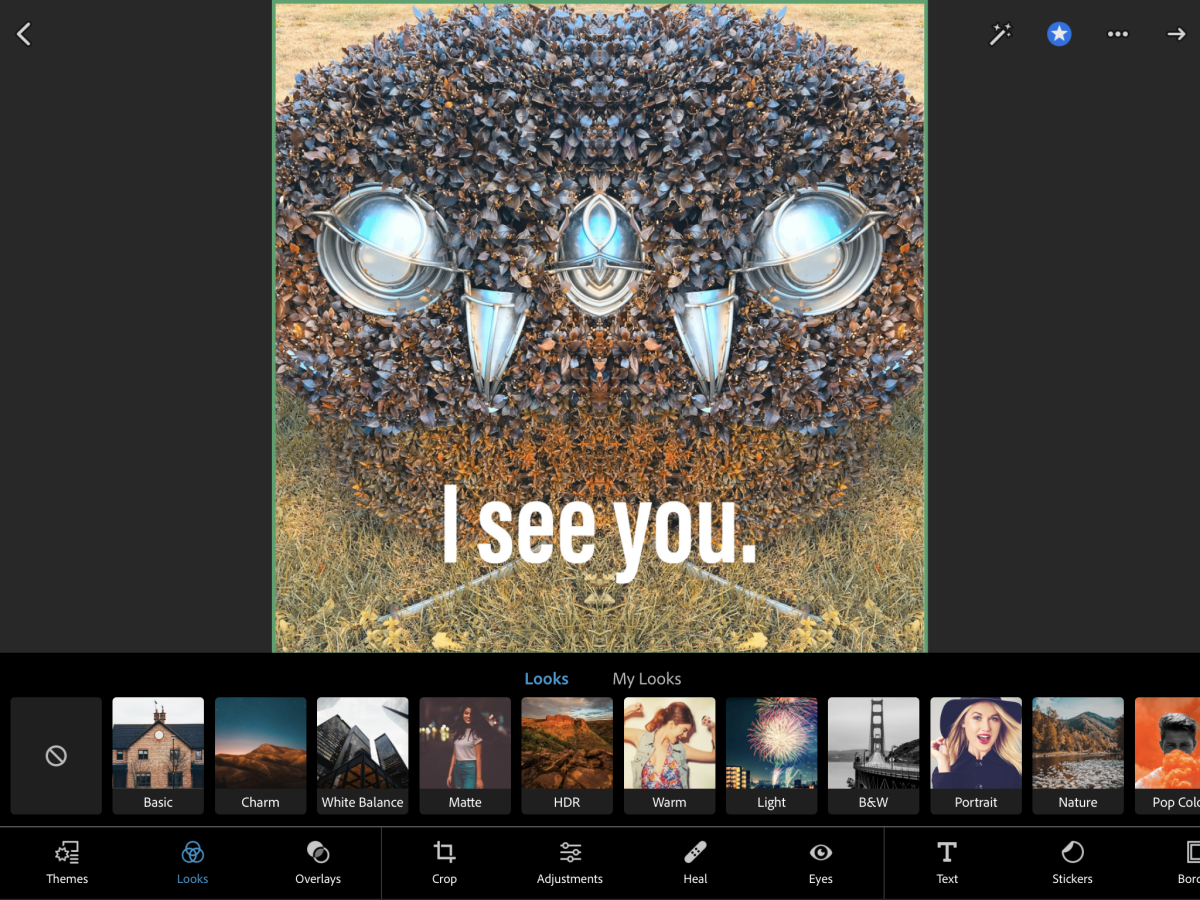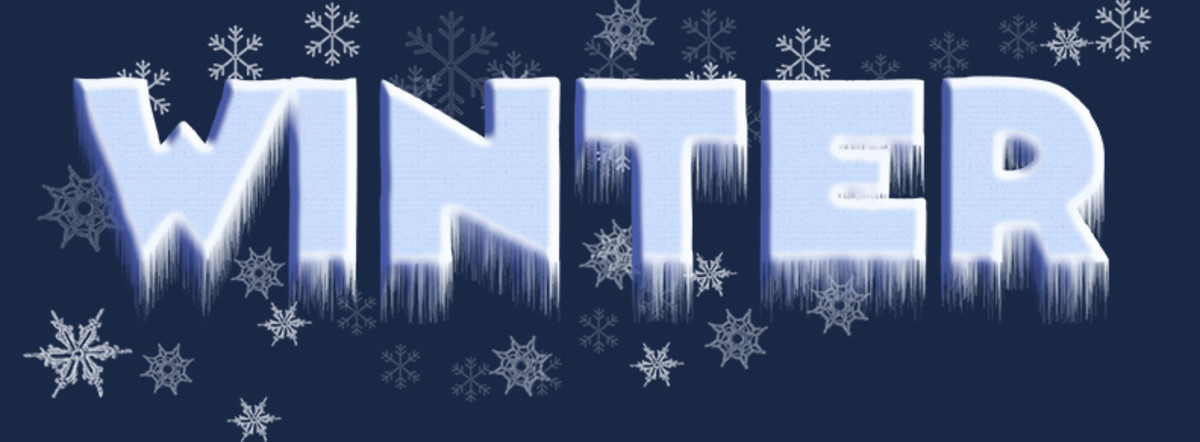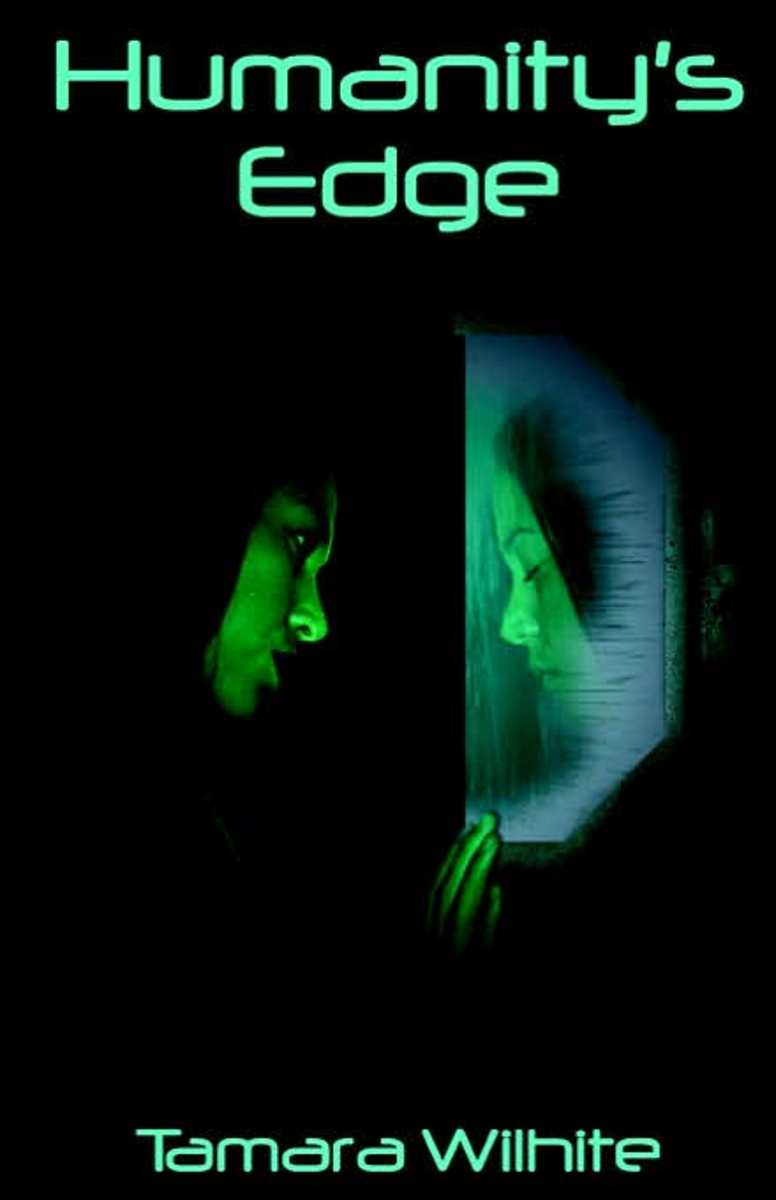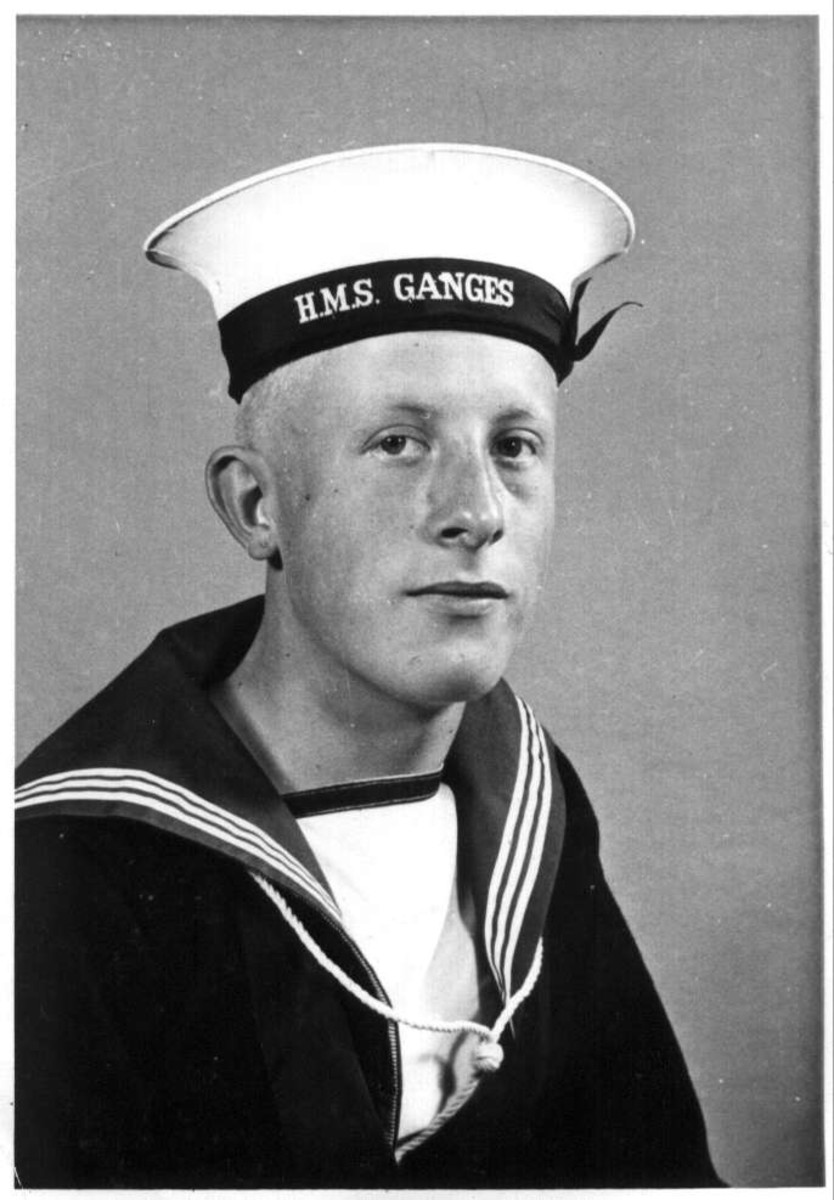- HubPages»
- Arts and Design»
- Graphic Art & Design»
- Design Software
Adobe Photoshop: An Ultimate Resource Guide

As a hobbyist graphic designer, I’ve spent a lot of time using Adobe Photoshop. Some of my knowledge is self taught and some of it is from schooling, but I wanted to pass on what I could in the interest of encouraging new artists. This guide isn’t comprehensive, but hopefully you will find what you’re looking for. (If not, feel free to ask a question in the comments section below. I will do my best to answer it.) And, as a disclaimer, I should note that I am not affiliated with Adobe in any way and these do not constitute an endorsement. Also, most of these guides were written for Photoshop CS1, but most (if not all) tools carry over to other versions.
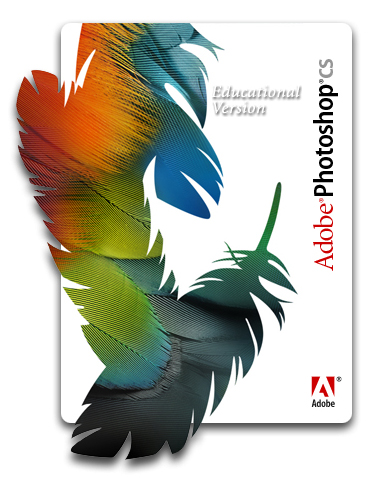
A Guide to Basic Photo Editing with Photoshop
If you’ve ever been curious about touching up your digital photos then consider this the best place to start. Whether it’s enhancing the color, removing dust and rips, or increasing the contrast, I highlight some of the most common tools to help you hit the ground running.
How to Draw Clothing with Photoshop
Whether you’re using real photographs, 3D renders or 2D drawings, there is a chance that your figures won’t be wearing what you want them to. Using a few simple tools built into Photoshop, you can draw, refine and shade clothing to fit with your existing image.
How to Create a Digital Art Portfolio
This guide isn’t specific to Photoshop, (it focuses more in InDesign and Acrobat) but I felt it was important to include on this list. For a lot of graphic designers out there, a portfolio is a must. But, having a digital version of it can be a much different process. I focus on making a PDF version that can be easily uploaded as an attachment to email messages.
How to Make Desktop Wallpapers out of Small Images
Have you ever found a piece of artwork, or a photograph, that you loved so much you wanted to make it into a desktop wallpaper? But there’s a problem; it’s way too small to fit your monitor’s resolution size. This usually results in a squished (or stretched) image that looks awful. Using a few tricks in Photoshop, you can turn that original image into a stellar background.
More Ways to Make Desktop Wallpapers out of Small Images
Unsatisfied with my suggestions from the article above? Here I provide even more ways to make those tiny images work for you. With enough passion, and the right tools, we will get that image to look good on your computer.
How to Turn Yourself into a Superhero with Photoshop
While this article focuses on the act of using your head on a super hero’s body, it is a crucial entry on this list. If you’ve ever wondered how to cut out one image and put it into another (and make it look realistic) then this is where you want to go.
How to Make Your Own E-Book Cover
With the rise of self publishing and e-books, more and more authors are choosing to make their own covers. But, don’t let an ugly cover hold your book down from success. Take some time with your concept and flesh it out using these helpful tips.
How to Make Your Own 8-bit Art
Similar to my portfolio article above, this one doesn’t pertain directly to Photoshop. 8-bit art is a specific style that can be accomplished with something as simple as MS Paint or as complex as Adobe’s programs. Whichever you choose; I provide the basics to creating unique art in the style of classic video games.
How to Design a Logo
There are a number of different things you might want a logo for. Maybe you started your own company, or maybe you’re developing a brand for yourself online. Either way, you need something simple, but recognizable at a glance. I can help.
How to Make it Rain with Photoshop
I love rain. So much so that I wanted to add it to my photos and renders when it was never really there. While there are a lot of brushes one can buy that will produce rain in a ‘stamp-like’ effect, I focus on a method that can be accomplished with the base tools in Photoshop. I also examine a few ways to enhance your photos with clouds to make the rain look more natural.
A Guide to Understanding Computer Files
Okay, this one doesn’t really have anything to do with Photoshop. But the reason I’m including it is because people often don’t realize the importance of file size and resolution. I’ve encountered numerous people who are shocked when they realize just how big that picture is. This is crucial when working with Photoshop because the resolution you create will directly affect the quality of it in other mediums (like if you print it). And the last thing you want is to design a cute birthday card only to have it look like a hot mess when you print it.
How to Make Your Own Graphic Novel
Think you’ve mastered the intricacies of Photoshop? Time to put it to the test by designing your own graphic novel. Using a number of different art techniques and programs, you can bring your vision to life.
And, like I said in my ultimate guide to DAZ Studio, your best tool is trial and error. Open up a blank document and just start clicking buttons. There’s a great deal of powerful tools in Photoshop and taking the time to play with each one will be the key to mastery. But, on a positive note, they will soon become second nature and you’ll be able to design beautiful compositions in no time flat.