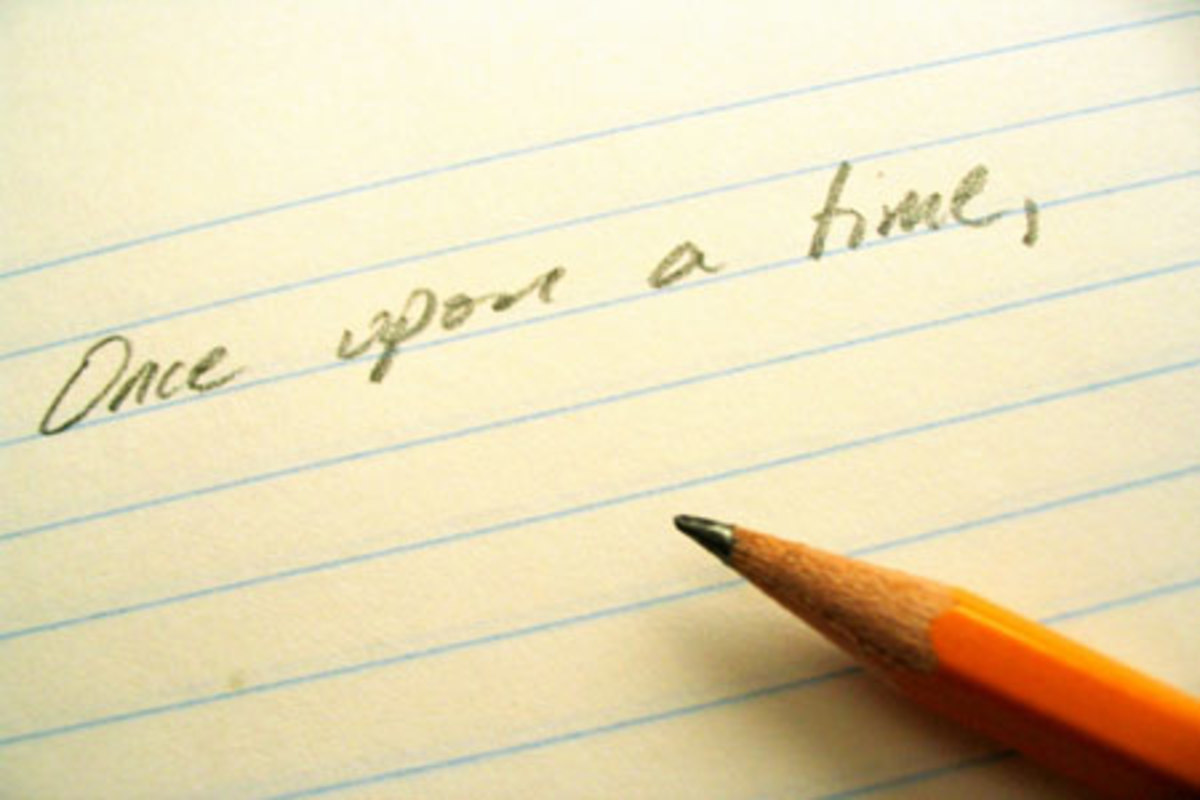Arts and Design Template
Grab Your Reader's Attention With a Fabulous First Photo!
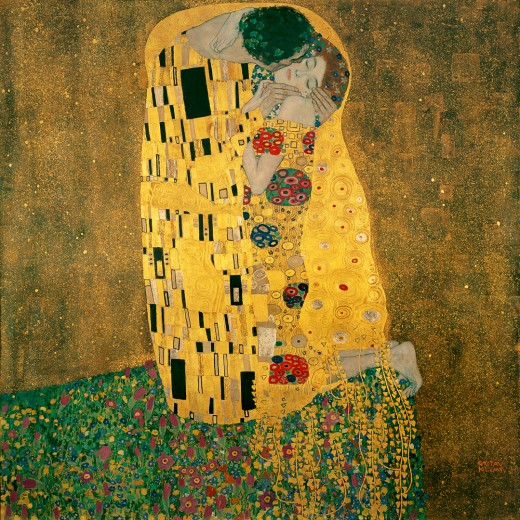
Before you Begin, Start off With a Good Title!
A good title is the most important part of writing a Hub. Of course your Hub has to be informative, well-written, and better than the competition to succeed, but if you have all of those elements and a poor title, you will have a difficult time garnering search traffic.
A good title:
- Is comprised of a common search term around your topic
- Is clear, concise, descriptive, specific, and sounds organic
- Does not repeat keywords - don't, don't keyword stuff your title, subtitles, or text!
- Is directly associated with the content of your Hub
Lastly, type your title into Google and see what articles show up as the first results. If you can beat the results with a better, more informative Hub then go for it! If not, we recommend trying a new title or choosing another topic.
For more information on crafting a good title, check out our Learning Center guide on title creation.
High-Quality, Long-Format Content Is King!
Today's online writing world is incredibly competitive! In order to build trust with search engines and build a following, online writers have to be exceptional. To increase your chances of success, we recommend that your Hubs:
- Start off with a specific, search-friendly title
- Incorporate high-quality, original or legally used and attributed photos
- Incorporate the elements of a Stellar Hub and are high quality
- Are grammatically correct and have accurate spelling
Keep Your Readers on Your Hub!
When beginning a Hub, we recommend jumping right in. Some things you might do when opening your Hub:
- Answer the question of your title right off the bat so that your readers don't hit the dreaded back button to continue searching on their topic somewhere else
- Share some fascinating statistics or facts about the subject you are covering
- Explain why you are particularly well suited to be writing a Hub on this subject
- Give a brief overview of the information you will be covering in the Hub
- Make your first capsule subtitle search friendly (We don't recommend a subtitle like "Introduction" or "Monet". The first subtitle is not a term someone might type into Google or Bing, and the second is too general. You will never be able to compete with the top results.)
- Don't forget to proofread your first paragraph- careless grammar and spelling errors will prompt your readers to quickly hit the back button
What's more, Art and Design Hubs must have high-quality images; be sure all of your images are exceptional!
Always Use High-Quality Photos

Polls are a Great Way to Increase User Engagement!
Who is your Favorite Artist?
Be Sure to Use Search-Friendly Subtitles
Though capsule subtitles are entirely optional, including them in your Hubs and making sure they are search friendly can make your Hub even more likely to be found via search engines (and this is how most Hubs gain traffic).
What is a search-friendly subtitle?
- A subtitle that is short and descriptive (e.g. Different Brush Techniques)
- A subtitle that matches common search terms (e.g. The Best Paint Brushes for Acrylic Paint)
In other words, you should craft subtitles for capsules the same way you craft a title for your Hub!
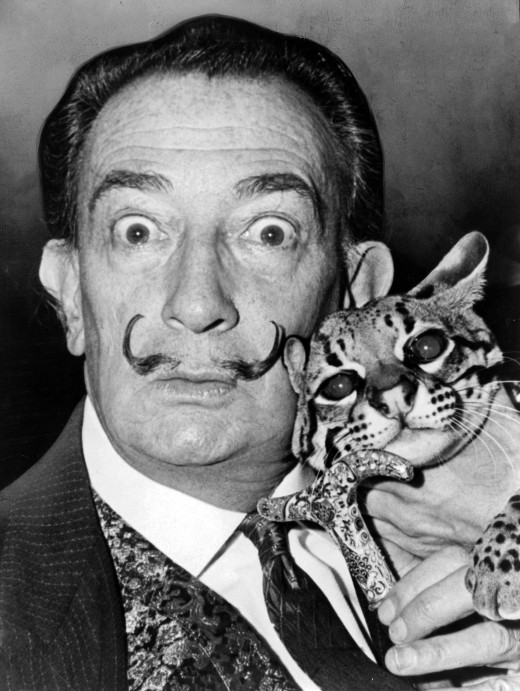
Of Course, Readers Want to See Fantastic Images in Art and Design Hubs!
Art and Design Hubs should be accompanied by multiple, high-quality images! Art and Design Hubs have a high likelihood to be Pinned on Pinterest if they are of high quality; Pinterest is a wonderful traffic source if used appropriately.
We have created a Learning Center guide providing tips on taking great photos. Tell your readers that you are an expert on your topic and that your work can be trusted by including only high-quality, original, or legally used and attributed images!
Are you Providing Concrete Facts?
The more specific facts, tips, and figures you can add to your Hub, the better! Give your readers facts on your topic that will be interesting and useful.
- Bullets or numbered lists are a great way to provide this information in a format that is easy to read and disseminate
- Many online readers want quick tips and facts presented in an easy-to-read format- Art and Design Hubs can be enhanced with a few facts to strengthen your point
Leave Search-Friendly Captions on Your Photos

Don't Forget Video!
If, in the midst of some art or artist research, you came across a great video, don't hesitate to add it to your Hub! It might entice readers into staying with your page a bit longer, plus it can be an excellent source of additional information on which you might not be an expert.
You might search for videos:
- Showcasing your topic in a new way
- Sharing more about your topic
- Offering additional tips about your topic that is difficult to portray in text and images alone
Add Relevant Video to Engage Your Readers
Don't Be Afraid to Do Additional Research!
Supplementing Hubs in which you share your personal tips with additional information can give them a great competitive edge. Your personal opinion is valuable. However, Hubs should also provide concrete information that readers will find useful. In most cases, adding relevant, interesting information to a Hub will help increase its performance.
Photos Help Your Readers Understand Your Topic Better

Add Additional Capsules
Feel free to add other relevant capsules to your Hub by clicking the "Insert Capsule" icon! The following capsules could be a great addition:
- Table Capsule to share numerical data
- Map Capsule to show location-based information
- Quiz Capsule to test your readers
- Text and Photo Capsules to add additional information!
Good luck and Happy Hubbing!