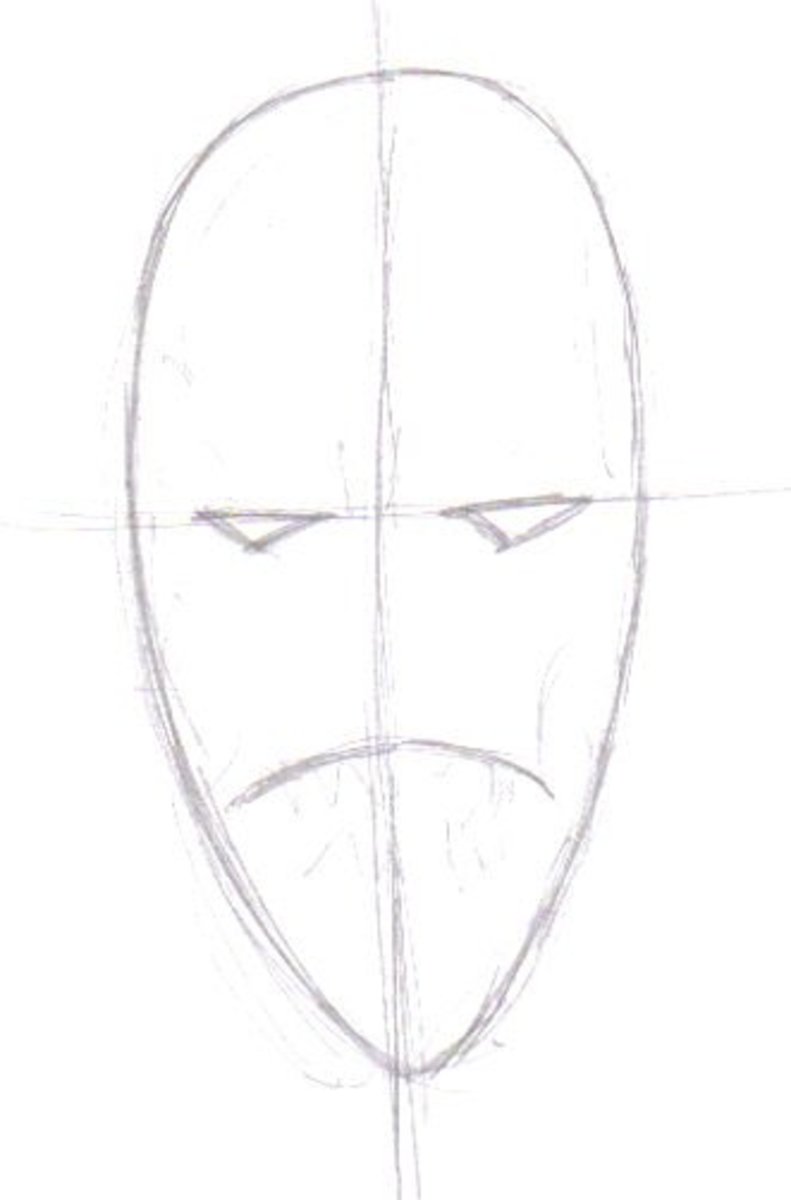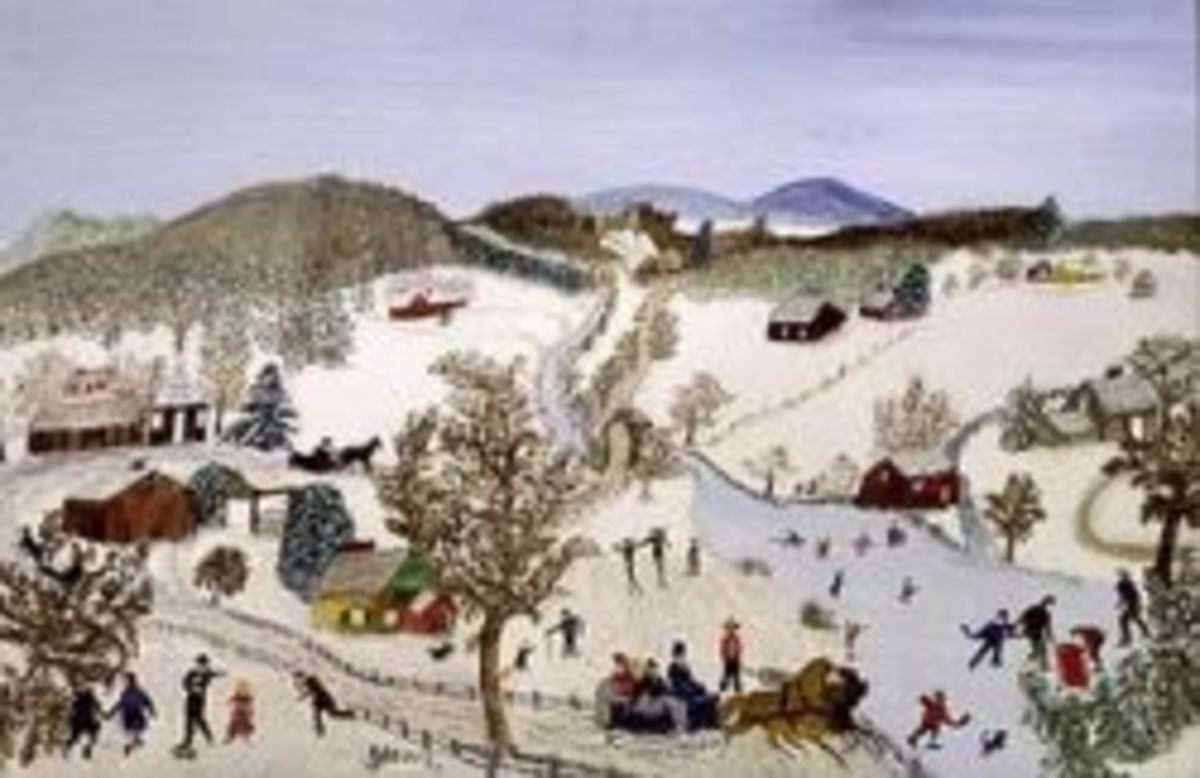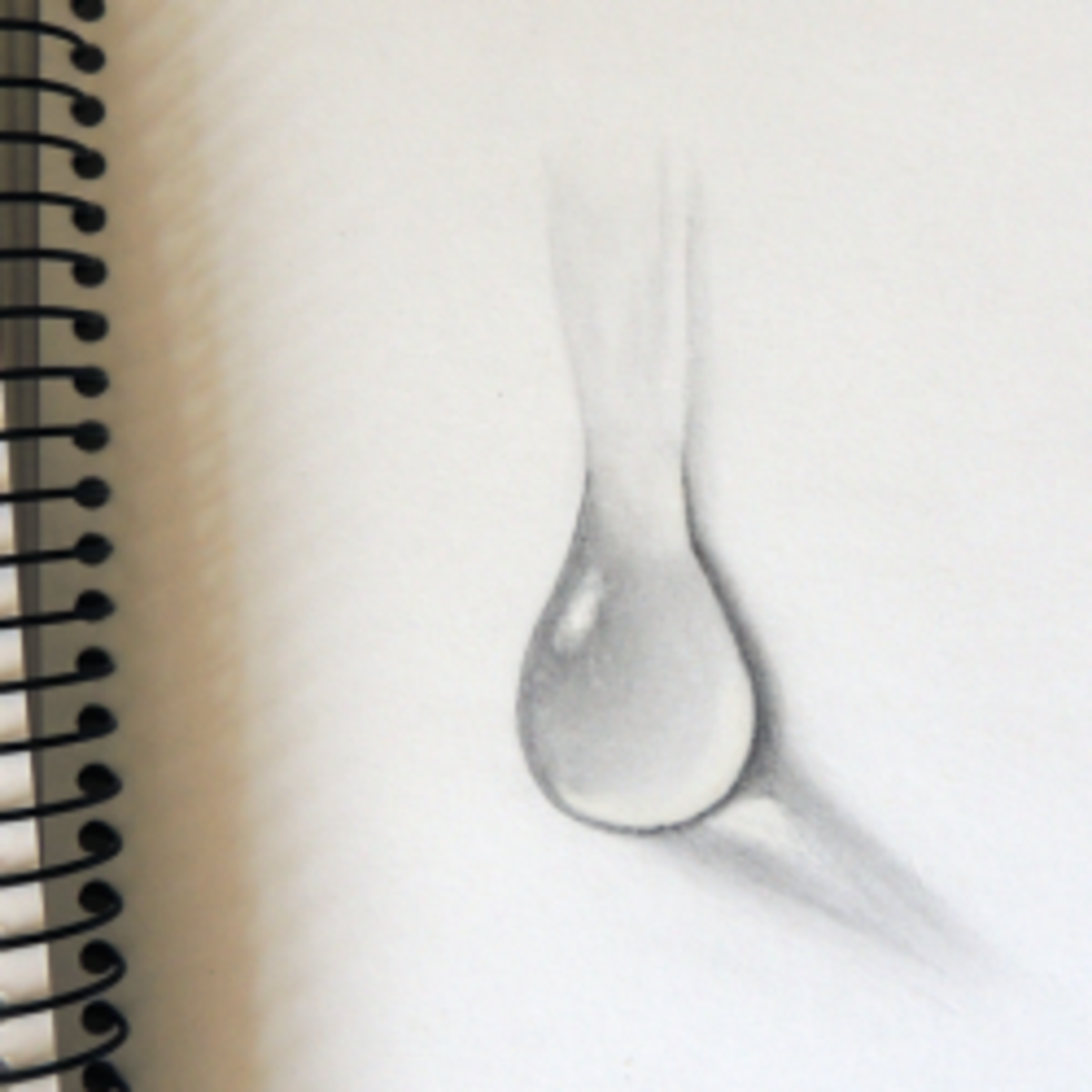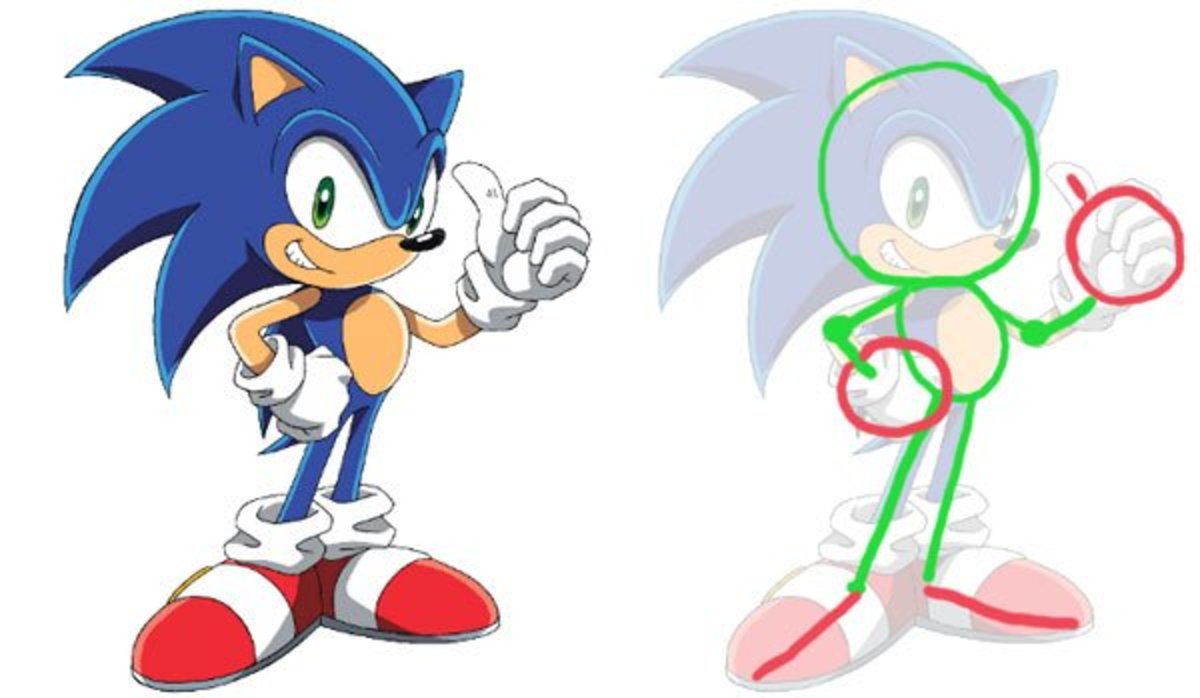Drawing in Ink and How I Began Teaching Myself
Tracing is Drawing.
My grandfather was an artist, and he taught art at UCSB for two years, thereafter he only taught private classes once a week in his garage / art studio. He liked my hands and as a child he would have me model them for a few of his students that were painting women, and he used me to model for him a painting of the Virgin Mary. It was a difficult task and he set an egg timer for me at fifteen minutes on and five minutes off for the two hour sessions.
During this time I was not really able to do anything else, but I did soak in a lot of do's and don'ts when it came to his students and their mistakes. I decided to ask him for lessons, which he gladly gave me, but after only a few of them let me down softly by telling me that I should not continue this endeavor, for I did not have the talent it took to be successful, and he added, that I could not even draw a straight line. Rather hurt, I quit, but didn't take it to heart too much.
When I was about 35 or so years old, one of my kids needed a picture of a horse for school, and it had to be good, for it was for a bulletin board project for the teacher. I decided the easiest way would probably be to trace one, and I found the perfect picture on a calendar I had up. I erased all the writing on the other side of the picture, thus giving me an easy picture to see when a light was put under it. I got a box, put a light bulb on an extension cord in the box with a piece of glass on top. I then taped a blank paper on top of my horse picture and began.
In order for the picture to look like a 5 year old did not draw it, you cannot trace around the object, but begin each line from the outline. For example the fur of the horse was drawn one at a time, therefore it started from the outline, and the mane the same way. If you have the patience to draw one hair at a time, you will be surprised by the results. Another thing to remember when tracing in ink is that anyplace you have one line going over another, this makes the resulting lines darker. Anyplace on your original picture that needs shading, this is the technique to use. Crossing one line over another in a angle will give you a shading .
It was while I was experimenting with my tracing that I realized that there is not one single straight line in the drawing of a horse. It was then I realized my grandfather was wrong, and I could draw. After this experimental drawing of the horse, I kept practising and got unpredictably good at doing inking. There are just a few things you will want to remember while trying this out. This technique is so easy, that I have taught several young children to draw in this manner, using just pictures from magazines for pictures to begin with.
- Always picture your light source in your drawing and keep it consistent throughout the drawing. Remember that if your sun or lamp is on the right side of the drawing that all the shadows will be on the left of all the objects. Keeping all the shadows the same through the drawing will help make everything stay in prospective. It will help keep your drawing look realistic.
- Everything in the drawing must be drawn as it was created in nature, for example, if you are drawing a lawn, each blade of grass must be drawn individually. There is not other way to get it to look right.;
- As things get further away in the drawing, they become smaller and fuzzier in the drawing.
- Not only grass, but things such as hair, fur plants rocks and pebbles must all be drawn one at a time.
- When drawing things such as eyes, and things that have a lot of detail, you must find and use a very fine point pen. Pens that are .5 to 1.0 are used mostly for filling in, and to be able to get correct detail you must find pens that are at least .3 to .1 for detail. I found that using a gel point is far better than ball point pens. Everyone has their own preference.
- Once you make a mistake, when using ink, there is not much you can do to fix it except to start over. Going over it only makes the mistake stand out and get darker.