- HubPages»
- Arts and Design»
- Crafts & Handiwork»
- Textiles
Five Awesome Trackers for Your Knitting or Crocheting Patterns


When knitting complicated projects, it is typically important to stay on track so that you don’t have to back-track. If you find a mistake after you have knitted for an hour, you may find yourself very frustrated. This is why some kind of knitting tracker is important.
One type of tracker or marker is a stitch marker. A stitch marker helps you keep track of where you are in your pattern on the row you are knitting. Stitch markers can be used to mark a certain number of stitches, the beginning of a round, where to make a particular stitch, and more.
There are two types of stitch markers: closed and open. Closed stitch markers have a solid loop of some kind. Some are cute charms; others are cheap plastic circles. With these stitch markers, the markers stay on the needle between active stitches. The only time it can be moved is when you reach it in the row. Open stitch knitters are versatile and can be added, removed, or adjusted at any time, regardless of where you are in the pattern. These can also be attached to particular stitches.
The other trackers discussed in this article help you keep up with what row you are on. Often, people do not finish a big project in one setting. Therefore, it is important for you to know where you last left off when you start your big project again. These trackers will help with that.
The Four Trackers Used in This Article
|
|---|
Needlepoint Worksheet
|
Needlepoint Chart
|
Stitch Markers
|
Needlepoint Flip Book
|
A Manual Stitch Counter
|
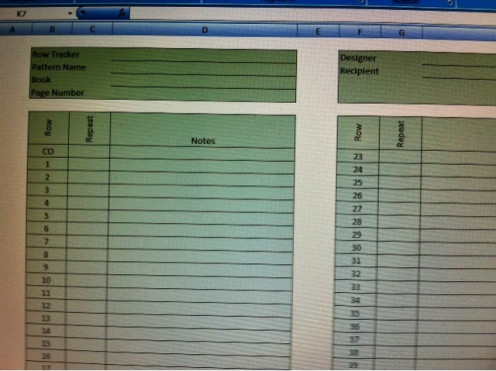
Needlepoint Worksheet
This worksheet will help you keep track of your rows and repetition. I will go through step by step how to make an Excel worksheet for tracking your rows. Follow these directions, and you will have a handy knitting row counter.
1. Open a new Excel document.
2. Select all (Control A).
3. Change the fill color to white.
4. Highlight cells in columns B-D and in rows 7-30.
5. While still highlighted, select “All Borders.”
6. Copy B7:D30 to H7:J30.
7. Enter in cell B8: “CO” for the meaning of “Cast On.”
8. In columns B, C, H, and I, center text and choose mid-alignment.
9. In cell B9, enter “1;” in cell B10, enter “2;” in cell B11, enter “3.” Continue this procedure all the way down.
10. In cell H8, enter “23;” in cell H9, enter “24;” in cell H10, enter “25.”
11. Formal column D and column J for column width of 40.
12. For cells D7 and J7, center text.
13. Delete columns F and G.
14. Copy F7:H30 to J7:L30 (if you need more rows for a pattern).
15. Enter in B2, “Row Tracker;” in B3, “Pattern Name;” in B4, “Book;” in B5, “Page Number;” in F2, “Designer;” in F3, “Recipient.”
16. Title the following cells as follows:
- B7 = Row
- C7 = Repeat
- F7 = Row
- G7 = Repeat
- D7 = Notes
- H7 = Notes
17. Alight to the left the following cells: B2, B3, B4, B5, F2, and F3.
18. Put the “Bottom Border” on cells: D2, D3, D4, D5, H2, and H3.
19. Format F2:H5, B2:D5, C7:D30, and F7:H30 with Olive Green, Accent 3, Lighter 60%, and outside borders.
20. Finally, save the document as an Excel file called “Pattern Tracker.”
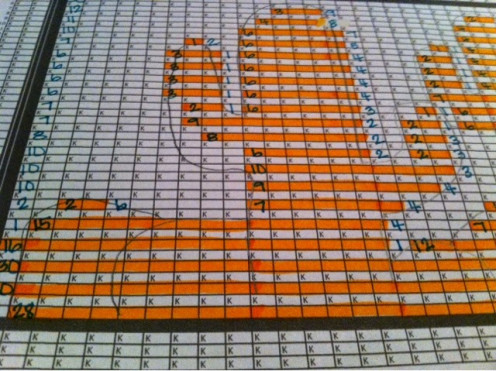
Needlepoint Chart
If you prefer charts over written patterns, an Excel chart is exactly what you need. You can print one off and create your own patterns, or you can follow the diagram created by someone else. Typically the first few rows are knitted, and every other row is knitted.
When following a colored chart, typically you start from the right and go towards the left (if you created the pattern based on a drawing). If you are following someone else’s drawing, it may be important to knit left to right.
The following chart is an example of an original colored chart to where you can see how you have to go backwards to stay in order. I will show you the chart, and how to decipher the colored chart into a written pattern that you can work.

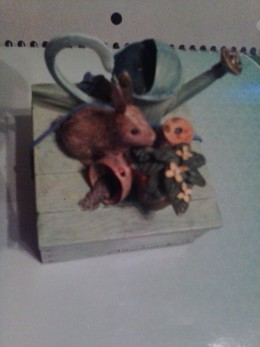
Stitch Markers
Stitch markers as discussed in the next paragraph are tiny and easy to lose. The problem is they are very expensive, so you want to keep track of them! Consider using a little box with a rubber-band around it, so that they won’t fall out. You may need a larger or smaller box depending upon the size and the amount of the stitch markers you have.
Stitch markers are great for complicated patterns. They help you keep track of where you are or where you messed up on the needle. You can get large and small ones, depending on the size of your needle. Make sure that stitch markers are in your tool kit.
As an example, if you need to knit twenty stitches and then purl five stitches, you can place the stitch marker in between the knitted and purled stitches to ensure and count where you are at. They also make some that you can put in after you needed to add them. These are handy for mid-insertion in your knitting or crocheting projects.
Which is your preferred method of tracking your knitting?
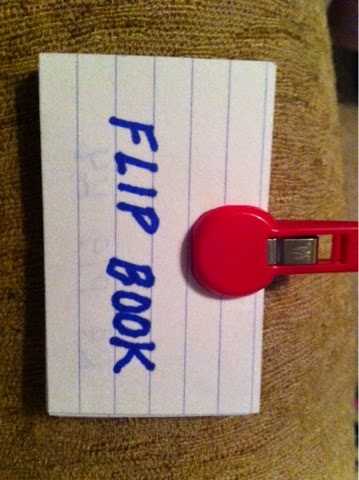

A Flip Book for Needlecraft
Cut small pieces of index cards into little pieces. With each card, leave room for the pattern row you will be writing down on it. When you have a pattern that has 20 different kinds of rows, a flip card book is an excellent way to keep track of where you are at in the pattern.
You can easily flip through it, and the card on top will have the next row that you need to stitch on it. It may take time to set up the system, but it is worth it if you are doing a repetitive pattern for a scarf, afghan, or hat.
To create the flip book, write the pattern rows on each piece of the index cards you have cut down to size. Use a binder clip (the smaller the better) to hold the cards together. Remember that as you are knitting or crocheting, the top index card is the next row you must knit or crochet.


A Manual Stitch Counter
There are many ways you can manually count.
First, you can go through a written pattern and check off or highlight each row as you complete it.
Second, you can purchase an inexpensive manual plastic stitch counter that you can punch as you hit a row.
Third, on most smart phones today, you can find an application that will allow you to electronically tap to count where you are in the pattern.

There are many kinds of manual stitch counters to choose from at the craft stores. Pick what works best for you.
All of these trackers or counters will help you stay on top of your knitting or crocheting. They will help keep you organized, and you won’t lose your place in the item you are knitting or crocheting. Instead you can always know where you last left off and not have to rip anything out because you messed up. They are a must-have for any knitter! Just find what works best for you!
Want to Learn to Make Your Own Patterns?
- Beginner Knitting: Knit and Design a Pattern plus Free Resources
Learn how to knit, where to find free stitches, and how to create a knitting pattern in this step by step guide. Find free knitting patterns, worthy causes to knit for, and learn how to get organized.
Check out these easy coasters and washcloths:
- Free Coaster Patterns: 3 Beginner Red Hot Knit and Purl Patterns
The beautiful red patterns are for beginner knitters who only knit and purl. Hope you enjoy the designs! All of these patterns are quick and easy. You could finish a project in one night! - Free Knitting Pattern: A Beginner's Washcloth with Lots of Love
These are the instructions for a free knitting washcloth called "Heart and Fun Washcloth," a free pattern that I hope you will enjoy! You can use it for a washcloth or a dishcloth. - Free Coaster Patterns: 4 Free Coasters for Beginners
The following 4 coasters are unique, beautiful, and easy to do. They only use the knit and purl stitches, so beginners can do them at ease. - 8 Free Knitting Coaster Patterns: Quick! 30 minutes or less!
These 8 free knitting patterns take 30 minutes or less. They are great coasters that you can combine as a set or make a variety of coasters. This is a very fast and easy gift for a loved one. - Free Knitting Coaster Patterns: The 7 Coasters of the Rainbow
These free knitting coaster patterns are easy since they only use knit and purl stitches. Most of them can be completed in 30 minutes or less and they’re full of color, so what are you waiting for? - Free Coaster Patterns: 3 Easy Knit and Purl Knit Starter Coasters
Beginner's patterns only using the stitches Knit and Purl. These make beautiful designs that can be made into gorgeous presents for the holidays.
Don’t have anyone to knit for? Consider knitting for a charity.
- Volunteer Opportunities: Charity Work in the Comfort of Your Home
Volunteer work can actually benefit you more than the person you are helping. Giving can often be much more rewarding than receiving. There are many ways to volunteer without leaving your home.
Organize your knitting or crocheting by reading one of these articles.
- How to Effectively Organize Knitting and Crocheting Supplies
If you are an avid crafter, having your supplies neat makes things more efficient and let's you work faster. This article will give you some ideas on how to organize your supplies in different ways. - Free Knitting or Crocheting Computer Worksheets: Get Organized
These worksheets will help you keep track of your patterns, your yarn, your needles, and your upcoming needs. Organize your creations or patterns and personal crocheting or knitting information.
Check out my knitting profiles for even more of my original designs.
- Ravelry - a knit and crochet community
A collection of all my originally created patterns - some free and some for sale. - Knitting Website for Beginners
A knitting website with pictures and lots of free patterns. Check it out!
Disclaimer
Pictures: The pictures used in this article were taken by Michele Jones.
Videos: The provided videos were from youtube.com.
HubPages: Feel free to ask a direct question regarding this article in the comment section. If you found this article to be useful or interesting, please:
- Rate it
- Share it
- Leave a Comment or Question.
Thanks for stopping by!








