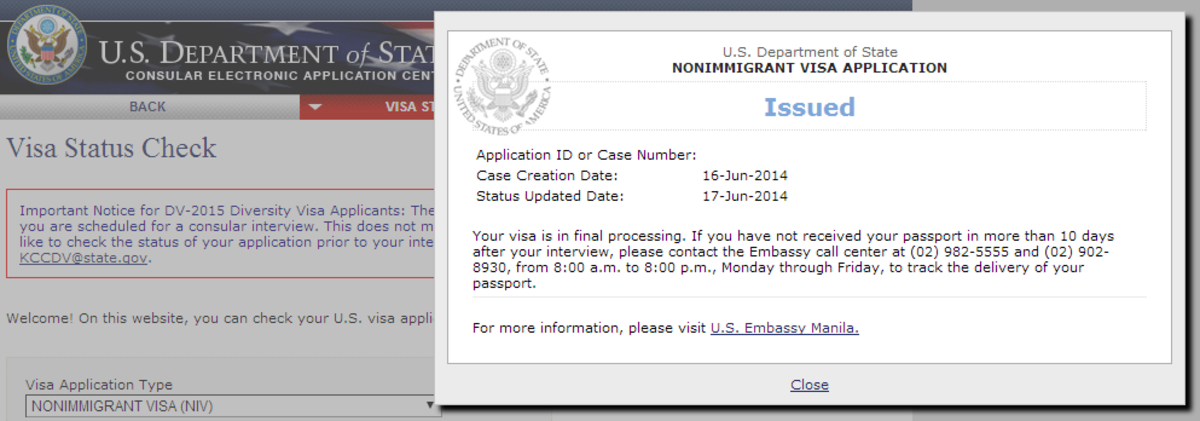Using a Planner: The Most Efficient Way to Stay Organized
A planner is usually defined as an all-purpose portable tool. By scheduling your time properly and on a regular basis, knowing what you are capable of doing in a day, and prioritizing your to-do list in the most efficient manner, you can minimize your stress by avoiding over-commitment to yourself and others. Keep in mind that you can only do so much in a day. Learn to say “no,” know your limits, and plan for random occurrences.
Planners help organize your life, improve your productivity, and increase your confidence by successfully achieving your goals. However, the only way a day planner will be efficient is if you have a strong relationship with it, utilize it correctly, and maintain it in a very organized manner. Effectively scheduling your days reduces stress and helps you achieve your goals.
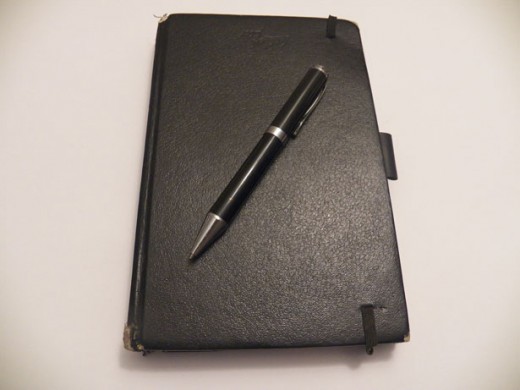

What are the Benefits of Using a Planner or Organizer?

- Using this all-purpose tool can help you remember important things. Never forget an anniversary again.
- You can use it for useful things that are relevant to you. Personalize it to make it specific to meet your needs.
- If you have something you are worried you will forget, writing it down in your planner will take a load off your mind. If you utilize your planner properly and on a regular basis, you will learn to trust it, and worry less. Having a planner as one of your best friends can be like a sigh of relief.
- While waiting at the dentist’s office or waiting in line at the bank, having your planner at your side gives you a chance to brainstorm, add to it, review it, check things off, and clear your mind.

Finding the Right Planner
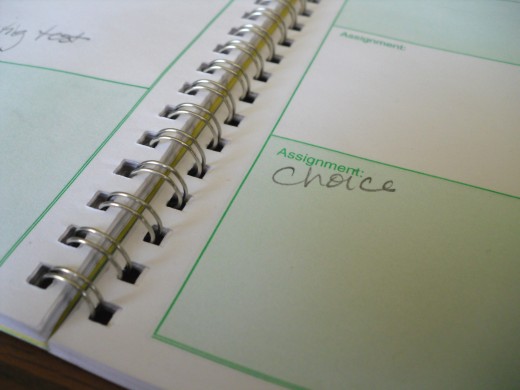
There are many great scheduling tools on the market today. I prefer a small planner that fits inside of my purse, but still holds everything I need. The choices for scheduling tools are endless with the increase in today’s technology. Some options include:
- Diaries
- Calendars
- PDA’s
- Phone applications
- Computer software

The key is to finding a tool that works best for you. Evaluate your budget, the hours you spend working, your tastes and preferences, and the level of detail you wish to have at your fingertips.

Making Your Planner Work For You

How to Create Your Ideal Planner

Find or create a planning system that you find to be reliable, relevant, convenient, and stable. If a new urgent task arises that you did not plan time for, you must decide if it takes priority over your current schedule, or you must rearrange your schedule across several days to complete all assigned tasks.

One way to start to build your ideal planner is to buy a blank planner in the size you want it to be, and create it yourself. You may want to buy a cheap planner at a discount store. It’s easy to browse the refill section of the planner isle at various office supply stores or online to find the contents that apply to you.

If you cannot find a specific content you would like to use, or if it is too expensive at an office supply store, you may want to buy your refill pages at:
- A discount store
- As a free online download
- On a blank note page, titling it what you wish it to be

Once you have all the pieces you know you will use in order for your planner, keep one page of each section out. Put it in an office storage bin labeled “originals.” This way if you ever need to copy it later on, you have the original. This method should save you money by not having to buy refill pages.

How to Use a Planner

The Steps in Using a Planner
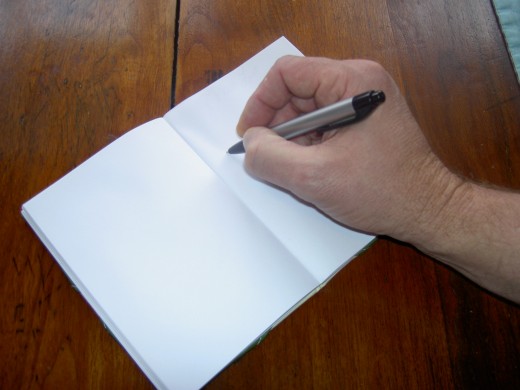
- Buy a planner.
- Purchase the relevant pages for you, and take the time to fill it up with all of your important information.
- Use it continuously. As you schedule appointments, write them down, and each day review your planner to ensure you know what you should be doing for the day.
- As your daily or weekly planner pages run out, don’t forget to order refill pages, or follow the instructions above to create your own planner pages.

- This planner is sturdy since it is leather bound.
- Franklin Covey offers a variety of colors for each personality type.
- Pages for this planner are set in weekly order.
- There is plenty of room in this planner for other types of planner pages.
- This planner contains six month planning notebooks.
- The monthly planners for this planner splits the months in two pages.
Franklin Covey Classic Planner

2. Day Timer Avalon Simulated Leather Binder
- This planner contains three calendar formats with dividers.
- The tabbed address and phone directory allows you to store all of your contact in a convenient place.
- This planner has a notepad, a business card holder, handy reference pages, and a zipper pouch.
- The tabbed monthly dividers illustrate monthly calendars in two pages.

3. Day Runner Express Terramo Refillable Planner
- Day Runner offers a variety of colors and types of refillable planners.
- These planners are easy to refill online or in your local office supply store.
- This particular planner contains a standard calendar, planner, and personal organizer.
- This brand of organizer offers a variety of planner options.
- The planner contains everything you need to stay organized.

- This leather planner is sturdy, professional, and long-lasting.
- It has a helpful flap pocket inside and one medium pocket to hold additional information.
- It contains two card pockets for business cards, credit cards, or your driver's license.
- With a complete agenda, this planner has everything you need to be organized.

- This planner makes you look very professional with black leather.
- It holds memo pads and pretty much anything else you might need in order to stay organized at home or on the job.
- This planner fits most standard day planner sheets and is easily refillable.
- This pocket organizer is an all-purpose tool.

Planner
Do you use a planner?

Time Management: The Daily Planner

Contents That May Belong in Your Planner

The key to an effective planner or organizer is to personalize it to meet your specific needs. The follow sections review options you may wish to use, but again, only include relevant information in your planner that you know will help you and that you will actually use.

1. Your Personal Information
This will be helpful if you lose your planner. Some good Samaritan might call you up, so that you can retrieve it. Also, you may draw a blank in a tense situation in terms of your personal information. Having your emergency contact information with you will help in emergency situations, such as a vehicle accident.

2. Daily, Weekly, or Monthly Pages
The daily, weekly, and monthly planner pages should be the main scheduling tools you use. All time-sensitive information, such as appointments, should be recorded here. Try to keep on top of your daily commitments, but when planning your day, be sure to over-estimate the time it takes to accomplish each task, allowing yourself plenty of lee-way.

Unlike the monthly pages, the daily pages are very specific. You can include what you need to do during the day. For example, you may need to run errands, make phone calls, or attend to paperwork. Placing a ruler on your current day makes it easy to just flip open your planner to see your daily page. Always allow some flexibility for the unexpected.

The monthly planner pages are best to write down your appointments, special events, birthdays, and anniversaries. Then, at a glance, you can view your entire month to see what even it upcoming. This should help you plan your daily and weekly schedule better.

3. Yearly Planner Pages

Yearly Planner Pages typically just show you the dates in small print for about four years. It’s a great reference tool though when you need to find out about various dates. Also, if you keep track of your vacation and sick days at work, you could circle them in this section in order to know how many days you have left.

4. Contact Information
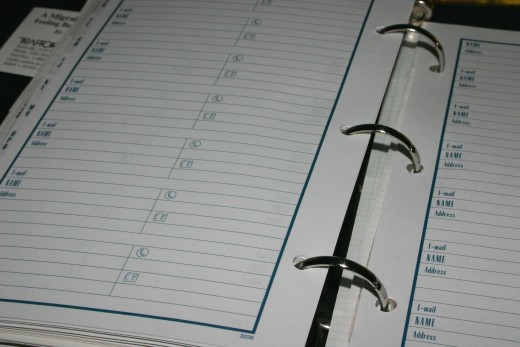
Go through your current cellular phone or older cellular phones and your address book. Enter the names, addresses, and phone numbers in your planner. While this may seem tedious, it is worth it. Take baby steps if it seems overwhelming. Perhaps just write down five contacts per day until you have everyone entered.

Cellular phones often just “erase” the contacts, get broken, wet, or lost. Losing all your contacts can be very frustrating, and it can cause you lose touch with great friends. Having them in your planner and written in pen/pencil will ensure you never lose them again.

5. To-Do List

A to-do list or task list can be one of your best friends in your planner. You may have a very long list of things that need to be done. If so, break it down into accomplishable baby steps.

Keep a running to-do list. Separate tasks by categories. Then, group like tasks together for efficiency. Enter these tasks into your daily planner pages when you know you will have time to do them.

Urgent items on your to-do list should be listed by priority. If you cannot avoid or delegate tasks, you should list them as high priority.

Budget
Do you currently use a budget?

6. A Budget with a List of Bills (an Envelope for Receipts)
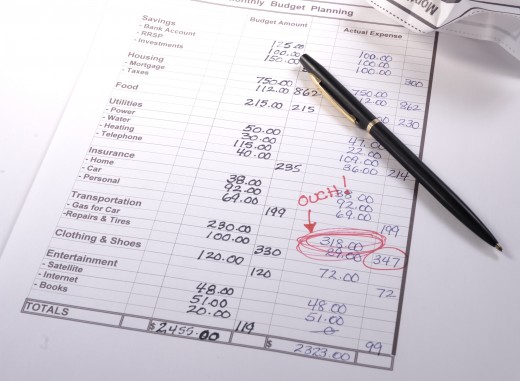
While at home, you should have a more thorough budget and bill paying system; however, having a small budget in your planner will give you a brief overview in case you are in public and curious about an upcoming bill. Also, you can store your receipts in the pocket in case you save them, may need them for returns, or need to record them in your checkbook when you get home. Also, for certain purchases, you may want to save the receipts for tax purposes.
Receipts You May Need for Tax Purposes
- Which Receipts Should I Keep for Taxes?
TurboTax offers tips, suggestions, tutorials, videos, links, and other useful information. It will give you all of the information you need in order to decide which receipts you should keep and which you should throw away.

7. Goals

You may want to make your goal sheet broad, such as “buy a house” or “lose ten pounds.” Then, you could use the “project” section to specify how you plan to achieve the goals. You can list them in order of importance, how long it will take to achieve them, along with the degree to which you are motivated to achieve your goals.

To achieve your identified goals, you should schedule the process of achieving them throughout your planner. Be realistic with your time, leaving plenty of room for unexpected occurrences.

8. A List of Your Favorite Websites

Over time your computer’s history may erase your favorite websites. It is often confusing as to whether your favorite website ended in “.com” or “.org.” Writing down your key websites can be very useful for when you need to access them later.

9. A List of Your Passwords

Having a list of passwords is important since usually each website requires a different type of password. However, in case you lose your planner, I would not recommend writing the exact password down. Instead, pick a word, like “silverware,” and have that be your password that you will always remember. Do not write that password down, but instead write down “XYZ Website: UN: JoeBlow; PW: password123.” This way you will know when you go to XYZ Website, your user name is JoeBlow, and your password is silverware123.

A final suggestion on your passwords: Write them down on a piece of paper, give them to your close friends or family, or put them in a safety deposit box. This way, if you ever lose your planner for good, you have a back-up resource.

10. A List of Notes for Your Doctor or Lawyer

Have you ever visited your doctor or lawyer, had plenty you needed to talk about, and drew a blank? If you keep a neat list of questions or comments for these professionals, when you see them, you will be well-prepared to ask everything you need to.
- Questions To Ask Your Doctor
The Agency for Healthcare Research and Quality (AHRQ) offers helpful advice on what you should ask your healthcare provider the next time you see him or her. Your health depends on good communication
- Questions to Ask Your Lawyer
When visiting your lawyer you do not want to come up with a blank head. That is a time when you need to be prepared with the questions you need to ask. Lawyers are expensive and you do not want to waste your time or money not being prepared.

11. Your Medication List

If you have an extensive medication list, this can be very helpful. Each time you go to a new doctor, you can just politely ask the receptionist to make a copy of your list, preventing you from filling out more paperwork. Include dosage, usage, diagnoses, and quantities.

In this section, you may also want to record other medical information. For example, you may wish to write down all surgeries you have had and their dates, along with your medical conditions, doctors’ names, phone numbers, and pharmacy information. This can also be copied and save you from writing it down.

Grocery List
Do you keep a running grocery list?

12. A Grocery List
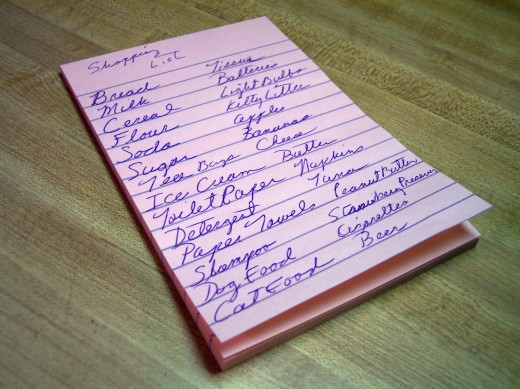
Add to your grocery list the items you are out of or are running low on. Once you purchase them, cross them off, so that the next time you are at the store you do not accidentally buy them twice.

This section of a planner is great to have with you at all times. How many times do you think during the day, “I need to add milk to the grocery list on the refrigerator!”? Add it to your planner, and free your mind!
- FREE: The Ultimatest Grocery Lists
This website allows you to create your own grocery list based on your needs. Grocerylists.org can help you remember grocery items you may not think of. There is a collection of grocery lists you can use.

13. A Menu Planner

A menu planner can help you when you are grocery shopping. You can refer to your meal planner for the week to ensure you buy all of the ingredients you need and to avoid unnecessary extra trips to the grocery store at inconvenient times.
- Meal Planning
Easy weekly recipe and grocery lists based on sales at your store. Start meal planning today using easy, kid friendly, recipes and live stress free. Stress free meal planner creates the perfect menu.

14. Recipe Pages
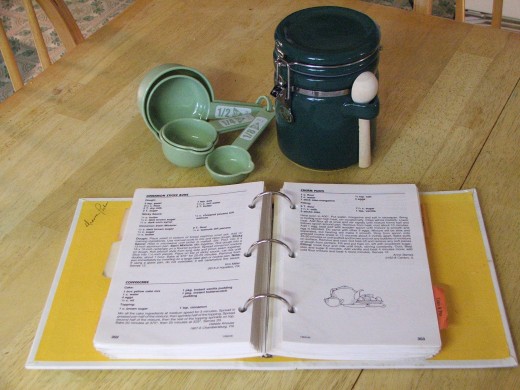
- Food.com - Thousands Of Free Recipes From Home Chefs With Recipe Ratings, Reviews And Tips
Food.com has a massive collection of recipes that are submitted, rated and reviewed by people who are passionate about food. From international cuisines to quick and easy meal ideas, Food.com is where you can find what you're craving.
- All Recipes
Allrecipes.com has basically all the recipes you will ever need for any ingredient. You can cook recipes from around the world. You can find a recipe for every meal for your family on this website.
- Quick and Easy Recipes
No time to cook? Try easy recipes for quick meals, holiday dinners, and party food from Food Network website. This website offers free recipes to make meals quick and easy for your family.

15. A List of Your Favorite Quotes
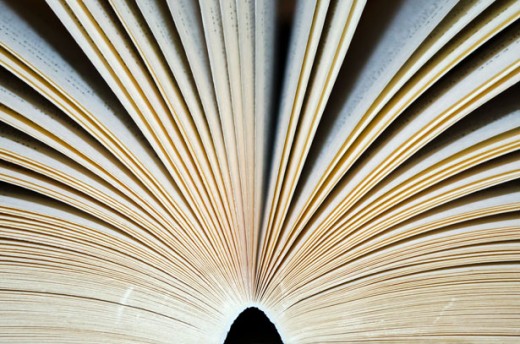
While this is sort of a reference section, it is one that you can add to. Write down quotes that cheer you up or fit your mood. This way if you are in a particular slump, you can read them, reflect on them, and possibly turn your mood around.

16. A Map of the Time Zones


17. A List of Weights and Measurements


18. A Multiplication Table


Business Cards
Do you carry with you at all times certain business cards?

19. Business Card Holder


20. A Diary
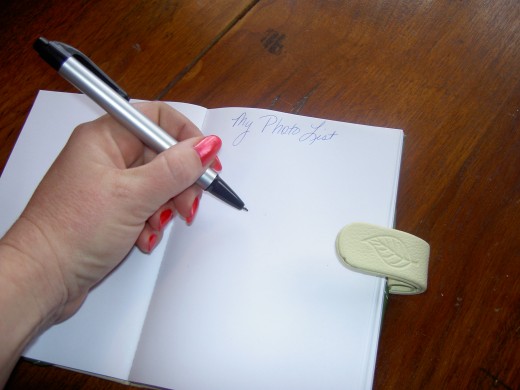
This section you may want to remove frequently if you fill it up fast. Otherwise, your planner will get too thick. This is a great way to let your feelings and thoughts out, and get them off your mind. Also, if you are sitting in a waiting room, very bored, writing about your day, or what you wish to say to someone will keep you occupied.

21. A Holiday Planner

A holiday planner can be used for many things. Primarily, it should be used to brainstorm what gifts you will be making or buying for whom. If you are making the gifts, this will give you a good idea of the time frame you have to get it done.

Write down all important anniversaries and birthdays too. This way you will always be ahead in sending out cards or gifts, and you won’t have to kick yourself for having to send a “belated” birthday card.

22. A Project Planner
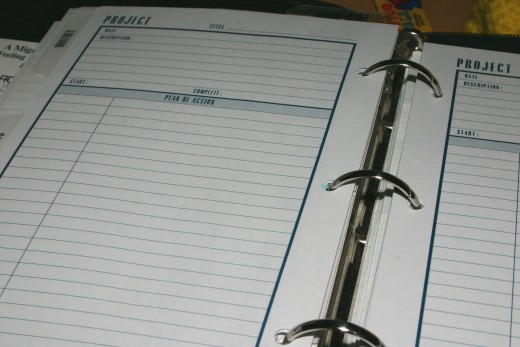
This is a great way to plan a project in detail. You can record the equipment or supplies that you will need, the things you will need to do in order to accomplish the project, and any other details you think up when you are on the go.

Gardening
Do you keep a garden?

23. A Garden Project Planner

- Starting a Vegetable Garden: Secrets to Success
If you're new to vegetable gardening, here are some guidelines and tips to help you get started right. Use this website to get the help you need to start your garden the best way possible.

24. Notes or Note Pad
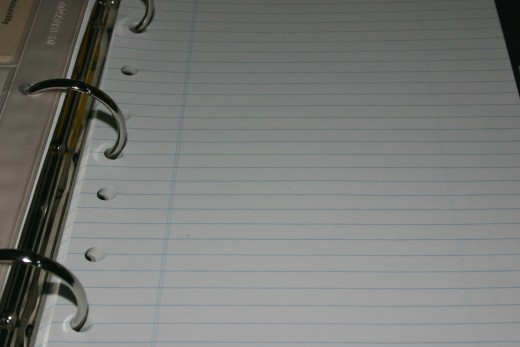
Notes can be used as scratch pads, or you can turn them in to your own personal section that is not included in this Hubpage. Also, if you run out of contact pages or planner pages, you can draw some lines, and use them for those additional pages.

Note pages are also excellent tools for meetings. You won’t have to worry about forgetting key topics or instructions in a meeting if you write them down in this section. Also, you will have accurate, up to date documentation should a sticky situation regarding the meeting ever arise.

25. A Party Planner


Steps to Making Your Planner Work for You:

- Each day, set aside ten to fifteen minutes each day to plan tomorrow’s tasks.
- When a task is completed, cross or check it off. When creating future days’ tasks, be sure to include anything that did not get crossed or checked off.
- If you complete a task, but have a follow-up action, include that action on a future dated page.
- Use different colored pens or highlighters to distinguish between what you need to do and what you want to do.

The Importance of a Planner

The purpose of a planner is to turn your goals into actions. You don’t have to worry about forgetting things anymore if you write them down, and refer to them on a regular basis. Planners can help relieve stress, because you know you have something important written down and no longer have to worry you might forget it.

You may find when writing down your daily issues, that they weren’t as tedious and important as you would have thought they were if you had worried about them all day. By effectively using your planner, you can neatly plan out how you will handle each situation without over-stressing.

Whatever scheduling system you use, ensure that it is functional. The key to being organized is frequently referring to your planner. A planner must be used on a regular basis and should effectively organize your time and tasks. Being organized is a key to being a successful individual.

A Wedding Planner Book
- What to Look For in a Wedding Planner Book
I have searched through hubs to find you the perfect wedding planner and by wedding planner, I do not mean "how to find a wedding [person] planner." This hub will help you know how to plan wedding with all the material you will need!
A Christmas Planner Book
- Christmas Planner A Step By Step Guide To Making Your Festive Season Run Smoothly
What is the most hectic and most stressful holiday? Christmas! Wouldn't it be great to have a guide to help you through that time? Help you enjoy it rather than dread it? Enjoy this great hub!
A Road Trip Planner Book
- Budget Travel - Road Trip Planner
Have you ever wanted to travel, but because you forget stuff when you go or because the planning is a nightmare, you dread it? This greater hubber helps you out with this road trip planner hub. Enjoy!