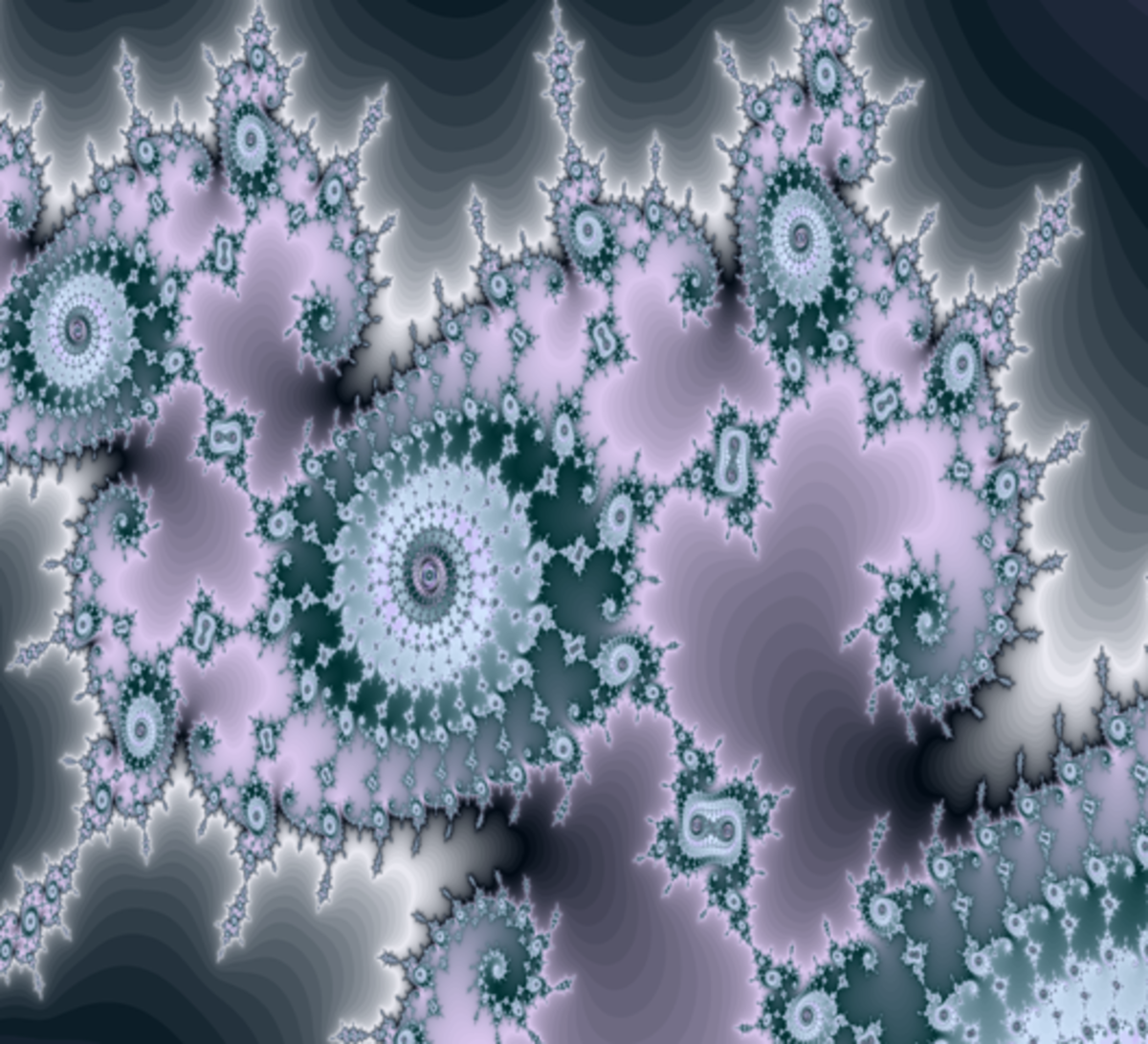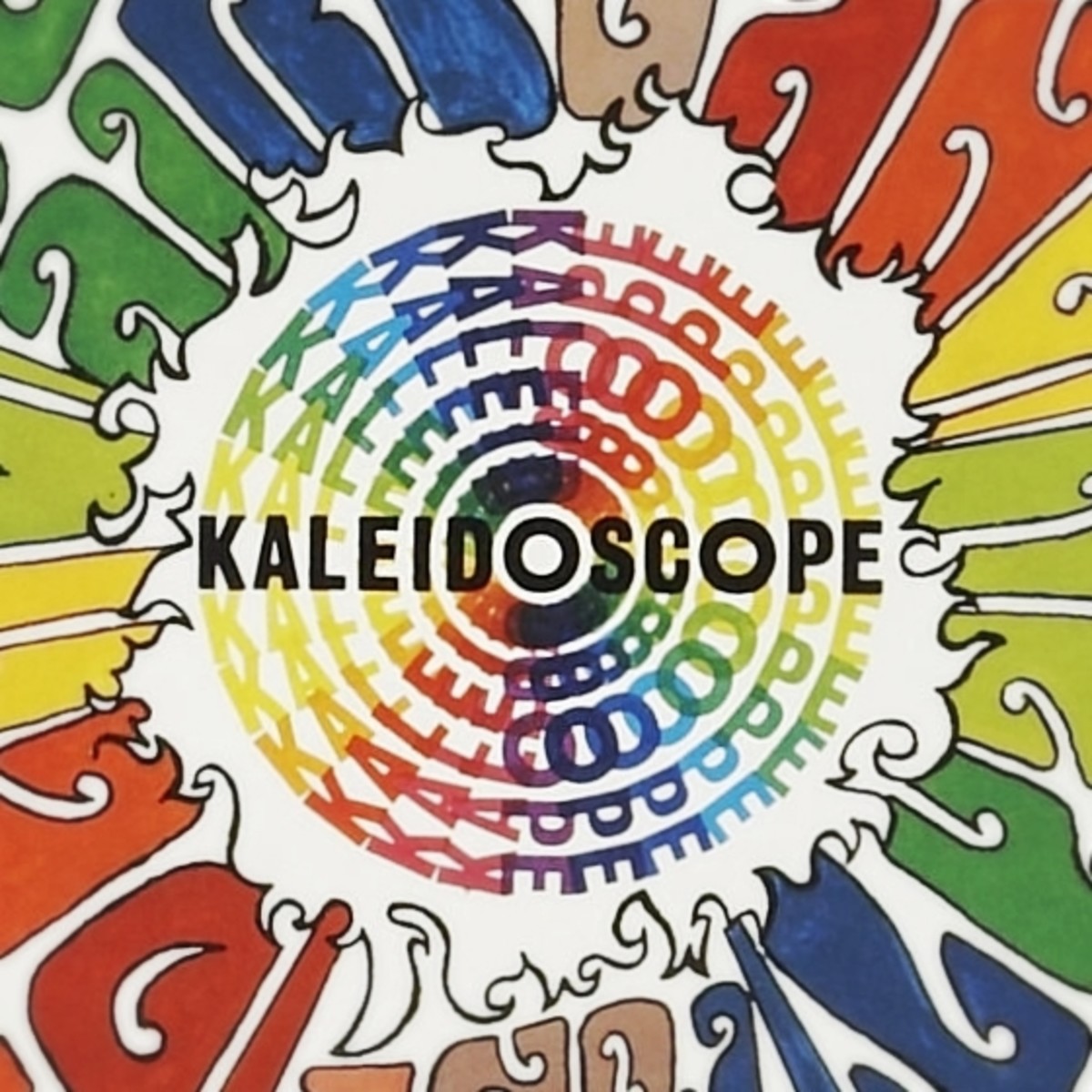How I Create Cute Animal Images for My Zazzle Shop

What is Zazzle
Zazzle is a POD. Which stands for Print on Demand.
Images can be uploaded to over 100 different products. When somebody decides to buy an item with the design, Zazzle takes care of the printing, shipping and invoicing. The Zazzler receive a percentage of the price.
If you would like to see how my funny critters look on products you can check them out in my store.
Or you might want to use it to create your own personalised gift. Upload a photo, add text to a product, and your family member, or friend will receive an original gift for Christmas.
"Cute" Animals are my Most Successful Designs on Zazzle
I am the first to admit that I am fractal obsessed. I produce abstract images almost daily and load them up all to sell in my Zazzle store. However, I have, so far, sold very few fractals. It turns out that Zazzle buyers have rather unsophisticated tastes, most of the items I've sold have cartoon images of animals.
I have a special section of my store, which I defiantly called "Funny Critters", although all my designs are tagged with the obligatory "cute". The vast majority of my meagre sales so far have come from this section.
It definitely seems that time spent making colourful animal patterns can be quite lucrative. There is a slight fly in the ointment, I cannot draw or paint to save my life. I mean we are talking 5 year old scribbling level here.
However, I have found ways around this impediment. There are several cheating techniques which require a certain familiarity with Photoshop, but no artistic skills whatsoever. Here are my results so far.

Using a Photoshop Filter to Create Bandit Cats
My first colourful animal design happened by accident. I was using Photoshop to produce some abstract images (this was before I got into fractals). I daubed some big splotches of colour using a brush, and was repeatedly applying the polar co-ordinates filter.
Suddenly I was amused to see that a small section of the image looked a little bit like a cat's head. Moreover the cat had a very insouciant expression, it really looked to me like it was a bandit. I examined the picture further and saw a piece that could work as a torso, and another piece that could be the tail. I extracted the three pieces and put them next to each other, and all of a sudden, I had the cats you see above.
I then used the same technique with isolated circles of colour to create some weird birds to keep the cats company as you can see on the kindle case to the right.




If you were to buy something on Zazzle, what kind of design would you be looking for?
Cute Owls are Essential but How to Make Them?
I was pleased with the Weird Critters, but, having done some careful market research, I decided that I needed owls. In my opinion they are the most desirable animal as far as buyers are concerned.
I did try to just digitally draw some owls. They really don't have to be very sophisticated, they just have to be colourful. You can see my pathetic attempt in the last picture above.
Astonishingly, I did actually sell some stuff with this design over the holiday period. Even expensive iPad covers. That's how desperate people are for owls.
But obviously I needed to come up with a more cunning plan if I were to achieve sustainable owl-selling success. I finally decided to use some garish daisies, which I had flooded with unnatural colour in photoshop.
I was hoping the petals would look like feathers, if people were prepared to apply their imaginations.
First I used photoshop filters to distort the daisies, so their floral nature was less obvious. Then I drew a rough owl shape and filled it with daisy clones. The "wings" are also made of the same flowers. Finally I used lemon slices, also recoloured for the big eyes.
This is the Photoshop cheat I am most proud of, and the owls are my best performing design on Zazzle.
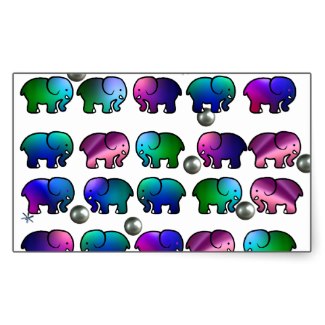

Elephants are Very Popular, Especially Colourful Ones
I did not go to quite as much trouble to create my other animals. People seem to be more interested in bright colours than in design sophistication.
I also discovered that there are plenty of nice clip art type public domain animal graphics on sites like Pixabay. The only challenge is how to colour the animals.
In the case of the elephants above, I just made use of some Incendia fractals I had made earlier. The fractals were not very successful, but they were colourful. I simply filled an empty elephant with some fractal in Photoshop. This design is also quite popular in my Zazzle and CafePress stores.
I also used different fractals to make more subdued, metallic elephants, which you can see on the right. I haven't sold any of these. I guess the message is to forget about subtle colours!
Very Simple Way to Add Colour to Public Domain Drawings
Of course fractals aren't the only way to add colour to animal pictures in the public domain. The ones I find on pixabay are generally black and white, or very faded out, drawings on a transparent background. Which is perfect for my needs.
You can very easily make a pretty, colourful, background in Photoshop, or the free equivalent Gimp, using the technique normally known as "Gaussian blur the hell out of it". Just take a nice picture with lots of colour, and liberally apply Gaussian blur, until you cannot make out any of the objects, and all you can see is colour.
That is how I made the background for the giraffes below. If you would like more details on background making, I can suggest this article (also by me).
You can play around with various image adjustment tools to make colours that fit your requirements. I find the "Hue" setting to be particularly useful.
It can also be used to add colour to the animals themselves. These started with a cream/ pale brown giraffe pattern, that wasn't garish enough for Zazzle, in my opinion.
Now they might not be scientifically correct, but I think they look funky!
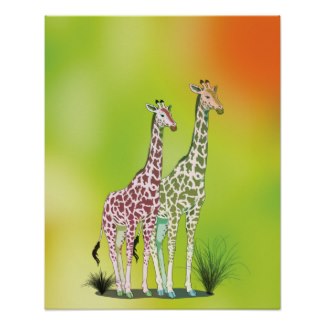
Image Manipulation Software
As you can see I use Photoshop heavily to produce cute animals. Really every designer is going to need some sort of sophisticated program for image manipulation. I was lucky in that I already had Photoshop.
If you can't afford to spend the money, there is always Gimp, the open source software, which is, of course, free.
There are many tutorials on youtube, or on various sites that show you how to use the programs to achieve different effects.



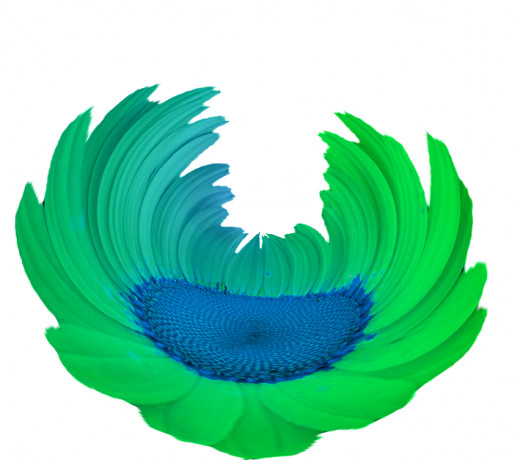

![Adobe Photoshop Elements 2018 [Old Version]](https://m.media-amazon.com/images/I/51AQ4wl7eOL._SL160_.jpg)