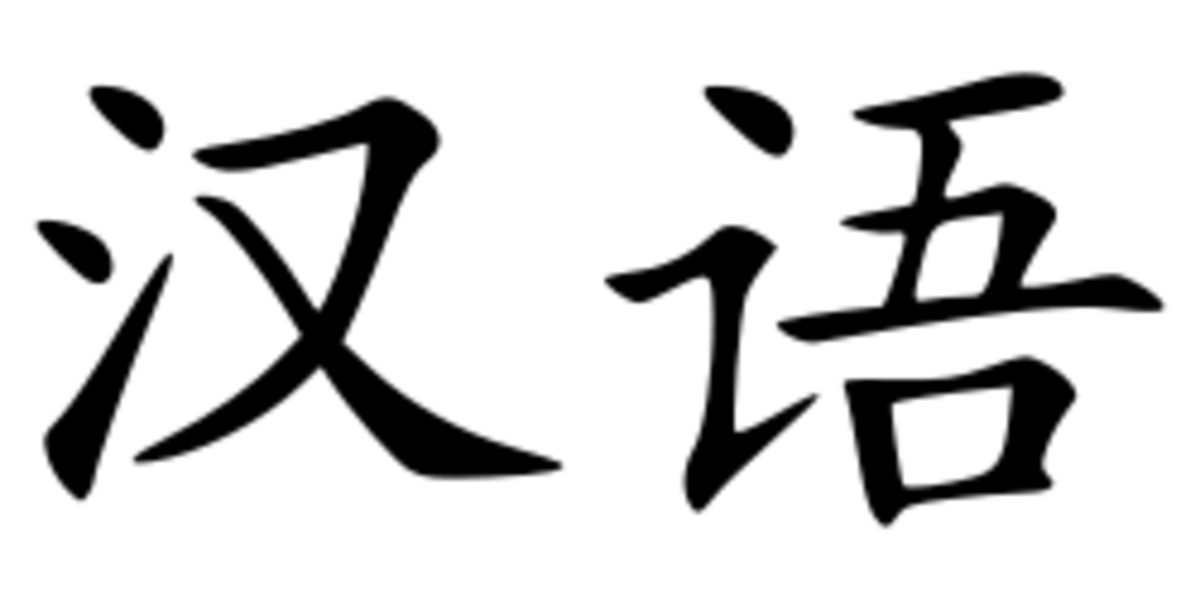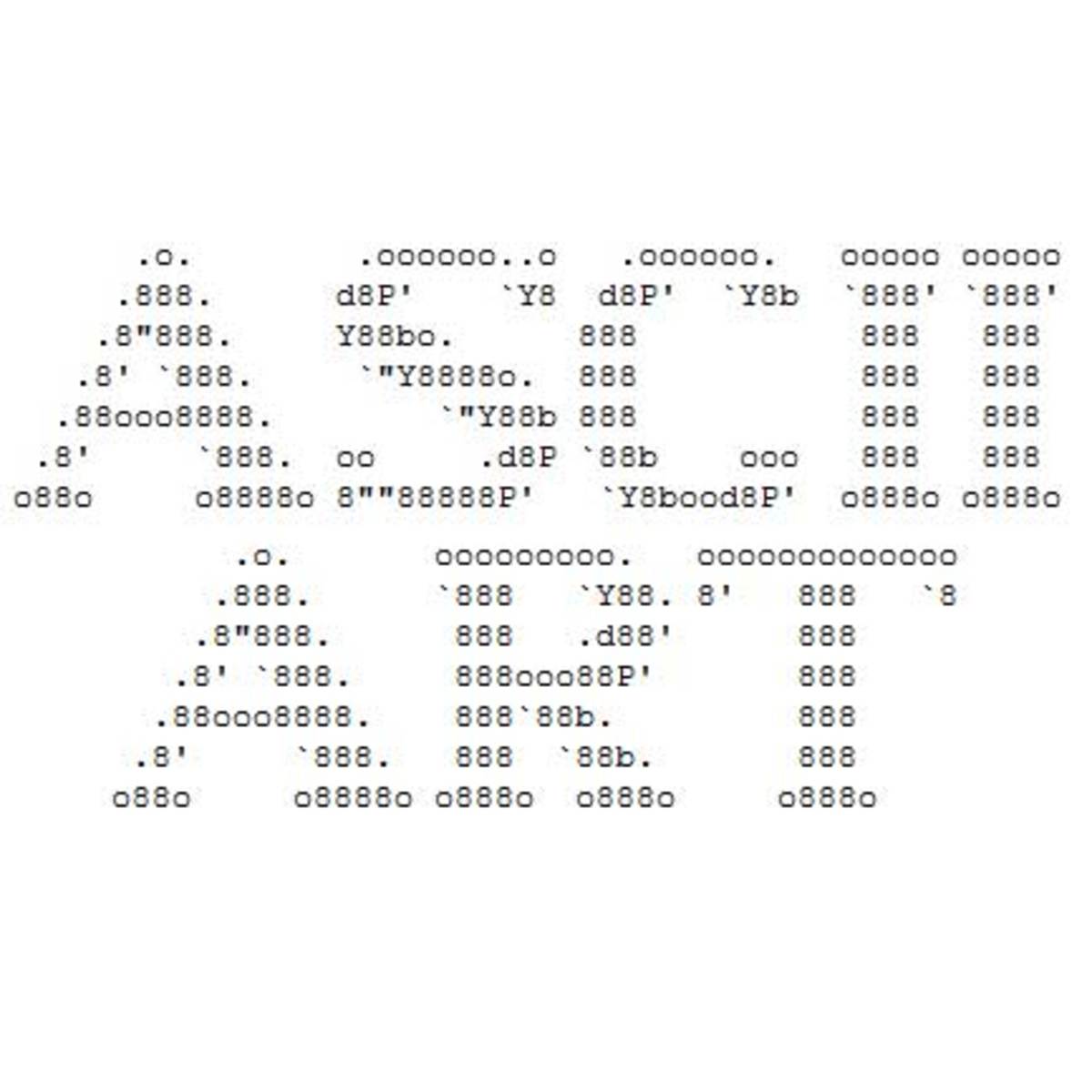How to Learn Web Design Fast
What you need to know...
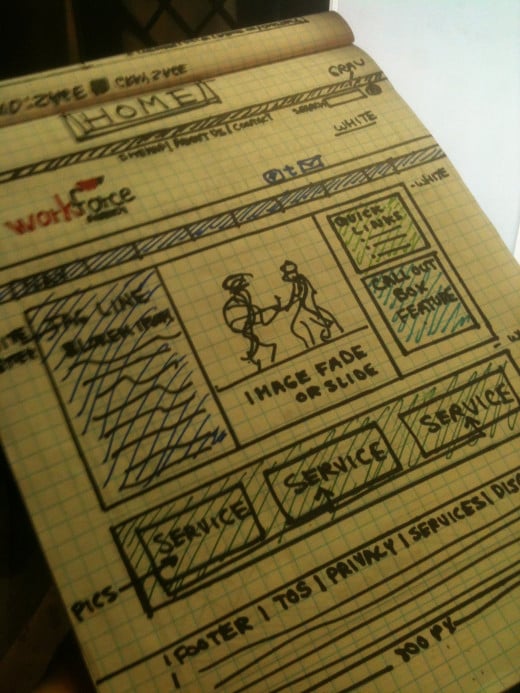
So, you want to learn Web Design?
Well, it's not that hard. You should be aware that there are a few minor hurdles you'll need to get over before you begin. However, with a bit of time and some commitment, you should have no trouble learning the basics.
Is it difficult? For the most part, it is not. I found learning the very basics to be quite easy, and I guarantee you that anyone with an eighth grade education should have no trouble with the first part of web page development: Learning HTML.
There is one thing I should tell you right away. I'm not going to teach you how to design a web page, but I will give you a roadmap on the easiest way to get you on your way.
The Six Things You Should Know in Web Design
There is a very definite order and philosophy of what you need to know about Web Design. The first principle is that you need to separate structure and content from style. Once upon a time, you could do both at the same time, however, nowadays you need to think ahead, because the web design of today needs to make room for the web designs for tomorrow.
- Notepad
It comes with almost every type of PC. All you really need is a text editor. However, if you're going to spend the money, you may wish to use a web design program like Dreamweaver or Frontpage. I recommend that you learn some of the technologies that make web pages as well. Because when things don't look like you want them to, you'll need to correct some… - HTML
This is where it all begins. HTML is short for Hypertext Markup Language. It is the first part of what I think is the basic trio of technical skills you need in design. HTML is used to organize the structure and content of your site. HTML will help you organize things like the title of your webpage, the metadata (what search engines sometimes use to describe your site), keywords, and the textual content of your site.
Back in the nineties, a designer could get away with knowing nothing more than HTML and the fundamentals of a good graphics program to make his site look good. There were ways to organize both content and style within the same document. However, HTML was really never designed to do any of that. It was designed to work with only content and a few images. Designers, at the time, were able to push HTML's parameters to put some decent pages together with that constraint. However, that all went by the wayside when they started using… - CSS
CSS is the new dynamic partner to HTML. CSS stands for Cascading Style Sheet. All it is, is a set of rules that govern the look and feel of your site. This will say whether your page will have a background image or if the banner of your web page will have a large font or not. It will also allow the hyperlinks (links) to your website to interact with some user actions. For example, should a user mouse over a link to another site, the link will change color so long as the mouse is over it. It will also allow cosmetic changes to the website to happen dynamically through it with only a few minor changes to the stylesheet.
CSS is not very difficult to learn and if you manage to use it properly, it can save you tons of time in maintenance and with any type of future redesigns you may have. Why? Because the design of your site is laid out on one page of rules. All you need to do to change the look and feel of your site is to change the stylesheet.
If all you want to do is create a static web page that does nothing more than display your information to the world, these two elements are all you need. However, most businesses and most clients want a little more. They want your site to have some… - JavaScript or JQuery
When you combine HTML, CSS, and JavaScript (or JQuery – the simpler cousin to JavaScript), your sites gain a new dimension of interactivity. Pages will no longer be pages. They will be mini applications or have that critical bit of animation that most people like on their sites. If you have a search box on your site, you're probably using JavaScript to produce it. If you have a dropdown menu that works with a mouseover, you might be using it for that, too.
I can not stress how important this is to anyone who is contemplating a career in web design. It's good to have an eye for a good layout, but you also need to know what your site is capable of becoming. - A Good Graphics Program
No, I'm not telling you to go out and buy PhotoShop… but you need to have something. If you are using photographs, there are a few freeware or shareware products out there that can do the job almost as well as what Adobe can give you. But the fact remains that you need something that may have to adjust the size, quality, and colors for your site pictures. When I got started I was using nothing more than a program called PaintShop Pro. The only reason I preferred it over most things was that it could make .gif images from Excel charts. It could also plot points on an image (for those of you who want to learn how to image map). - A few rules for layout and usability.
There are a few golden rules for creating a well designed web page just as there are a few golden rules for print layout. I need to stress that print layout is not the same as web layout. There are some differences that work better on the printed page than on the smaller screen. However, a common denominator is what we call "the golden rule" of print and page layout.
It is the rule of thirds.
The rule of thirds is a 2/3 to 1/3 page distribution or image distribution that follows nature and the natural path that the eye uses. It is used in photography, web design, and content distribution.
Another thing you may need to learn is an appreciation for color theory and how some color triads work while others do not.
These are things that will come to you but only after some trial and error.
Web Design on Amazon
Final Words
Producing a website will not cost you a lot of money. There are plenty of web hosting providers that will give you some space and even register a domain name for you for very little money a month.
While notepad costs nothing, you will need to make a time investment learning HTML and CSS at minimum. That should get you off and running. JavaScript and JQuery can be learned at anytime and when you do learn them, your pages will become more complex and interesting.
Learning a good graphics package is something that goes with the territory. There are very few websites that look good without pictures. I'm sure they exist, but I have never seen one without an image. And remember, once you have an image, you'll need to know how and where to put it on your page… hence the golden rule.
This is to get you started and help you find the path toward amateur and professional web design. Once you get started you'll need to learn concepts like web page usability and search engine optimization techniques that will not only help you with your layout but also drive your audience to where they need to go. And all that is nothing, if your page can't be found by a search engine like Google or Yahoo.
Producing a website that looks good and presents what you want it to is its own reward. Making a quality website is only about how much time, discipline, and maintenance you want to put into it.