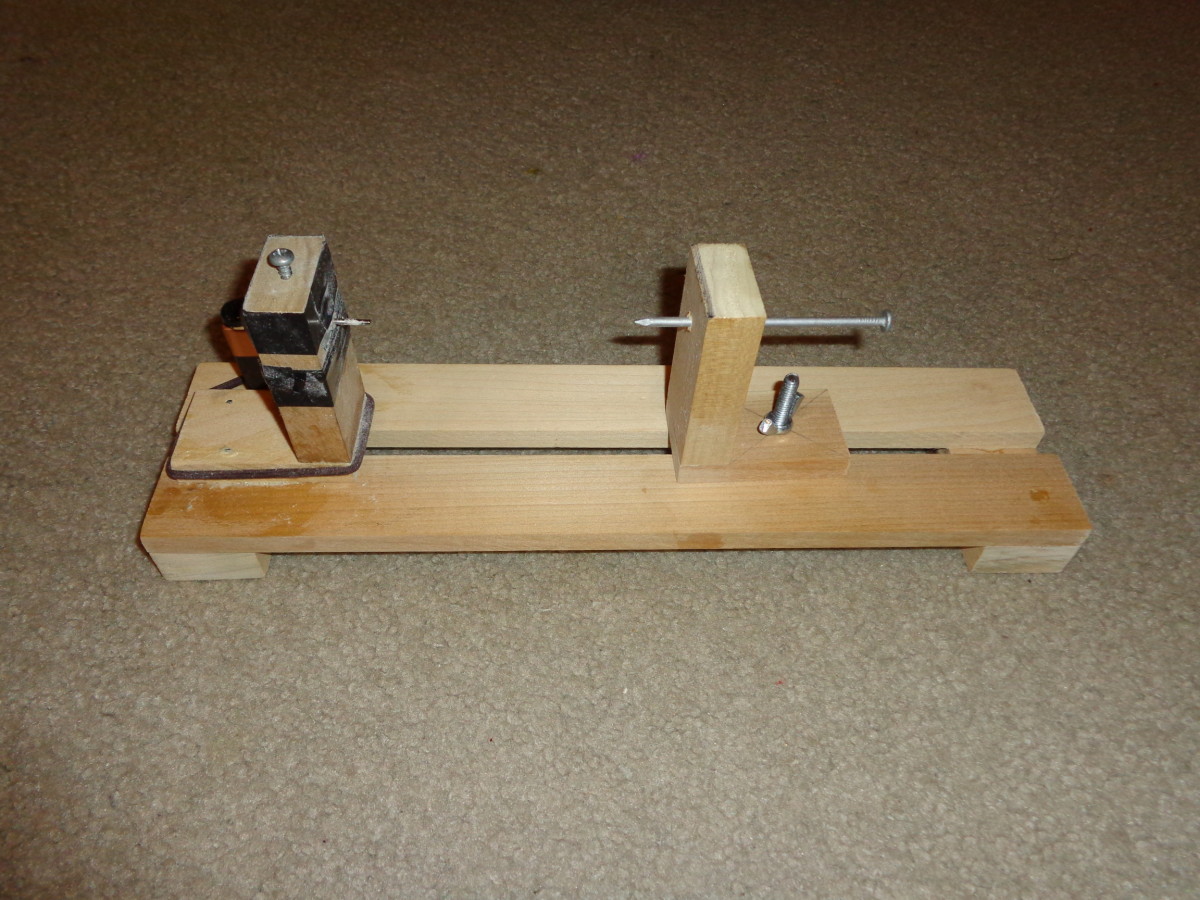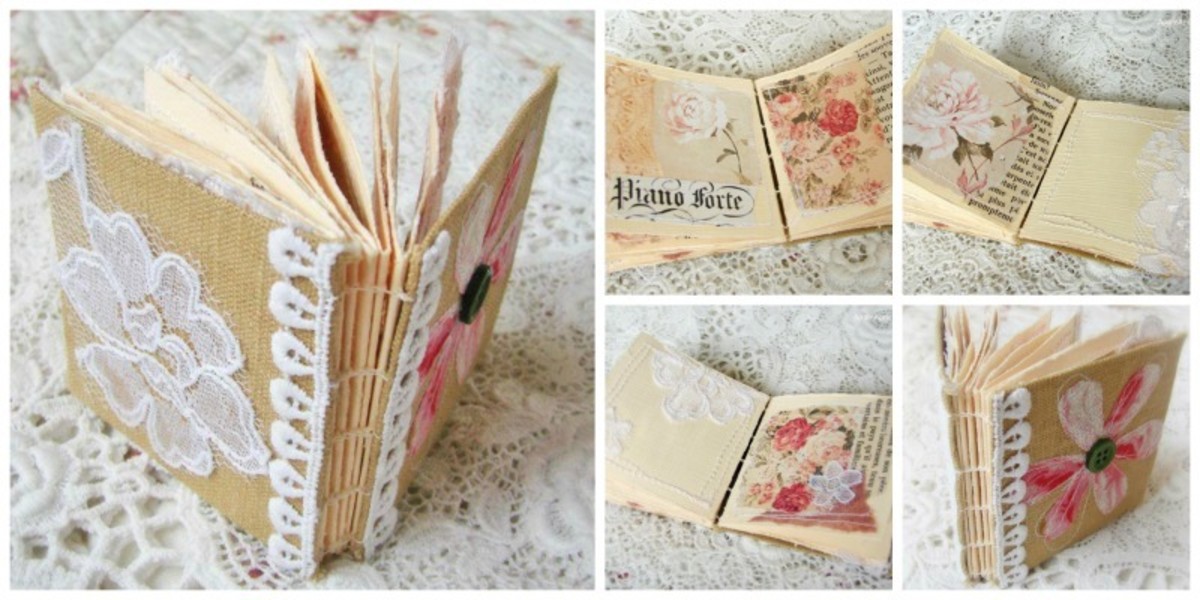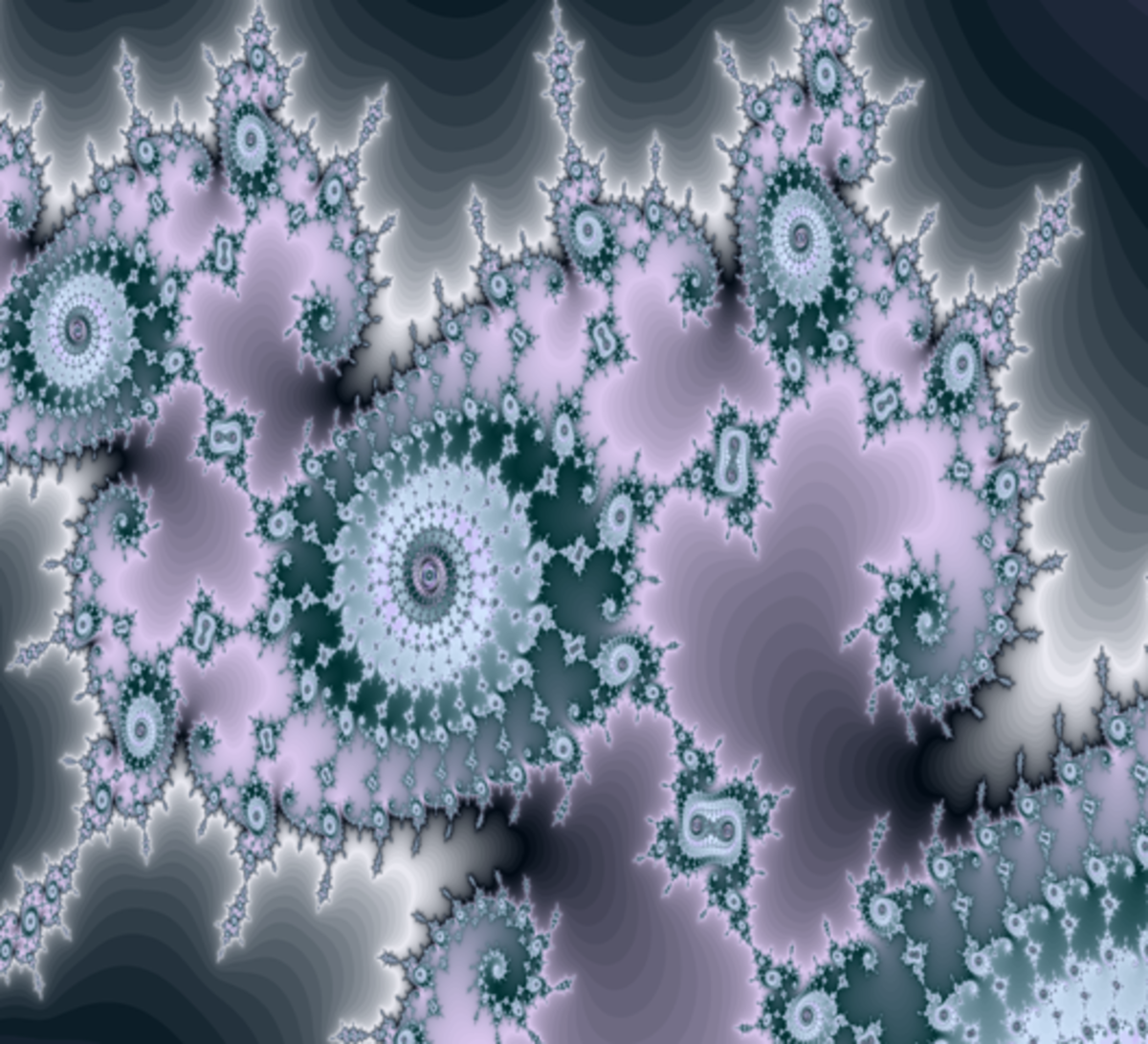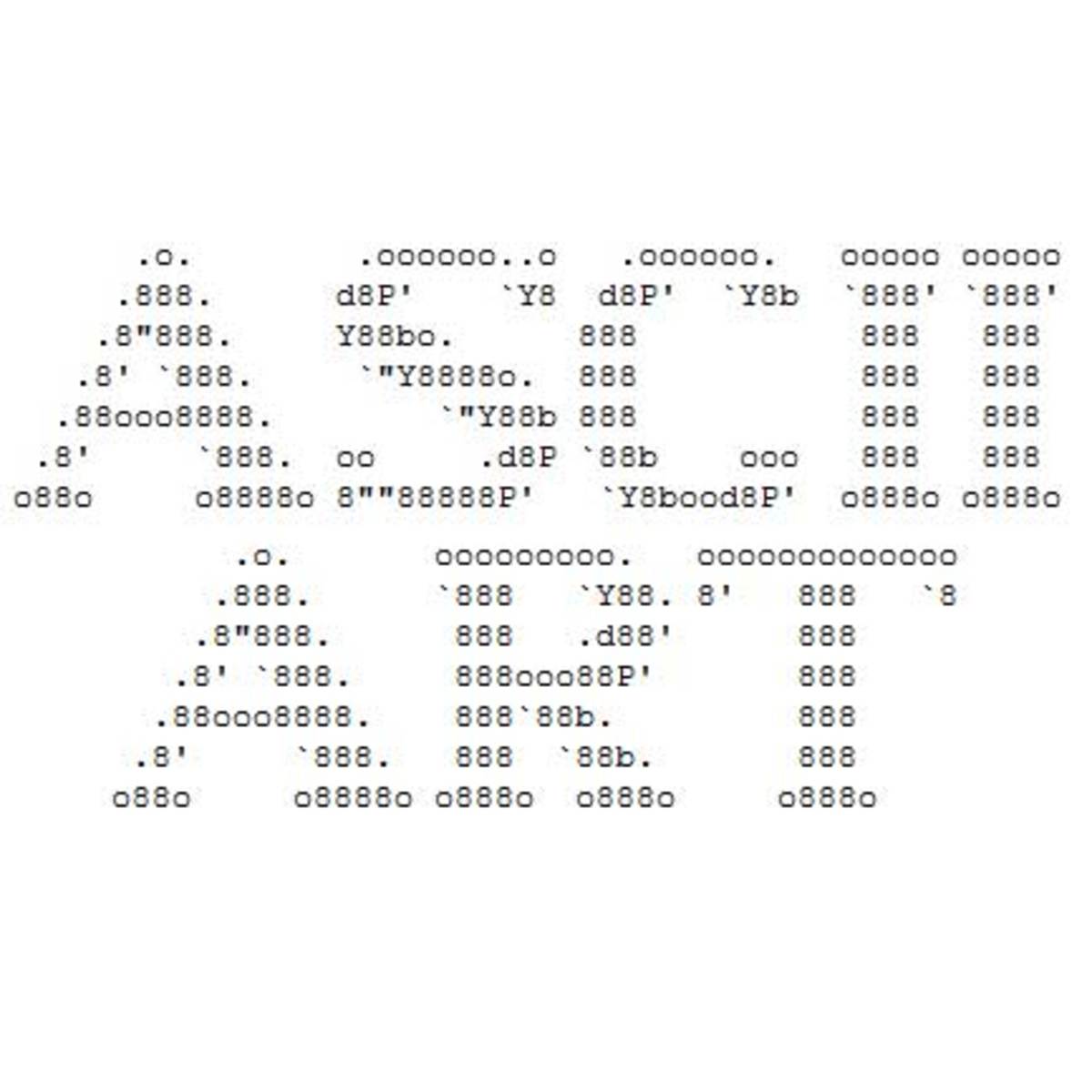How to Create Materials in Maya
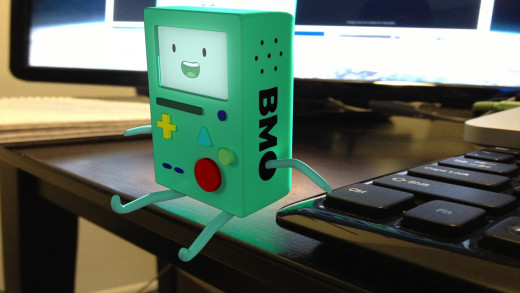

Creating Materials
Maya material X is a diverse material. Cloth, glass, rubber, metal and chrome can all be created with this one mental ray friendly material. Perfect if you are just starting the texturing process or not.
Step 1- Set your desired project and scene and open the Hypershade. All of your materials and textures will be organized in this window.
Window->Redndering editors->Hypershade
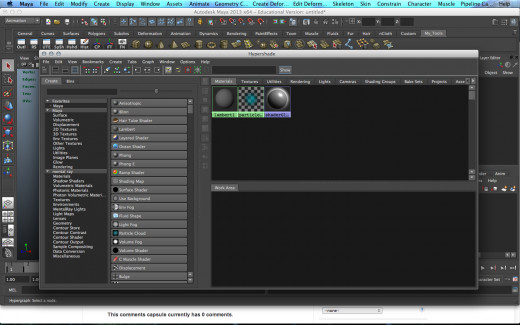
Step 2- Under the mental ray tab go to materials, then hit mia_material_x
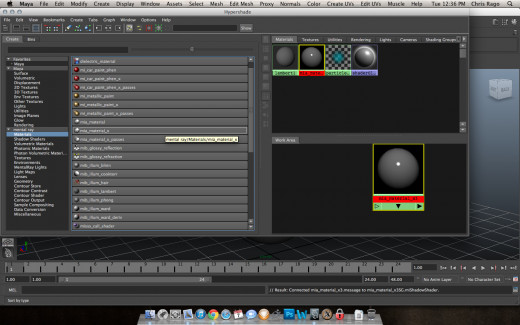
Step 3- Double click your newly created, blank material to rename and view your options. Under the presets tab you get a bunch of pre made materials. Chrome, water, plastic, etc. Choose a color by double clicking on the rectangle next to the color slider.
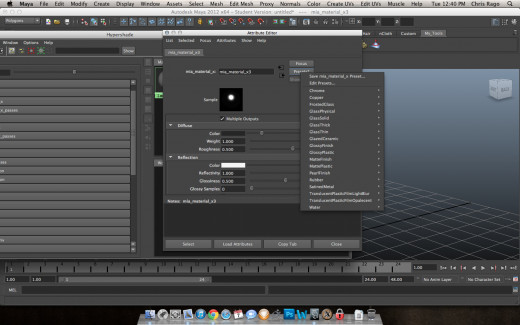
Step 4- Middle mouse click and drag over the material and drag and drop over your geometry. You should see it change color. You can also do this by selecting the object, right clicking the material and hitting "assign material to selection".
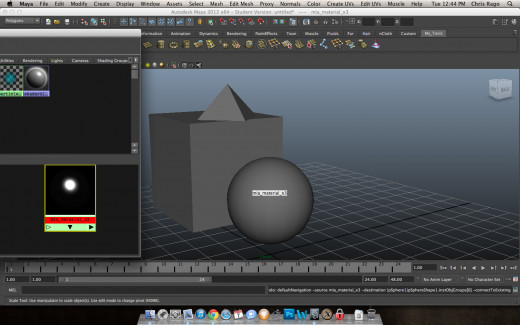
And that is how to quickly create materials and add them to your models. I will be coming out with more tutorials on lighting, render settings, as well as advanced techniques when creating materials and textures.
The book "Mastering Autodesk Maya" is an excellent source of info for beginners. I had the 2011 version as a recommendation from a past professor. The updated 2013 version should contain even more goodies. From modeling to lighting to rendering, many areas of Maya are touched upon. You have to learn quickly and through repetition if you want to level up in this field, and that makes books and tutorials crucial parts of the learning process.