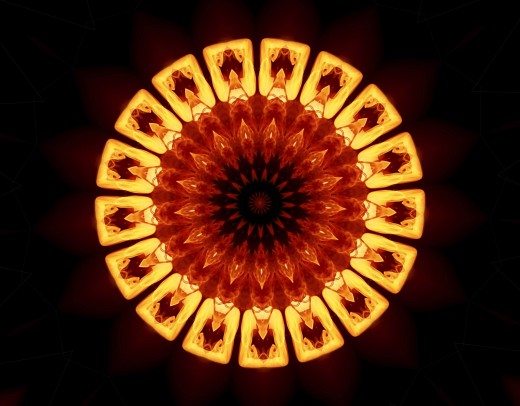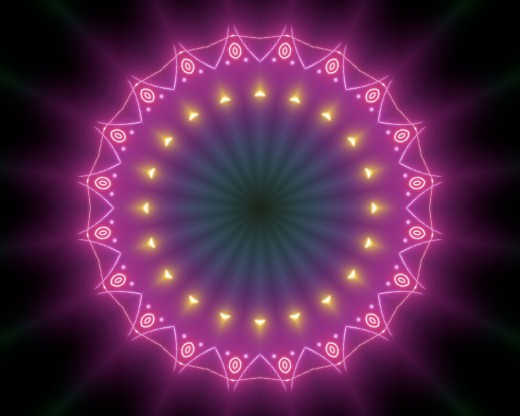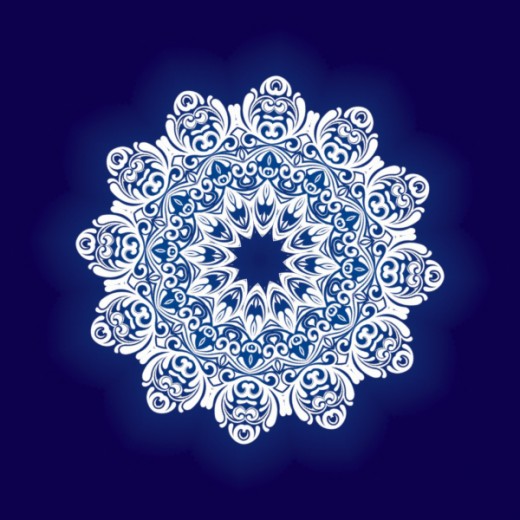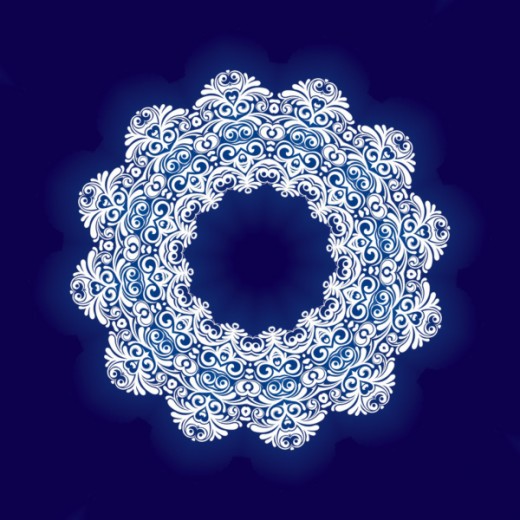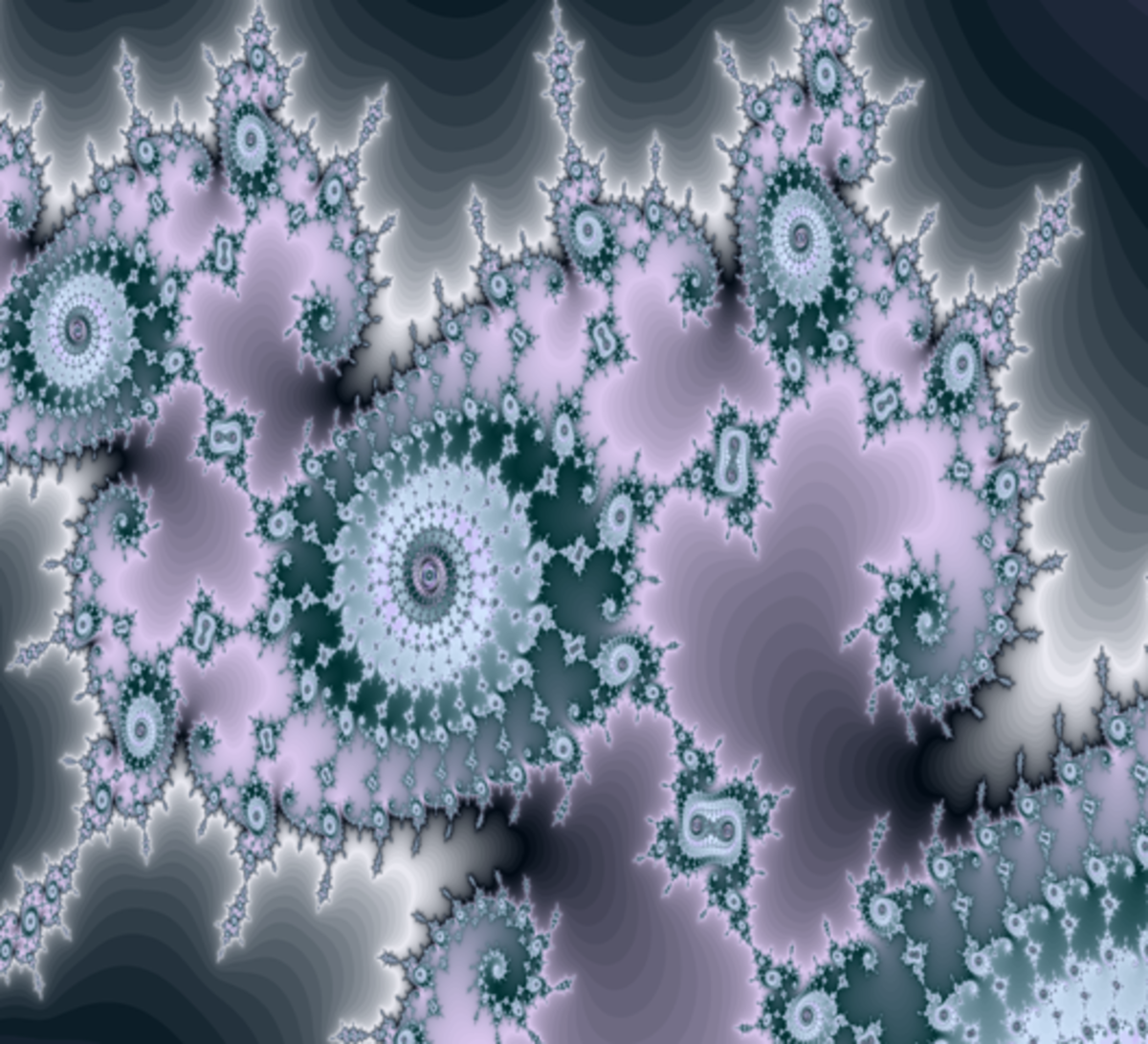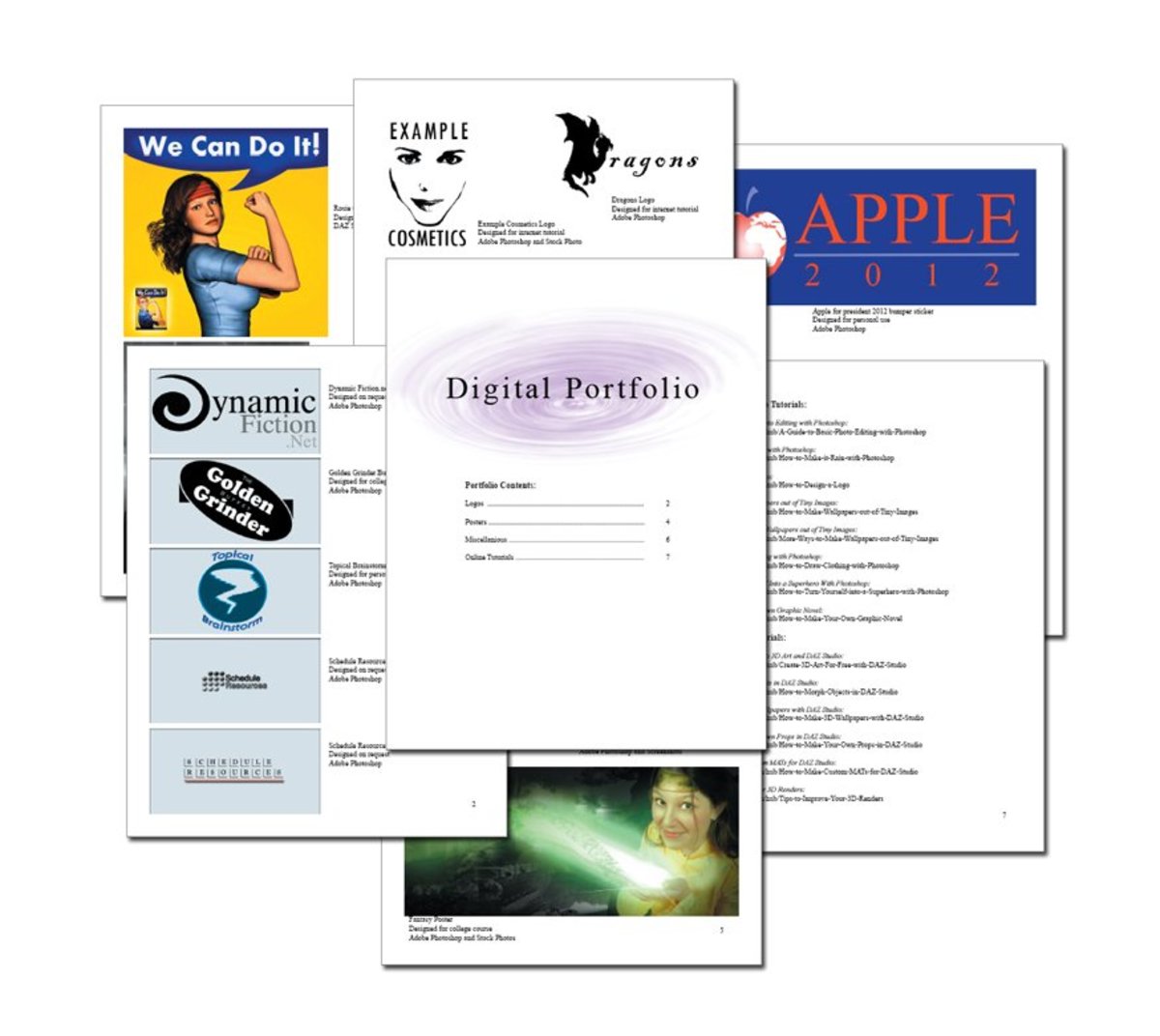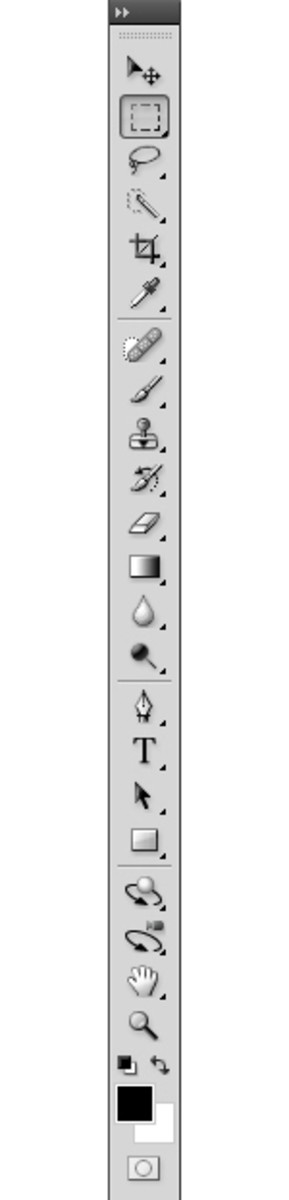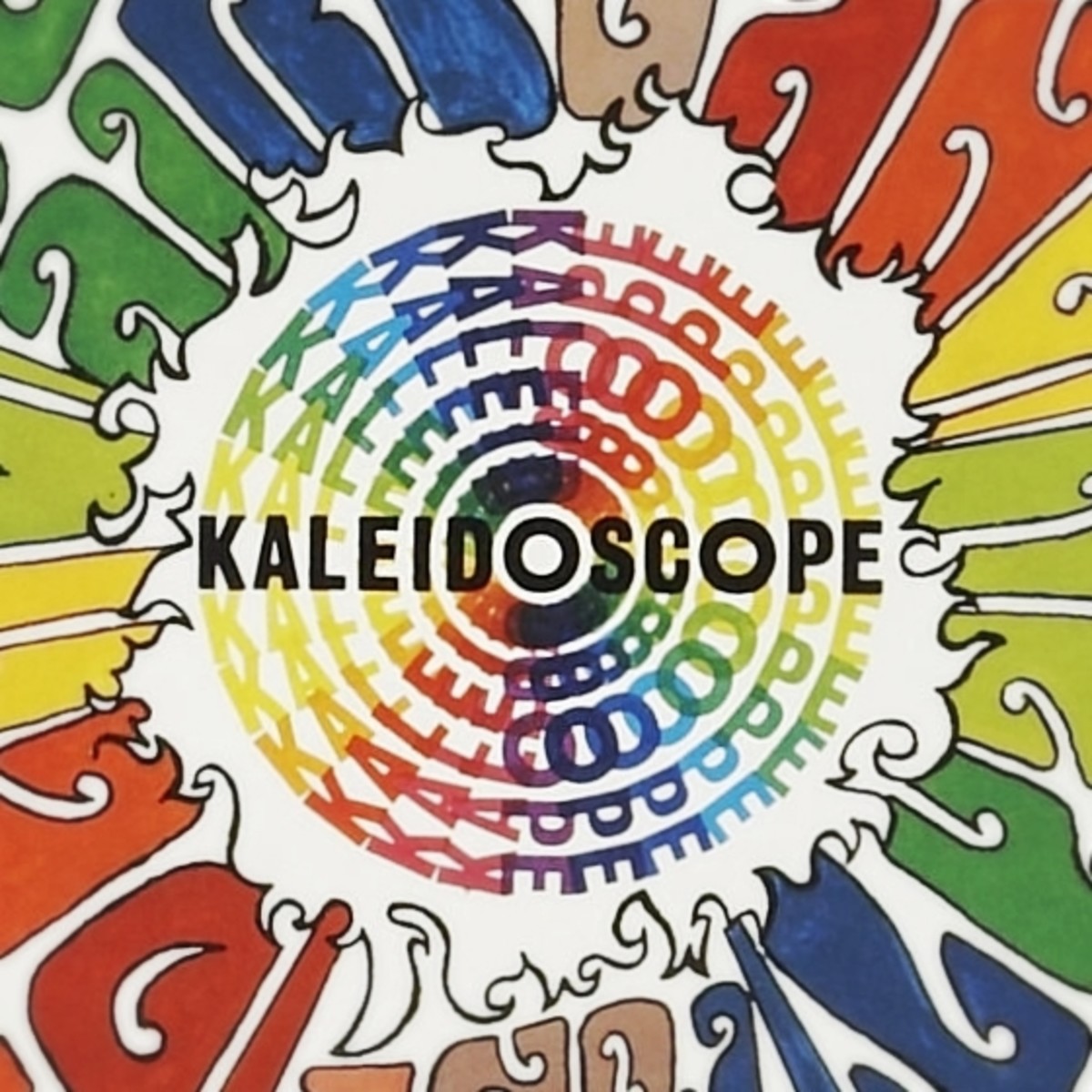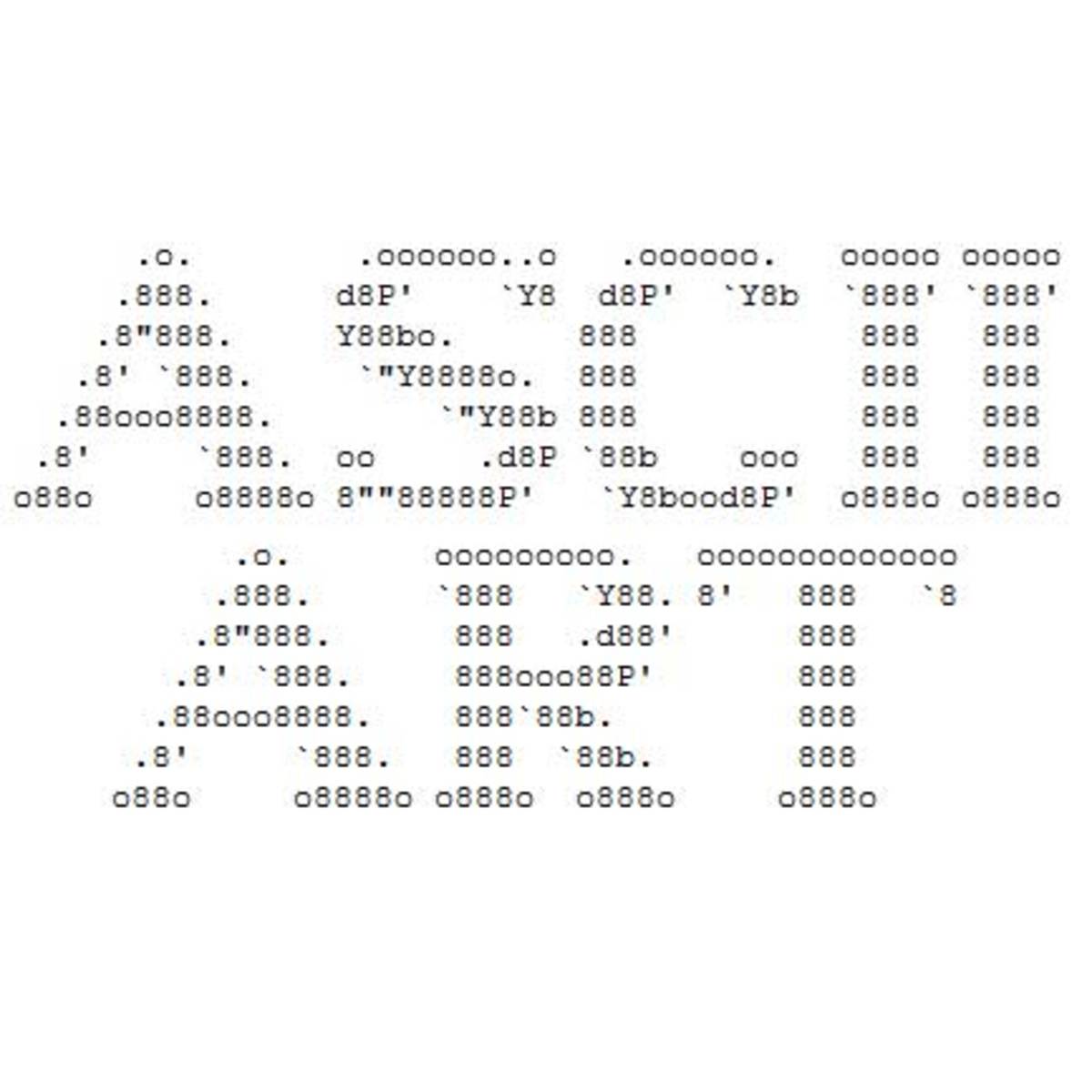How to make a Mandala instantly
Make Digital Mandalas with Photoshop
A Mandala if you didn't know...I'm not here to tell you about the word or art sorry. I'm going to teach you how to make one digitally fast. If you want to know what a Mandala is then check out these two Hubs @ Hub 1 and Hub 2 and basically you can decide on one of 2 things. Shortly, universally Mandalas are recognized as circular in shape and have religious attributes to it. Today I want to show you a fast and artful way to make a digital Mandala using Photoshop CS (any version) made possible through Mehdi plugins.
To get started let's get the applicative filter for your Photoshop CS.
1. Download this zipped filter file for your Photoshop CS @ Mehdi Kaleidoscope Filter
2. Make sure Photoshop is not running.
3. Go to your hard drive (AB....C whatever hard drive), then programs/adobe/photoshopcs3/plugins/filters and just drag the file (.8bf file) without unzipping into yours filters folder.
4. Start Photoshop
When you go to filters you will notice the filter on the bottom of the list. It says Mehdi and it has 4 options. One of them is the kaleidoscope. The application is pretty simple if you know how to use Photoshop. The Mehdi kaleidoscope filter is unique and runs on CS3 through CS6.
For those of you who are Photoshop and Illustrator pros making a Mandala with the Mehdi filter can be a source of income. Mandalas as well as patterns are always in high demand by the fashion and gaming industries. I have experimented with layers, objects and even glowing figures to produce some of the best Mandalas I have ever seen easily. Try using HD and vectorized images for best results.
Here's some examples I did creating mandalas.
Mandala Art Designs