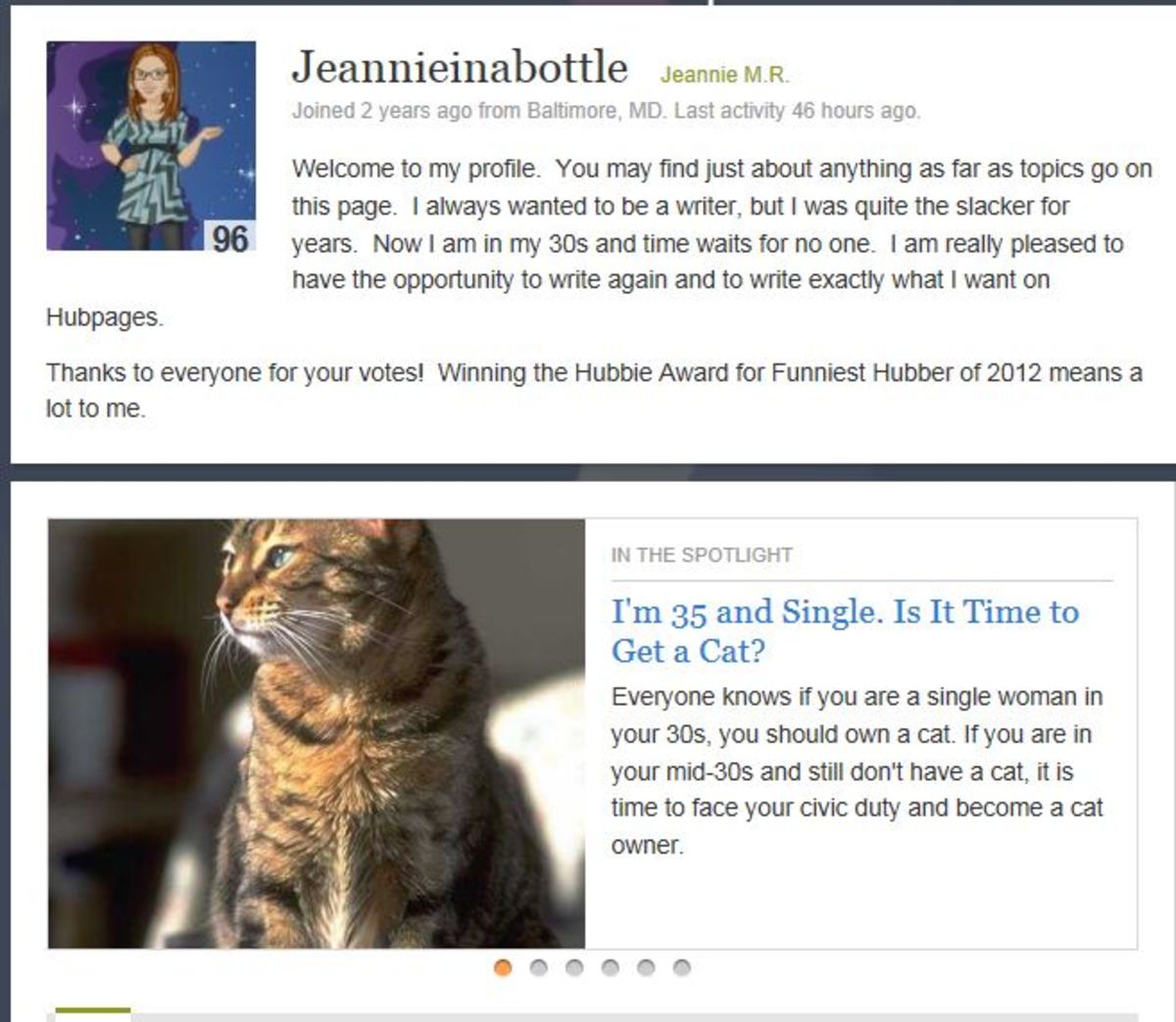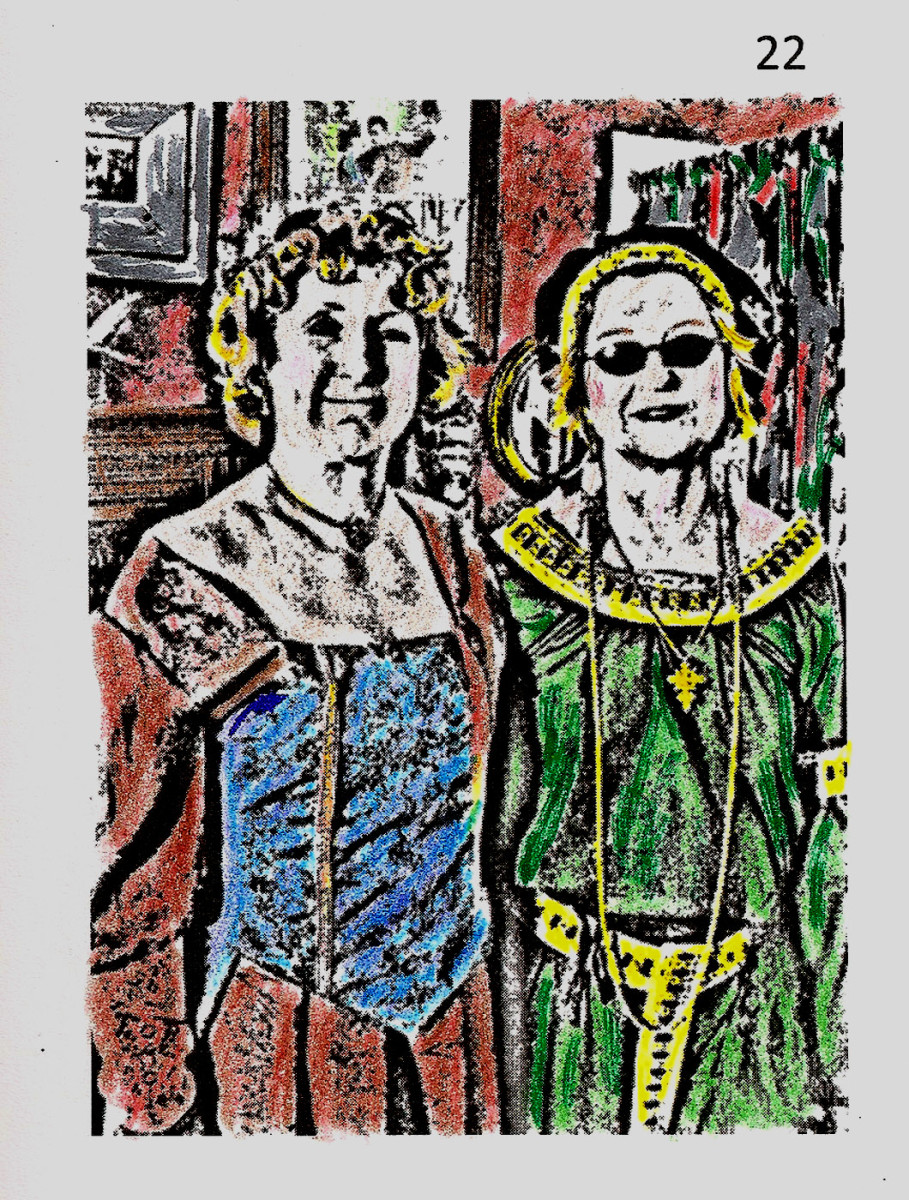Messing Around with GimPhoto

Like most elderly children, I like to play with computer stuff - new programs that let a person mess around, create (or almost create) things out of not very much (like a favorite photograph). It is fun fooling friends and family into the false belief that I know what I am doing.
Free software
I came upon an "open source" computer program that helps a person change the characteristics of virtually any photograph in ways that can make it difficult to recognize the picture's original looks. The image changes, often drastically, but in so doing it can become even more interesting to view and, sometimes, unrecognizable as to origin.
The image manipulation program is named GimPhoto. Much of its workings are derived from a predecessor program with this whole name, GNU (or Graphics) Image Manipulation Program* (otherwise known as "GIMP"). GimPhoto, however, has many added image manipulation applications. Those applications, "apps" for short, make it easy for computer semi-literates like me to create startling new views from otherwise ordinary-looking images, photographic or otherwise.
* ["GNU" is computer jargon that was supposed to mean, "GNU - not Unix." GNU is a computer operating system distributed free of charge, whereas Unix had a high cost of acquisition. It would be acceptable to substitute "Graphics" for the originally accurate "GNU" when deciphering the program name, "GIMP." ]
All from a single digital photograph
For example, I obtained a copy of a public domain digital photo of several flowering tulips from Pixabay.com. Without exhausting the large number of image-transforming apps contained in the GimPhoto program, each of which has a seemingly infinite number of allowable variations of transformation controls, I made new images by applying only some of the program's apps to the original flower picture.
The resulting images were put into a short video, along with text captions denoting the app names. That video is shown here for your enjoyment.
Open source software
If you want a copy of the free GimPhoto open source program, you can download it from SourceForge.com. My understanding is that the developers of this fine image manipulation software intend to add new apps from time to time. That is a good deal for everyone who likes to experiment with images - to see what can be done with them so as to interest viewers who like to see things differently from "the usual."
Many of the available image transformation apps
This list is of some of the many "apps" used to derive the transformed images from the original photograph for the video. Some of the app names may be fanciful, but they are descriptive:
Original: Tulip flowers image
Cartoon App
Canvas App
Clothify App
Cubism App
Emboss App
Glass Tile App
Illusion App
Kaleidoscope App
Mosaic App
Oilify App
Photocopy App
Polar Coordinates App
Posterize App
Ripple App
Waves App
Weave App
Wind App
Whirl and Pinch App
Neon App
Page Curl App
Seven will get you 11, and 20 will get you who knows how many
There are only 20 of the many GimPhoto transformation apps listed here, but those who are seeking a particular image manipulation application are likely to find it in the program along with those in my short list. Of course, it is also possible to apply multiple apps one after another.
Neon lighting the way
The lead image for this Hub is one of the transforms - a new image of the flowers produced using the "Neon App. I rather like that neon app image, and I think I will probably make a great big composite print of it to hang on the wall. the image might light up the whole room, thus helping me save on our electricity billings.