Photo Editing : How I turned my Husband into a zombie hunter !
Move over Daryl !
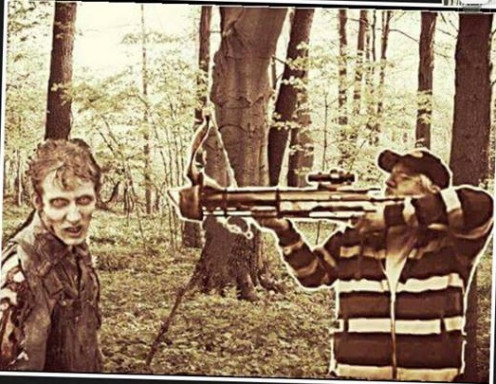
What Is Photo Editing ?
Photo Editing -the processes of altering images, whether they are digital photographs, traditional photo chemical photographs, or illustrations, using tools such as an airbrush to modify photographs, or editing illustrations with any traditional art medium. Graphic software programs, are the primary tools with which a user may manipulate, enhance, and transform images.
The Original Picture

This is the picture I started out with. I was taken with a smart phone by my Husband's friend. A picture of him playing around with a crossbow. Being the Walking Dead lover that I am , it immediately made me think of Daryl and his crossbow. This was how I got the idea for my photo edit.
Step 1

For this step I used the photo editor PicMonkey on line at http://www.picmonkey.com I used this site a great deal and have upgraded to the Royale account where I pay $4.99 a month. It's worth it for me because I used it a lot but you can still do a lot for free. As of right now this does not have a mobile app associated with it so you can only use it from a laptop or PC computer.
I lightened the picture and used the Sepia effect to make the coloring look old.
PicMonkey Photo Editor
- Photo editor | PicMonkey: Free Online Photo Editing
Editing your photos is easy with PicMonkey! Add filters, frames, text, and effects with our free online photo editing tool!
Step 2

Next I sent the image to my cell phone and used a mobile app I love called Photo Punch. Using the Photo Punch mobile app I cut my husband out of the picture, removing him from the background.
Photo Punch mobile app
- https://play.google.com/store/apps/details?id=com.skp.adf.photopunch
THE WORLD’S FIRST AUTOMATIC IMAGE-PUNCHING APP IS HERE! Making hilarious, stunning, shocking, moving, and other types of evocative Photo Mashups has never been easier. Actually, it’s never really been possible before now. Photo Punch makes it so easy
Step 3

Then I searched the web on my phone for a picture of a zombie. There were many to choose from. I found one I liked and used the Photo Punch mobile app again to cut the zombie away from the background of the picture.
Step 4

I searched on line on my phone for a picture of the woods for the background of my zombie hunter picture. Then, also using the Photo Punch app ( It really is great !) I put the cut out pictures of my Husband and the zombie in place over the wooded scene. The app lets you change the size of the cutouts and the position ..etc so anything is possible.
Step 5

Next I sent the picture back to my computer...I do this by using the Facebook messenger...and went back to the PicMonkey web site to edit it some more. I concentrated on making all the elements look like they belonged in one picture since the colors of the background and the cutouts were all different. It may take a while when you are trying to do something like this. The beauty of the website is you can always hit the back arrow and cancel out whatever you've done in case you don't like what you did.
End Result
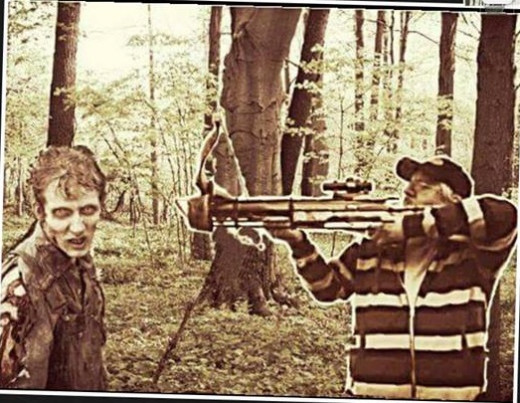
Finally I used the Clone function on the PicMonkey photo editor to color in the spaces in the bow. I also evened up the colors a little more to make it look like it was all one picture. I think it came out pretty good. You can use these steps and editors to make just about any picture you can think of . There is no right or wrong way. The more you play with them the better you will get.
Other pictures I've edited.

Here are some other photo edits I've done. I enjoy fixing up pictures to make them look better. I will place the links to some of my other favorite photo editing apps at the end of the hub.
Avairy Photo Editor Moblie
- Aviary
Get Aviary Make photos beautiful in seconds with stunning filters, frames, stickers, touch-up tools and more. Download now – it's free!
Pic Collage mobile app
- PicCollage
Create. Connect. Collage. Use photos, stickers, frames, and text to create collages that make your friends go, "
PicSay
- PicSay - Photo Editor for Android
Improve your photos with color corrections, sharpen, and red-eye removal. Be creative with paint, word balloons, and stickers. Or have fun with distortions, cutouts, special effects, and more. All in an intuitive easy-to-use interface, making PicSay








