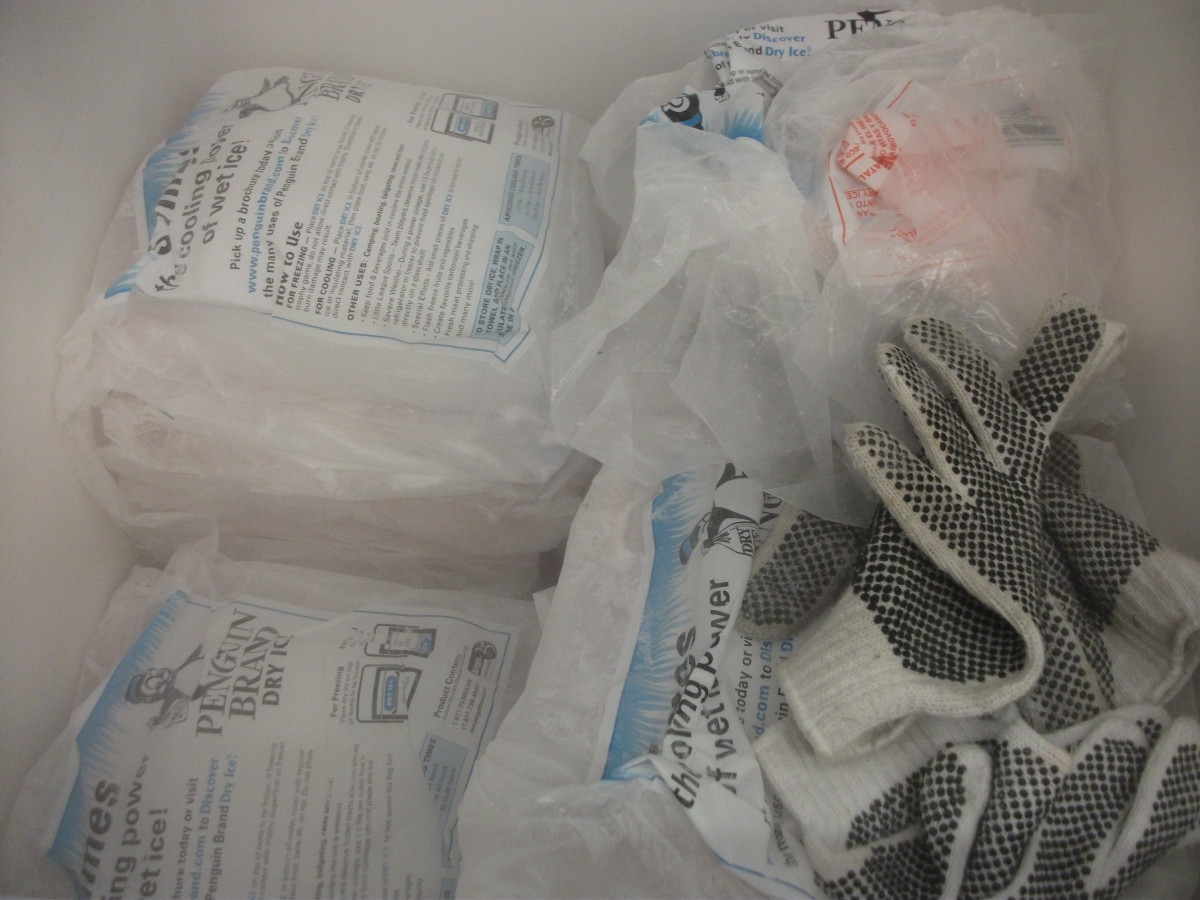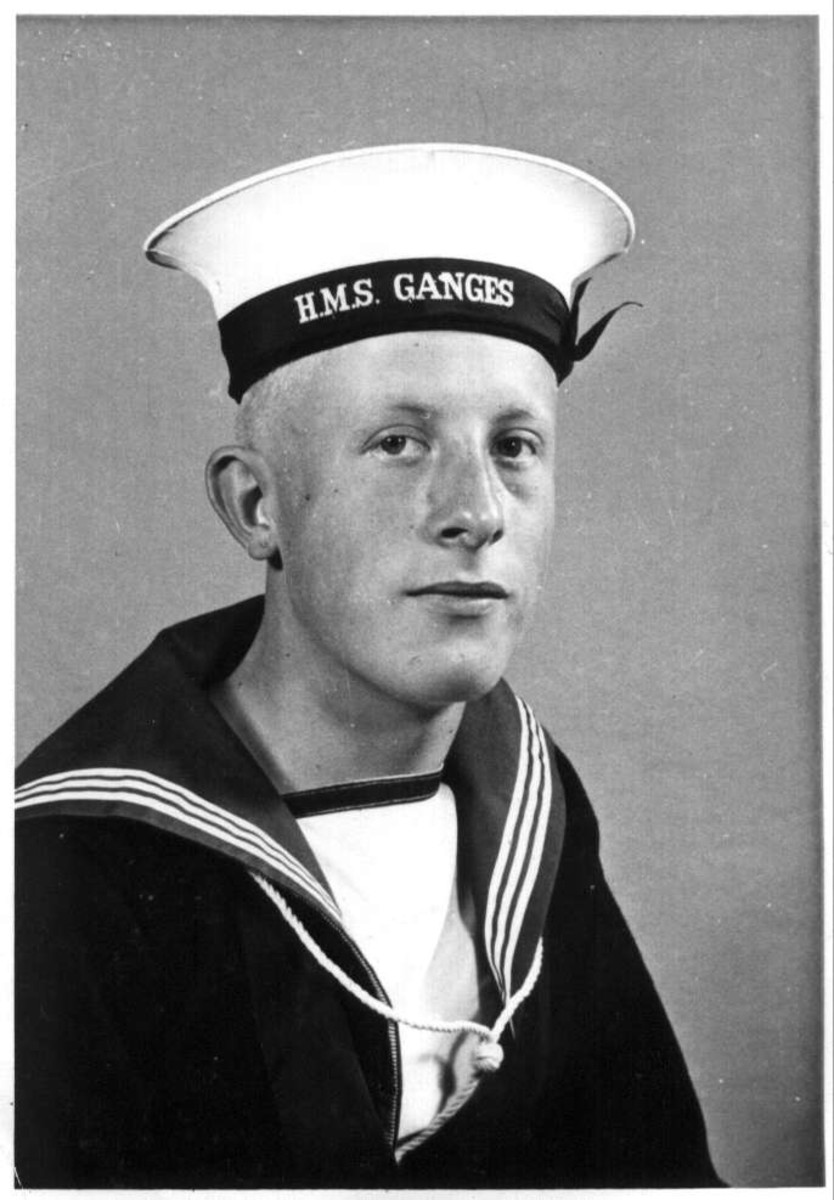- HubPages»
- Arts and Design»
- Graphic Art & Design»
- Design Software
Photoshop Filters and Plugins to Enhance Your Images

Easy Special Effects in Photoshop
Many people only use photoshop to crop or correct their photographs. But it can also be used to totally alter your images, creating artistic versions, pictures to illustrate fantasy tales or even abstract art.
I have to say that I've never had much luck with the "artistic" filters in the program, however, I have learned over time that combining them with different blending modes can produce interesting results, for example line drawings and sketches as you can see from the picture above. It originated as a normal colour photograph of my niece.
There are also companies that produce special plugins, which really work like filters, that can really change your photographs. Unfortunately most of these are not free. However, sometimes you can pick up free, less sophisticated filters from them. Redfield, creators of the fractalius plugin I discuss below are definitely worth a look. They have many free add-ons that can add textures or special effects to your work.
How to do Line Drawings in Photoshop
This is a great effect that works really well with people or pet portraits. If done correctly it is hard to distinguish them from real drawings. You can soon be amazing friends and family with your skill as an artist, and all it takes is a few clicks in Photoshop.
The method is explained fully in this post on Digital Image Magazine. If you feel brave enough to follow my instructions, they are below. They do assume that you are comfortable with the basic tools in Photoshop and you know how to use layers.
- Open the image you want to turn into a sketch.
- Duplicate the layer. Always keep an original copy as the bottom layer so you can go back.
- Desaturate the duplicated layer completely. You will find this function under "image"-->"adjustments".
- Duplicate the desaturated layer. You can either do it from the "layer" tab in the main menu, or with the "ctrl+J" shortcut.
- Invert the layer (again this can be found under "image"-->"adjustments". You now have the equivalent of a photo negative.
- With the top layer (the negative), change the blending mode to "colour dodge", your picture will probably turn almost completely white.
- From the filter tab in the main menu choose "minimum". Set the value to something very low very example 2 pixels (you might need to experiment to see what gives the best result. You should have your sketch.
The results will depend on the photograph you selected initially, some give better results than others. With some photos it can help if you play with the black and white levels.
Below you can see some more of my examples using this method.


An explanation of how to make photoshop "planets"
Using the Polar Co-ordinates Filter
This filter can give truly strange effects. I made some abstract pictures by using it repeatedly on a colourful image.
It is also used to produce the Photoshop planets effect. I am sure you've seen them, showing a grassy spherical planet with trees growing out of it. Or perhaps a city skyline in a circle around a planet.
The choice of photographs is very important here. You basically need a long "panorama" type of photograph. You also have to remember that when it is folded into a sphere, the two edges will be next to each other. For this to work they should be as similar as possible, otherwise you will get an ugly line in your sphere showing where the edges were stitched together.
The video below explains how to make "planets" using the polar co-ordianates filter. Below is an example of a planet I mad from the skyline of Sydney.


Special Effects Using the Fractalius Plugin
Redfield studios has a large number of plugins that add interesting effects to images, both free and paid for. The most interesting of these is perhaps the fractalius plugin. It reforms pictures into glowing neon lines (although you can use other effects, such as soft colour pencil etc.). There are a lot of settings to get your picture just as you like it.
Cats seem to be a particularly popular subject for it. When using it on animals I like to have their normal eyes come through. This can be done by keeping the original picture in a layer underneath, temporarily lowering the opacity of the top layer, and erasing the areas over the eyes.
Although you have to pay for it, you can download a trial version here.



Would you spend money on Photoshop plugins?
Topaz Labs Plugins to Enhance Your Photographs
The effects obtained with plugins from Topaz Labs are not quite as dramatic. They are mainly for use by photographers who want to enhance the look of their photographs. The plugins also are not free, however there is a 30 day trial, which can be used to at least try them out.
Lately I have been playing with their Restyle add on. It will add different hues and lighting effects to your pictures. It can turn an ordinary photograph into a truly atmospheric picture.
You can try to manually alter the look of your photo by playing with the many sliders for hue, luminosity, colour etc. provided, but the program also comes with over a thousand presets.
These are organised into they type of picture they work best for, landscape, architecture, portrait etc. You can also try different modes of blending the effects layer and the original, which hugely increases the number of variants you can get from one image.