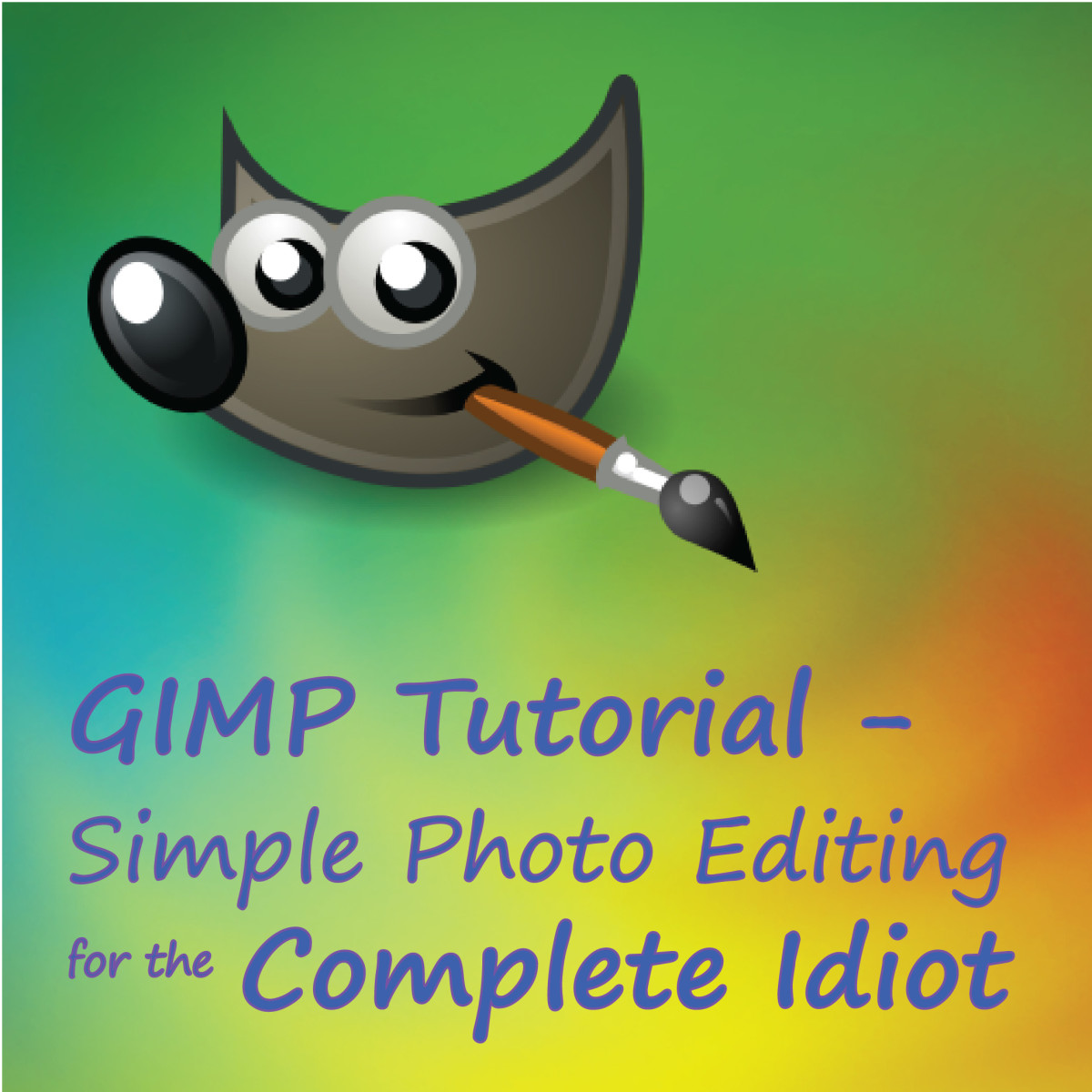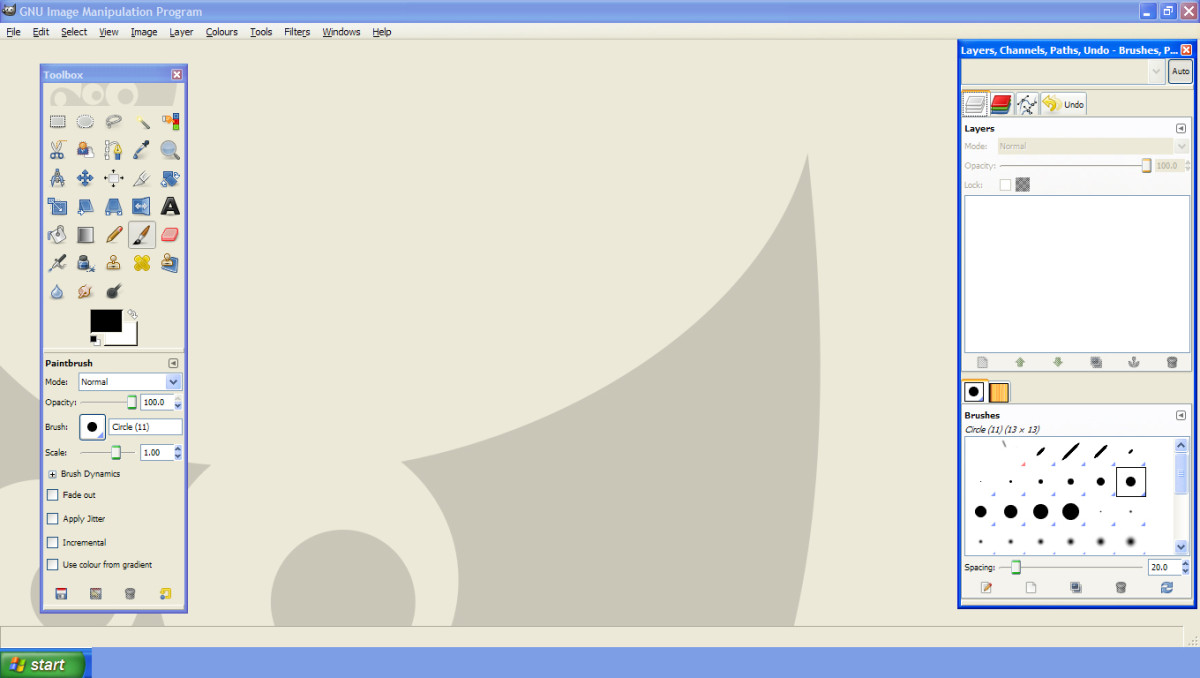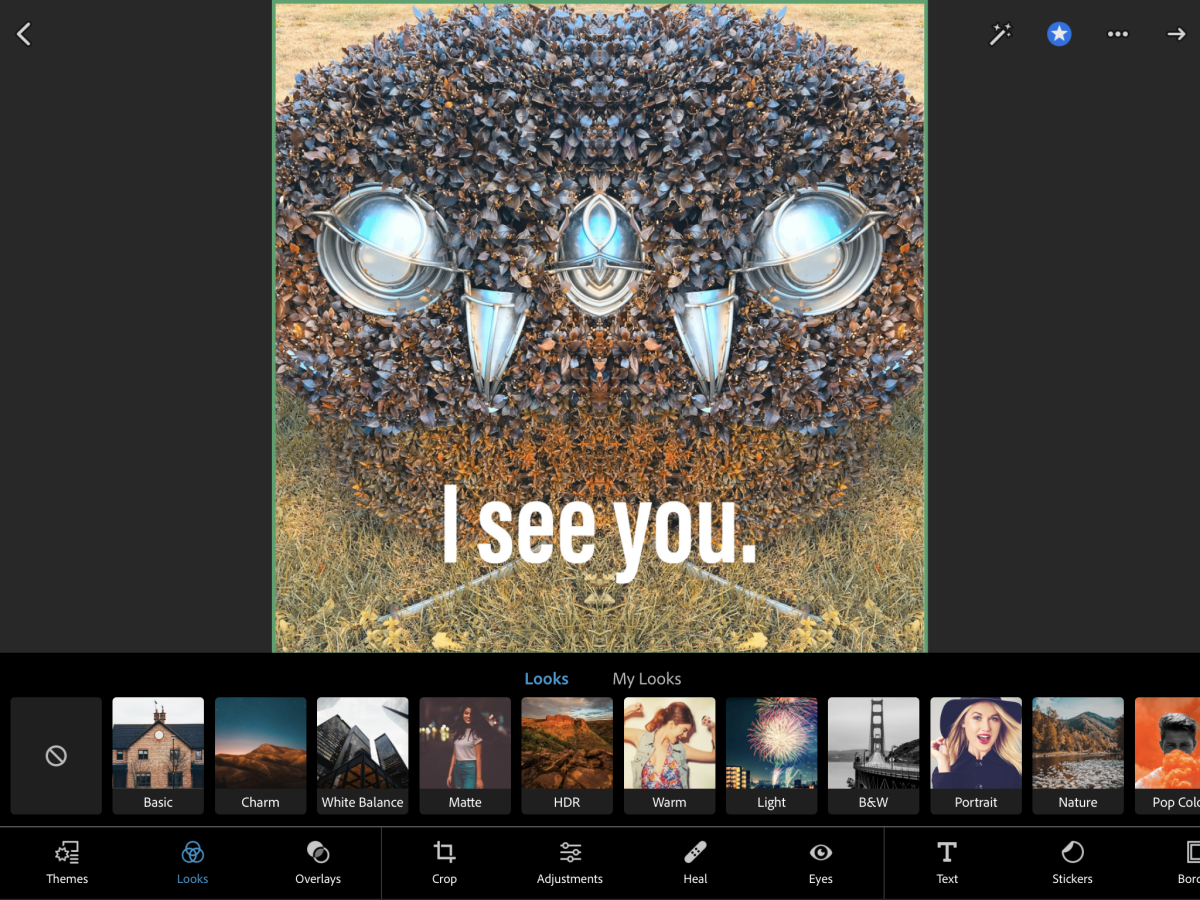Photoshop vs. Gimp

There are many free as well as moderate and expensive photo editing programs. Most of the time, it is difficult to choose a right program. Choosing a photo editing program depends on the demands and necessity of a user. Photoshop is the leader in photo editing and designing.
There are many other programs comparable to Photoshop. GIMP is one of the most popular photo editing programs which can be compared to Photoshop. GIMP is free but meets necessity of professional as well as home users’ demands for photo editing and designing. Proponents of GIMP have often reviewed the program as a free replacement for Adobe Photoshop. However, opponents say, even though GIMP has some Photoshop like features, it not self-sufficient program for professional work because it lacks high-end tools.


Adobe Photoshop
Thomos Knoll and John Knoll created Photoshop, one of the widely used photo editing programs. Photoshop is raster and vector graphics editor. Adobe Systems Inc. bought Photoshop in 1995. Adobe incorporated Illustrator, Photoshop, InDesign and Acrobat in one program and as released as Adobe Creative Suite in 2003. A year later, Adobe Creative Suite became Photoshop CS. Adobe released Photoshop CS3 in 2007. Since then, Adobe has released Photoshop Lightroom, different versions of Photoshop Creative Suit, Photoshop Elements etc. to meet the demands of different kinds of users. Photoshop is one of the most pirated computer programs.
Photoshop Lightroom is basically designed to meet the necessity of photographers.
Photoshop Creative Suit (CS3 and above) is for professional graphic designers, digital artists and photographers.
Photoshop Elements is a photo editing program designed for home users and hobbyists.

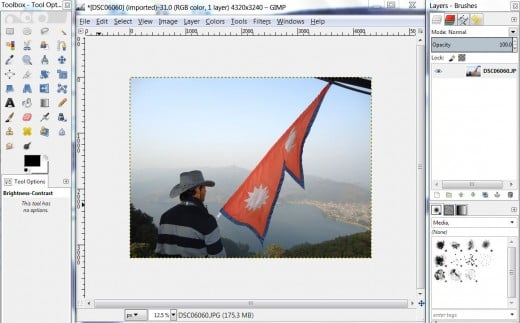
GIMP: GNU Image Manipulation Program
GNU Image Manipulation Program, or GIMP in short, is a raster graphics editor. It was created by Spencer Kimball and Peter Mattis, and developed by the GIMP Development Team. It was released in 1996. GIMP runs in Linux, Mac OS X, and Microsoft Windows Operating Systems, among many others. GIMP is a free and open source software for digital photo editing and designing.
GIMP allows you to do image manipulation in numbers of ways such as adjusting light and color, drawing, cropping and resizing images, creating photo-montage and animated GIF images, converting images in different formats among many others. GIMP is a powerful program for image retouching and web designs.
There are two GIMP formats, single window format and multiple window format. In the multiple window format, workspace, or photo editing window, is in the centre; layers, brush, pattern, and gradient palette are on the right window, and toolbox and tool options are on the left. You can import and export many image formats in GIMP including PSD (Photoshop files) and Corel Paint Shop Pro images. However, the native file format in GIMP is XCF. GIMP allows you to import Adobe PDF and camera RAW, but you cannot save to these formats.
GIMP is also available on Android device from the Google Play Store.

Photo Restoration

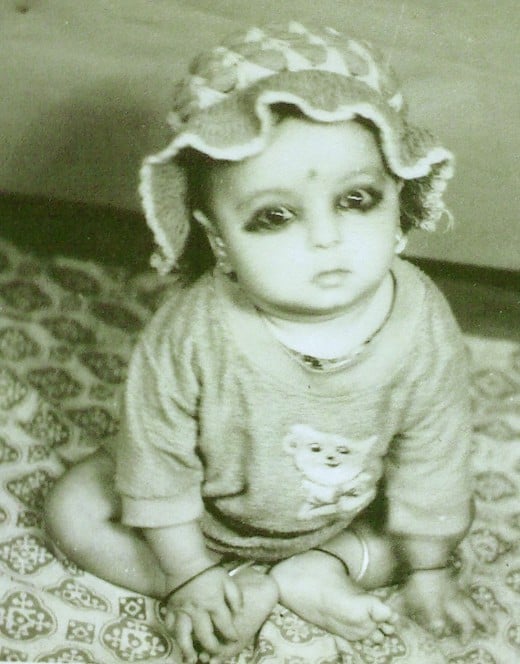
How to Choose Between Photoshop and GIMP
You will need a powerful photo editing program for image manipulation, digital art or graphic design. Before you begin to work on Photoshop or GIMP, download GIMP and a trial version of Photoshop. Navigate on these programs, and determine which works better for you. Here are few tips to help you choose between Photoshop and GIMP.
A home user or hobbyist may never need Photoshop. Photoshop CS (version 3 and above) is designed for professional photographers and designers. Novice user will probably never need the complicated tools in Photoshop.
If you want to use your work for the web or create simple designs, GIMP is perfect. However, if you are working for print, you will need CMYK color mode. Photoshop has advance CMYK color support, GIMP has only few CMYK support. If you want the full CMYK support, you have to download it separately.
GIMP is free, Photoshop cost money. You will have to pay approximately $700 for Photoshop. If you are not a professional, why to pay a huge amount for a program, when most of your work can be done in a free program? Free means there are some drawbacks, Photoshop works faster, and has incomparable options for editing and designing.
Photoshop comes with different editions and versions. Photoshop Lightroom is basically for photographers, Photoshop Creative Suit is for professional designers, and Photoshop Elements is for home users and hobbyist. You can create amazing effects with few clicks on Photoshop Elements and it cost around $80. You can choose the right program according to your necessity.
Since Photoshop is a paid program, Adobe offers technical support, whereas GIMP, open source software, has no particular support system. You have to depend entirely on random web pages.

Photo Enhancement



Difference Between Photoshop and GIMP
You have to pay $700 upward for a single user license for Photoshop. If you work on Photoshop, you have to carry your machine wherever you go. However, GIMP is free.
GIMP takes small hard disk space, which means it is better option for notebooks, netbooks and tablets.
When Photoshop upgrades, you need to pay for the advance edition, however, GIMP is absolutely free to install, use, and upgrade.
GIMP has a portable version. You can save the program in a flash drive and use it in any computer.
Basic photo editing tools in Photoshop and GIMP are same, however, Photoshop comes with advance features. Home users may never use many tools in Photoshop, but designers will day and night reap the benefits of advance features of Photoshop.
GIMP has limited options for image manipulation, however, you can tailor the program according to your necessity. You can use additional plugins and make GIMP work better.
Even though you can find third party free plugins and presets for Photoshop, you have to pay for most of the Photoshop plugins. Importantly, Photoshop could crash, when you install too many plugins and presets.
GIMP can support only 8 bit images, however, Photoshop supports 8, 16 and 32 bit images. Having said that many users will never work with high bit images.
GIMP works as good as Photoshop for printers that use RGB drivers.
Photoshop is a large program, you need more than 1GB hard disk space for installation, however, GIMP requires less space. Photoshop needs at least 1GB RAM, where as GIMP will run smoothly on 128 MB RAM.
Photoshop runs only on Windows and Mac, where as GIMP runs as well as on Linux.

Which is better?
Verdict: Photoshop vs. Gimp
Photoshop and GIMP both are good in their own way. If you are a beginner, hobbyist or home user why to pay heavy price for Photoshop, get GIMP. It is free and can satisfy most of your curiosity for editing and designing. However, if you are going little farther from amateurish work, get Photoshop.
If you can pay the price, and work for design industry, Photoshop is the winner. However, if Photoshop price is beyond your reach, download and install free Photoshop called GIMP. You can install third party plugins and tailor GIMP according to your necessity.
If you want a photo editing program, and the price is an issue, don’t use pirated Photoshop, go for a free program such as GIMP.


![Adobe Photoshop Elements 2018 [Old Version]](https://m.media-amazon.com/images/I/51AQ4wl7eOL._SL160_.jpg)