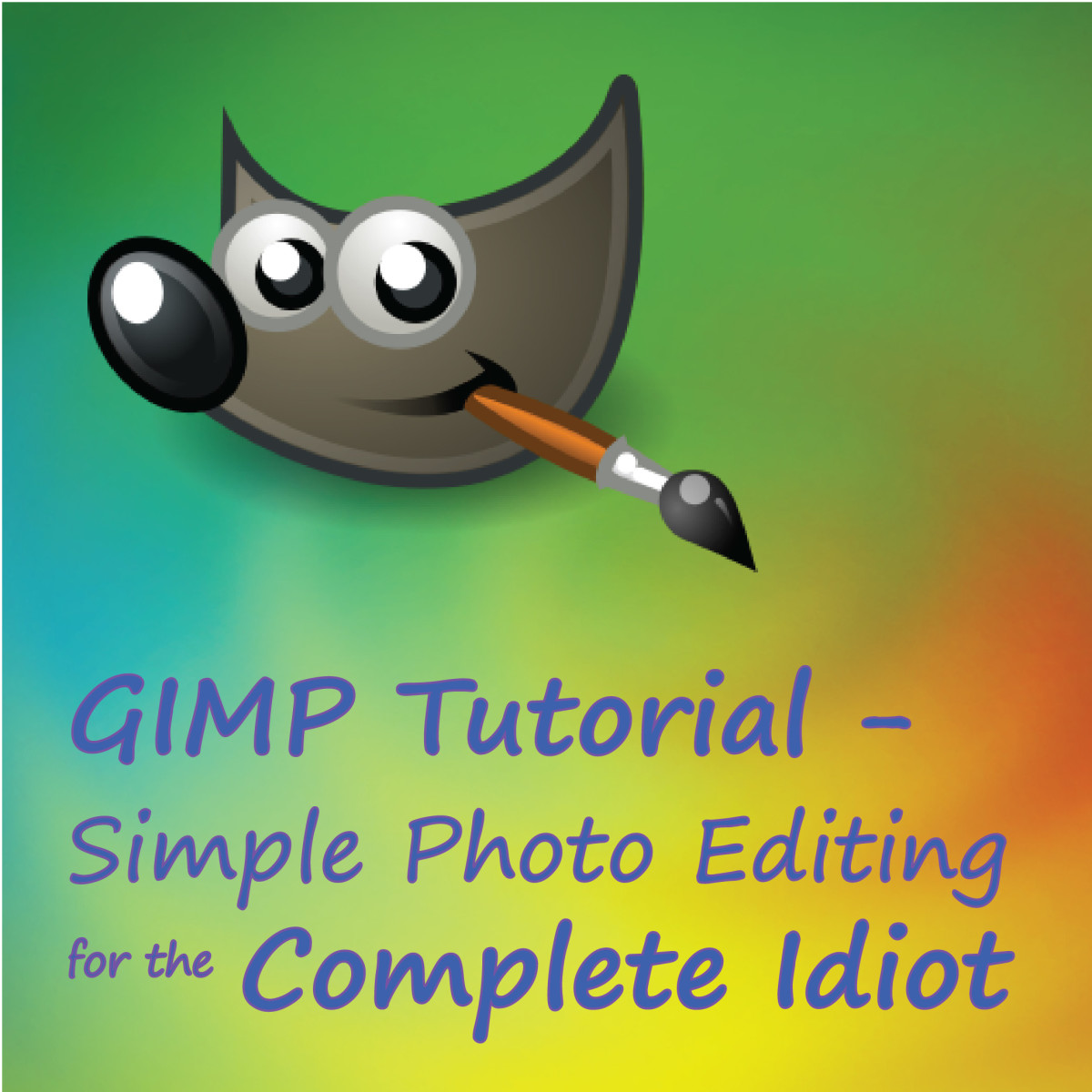Image Manipulation

Image manipulation means adding especial effects to the photos with creative and technical retouch. It can be as simple as adjusting brightness and color or as complicated as altering the subject and creating photomontage. Image manipulation is editing and retouching images through digital or analog mediums to enhance photos or create illusions.
Image manipulationexisted long before computers and photo editing programs were available, long before the invention of camera. In the early days, artists created perfect looks for their subjects in the portraits, removing skin flaws as they painted. They even extra subtleties to the landscapes.
Photography popularized image manipulation. In Soviet Russia and Nazi Germany photographers often manipulated images as a part of state propaganda.
Digital image manipulation began in the 1980s with the advent of programs such as Paintbox, Scitex and Barco Creator. These image manipulation programs were later replaced by Adobe Photoshop. Unlimited scope of image manipulation programs has changed image manipulation into an art form



Types of Image Manipulation
Technical retouch is done for restoration or enhancement of images. Color and light adjustments, removing objects from the images or erasing flaws from the subject are done as a part of technical retouch.
In creative retouch, images are manipulated to created illusion or surrealism. Image compositing is done as a part of creative retouch by combining multiple images into one. Creative retouch adds extra dimensions to the images, which the photographers have failed to capture in their camera.

Photo Manipulation
Image manipulation is also called photo manipulation. Before the advent of digital camera, photos were manipulated by retouching negatives and positive with ink and paint, or scratching the polaroids. Airbrushes and double exposure were used to manipulate photos in the darkroom. Because of the use of airbrushes in the early days of photo manipulation, the word “Airbrushing” is also used for photo manipulation.
Today as a part of photo manipulation, photographs taken from digital camera are retouched technically and creatively in photo editing software. Adobe Photoshop is the most popular photo editing program, and image manipulation is also referred as photoshopping.
Photo manipulation refers to anything such as adjusting light and color, correcting flaws in the subject’s skin or background, removing or adding objects, altering and merging photos, applying makeup and creating abstract art. When a skilled digital artist manipulates photographs, it is difficult for the audience to recognize the illusion. Processing image manipulation is intrinsic part of advertisement industry and fashion photography.
The issue of photo manipulation is highly contentious. Photo manipulation often castigated for unnaturalness and illusion effects.



Processing Image Manipulation
Some people believe processing image manipulation as a way to express creativity, while others think it removes naturalness and promotes artificiality. Photo manipulation is very popular with advertisement and beauty industry. Processing image manipulation has become as important as makeup and style in glamor photography. However, photo manipulation is castigated for altering body image unrealistically, such as creating flawless skin, curvaceous body and perfect beauty. Processing image manipulation for beauty industry is also seen as a way to elude audience by creating perfect looking subject.
There is also growing outcry against excessive image manipulation in glamor photography. Some celebrities have come forward and castigated image manipulation for trying to alter people’s perception of body image. Some of the Hollywood actresses have appeared on magazines without digital retouching.
Governments in some countries think excessive image manipulation in the advertisement is detrimental because it misleads people. They have also tried to regularized image manipulation in advertorials.
In journalism, images have often been manipulated to exaggerate incidents, or even create hoax photos to make news. Journalism strictly forbids image manipulation.




Image Manipulation Programs
Adobe Photoshop
Photoshop was created by two brothers Thomos Knoll and John Knoll. Adobe Systems Inc. bought the distribution rights of Photoshop in 1988, and the copyrights in 1995. Photoshop is undoubtedly the best photo editing software and photo manipulation program. In 2003, Adobe released Adobe Creative Suite which included Illustrator, Photoshop, InDesign and Acrobat in one. In 2004, Adobe Creative Suite was released as Photoshop CS. Photoshop CS3 became available in 2007. The later versions of Photoshop CS feature wonderful tools for digital editing and design.
With Photoshop, you can not only create perfect looking skin by removing wrinkles and blemishes but also resize body size shape. The Liquify tool in Photoshop allows you to do literally anything. Because of the immense popularity of Photoshop, the most common program used for photo manipulation, the term photoshop has also emerged has a verb, even though Adobe Systems has discouraged the use of verb potoshop. Today, photoshop means image editing, creative and technical retouch in photos, splicing photos and graphic designs.
Corel PaintShop Pro
Corel PaintShop Pro is an image manipulation program for graphic designers as well as photographers. It runs in a computer with Microsoft Windows Operating System. Some of its unique features include face recognition and photo location. PaintShop Pro is a photo editing software that allows you to edit and enhance your photos, and create designs for print, online and video. PaintShop Pro has social media sharing options, you can share your designs and photographs across multiple social media platforms.


Free Image Manipulator Software
GNU Image Manipulation Program
GNU Image Manipulation Program commonly called GIMP is wonderful free image manipulator software which is often called “Free Photoshop.” You can download GIMP for free. For the users of Photoshop, GIMP may be lacking many features, however, those who want to try image manipulation programs, however, do not have Photoshop, GIMP is the best option. It can be used by amateurs as well as professional photographers and designers for photo editing, adding effects, retouching, and creating images and animations. It is compatible with Windows (XP, Vista), GNU/Linux and Mac OS X.
Of course there are some problems in GIMP. Interface looks cluttered with multiple floating palettes, there are no adjustment layers, custom shapes are not available, and does not support 16-bit per channel color and CMYK. However, this is free photo editing software, and you may overlook these petty problems.
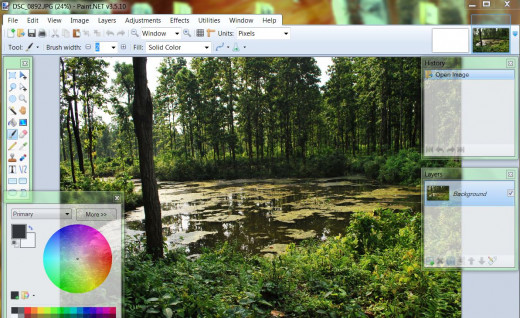
Paint.NET
Paint.NET is pixel-based free image manipulator software. It was developed with an aim to replace Microsoft Paint inbuilt in the Windows. However, it has now grown into a very useful free picture editing software. With the likeness of Adobe Photoshop, Corel Paint Shop Pro and the GIMP, Paint.NET is suitable for everyone who wants to do image manipulation and enhance photos.
Paint.NET is better than GIMP in a sense that it does not have floating palettes, however, lacks extended plug-ins. There is wide range of image adjustment tools such as Curves, Levels and Hue/Saturation but no Dodge or Burn tool. There are many photo effects tools but limited options for brush. Since it is free photo image manipulation program, shortcomings of Paint. NET can be overlooked. You can find it handy for image manipulation and photo editing.
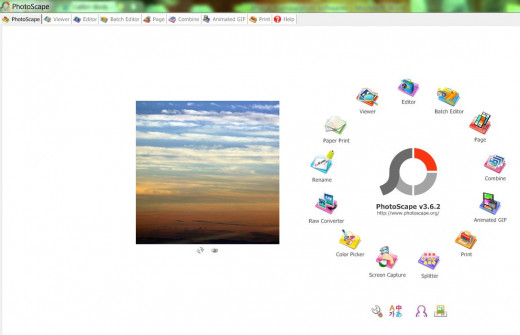
What do you think about image manipulation in glamor photography?
PhotoScape
PhotoScape is a free image manipulation program and fun free photo editor for Windows. Some of its features include photo resize, light and color adjustments, red eye and mole remover, and combining many photos to create one file. Some of the tools in PhotoScape are clone, text, paint, slice and drawing tools. You can crop and add filter effects to your photos, even capture screen shot. This free picture editing program also allows you to search similar faces on the web. PhotoScape is also an image viewer, you can view your photos in slide show.
In PhotoScape, you can create animated GIF and convert camera RAW to JPG. You can retouch your photo with different tonal adjustments, add multiple effects such as convert to cartoon, and add fun frames. Some of the limitations in PhotoScape include working with only one document at a time, no photo montage option, and limited pixel-level editing tools.