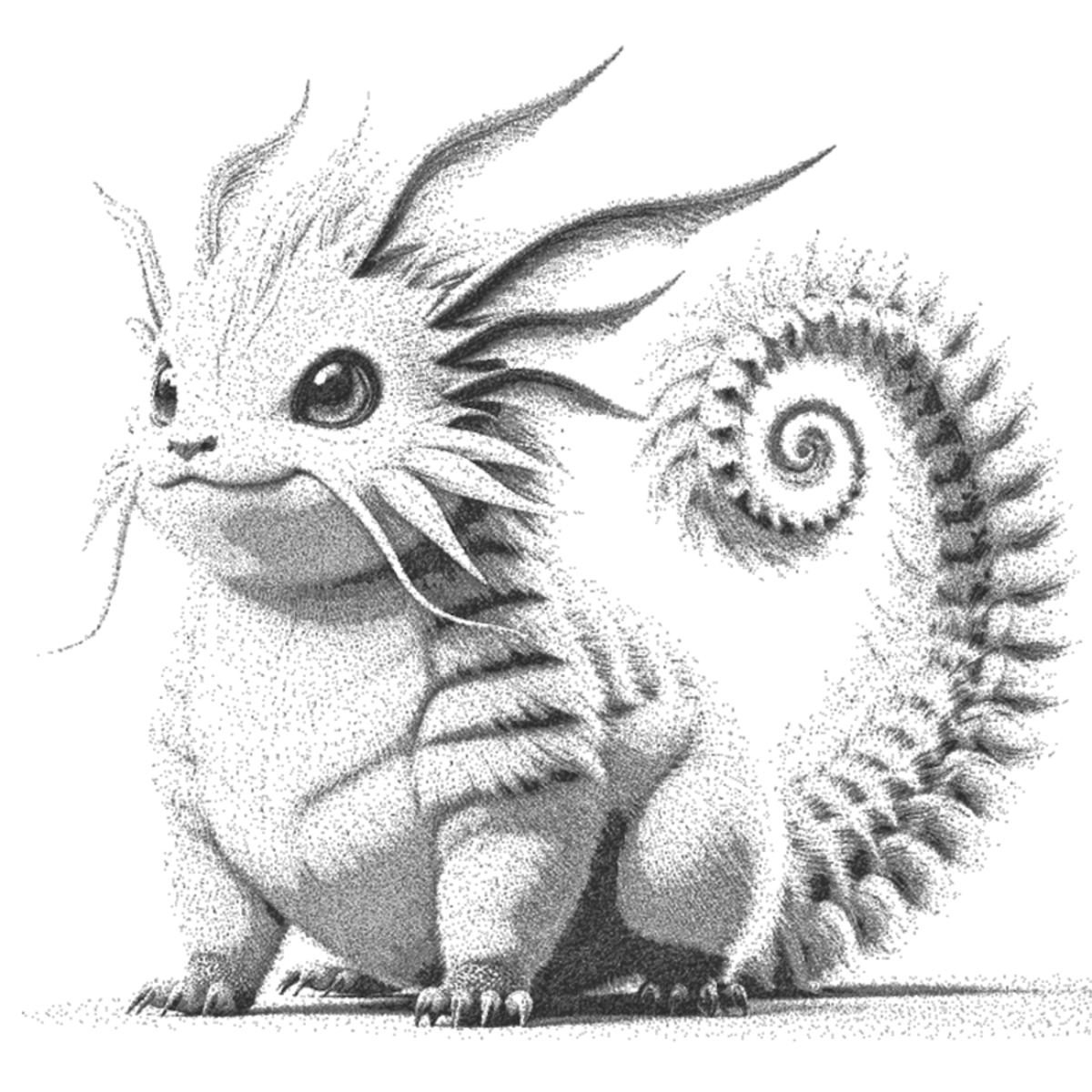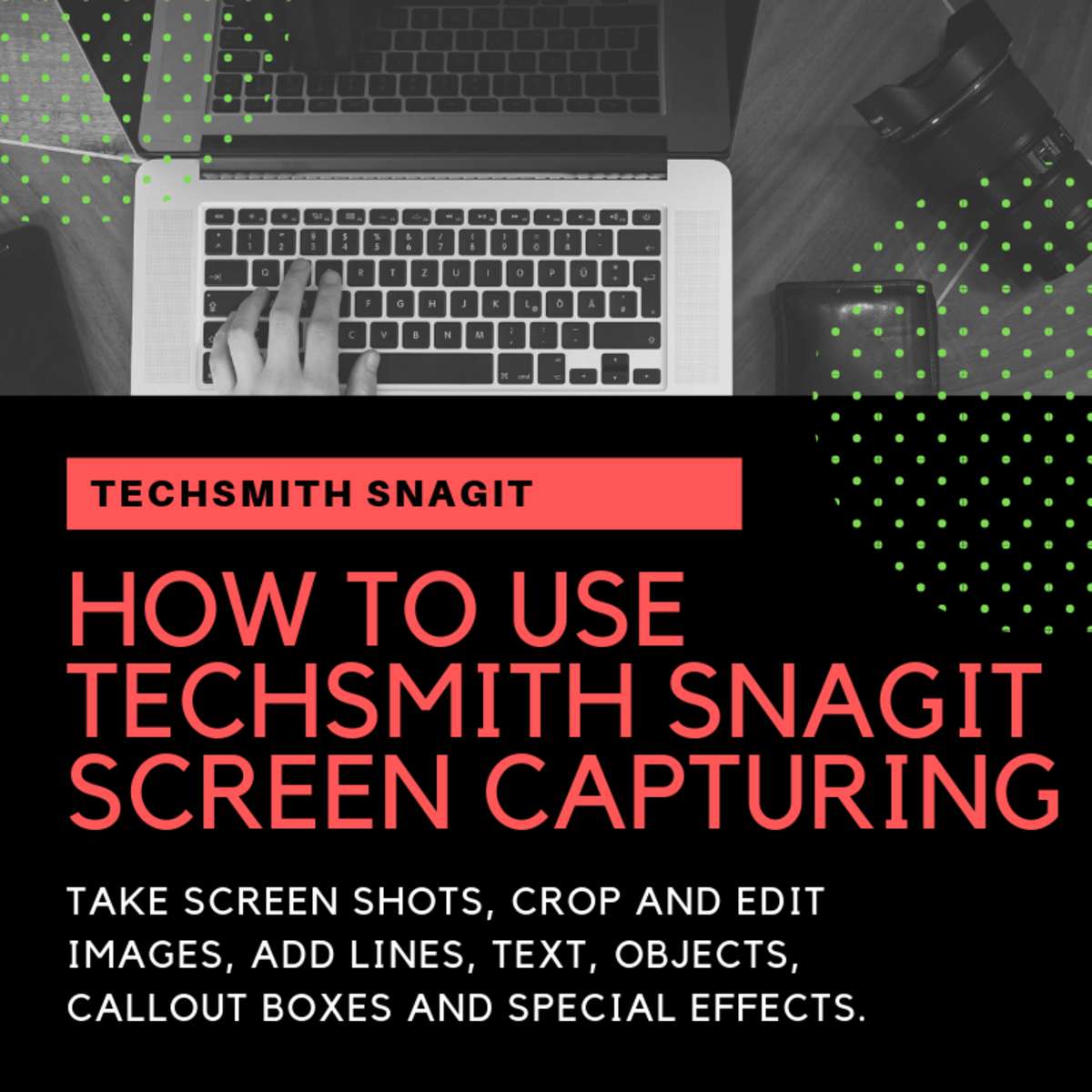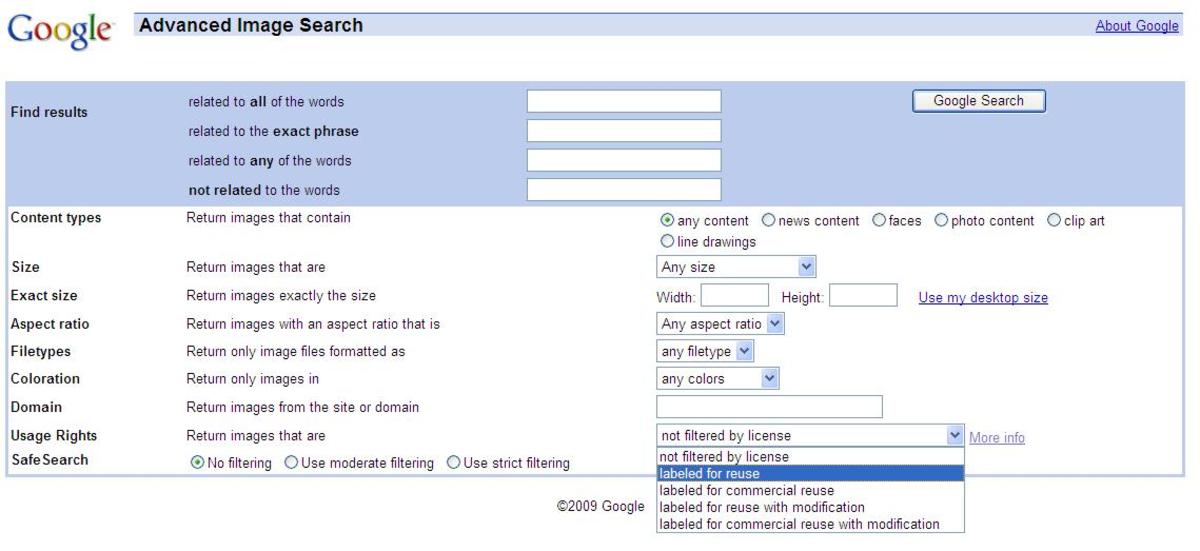- HubPages»
- Arts and Design»
- Photography»
- Photography Instruction & How-Tos
Take Gorgeous Sunsets Using Your Smart Phone and Photo Shop!
You Don't Need an Expensive Camera to Enjoy Photo Shop Technology!









When my Nikon died during a financially stressful time in my life, I was at a lost. I love photography and missed using the affordable Photo Shop programs dreadfully. Much to my astonishment, my Android Phone became a reliable camera, providing I used the features in editing properly. I have posted a gallery of shots taken with my smart phone. They were all enhanced and edited using the standard Photo techniques of color saturation, and various features in a sub menu called Topaz Labs, also a part of the Photo Shop 9.00 a month package.
First step, download the image into a folder, and pull them out one at a time into Photo Shop. I usually crop the image to give it a centered, professional look. Some photos may not need cropping, so use your own judgment. I love the Topaz Labs feature, and I suggest everyone interested in unique photos use it. Topaz Labs can be accessed using the file feature on your screen. Scroll down to Topaz labs, making sure the image is flattened before entering. The flattening button is on the far right. It reads "background" on the key. This assures the layers of the image are ready to be altered.
Smart phone photos can have a grainy texture, so I go to Classics in Topaz Labs and click on Soft Focus. Already your photo will start to look creamy and smooth. Go up to Global adjustments and click on details. Detail boost will help you retain a sharp image without looking noisy. Watch to see how the surface looks. If it is over detail-boosted, it will become grainy again.
Scrolling through the options, find some effects you like and observe the appearance of the overall image. You can go to the Stylized feature on Topaz Labs and literally turn day into night by clicking on Night or Dusk. If you want an eerie image, click on Ghostly. Yes, they have a feature with that name! It can add mystery to an ordinary image. I use it with boulders and old structures to give it a lost, interesting atmosphere.
One of the easiest ways to pump up the color is to use the Color Saturation feature, located on the right side of the screen in Photo Shop. Every image I've downloaded here has been pumped up to make the colors pop. You can add different colors and even employ a colored filter over the entire image. I have created snow scenes this way, on a autumn or even summer landscape.
Using the TEXT feature on your left, sign your photo. Be sure the image is flattened between steps by using the flatten image button on your right. If you feel lost using photo shop techniques, YouTUBE has wonderful free tutorials. One of my favorite magic tricks is called Oil-Painted, and is in your Photo Shop File. Play with this feature and you will enter an amazing world, where everyday images can become surreal and/or impressionistic. Have fun with this, and never be afraid to post your cell phone images again!