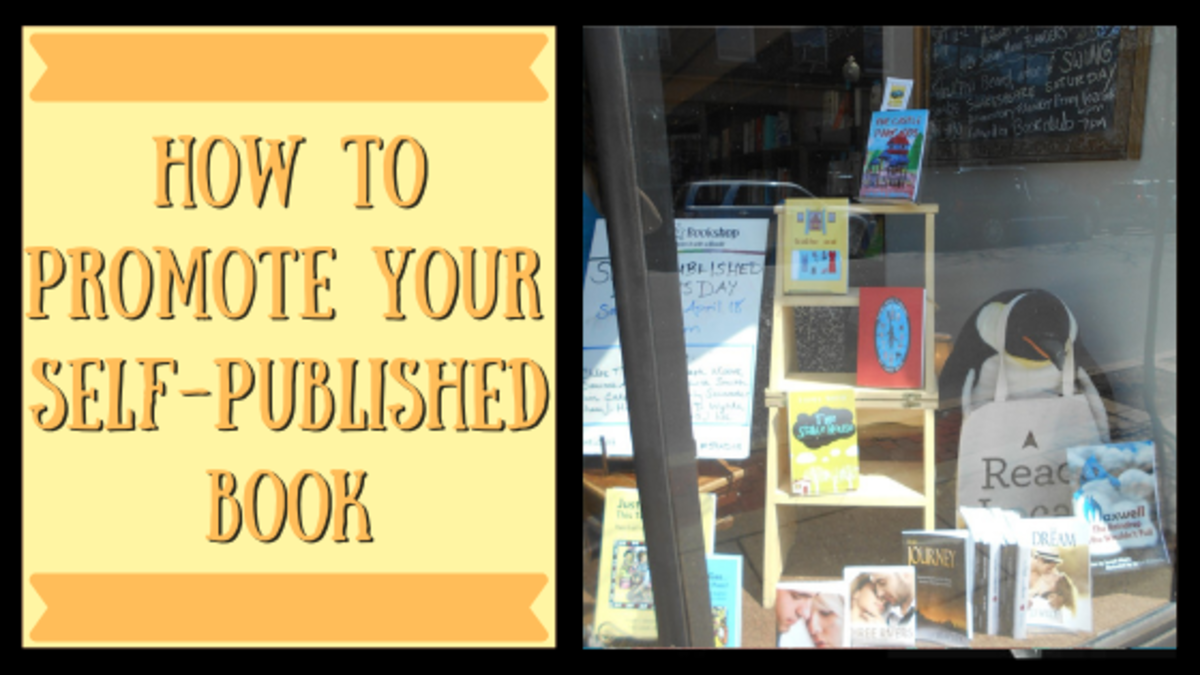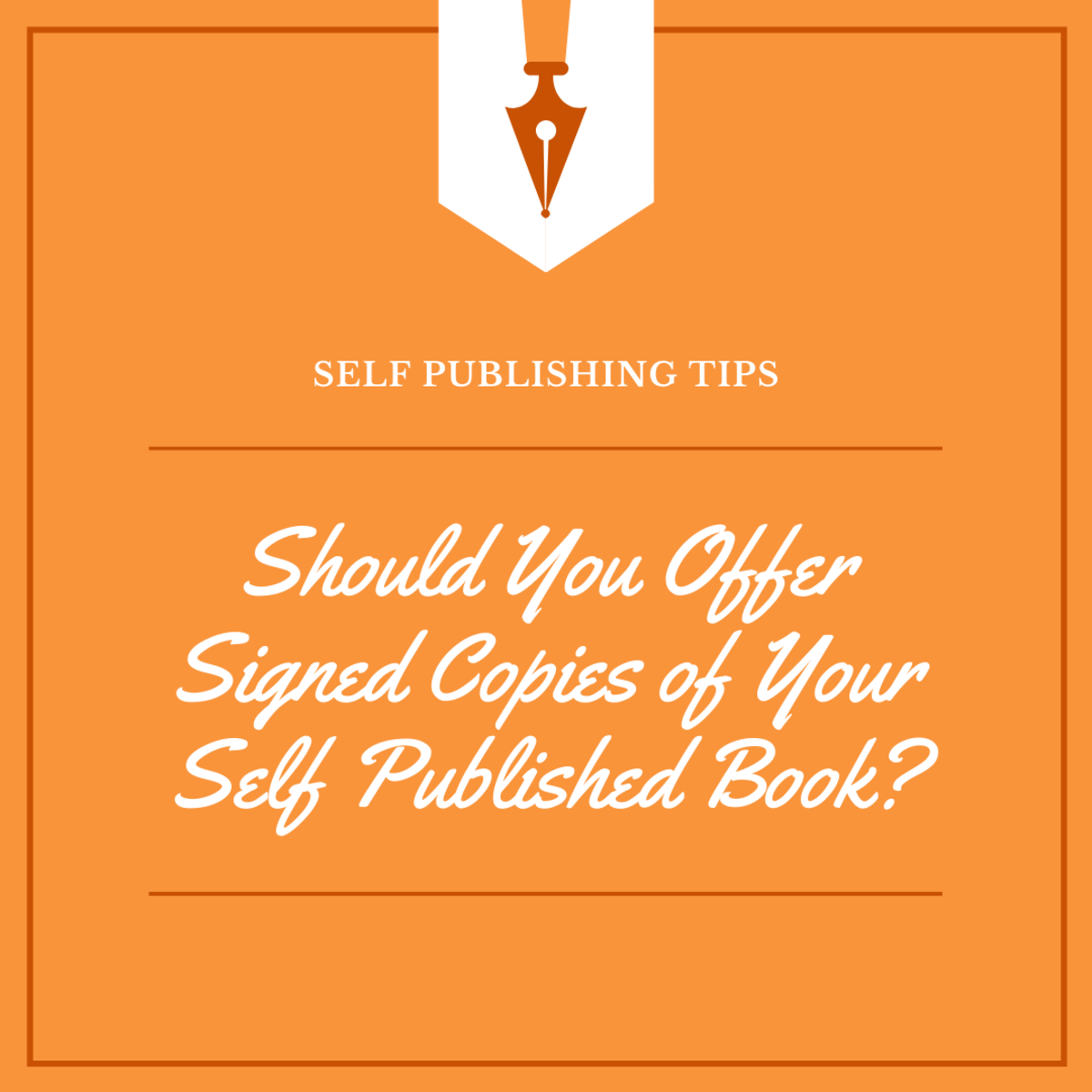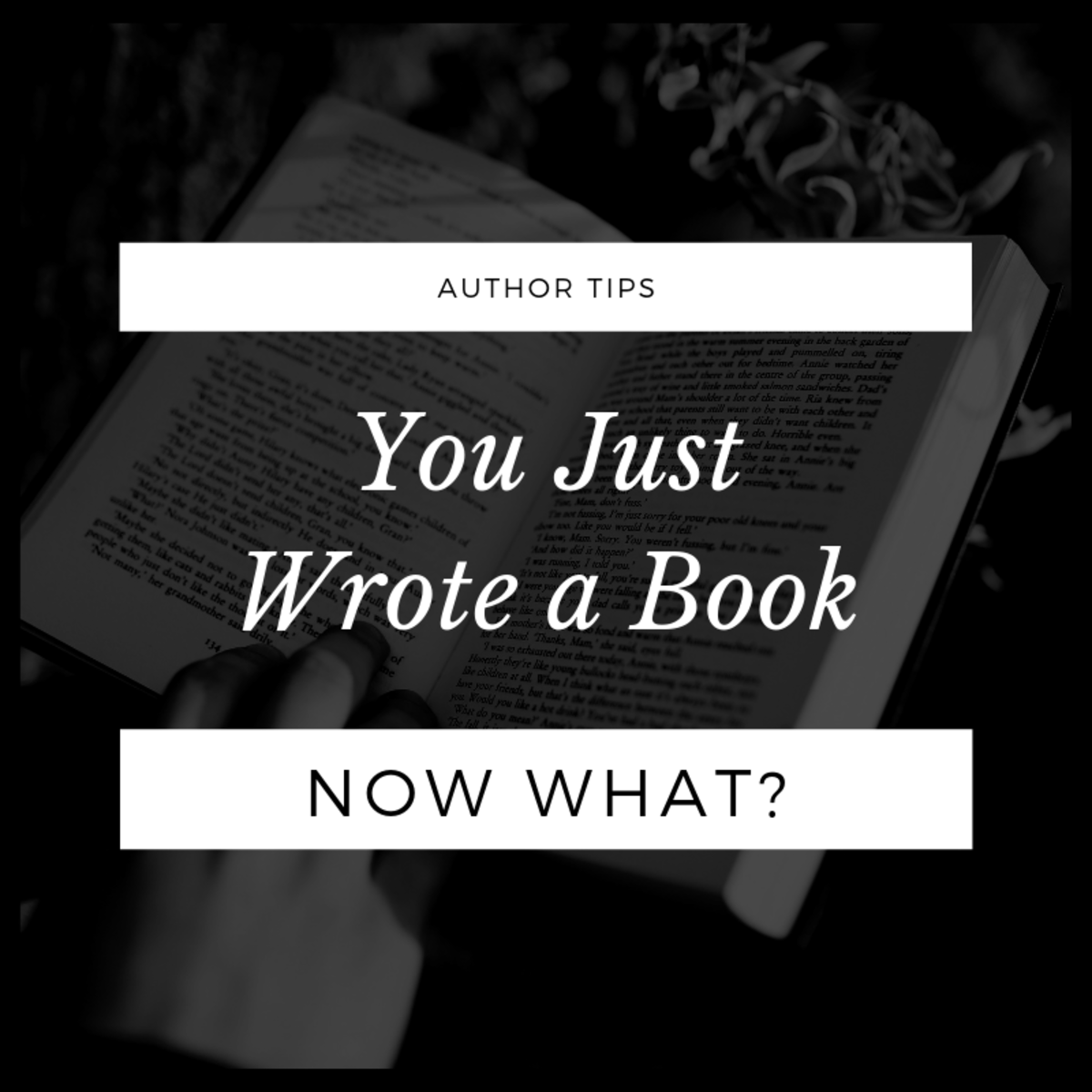How to promote your self published book
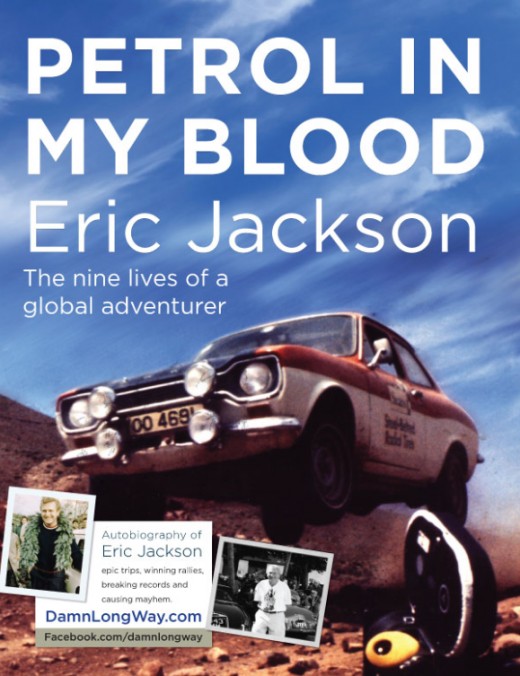
Recently, I wrote about how easy it can be to self-publish your book. You can read more about that here. It is easy to do certainly, but then what?
Then you have the job of promoting your work and making sure that the world knows about it. This can be a daunting task but in fact, there are several steps you can take, which will cost nothing - or next to nothing - to spread the word about your book.
With simple drawing program on your computer, you can create inexpensive - and effective - promotional materials. You'll see examples below.
We created the materials you'll read about here over eighteen months ago. Since that time, we have done nothing else to promote the book and yet it is still selling well and regularly. Once you have these items in place, your book will start to sell itself.
Useful links:
How to create photographic cards
How to self publish your book
Visit the Petrol in My Blood website
Materials:
- Computer
- Drawing program
Tools:
- Determination!
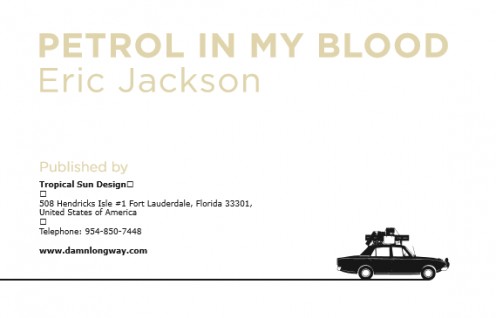
Instructions:
1. Simple, effective and inexpensive promotional cards.
These can be used for so many purposes as well as simply being a business card.
If your book is being sold online, and it's not in bookstores, then your potential readers can't simply go and ask for it.
They need to have the web address written down. And it's just when you need a piece of paper and a pen that neither are to be found. Create simple cards and carry them with you at all times.
You can add them to letters that you mail out, pin them to noticeboards ... in fact, use them anywhere you would use a regular business card.
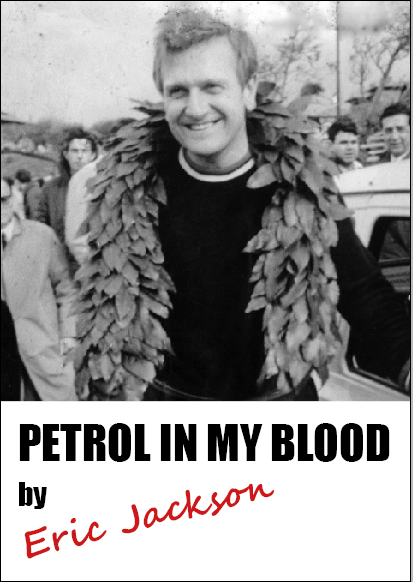
2. Use photographic cards.
In addition to handing out your cards yourself, give them to family and friends to distribute too.
We have a lot of success with photographic cards (see the link above showing how to create and print them).
In this instance, we went for the personal touch and used a photograph of the author. This makes an impact immediately and all the details - web address, phone number and so on - can be printed on the reverse side.
If you don't feel comfortable using a photograph of yourself, choose a big, bold stock photograph that reflects the topic of your book, or a photograph of the front cover.
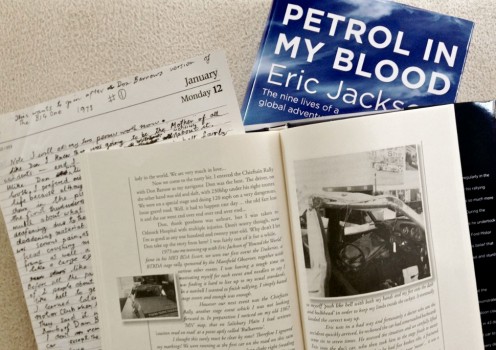
3. Photograph your book.
Another option for your cards is a selection of photographs of the book itself. And these can be used for so many other purposes.
Although an image of the book cover is fine, I prefer to show a couple of pages from inside too to whet the potential reader's appetite. In the case of this book, which was written in longhand - not on a computer - I added a page from the original manuscript too.
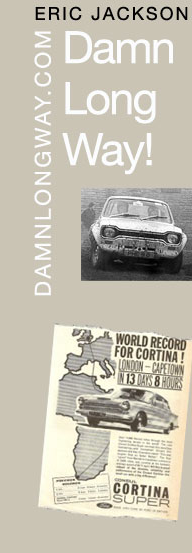
4. Take it a step further with bookmarks.
By definition, your potential readers read and own books.
This means that the chances are that they use bookmarks and if they don't, they would probably be happy to receive one from you.
As you can see we used a collage of photographs from the book to create this one. There are lots of ways in which you can use these, in addition to handing them out to people.
If local bookstores don't want to carry stock, then they will almost certainly put a pile of these on their counter. Your local librarian may be willing to do the same.
They also act as mini posters.
- You can put them on notice boards at your place of work and ask family and friends to do so too.
- You can do the same at local colleges, community buildings or even the laundromat.
Oh, and leave some with the local printer who creates them for you.
Every one that's out there is a sales opportunity.
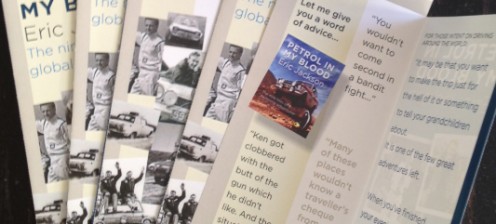
5. Get really fancy.
Another option or additional idea is to make folding bookmarks that are almost a mini brochure. As you can see, we added quotes from the book itself.
These are seemingly random but were carefully chosen to whet the reader's appetite and give a taste of what's to come.
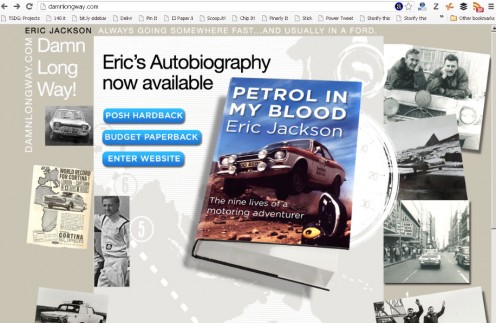
6. Use the web.
When you self publish a book, it will be available on the publisher's website.
This is wonderful but the web address rarely trips off the tongue. Therefore it's well worth the minor expense of a domain name and cheap hosting to get quick,memorable address.
The URL I wanted for this book wasn't available so a little thinking outside the box was required.
The author specialized in marathon driving (such as driving around the world in 43 days) so I decided on damnlongway.com - after all, around the world is a damn long way!

7. Keep it simple.
You can see from the image above that when people first go to the site, there are prominent buttons giving them the option to buy. But for those who want to know more, there's simple website featuring images and quotes - not too many - from the site.
You'll notice that there's an invitation to buy the book on the right hand side of the page. This is on every single page of the site - we don't want anyone to be in any confusion about where and how they can buy. It's just a click away.
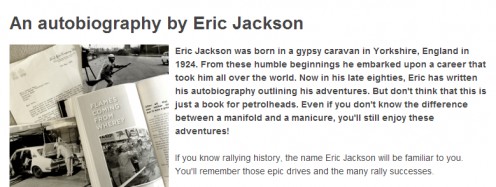
8. Review your book right here on this site.
This is a marvellous opportunity.
You can join this site - completely free of charge - and write whatever you like here. Add a link so that people can easily buy your book.
There are many easy-to-use features too - it's simple to add galleries and videos and you can even add a few related products (and receive commission if they sell).
Make full use of websites such as this where you can write about your book to your heart's content.
There are many other ways to promote your book but these steps will give you an excellent head start. Let me know when it becomes a best-seller!
Shopping List
Self-publishing
Some booksellers have a remarkably strange attitude towards self-published books.
An author I know recently received a snooty comment from a book store owner saying that they hada policy of not stocking self-published books.
How very twentieth century.
Because of Amazon and so many other online retailers, brick-and-mortar businesses need to stock what sells and what is popular, not adhere to outdated policies.
© 2014 Jackie Jackson