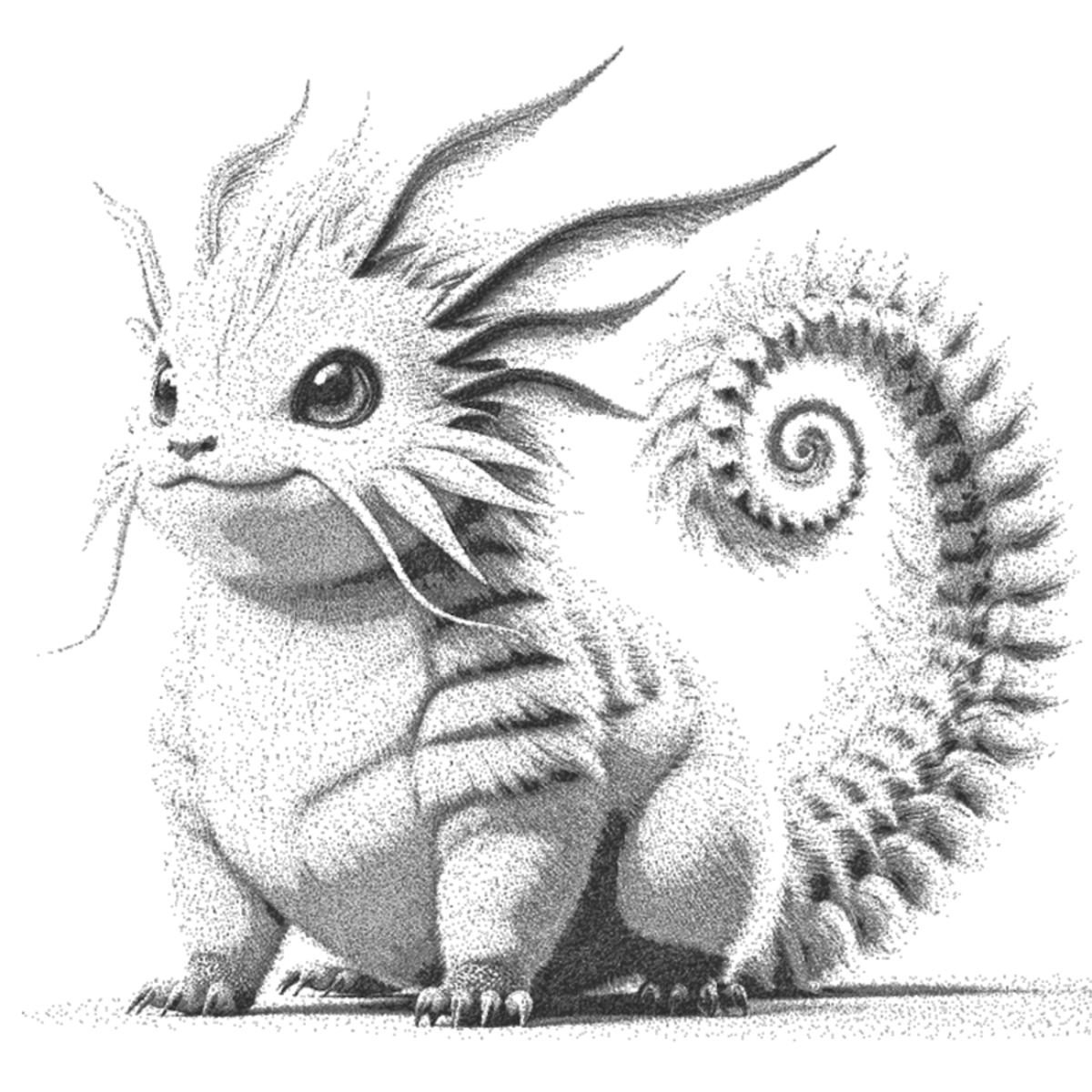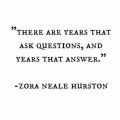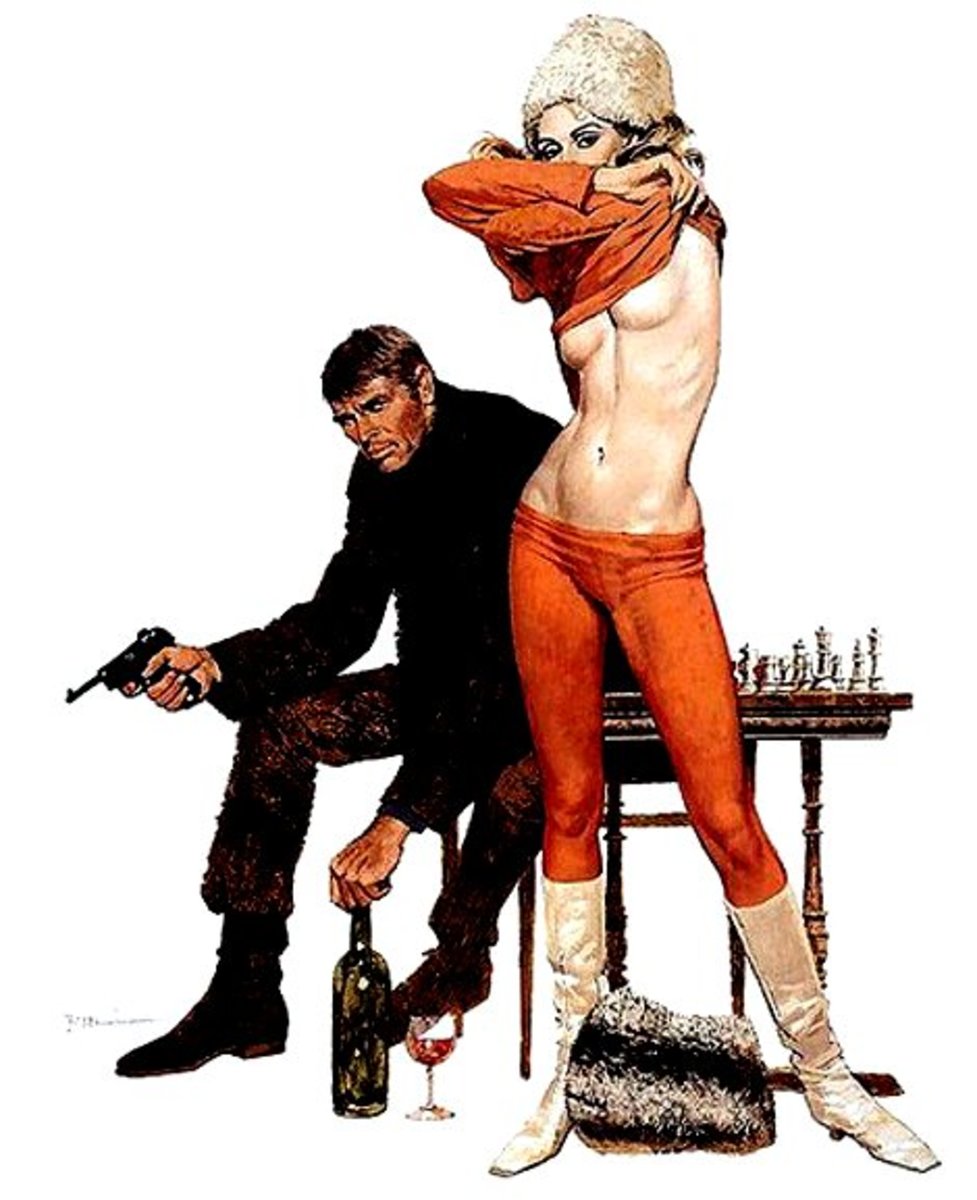Simplify using Twitter with Tweetdeck
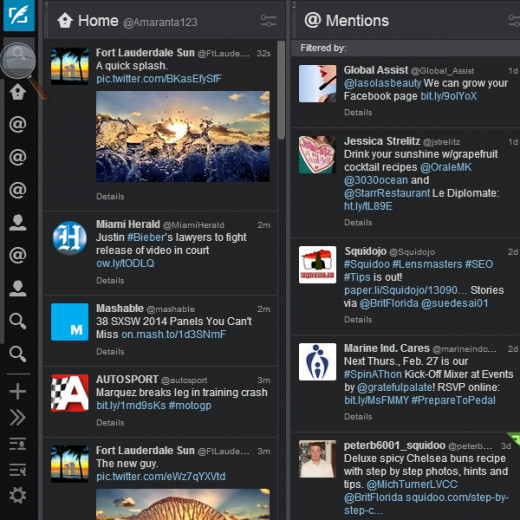
Simplify your Twitter experience using Tweetdeck
I was surprised to discover, thanks to a convenient website, that I have been using Twitter on my oldest account since 2006.
Tweetdeck makes it easy
And yet I can't remember when I last went to twitter.com. Over the years, I've run several accounts (I currently have 64!) but even with just one or two accounts, Tweetdeck is invaluable and will help you make the most of this social medium. You can see a screenshot of my own deck on the right.
Fast and free
Go to tweetdeck.com to find out more about this service which is completely free and easy to use. Below, I'll show you some of its features to help you make the most of it.

Instructions:
1. I see Twitter updates constantly when I'm working online. Take a look at the image on the right and you'll see that I have Tweetdeck open in its own window, which is maximized.
You also see that I am working on the internet on the other, larger window. Because Tweetdeck updates in real time, I can see a steady stream of news.
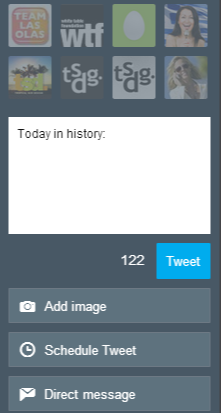
2. Sending a message is simplicity itself.
In the image above, you'll see the blue 'quill' symbol.
Click it and the box you see on the right pops up.
If you have more than one account, select the account from which you are sending the message then simply type in what you want to say.
You'll see that you can also schedule your messages, you can add a photograph or you can tweet a message directly to another user.
Note the small counter on the right.
As you type, it will let you know how many characters you have left.
To make it easier for other people to retweet your message, be sure not to use the full 140 characters allowed.
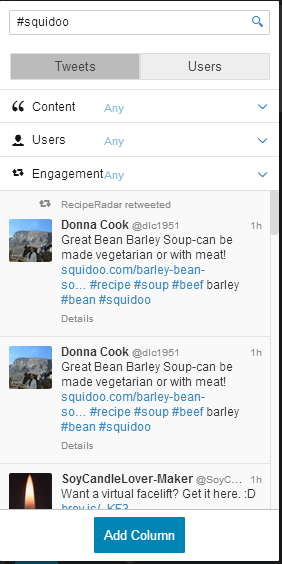
3. Below the 'quill' icon, you'll see a magnifying glass that allows you to search Twitter.
Here, I've searched for Squidoo.
At the bottom of the pane is an option to add a column.
Would you like to permanently see messages that contain the word?
If so, simply click and that column will be added to your deck.
You can easily delete it later if you wish.
This is convenient if you want to follow an event, for example.

4. It's important to know who mentions you. This way,you can respond to their messages, retweet or thank them for mentioning you.
In this column, I have set it to show mentions of my most important accounts but you can set it to any user you wish.
This can be your own accounts or that of a single user or list.

5. This is another way to be sure that you don't miss anything when you're working online. You can configure the deck (under 'settings') to show a pop up box.
You can see in the image on the right that mine is set to appear in the bottom right hand side of my screen. You can choose where you'd prefer it to be.
The box will only appear for a few seconds (just long enough to read the message) and if you want to close it, just click the X.
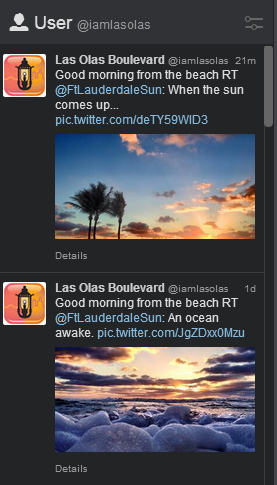
6. I honestly don't know how many columns you can have on your deck. I've got many and have never run into a 'you have reached the maximum' problem.
You access your columns from the bottom scroll bar.
This screenshot shows another feature I like about this service, the photographs.
This shows one of my accounts (in its own column) that often features photographs.
When other users post images, I like to be able to see them in miniature before deciding to click and enlarge.
Note that you DO have to click to see Instagram photographs, which is one reason why I'm not using that service as much as I used to.
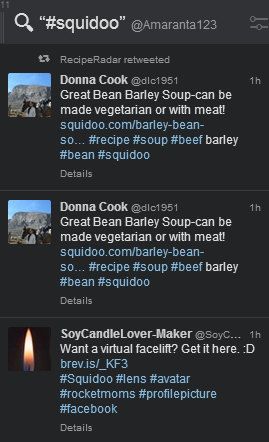
7. Here is a column showing messages that have the hashtag #squidoo. This means that at any time I can scroll to the column and see who has mentioned Squidoo in a tweet.
This can be useful if you are following a certain story, for example. Some years ago, there was a court case and commenters were using the hashtag #iamspartacus.
By adding a column which showed only messages including that tag, I could easily keep up to date with the news.
Once the case was over, the column was deleted. People often get confused by hashtags on Twitter (and that will probably be the subject of another article.)
But if you're concerned about them, know that there's absolutely no need to use them. They are often used badly and it's better not to use them at all.

8. Most of the photographs you see on your Tweetdeck won't need to be enlarged. This depends on the size of your screen,of course.
But if you do want to see a larger image, it will open right there on the deck without taking you to another page or service. This can be a good time-saver.

9. When you look at the Tweetdeck, there's more than meets the eye. Roll over any message and underneath, you'll see symbols offering you various options.
From left to right ... the arrow gives you the option to send a tweet to that user. By using the next symbol, you can retweet it, plus you have the option to edit the message or add your own comment.
Using the star favourites the message. The symbol on the right offers many options - see below.
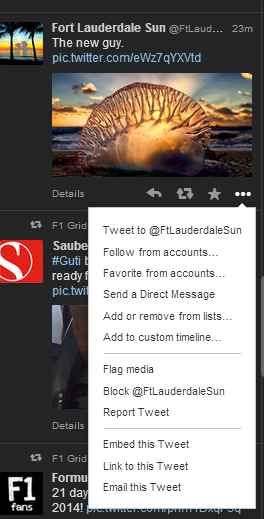
10. Many options are available here. See the image on the right which demonstrates the things that you are able to do with that message - and that user.
You can see that a drop down box appears giving you many options. This is a good demonstration of how you can run one (or many) Twitter accounts from the one application in just moments a day.
Because almost every page you go to has a button that allows you to tweet that page, sending out messages is simplicity itself.
The Tweetdeck gives you all the tools you need to make the most of the Twitter service without taking up more than a few minutes a day - even if you have multiple accounts.
....................................................
Do ask me if you have any questions. If you'd like more information about using Twitter, take look at the books below.
More social media tips
- Using social media in 5 minutes: Quick and easy
Are you confused by social media? Do you spend far too long promoting your work? Learn how to use social media in five minutes a day - or less. Read on. - How & Why to Use the Pinterest Button
Why should you use the Pinterest browser button rather than the one next to the article you want to share? Is it worth using Pinterest at all? Isn't it time consuming? Find out. - What Are the Best Images to Use on Pinterest?
Are you making the most of Pinterest? Did you know that some subjects are more popular on certain days of the week? Promoting your business or your creative work, timing is everything on Pinterest.