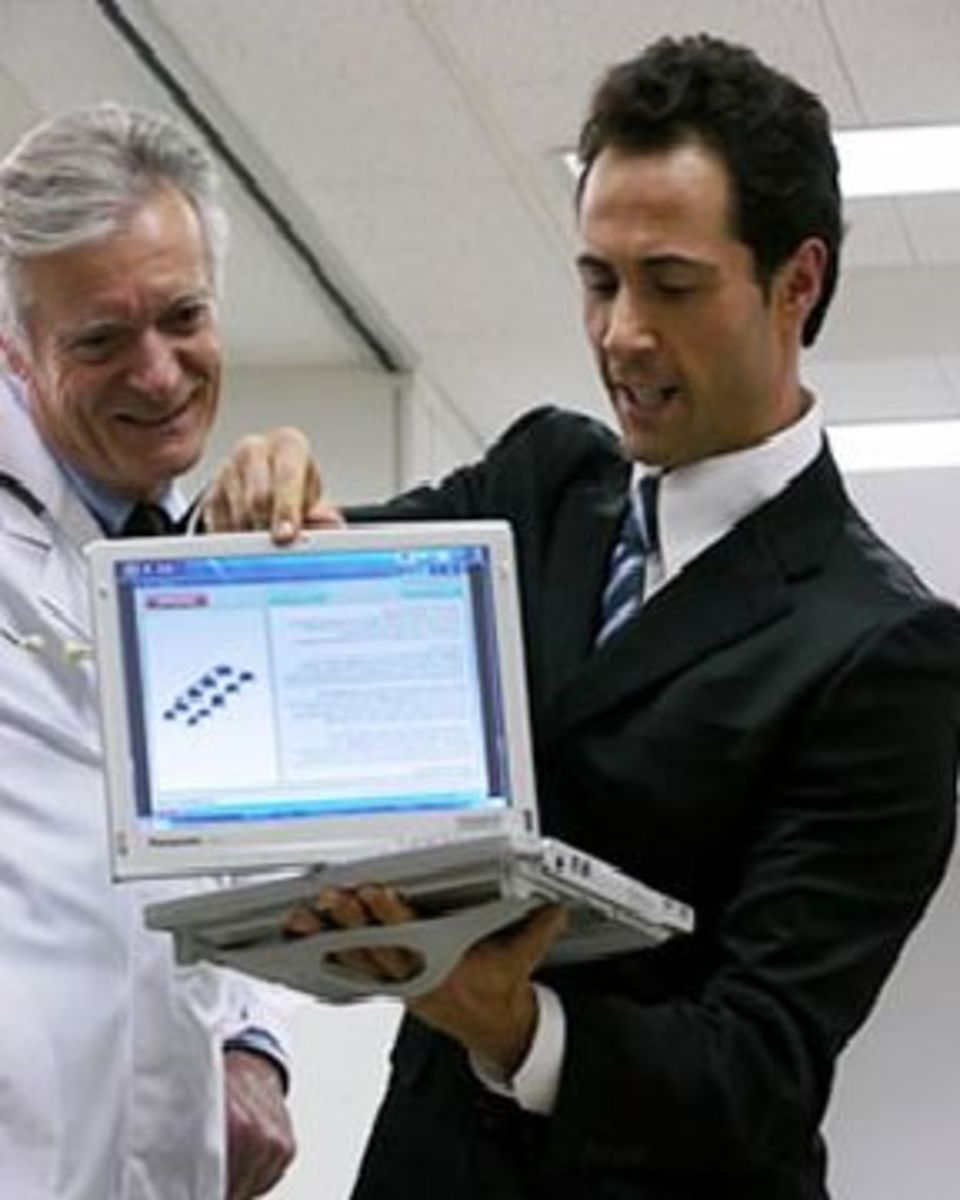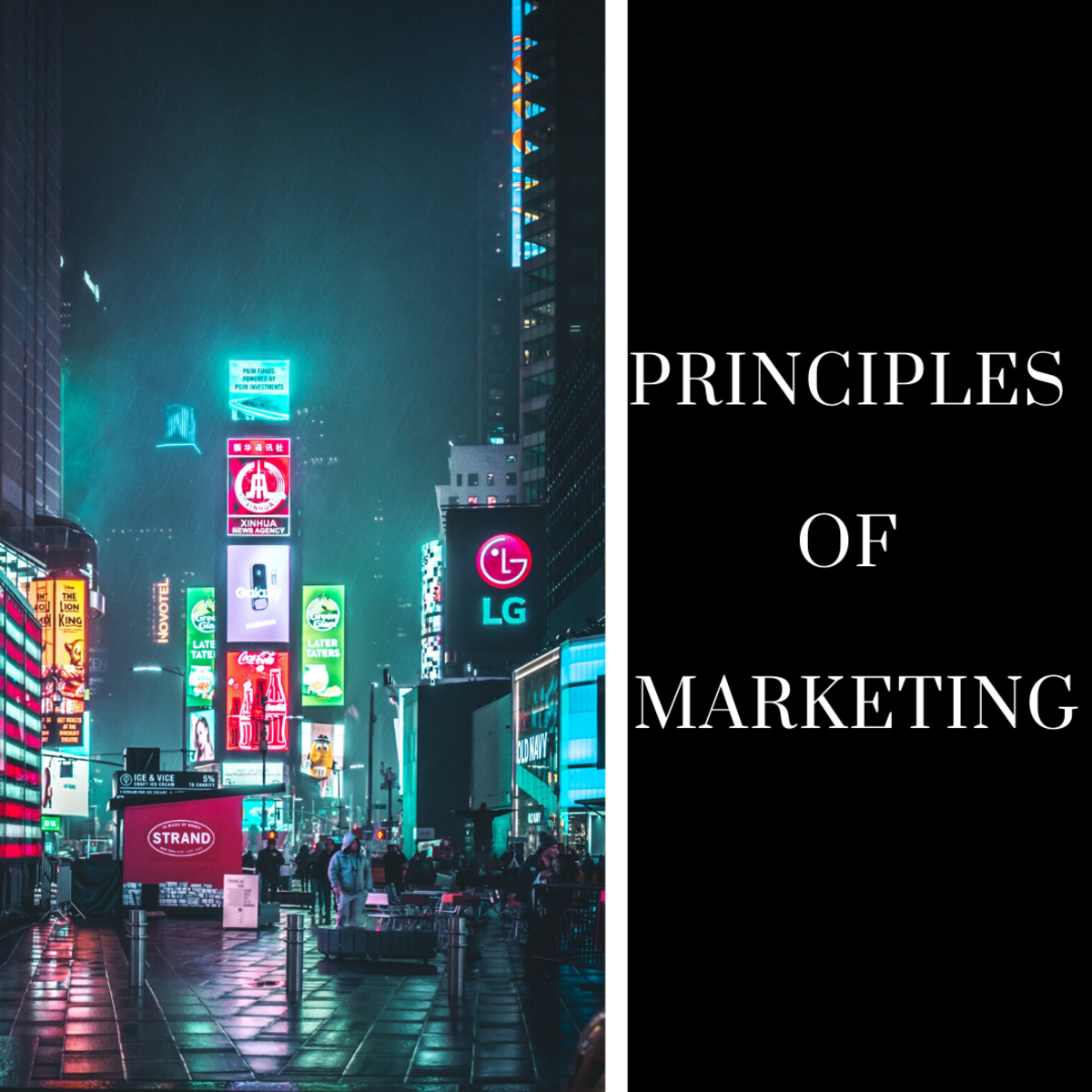Using social media in 5 minutes: Quick and easy

Make the most of today's promotional opportunities
Can you imagine what it was like for marketers in days gone by? What if someone told them that by the twenty-first century they'd be able to promote products, their writing work or whatever they wish in five minutes or less? Would they believe it?
At no cost
Then tell them that this wouldn't cost a penny. They wouldn't believe a word, would they? Well, we have that opportunity today and we need no special skills to use these methods.
Minutes, not hours
Tell these old ad and marketing executives they can market a product (or artwork, or photography or poetry - anything) within just a couple of minutes. They'd either laugh or call for the men in white coats.
But with social media you can promote whatever you wish - worldwide - in the time it takes to boil the kettle for your cup of tea.
Let's start with the buttons you see on the left (and feel free to experiment from this page!)
Time required: 5 minutes or less
Difficulty: easy
Cost: Free
Materials:
- Computer
Tools:
- Brain
- Fingers
- Eyes

Instructions:
1. The Facebook button. Click the button and you'll see the screen that's shown on the right. All you have to do is press the blue button and you're done. Fifteen seconds?
Note that for the expenditure of a few more seconds you can also select where the post goes - your personal timeline or on a page you manage. So very easy. Note that you can optionally add a message and change the image using the tiny arrows.

2. Move onto the Twitter button. That is actually easier. Unless you want to change the text, just click 'tweet'. Three seconds?
Be sure that you try to increase your Twitter followers with people who are genuinely interested in your updates and messages. So many accounts have 'fake' followers. You'll be able to judge this from the interaction you receive.
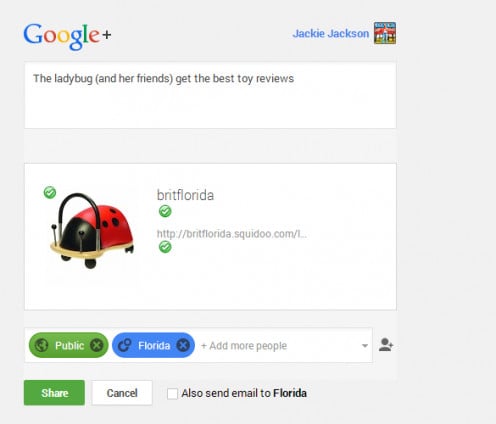
3. Next, we post to Google +. This is very similar to posting to Facebook. Add text (I copy and paste the title), change the image if you wish, press 'share' and that's it.
If you want to change the automatically-generated image, just click the arrows before you post.
Simplicity itself.The whole process will take just seconds.
This is all so quick and easy to do.
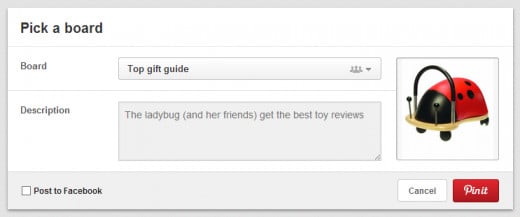
4. Pinterest - the only difference here is that you can use the drop down to specify which board to post to. Easy-peasy.
Get the official Pinterest browser button to make the most of this facility. The danger with Pinterest is that you'll go to the site and spend hours browsing. Get the button and you never need to go to the site -apart from in your downtime, that is.
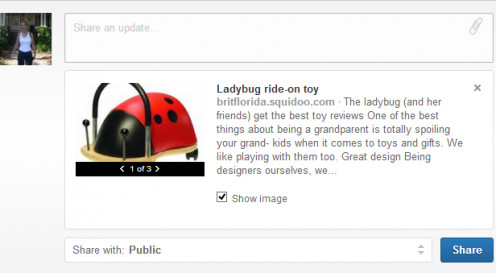
5. We haven't even remotely used up our five minutes yet. So copy the URL of your page and paste into into LinkedIn as shown.
This is exactly the same as posting to Facebook or Google+.
Quick, easy,less than one minute.
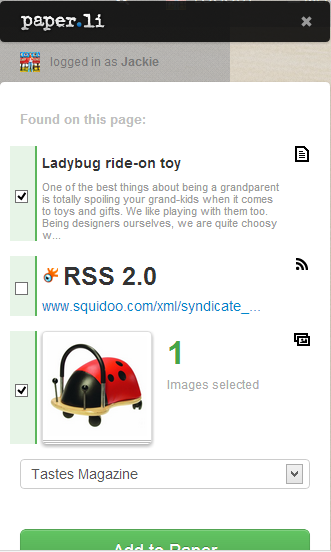
6. Do you have a paper.li online newspaper? Add their button to your browser's toolbar and you can add your page and images in seconds.
You can add as many images from your page as you want.
You can decide which section of your paper you'd like your article to be in - I rarely do. If you have the time though, take the extra couple of seconds to be thoroughly organised.
Edit the wording if you wish - then press the large green button at the bottom. How long did that take? Thirty seconds? You'll get faster :)
Your paper has sharing facilities so be sure that you share it to your Twitter followers and the others of your choice.

7. Oh dear, we still haven't used up five minutes. So why not add it to Scoop too?
When you set up your account there be sure to get the bookmarklet and attach it to your browser. That way you'll be able to add your page in seconds.
With Scoop you can have several topics so create one for each of your niches. Watch for hits from scoop.it in your stats.
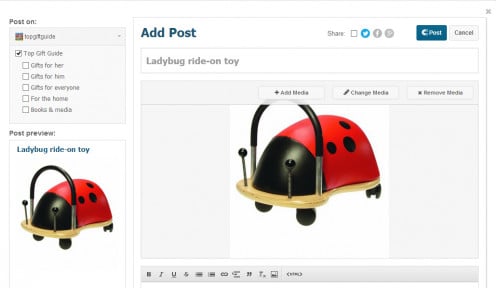
8. I don't think we're ever going to fill those five minutes. So if you have the Rebelmouse bookmarklet use that too.
Now your information is winging its way throughout the world. Oh, and the kettle's boiled - time for tea!
More tips
- Design, Promotion & Social Media Tips
Ideas and tutorials for design, social media success, working with text, printwork and more can all be found in this article. See this growing list of design tutorials. - Make Simple Graphics & Screenshots Quickly
Using a free computer program, you can make quick instructional graphics and make easy screenshots in moments. This will save you so much time and you'll probably use it every day. I do. - Pinterest myths and tips
Are you using Pinterest effectively and quickly? The site can be confusing if it's new to you. Read about myths about the site and see tips for effectively using Pinterest for promotion & marketing.