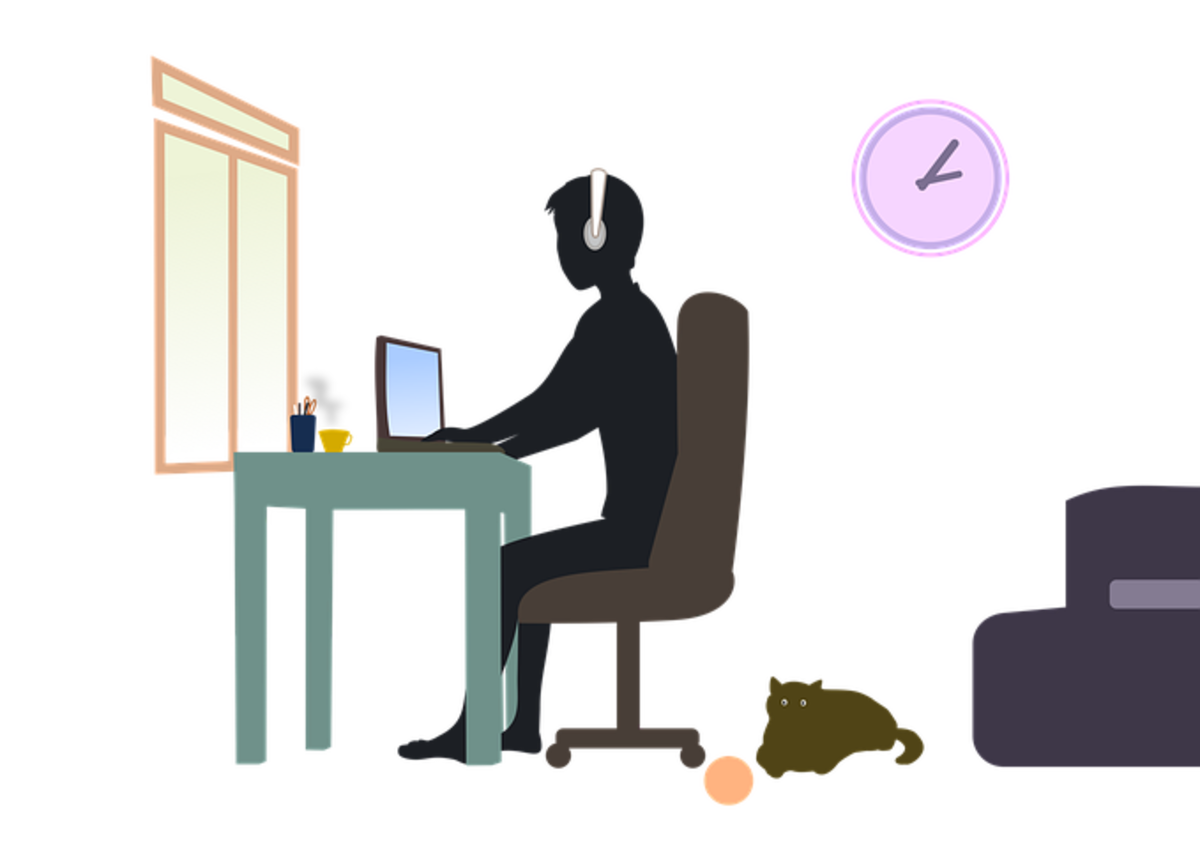7 Ways To Get the Information From The Suppliers For Online Business
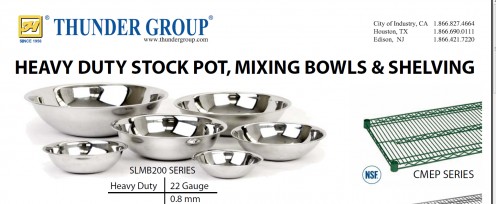
Your supplier is the best place to collect product information for the items you are selling for your online business. This makes sense, doesn’t it? They are the supplier, so it’s natural that they have the most up‐to‐date information on all of your products. Most drop ship online suppliers have the information ready in one of the following ways:
• Spreadsheet with product information
• Supplier’s website
• CD or DVD
• Printed catalog
You’re welcomed to use any and all of these methods. Which method you use is largely dependent on your supplier and how they have their product information stored. Many suppliers have product information loaded in to a spreadsheet or in some kind of electronic document. You just need to ask them for it. Some suppliers will not let you copy information from their website, or they may require that you modify the information to prevent duplicating their content. Be sure to verify with them the best way to receive the product information.
Here are seven ways to get the information from suppliers
- The best method for getting product information is through a spreadsheet with product images attached in separate files. Not all suppliers will have their product information in this form, but if yours does, it will save you a lot of time. Our supplier did.


2. If you decide to copy product information and images directly from your supplier’s website, make sure to get permission in writing from your supplier first. Sending an email is a quick and easy way to accomplish this and most suppliers will grant this.
3. Once you get permission from your supplier, follow these quick steps to copy and save images from their website:
A. Create a separate folder on your desktop for your product images.
- Right‐click your desktop.
- In the drop down menu, click New.
- Select Folder.
- Name the Folder something simple like Product Images .
B. Open your supplier’s website in a separate internet window so you are prepared to copy information from it.
- . Right‐click the desired image.
- Select Save Picture as… (Internet Explorer) or Save Image as… (Firefox) from the popup menu.
- In the box that opens, navigate to the image folder you created on your desktop.
- Once in the folder, give the image a name. The SKU or product name are the simplest for tracking purposes, but you may have a file naming method you prefer.
- Click the Save button.
- Repeat steps 3‐7 for each image needed.
- Highlight a segment of text. You cannot copy the entire page, as websites are usually set up in invisible tables and the formatting will not carry over properly. When you highlight text, look for visible separation. Generally, if it is one block of contiguous text, you will be fine. If there are a lot of empty spaces between text segments, it is likely in a table
C. With the text high lighted, right‐click over the selection and select Copy from the popup menu.
D. Go to the appropriate field in your website builder, right click in it, and select Paste from the popup menu. Keep in mind, you should modify the text to create unique content on your site.
4. Alternatively, you may paste the text into a word processor. This works well if you want to do some editing, or if you want to quickly copy and paste multiple product descriptions to one location and add to your website later. In some cases, the formatting on the information will not translate correctly when pasted into a word processor. To strip all formatting, you can past the information into Notepad, copy it again and then paste it into a word processor. You are then able to reformat the text as necessary without working around old formatting.
5. Sometimes, you can obtain the product information on CD or DVD. If your supplier does not have an electronic version, you may be able to get this information directly from the manufacturer.
6. If your supplier offers a printed catalog, it’s good to have one on hand for reference, but you still need digital information that you can more easily use on your product pages.
7. The suppliers provided access to copy the product descriptions directly from their websites to us. After we copied the information, pasted on our website, modified the product description to make it unique and to get more traffic. This helps distinguish the website from any other that may be selling products that supplier, and it also is vital for search engine rankings to have original content on the website.
- Dropship Wholesale
Do you want to learn how to dropship wholesale products to your customers? If you do then you have come to the right place - this hub is all about dropshipping wholesale products as a retailer. There are two main benefits to dropshipping wholesale... - How Your Hub Page Can Be Chosen As Hub Of The Day Aw...
Learn how your hub could be the one get chosen for - Important Steps Before You Start Your Own Online Bus...
If you are considering an online business and would like to build your own website, you have to perform these initial steps, before you proceed any further.