A Guide to Google Analytics and Its Features

Google does not charge a penny for the use of its Analytics program – a face that is even more impressive when you consider just how powerful Google Analytics really is. It allows you to study incredibly specific data about the traffic your website receives, and all you need to use it is a Google account. Many people never truly use Google Analytics to its full potential; these features are a few of the most important that you should familiarize yourself with to better understand how to promote and optimize your website.
Keyword Research
One of the first Google Analytics features with which you should familiarize yourself is its keyword research abilities. Using Google Analytics, you will be able to analyze what keywords your site’s visitors are searching on before they reach your site. This information will help you customize your Adwords campaigns and other search engine optimization activities to reach the most targeted and highly-converting traffic possible.
Analytics also includes a feature that lets you view relevant keywords in cloud form, rather than list form. This highly customizable format makes prioritizing and studying trends far easier.

Dashboard Customization
Many Google Analytics users never realize that they have options beyond the default dashboard with which they are first presented upon logging in to the program. In fact, you can make as many as 20 individual dashboards in Analytics if you wish to do so, allowing you to specifically tailor different dashboards for different sites and significantly improve your efficiency.
Reporting
Analytics now offers data in real time, rather than following a 24 hour delay. This means you can view metrics regarding traffic to your site almost as soon as it arrives. This lets you tweak your content and promotional activities far more fluidly than you would be able to do after the fact.
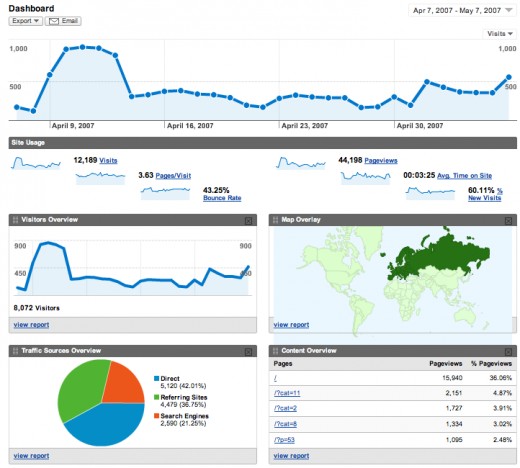
Bounce Rate Analysis
Bounce rate is a statistic designed to track how many of your site’s visitors leave it immediately without moving on to other pages on that site. It is simply the number of visitors who leave your site immediately divided by your total number of page visits. Multi-page sessions are obviously far preferable to single page sessions; Google Analytics can help you determine your bounce rate in different situations and how to improve it.
Website Reliability
Google Analytics can also monitor the reliability and loading speed of the sites it tracks. This can be crucial information for multiple reasons. Of course, many visitors will immediately leave a site that takes too long to load. In addition, sites with connection and loading problems will generally see their rankings in search engine results plummet quickly. Fortunately, Analytics can help you study these factors in a wide variety of different settings and contexts, such as with specific browsers, geographic regions and internet service providers, allowing you to take steps to correct any problems that may arise.
Webmaster Tools
Google’s incredibly powerful Webmaster Tools are now included in Google Analytics. Webmaster Tools can provide you with even more in-depth insight into the traffic your site receives, including average positioning in search results, clickthrough rates and any related traffic trends, allowing you to continually customize your efforts to drive more (and more targeted) traffic to your site.
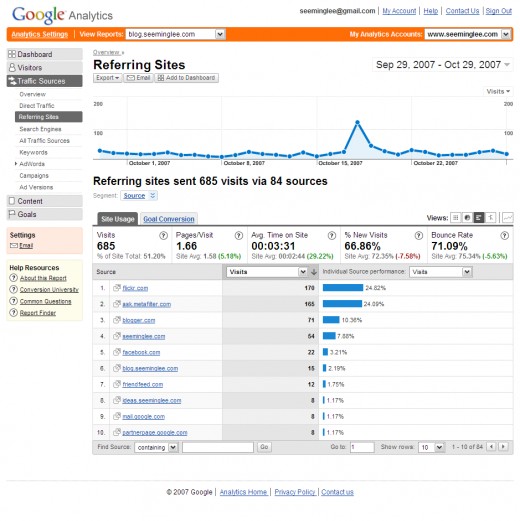
Searching Menus
The Menu Search tool is one that a surprising number of Google Analytics users forget about, but it can be invaluable. It allows you to easily locate any report or profile without spending ten minutes scanning through options to find the right one.
Traffic Tracking
Analytics now includes two unique tools designed to improve flow traffic tracking. The Visitors Flow report helps you understand how visitors move from page to page on your site. The Goals Flow report, on the other hand, helps you understand how visitors proceed through the steps necessary for your site’s conversion process – including when they abandon it, if they do not finish the process – helping you improve the ease of use and user friendliness of your site. Analytics also offers in-depth data on affiliate marketing, should you use affiliates in your promotional efforts.
In addition, Analytics includes event tracking features that give you an even more in-depth look at the behavior of your site’s visitors. Whether you want to be able to tell how many visitors download a file you offer or how long they spend listening to an audio presentation, Analytics can give you all the details you need.
For even more specifics, you can use Google Analytics’ Multi-Channel Funnel Reports. Most visitors will be influenced by a variety of different factors on their way to a site, including social media, email marketing, paid search and organic search. Multi-Channel Funnel Reports can give you a clear picture all of these factors, rather than only the final one before the visitor actually reached your site.
Search Patterns
Understanding exactly what your site visitors are searching for can make providing that information far easier. With Google Analytics’ Site Search tool, you can do just that, boosting your odds of converting each visitor substantially.
Improved A/B Testing
Virtually any savvy online business owner knows to test different versions of their landing pages to see which converts traffic more effectively. However, Google Analytics can make that testing process far more efficient and scientific, allowing you to study in precise detail up to five different versions of a page. You can set the parameters of each comparison as you wish, customizing what components are studied and what percentage of visitors see each version. You can even have Analytics send you regular updates on the comparison’s progress via email.
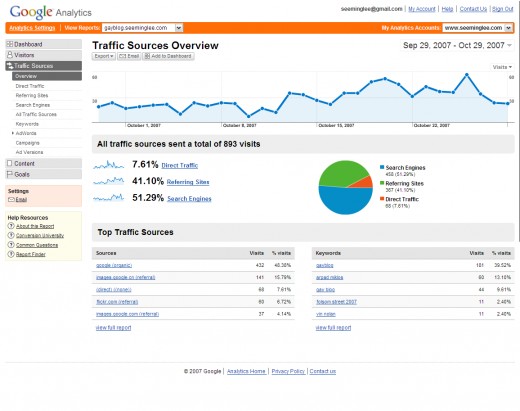
Custom Variables
Setting up custom variables will be a particularly valuable advanced Google Analytics feature for some sites. Custom variables allow you to study the impact of factors like time, registration states, guest authors and similar fluctuation-causing items to determine their impact on your site.
Annotations and Intelligence
The Annotations feature is another Analytics tool that many forget. It allows you to set up reminders about events and actions that impacted your site. You may want to make changes to your site after noticing trends in your Analytics data, but not be able to do so immediately – especially if you work with multiple companies or webmasters to handle your site. Annotations can help ensure you never forget to make these important changes.
On a related note, Google Analytics Intelligence can help you out with this goal by pointing out issues that you might not always notice on your own. The Intelligence algorithm can automatically detect unusual traffic patterns and events and notify you about them automatically.
What approach do you take to Google Analytics?
Mobile Tracking
Use of smartphones and tablets is continuing to increase at a staggering rate, and savvy website owners know to optimize their sites to take advantage of this fact. With Google Analytics, you can study the traffic that comes to your site solely from mobile devices, along with how that traffic behaves. If your site offers a mobile app or apps, Analytics can even help you study how they are used.
Custom Report Shortcuts
Analytics allows you to break down your website visitors by nearly unlimited categories, from the device they use, to the keyword they searched on, to their geographic location, to their behavior while on your site. However, while these reports can be invaluable, they can be a bit time-consuming to generate. Instead of manually going through the steps required to create each report manually each time you need to view it, you can use the Analytics Shortcuts feature to navigate to it directly from your navigation bar. You can set up a shortcut to any report you wish, allowing you to stay ahead of trends in your industry rather than reacting to them after your competition has already seized traffic – and market share.








