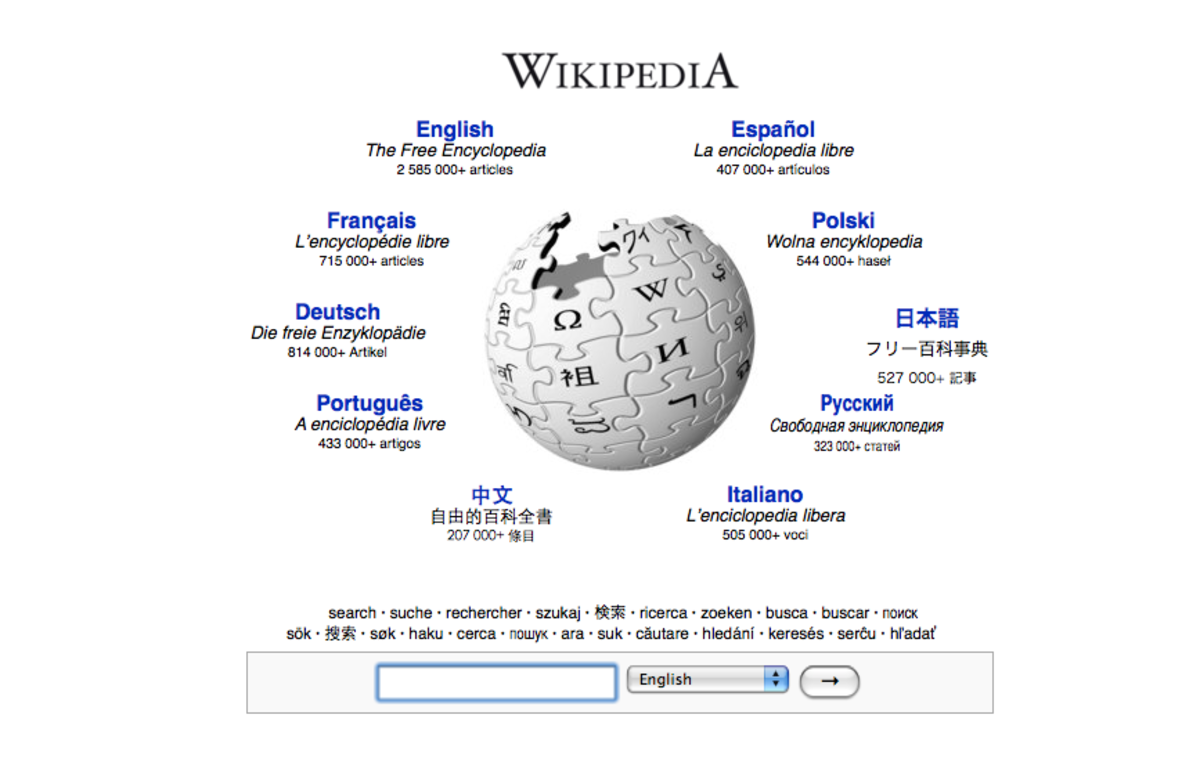Advanced Techniques for Amazon Affiliates and Associates

How to Get the Most Out of the Amazon Affiliate Program
The Amazon affiliate program is one of the best and longest established affiliate programs on the internet. They consistently pay on time, treat you fairly, and give a significant percentage of their sales to affiliates that refer customers to them.
Before there was Google's Adsense program, the Amazon affiliate program was the best way for webmasters to earn money. These days, the Amazon program has lost some of its lustre and it is no longer possible to build a site entirely around amazon affiliate links and draw big traffic and earn lots of money. The reason is that the nature of internet traffic has changed. Almost all traffic comes from a single source: the mighty Google, and Google has adjusted its search engine algorithms to downgrade or exclude affiliate sites. Put too many affiliate links on your site and you may be dropped from Google's search results altogether.
Nowadays, most webmasters earn money by displaying adsense advertisements. However it is still possible to earn good revenues from Amazon provided that you do it right.
This article discusses advanced techniques and tricks to improve your earnings from Amazon's affiliate program.
Website Traffic and the Law of Averages
How much money you make from Amazon will depend on these four factors:
- how many people visit your site (Traffic)
- how many people click on an affiliate link to Amazon.com from your site (The Click Thru Rate)
- how many of those people buy something after they visit Amazon (the Conversion Rate)
- what they buy (Especially the price. The higher the better.)
Not everyone who visits your site will click on an Amazon affiliate link that you provide. Most people will look at one or more pages of your site and leave. The percentage that click through to Amazon is known as the Click Through Rate (CTR).
In most cases, your CTR will be quite low - from 1 percent to 4 percent and of those that click, an even smaller percentage will buy something and earn you money.
But by controlling one or more of the five variables, the better your earnings. The big one is traffic: if you have a click through rate of 1 percent on a huge volume (say a million visitors) you will make money no matter what. But even on much smaller and more attainable traffic patterns you can make a fair bit of money if you 1) increase the Click Thru Percentage and 2) increase the conversion rate (ie how many people buy after they click).
This article does not discuss how to get traffic. That is a huge topic in and of itself. For the purpose of this discussion, we are going to assume that you get a reasonable number of visitors already. It also assumes that you are already an Amazon affiliate. If you aren't then read this article.
Making money is based on averages. The more people who click, on average, and the more of those "clickers" who on average buy something at the end of the link, the better. You cannot predict whether any individual visitor to your site will do what you want them to; all you can do is affect the variables that improve your averages. This is how you turn your website visitors into customers.
Summary
Place your links in context. You may have noticed that the awsomely successful Google Adsense program displays ads which are relevant to the page you are looking at. For example, if you are looking at an article about cars, you will see automotive related ads. The reason is that if you visited a car website you are likely to be interested in cars and therefore are likely to be interested in the links that Adsense is offering you.
If you want to be successful at Amazon, you have to do the same: offer links to Amazon that are relevant to the content of your page and then describe what the person will see if they click so that they are interested enough to click. For example, "Best Prices on Ipods" or "Best Selling Movies" etc
Getting People To Click on Amazon Links
What makes people click on a link? The basic answer is so simple that it may seem obvious: people click because they want to see what is on the end of that link.
Simple isn't it? So what makes people want to see what is on the other end of the link?
Again the answer is very simple: people see a link which describes what will appear on the other side and they decide that they actually want to see the page that is connected to the link that they are looking at. People rarely click links that they don't know where they lead. People are more likely to click links that give them an idea of whether they want to see what is on the other side.
Let's consider an example:
A person is looking for chocolate recipes and comes to a site that offers them. After viewing the sites navigation menu, they spot a link to an article about Weird Things Made Out of Chocolate. The site gives them a teaser describing that you can make clothes, beer and other more out of chocolate. They are intrigued, so they click on the link.
In the example above, clicking on the link did not generate any affiliate revenue, it just takes you to another site. The question of whether you follow that link is whether you are interested in all of the strange things that you can actually make out of chocolate.
But the principle is the same. If you want someone to click on one of your Amazon Affiliate links, you have to 1) describe the product on the other end and 2) present a product of interest to the visitor.
So let's use a basic example. You have a website that provides movie reviews and you have written an article about the Absolute Worst Movies of All Time. Beneath the review you have a text link that says Buy or More or whatever. Or you have graphic of the movie, that people can click.
Again, it's basic but often overlooked: you will only drive people to the Amazon website through your affiliate links if people want what is on the other side. Here is an example of a site that sells kites. It gives short descriptions of each kite and then offers a link for "More."
Choosing Your Links
There are two basic types of Amazon affiliate links: text and graphic. Text links, especially ones found in the midst of an article, work best.
Amazon offers a number of different ways to create text links. One is the Site Stripe method. In this way you Log in to your affiliate account and then browse the Amazon website to find the products you wish to promote. You then use the Affiliates interface to create a text link to the product or category you are promoting. This is an example of the code:
Example of a Simple Text Link
<A HREF="http://www.amazon.com/exec/obidos/ASIN/REPLACEWITHPRODUCTCODENUMBER/REPLACEWITHYOURAFFILIATEID"> Buy Now and Save!</A>
Another way to create text links is to use a widget called a Product Cloud. Using this method, you insert a line of code into your website and Amazon reads the content of the page where the widget appears. It then displays a cloud of links to products relevant to your website content.
IMPORTANT NOTE: do not use this method on any page that you have Adsense ads. It is against the Adsense terms of service and will get you banned. The reason is that the Product Cloud uses contextual advertising which competes directly with Adsense.
Favorite Amazon Affiliate Methods
Which Amazon Affiliate Link Type Do You Like Best?

Useful Links
- Amazon Associates Perl Script
This script lets you build a customizeable store that shows all of Amazon's inventory. You will need some computer know how but you can do some amazing things with this store. Just make sure to make it different from everyone else. - Digital Point Discussion on How to Promote Aamazon Links
This is a very active forum and you can learn from other Amazon affiliates about what works and what doesn't.
Spiffy Graphic Links
Amazon has recently unveiled a slew of neat widgets that will add eye-catching advertisements to your website. The widgets are customizeable.
Here are my favorites:
- The Carousel. - this widget allows you to choose products that you want to display and then shows them to your visitors in an animated, rotating loop. It's eyecatching and stands out from the usual banner. You can position the carousel as a vertical or horizontal banner. Make sure to choose products that are relevant to your site. The Hubpages editor does not allow these types of ads but you can see an example of a carousel ad displaying books about the Normandy invasion on this website about Normandy.
- Movie and TV Preview Widget - this is an awesome widget for anyone that has a movie or entertainment related website. For example, if you have a page dedicated to a particular actor or actress, you can set up your widget to display movies or tv shows that the actor has starred in. Not only is the interface, essentially a small TV screen, appealing and eye catching, the ability to watch free video downloads (or at least a small part) is the "hook" that gets your visitors to click. Again, this can't be shown on Hubpages, but here is an example of a Movie Widget displaying Horror movies.
- MP3 Download Widget - another great and unique widget from Amazon. This one lets you pick an artist or album and display links to download MP3 songs from Amazon's vast catalog.
- My Favorites Widget - With this widget you can pick products from Amazon's vast catalog and display them in a box. You can choose the size of the box, the nuumber of rows and columns and the look and feel of the display box. For example, you can change the orders of the box so that it blends into your site, or make them a bold color so that they stand out. Again the trick is to pick products that interest people that visit your site> There is no point showing "My Favorites" picks of books about Elephants, on a site about action movies. Someone looking for information about the latest Hollywood blockbuster might be interested in elephants, but chances are that they are more interested in movies, or even a specific genre of movie. So make sure that your links are relevant.
- AStore - Amazon's Astore feature lets you build a customized store displaying the products you choose. You can build pages and sub pages devoted to various products or categories. It's a neat idea but because the pages are not indexed by search engines it hasn't worked for me. Plus its a bother stocking inventory for your store, which has to be done one product at a time.
What Works Best
Type of Link
| Effectiveness Rating
| Comments
|
|---|---|---|
Text Link
| Excellent
| Works best if the link presents as the next choice of action after reading an article or review about a product.
|
Product Carousel
| Okay
| Motion of the products when page loads is eye catching, but it can also slow your page down. And conversion rate on this one is not as good as an old fashioned text link
|
Movie Preview Widget
| Excellent
| Works best on entertainment related sites with lots of multimedia. Good click thru rate.
|
Product Cloud
| Very Good
| Works well but conflicts with Adsense Terms of Service. Make sure you don't use together.
|
Conclusion
Turn your traffic into income from Amazon's affiliate program by building links that people want to click. It's that simple. And that hard.

Comments and Suggestions
Your comments and suggestions are greatly appreciated. Please give feedback! You may also want to visit my other articles on the this and other topics by clicking here.