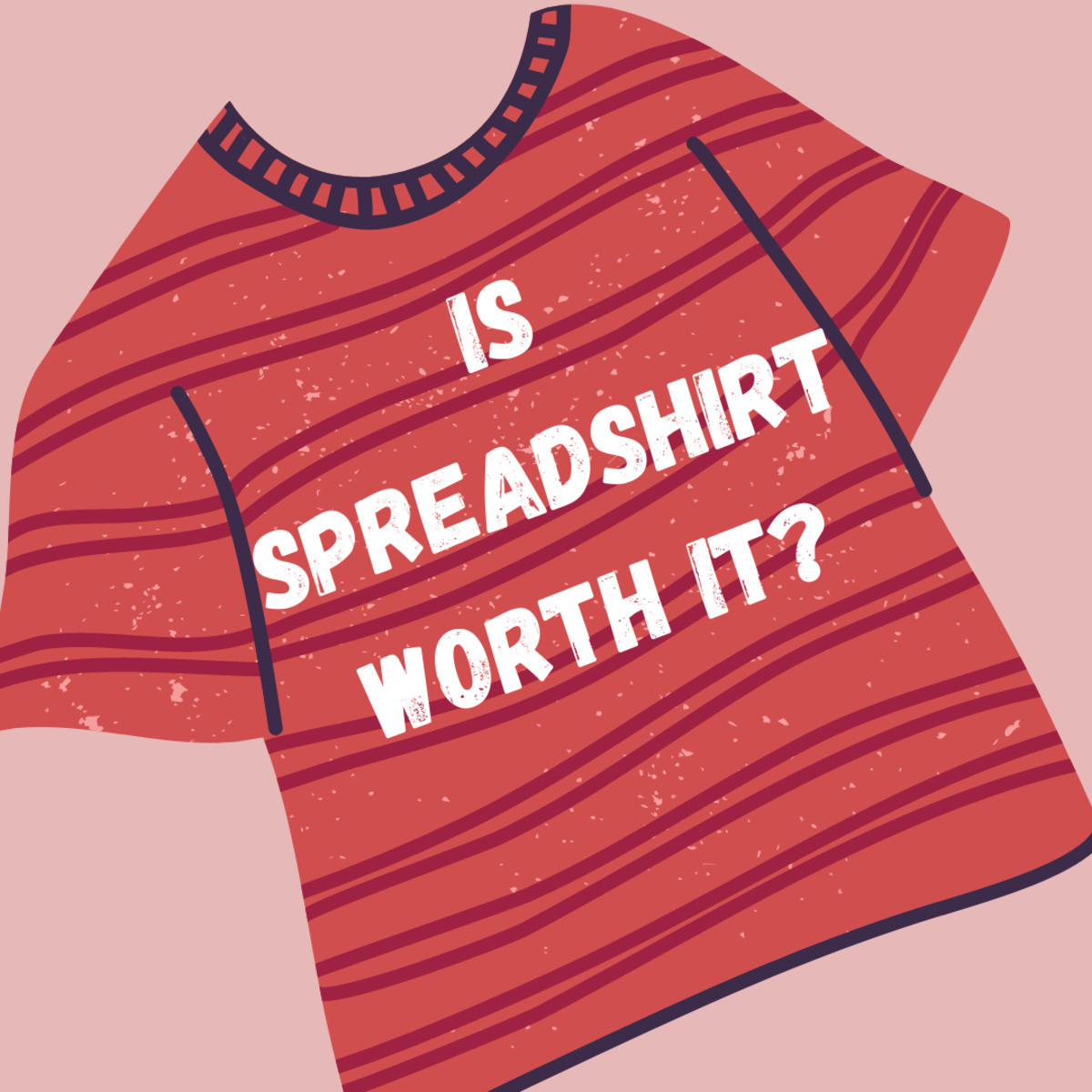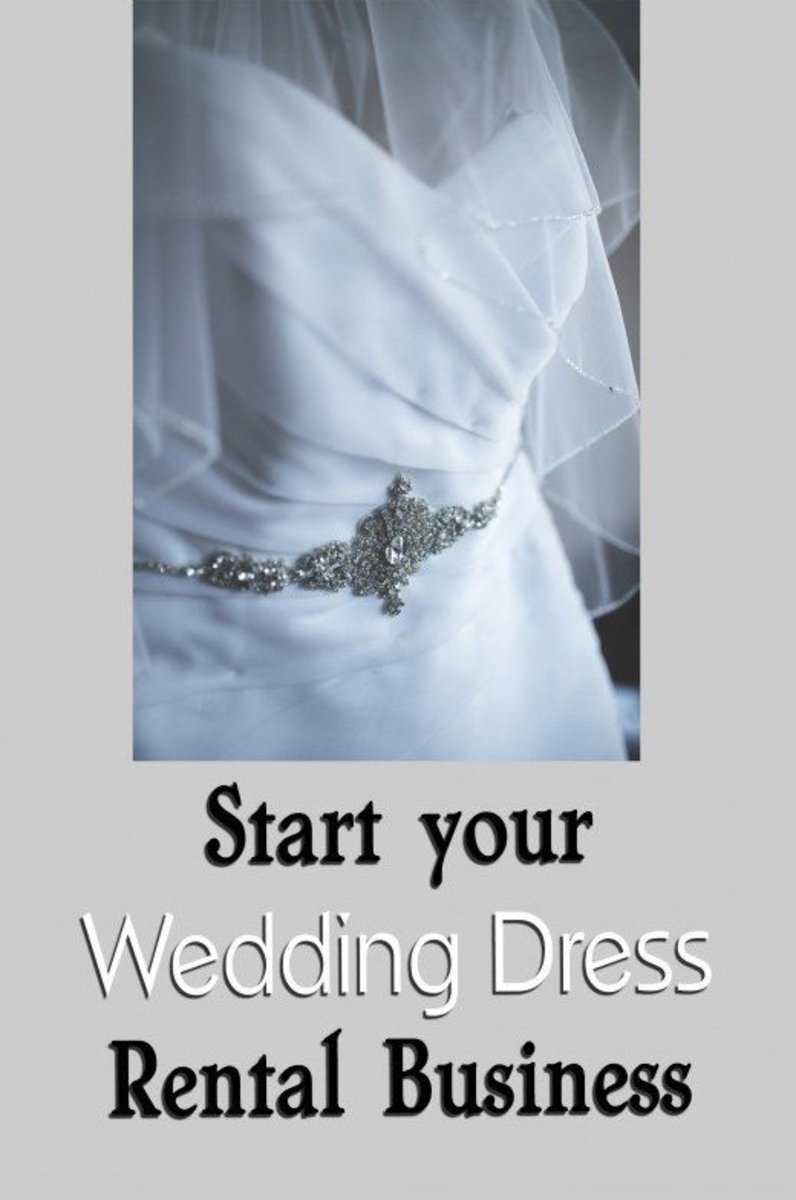Be Creative & Sell on Zazzle
Earn Extra Money for Christmas with Zazzle
Zazzle offers a great way to earn extra money not only for seasonal occasions such as Christmas, but can also be a great way to earn extra money when you have a tight budget. Zazzle is a free platform you can use to sell your own creations! Read on for more information about how to start using Zazzle to earn some extra money!
Zazzle screen shot.
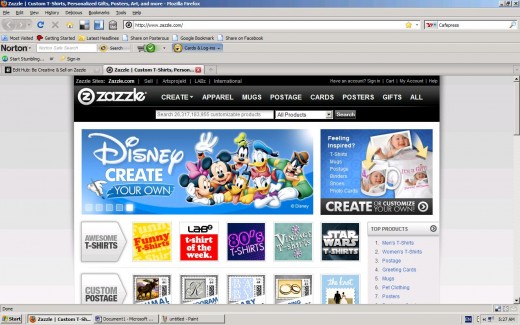
Zazzle Sign-Up Page
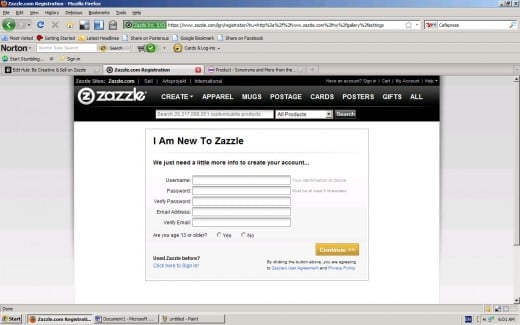
What is Zazzle?
Do you enjoy creating digital artwork and sharing it with others? Could you use some extra money to make ends meet? Would you love to have an online gallery to display and sell your designs? If the answer to these questions is "yes," then look no farther than Zazzle. Zazzle is an online community and website where artists and graphics designers have the chance to display and sell their creations, and where customers are able to shop and choose from thousands of unique, customizable designs on products ranging from postage stamps to t-shirts. Zazzle is a wonderful place to find interesting and exclusive merchandise and gifts. It's a great place to start selling your creations and designs—and Zazzle's accredited by the Better Business Bureau Online. This assures you the business is legitimate and fulfills all the standards set out by the BBB.
Zazzle is a POD online shop--that is, they are a print-on-demand store. When you create a design a digital product is created and added to your Zazzle shop. When a customer views your creation and buys it, the real item is created to high quality standards and sent directly to the customer, with a turn-around time of around 24 hours. That's pretty easy and fast. Zazzle handles all the customer relations for you, including any returns or complaints. Even so, it still takes work to make your Zazzle store profitable, but there is no monetary investment—only your time and creativity are necessary. Opening a store is completely free and very easy to do.
How to Open a Zazzle Account
Opening an account on Zazzle is free and easy. Just follow these steps:
1. To begin the sign-up process, go to the top of the Zazzle web page and near the left-hand side, locate the "Sell" tab. Click this tab and you'll be taken to a welcome page. There are three boxes on this page. Look for the "Getting Started" box. Once inside this box, locate the yellow/gold "Get Started!" button. Click this button, and the next page will open.
2. Locate the box "I Am New To Zazzle" and click the button "Continue." The next page that opens should look like the picture to the right--"Zazzle Sign-Up Page". Here, just fill in all the required information, and verify that you're over 13 years or older, then click the "Continue" button. The next page should be a congratulations page--saying, "Your account has been created successfully, and you are now logged in as (your user name inserted here)."
3. From here, you go on to create you own store, and upload images and create products--then you're ready to begin selling.
Did you know...
1. Zazzle was started back in 1999 by Robert Beaver and his two sons, and the site is funded by Kleiner, Perkins, Caufield and Buyers, and by Sharpalo Venture.The company is based in Redwood City, California.
2. Zazzle has an International version for Canada, the UK, Germany, France, Spain, Portugal, Austria, Switzerland, Australia, and New Zealand.
3. Products are created and sent out to consumers in 24 hours. Each individual product is created one at time.
4. Zazzle has an excellent return policy--if you're not happy with your product/gift, they'll take it back- within 30 days of purchase.
5. Sellers can determine the prices for their creations. Zazzle has a base-price per product, but the artist is able to determine the level of their commission. The artist's commission is then added on to the final list price for that product.
My Own Experience with Zazzle
I've been selling on Zazzle, with one shop, for a year or so, and have made a few sales over that time. The only promotion for my first shop has been on my blog, Czech Off the Beaten Path. Just recently I started a second Zazzle shop and have been busy working on new digital designs for it. The name of my new shop is Sher's Stuff. So far, I've not done too much promotion--it's literally only days old. There are currently about 200 items for sale there, with more things coming soon. The Zazzle interface for uploading files and making them into products has been very easy to understand and use. It's very easy to go through and organize your shop--I'm still in that process, and uploading and product creation take only a few minutes. There's even a way to create almost 100 items at one time, but it takes the site about 24 hours to get them published to your online store. Zazzle also has "Zazzle University" where you can find information and help about everything from designing your products to how to promote your Zazzle shop.
My family has used Zazzle a few times for gifts and printed posters. Just this Christmas I received a cloth shopping tote made from high quality fabric and ink on the design. And the posters we've ordered were beautiful--the quality of the ink and paper is as good as you would find in any specialty shop.
The next step for me will be promoting my store, but that's for another hub. I would highly recommend Zazzle as a legitimate place to open an online shop, at no cost, and start selling your own digital art. Zazzle has a wonderful customer support and stands by their products. This is a great way to learn how to market online, too. Go out and have a good time with Zazzle, and make some money in the process!
Update
I was finally able to reach my first payout on Zazzle in August, and received just under $30! What a great incentive to find more ways to promote my Zazzle stores! You really can make money selling your creations on Zazzle!
As of January 4, 2014, I've opened three Zazzle stores and have good luck with each one. The main problem I have is finding time to create new designs. Otherwise, Zazzle's a great way to make money from your creativity!
Reference, Tip and Disclaimer
Did you know facts found on Zazzle website and Crunchbase.
Tip: I use GIMP 2.8 to make the graphics to use on the products in my Zazzle shop. GIMP is a free program, similar to PhotoShop, you can download from this website: http://www.gimp.org.
Disclaimer: Just a note that this hub is not at all supported by Zazzle in any way. I have not received any compensation for writing this article. This article is written to be informative and to share my personal experience using Zazzle.
Another note--I hope, if you use Zazzle, that you will have a wonderful experience, as I have, using Zazzle both as a consumer and a seller. Sale results will vary for each person--there is no guarantee implied or otherwise by myself as to your actual outcome with selling or purchasing from Zazzle.
Join HubPages!
Join HubPages and start earning passive income from articles you write! Sign up today!