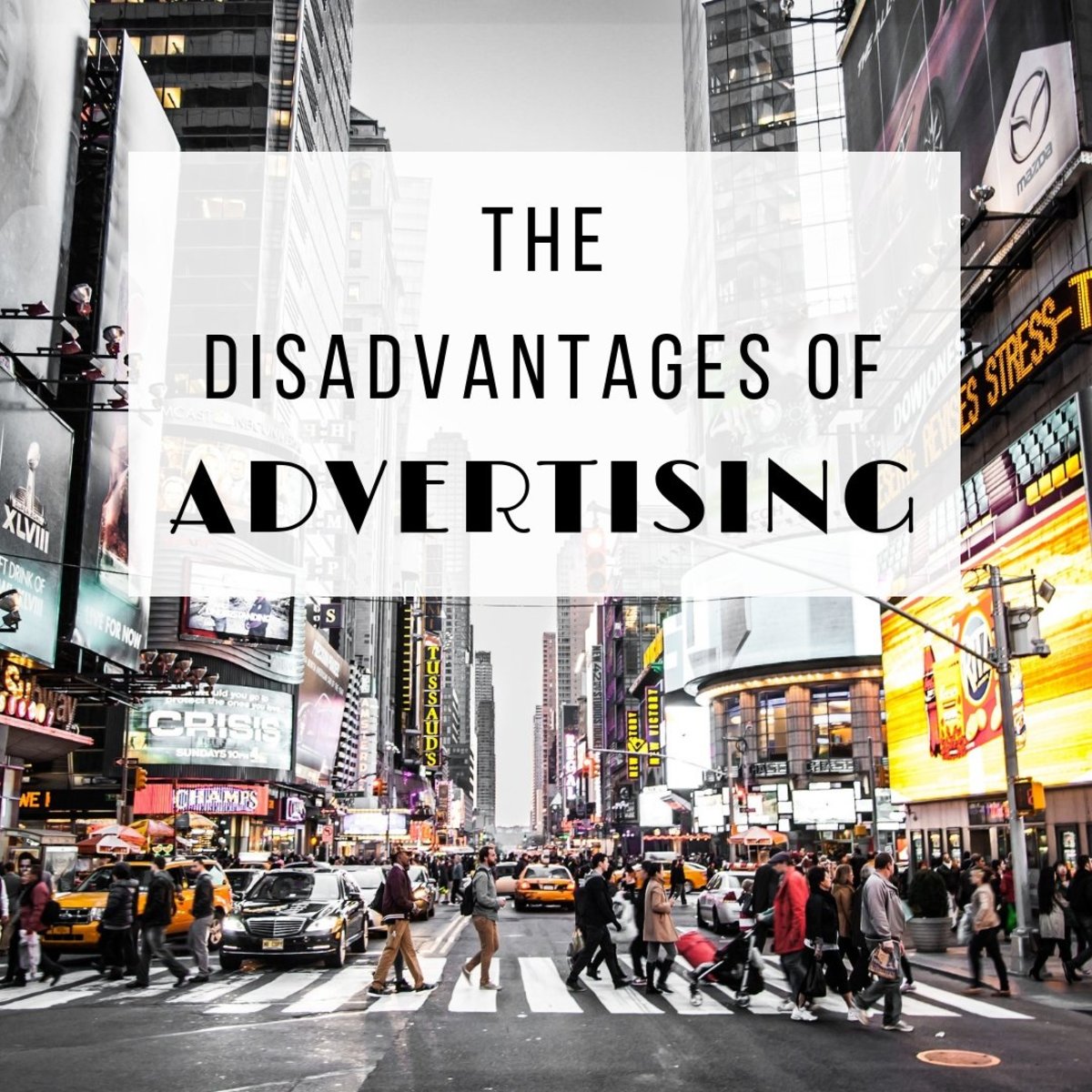Beginners Guide on How to Speak and Face Video Camera Confidently.
There are many who are trying to make a video but either they are too scared to face the video camera or feel shy to appear and expose themselves due to family ethics and social culture.
Let me tell you, it's all about yourself. What you want to be?
If you do good and provide value through whatever skills you may have, society, family, and friends are definitely going to appreciate and bless you for your well being.
After reading my article till the end, you are not going to be the same again feeling shy or fearful to face your video camera.

How to get yourself comfortable before video recording.
Before recording your first video, I suggest you write a short script of say 2-3 minutes long, go through it once or twice, and see if any changes need to be done. When you are convinced about your own short script without any errors and with a meaningful end, then first do a mirror practice by talking to yourself in front of the mirror.
Move your body freely in front of the mirror and express yourself with emotions, giving short breaks while talking, raising, and lowering your voice as and when required depending on your sentence.
How to be photogenic and look smart before the video camera.
Ensure that you have an adequate light falling on your face to have a photogenic look and the right background for your video shoot.
- Natural backgrounds like office, home or outdoor location (Or)
- Temporary set up like curtains, wallpapers, or colored screens. This is not advisable as it is hard to set up for beginners as well as incurs a huge cost.
- Physical appearance should be considered as a boost to your confidence. Dress up to impress so that it attracts your audience and encourages them to stay on your video till the end.
- Think ahead of what are you going to speak about. Take deep breaths a couple of times and relax.
- Press the camera recording button ON and stand in front of the camera with light falling on your face. Then look straight into the lens of the camera with a smiling face as if you are meeting your best friend after a long time.
- Keep your eyes in line with that of the camera lens, so that it shows confidence in you to others.
Basic equipment for video shooting for beginners.
1. You can use your existing iPhone or Android phone camera to do the video recording if you are on a tight budget to buy a new camera.
2. I suggest you start off with what is already available with you. If you do not have a smartphone, you can borrow from your friends or relatives.
3. Use an external mic to capture quality voice recording. Avoid using an inbuilt mic on your phone as it does not capture a quality voice while recording.
Basic Lightening required for video recording.
Natural light is the best source to shoot your videos. Below is the perfect time to shoot your videos.
You can shoot on a lightly cloudy day.
1-2 hours after sunrise.
1-2 hours before sunset.
The indoor shooting also provides a good fit if you are not comfortable to go out and shoot. Select a room with ample natural light coming through doors or windows. Artificial lighting like house lights or table led lamps can also be used as an alternative. Blue colored lighting is recommended for best visibility.
How to become camera confident
Never speak Impatiently while the video cam is on. Talk slow, loud and audible, avoid filling vocal gaps with words like Ummm, Aaum, and also make sure your eye contact is in line with the lens of the video cam, flash a smile throughout your talking.
Hand gestures assist you to take what is in our mind and make's it intelligible to others. The gesture is actually linked to speech, and gesturing while you talk can really power up your thinking.
After you are done with your video recording, watch your recording, and analyze your hand movements. Ask yourself what's missing.
5 Best Sources of Income for You-Tubers and Social Media Influencers

Smart phone accessories for video recording.
Here are some basic accessories that you need to have for your video recording.
- Small tripod
- Microfiber cleaning cloth
- Remote shutter control
- Smartphone lenses
- Phone LED panel
- Portable battery pack
- Smartphone microphone
- Sensor/lens
- Smartphone camera rig
- Smartphone gimbal.
- After you are done with video recording, you can do video editing with the help of free software available on Google, like OBS, Lightworks, Shotcut, and Blender to name a few.

Conclusion:
Don't get disappointed with your first video if it's not perfect as per your expectations. The practice is the key to success and you will be more confident as you make mistakes as you go. Remember, no one is born perfect. We all learn through mistakes.
Once your video is up and running on YouTube, you will find well-wishers, haters, and some who will correct you. That's a great way of learning and improving.
This content is accurate and true to the best of the author’s knowledge and is not meant to substitute for formal and individualized advice from a qualified professional.
© 2020 Madhusudhan Rao Padala