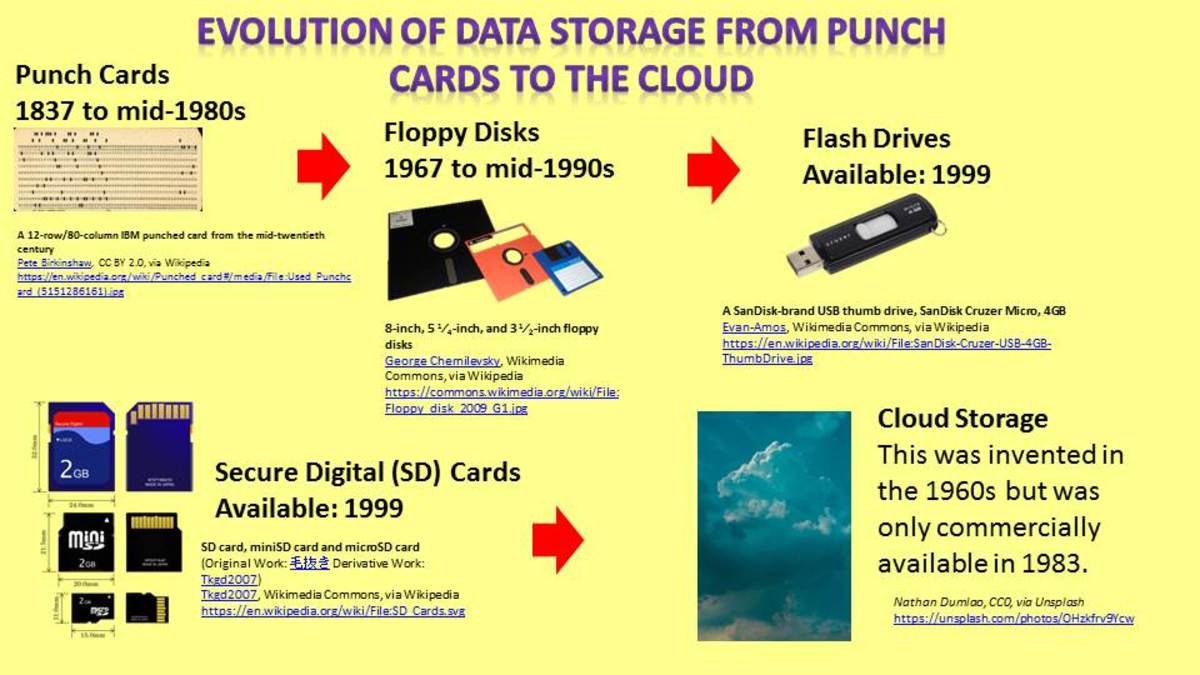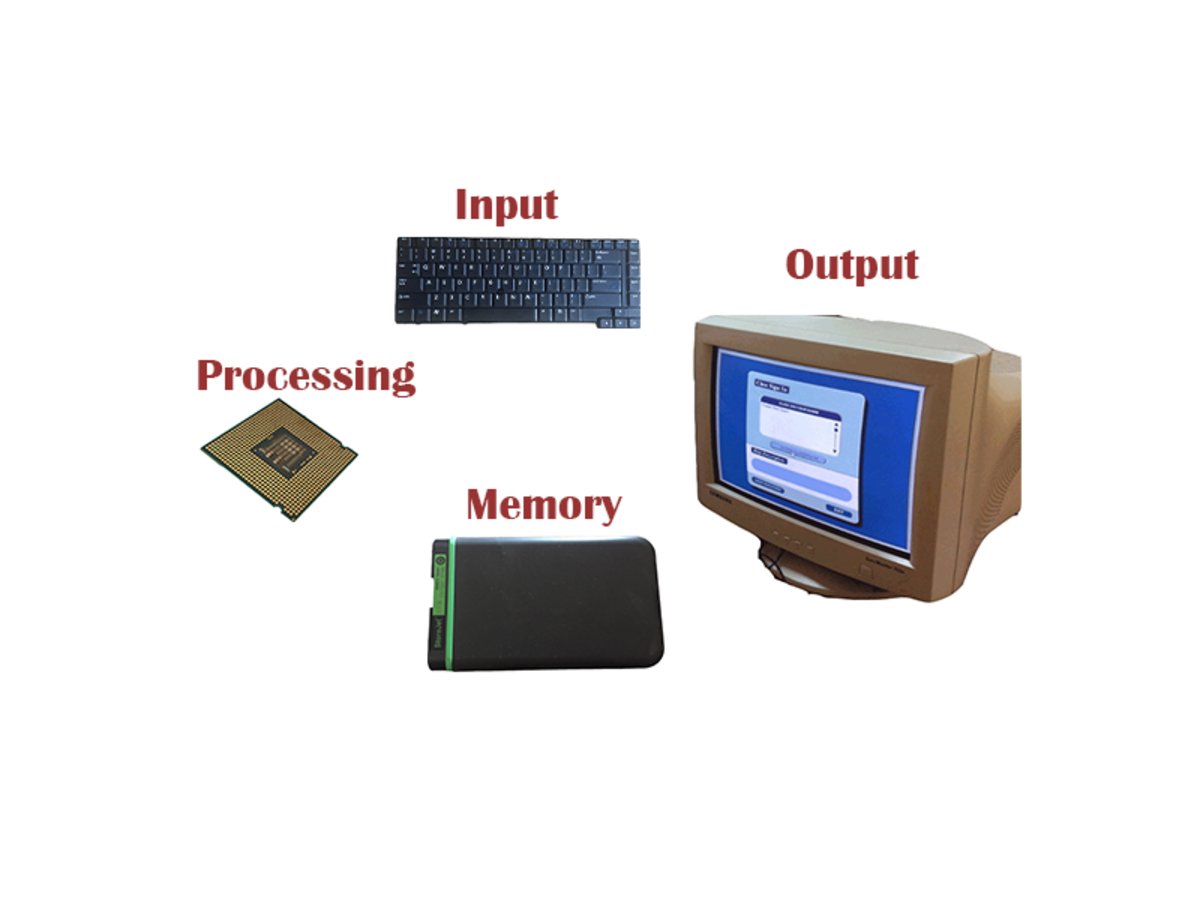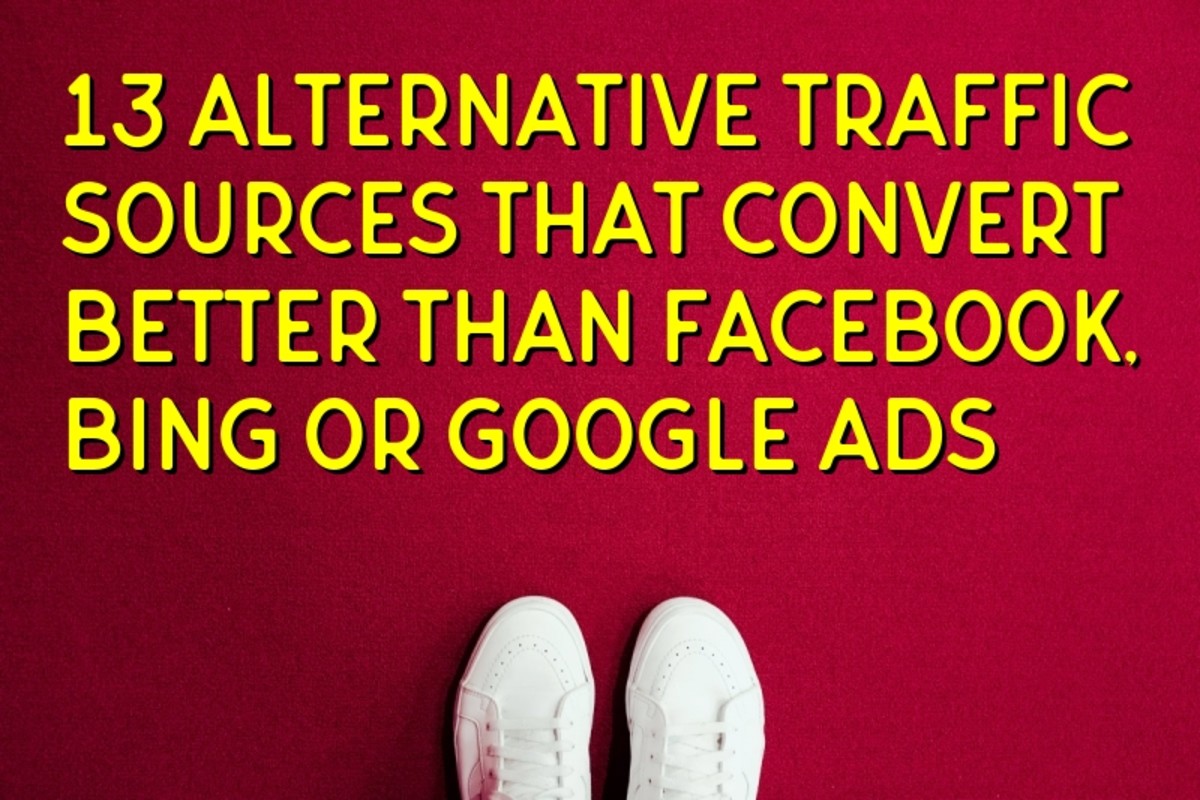Cloud Computing: Definition, How it works and Examples

Facts behind Cloud Computing
Cloud Computing is a Web-based computing. Computer has been simply defined as any electronic gadget that enables the input of data for processing into a predetermined format that can be dispensed through an output media.
Modern computer serves as storage device and could perform a number of additional functions such as media player, gaming, video streaming etc. Cloud Computing is a term that describes the use of the internet to perform functions that ordinarily could be possibly done in the past by a PC.
Information, data, files, videos, photographs etc. can be stored in the Cloud for processing instead of the regular movement of a computer system before gaining access to such information. The major requirement is access to the internet and the nitty-gritty of how it works. This will be clearly described in this discourse.
Though a Computer or similar gadget is needed just for the sake of accessing the clouds but the bulk of filing, storage, processing, and simulation of data or any other purpose for which the cloud is employed are done in the Cloud.
How Cloud Computing Works
Cloud Computing has made computing a lot easier and more convenient. It has helped to overcome some apparent challenges associated with the use of a regular computer for individual and organizational day to day Computing needs. It is a Web-based approach for accessing needed applications, programs, files, storage facility etc. for word processing, data simulation, video games, video streaming, audio player, photo editing and a lot more.
This would have ordinarily been possible by possessing all these applications in a single PC, and the requisite software coupled with the license to get them running. Cloud Computing does not operate in isolation. There are two basic requirements for it to work. As indicated earlier a physical computer or similar gadget is a pre-requisite with the basic requirements for internet connection. Secondly, a remote Web-server machine such as provided by Microsoft Incorporated, Google etc. This is what makes internet connection possible.
More so, the connection between the computer and the Web server machine work with protocols which is under the exclusive control of the internet service provider but with provision for the protection of individual user privacy. The main tenet of cloud computing underlies the concept of the World becoming one global village. A situation where one is free from the hazel of bulky documents and computer transportation (if you so desired) when the need arises coupled with other advantages which are stated in the later part of this discourse.

Examples of Cloud Computing
Before the advent of the various developments in the parlance of Cloud Computing, the closest majority of internet users were use to is the email which could be stored in the cloud and remain if not deleted once one have an account like yahoo mail, Hot mail, Gmail etc. But the idea of massive storage of data, synchronization of such data, Word processing, gaming and a bulk of what the computer could hitherto perform physically in the past, now done in the Cloud was conceive and executed only recently.
Below are typical examples of Cloud Computing.
- Microsoft SkyDrive(Microsoft Cloud computing): What we are accustomed to in the World of Computing before this dispensation was the “Hard Drive”. Now before us is the SkyDrive as provided by Microsoft incorporated. Microsoft SkyDrive is a Cloud based storage device for personal and corporate files, data, information etc. which is accessible from anywhere through an internet connection. Microsoft Word, PowerPoint, Excel and a great deal of other products of Microsoft can be accessed for free.
SkyDrive application can be downloaded and installed in a PC if the system supports it. Otherwise it has to be accessed directly in the Clouds. In order to access skyDrive, you need a SkyDrive.com account, through which the cloud is accessed. Microsoft provides up to 7GB free storage for documents, photos, files, data etc.
Users of Windows 8 are at advantage as SkyDrive application is integrated into the operating system and by implication can be accessed easily when the system is online. This is one of the advantages of Windows 8.
- Google Drive (Google Cloud computing): This was known as Google Docs until recently when it was changed to Google Drive. Google Drive is an example of Cloud Computing where videos, photographs, files, documents and data can be stored and organized whether for an individual or a corporate organisation. Google offers up to 15GB free storage for users. There is a periodic payment plan for additional storage as the demand grows for clients. Google account is required to access this facility. For easy access Google Drive can be downloaded into a PC or a similar gadget.
- Dropbox(Dropbox Cloud computing): This one of the Cloud Computing giant and a front line outfit in the industry. Since its inception in the year 2007 it has made some remarkable landmark achievements worth emulation by others in the same competition with respect to quality of service. Dropbox was founded by Drew Houston and Arash Ferdowsi and according to the history that underlies its launch, it was born out of the need for convenience in data, files, documents etc. transportation for access sharing irrespective of location easily without recourse to orthodox medium of carrying for example a USB and other storage devices physically.
By implication Dropbox offers Cloud storage for its clients for files, documents, Videos, data synchronisation and lots more. Apart from the free storage offer, more storage as referral bonus is available. For additional storage demand, a competitive payment plan is available.
- iCloud(Apple Cloud computing): iCloud is a cloud based outfit owned by Apple incorporated for the storage and sharing of files, music, documents, applications, videos, photographs, data etc. built in into every compatible Apple and other gadgets. The icloud application can be downloaded from Apple store and install into your gadget if compatible. This can be accessed anywhere as long as the device is compatible via an internet connection.
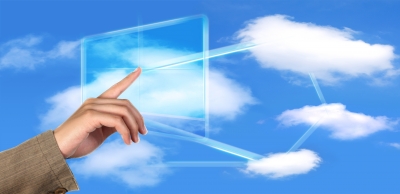
Advantages of Cloud Computing
- Easy Access: Cloud storage as the name implies is convenient and easy to access anywhere without distance barrier or tied to a single gadget. It is more advantageous if a Cloud based application is installed in a computer or a compatible device.
- Safe guard against lost of data: There could be a situation when a physical computer develops a fault that can lead to loosing the entire stored documents. It is also possible to misplace USB storage device or even an external hard drive. But in the case of Cloud storage such data will be safe and accessed as long as there is internet connection.
- Security: A great measure has been taken to secure Cloud storage. If all the measures are judiciously followed by users there could be no room for hackers to carry out their nefarious activities. Some of these measures are discussed below.
Security issues in Cloud Computing
The extent to which individual and corporate privacy are upheld in the Cloud is a great concern to many analysts and stakeholders of the outfit. Ensuring security in Cloud computing is the duty of both the provider and user.
With the enabling laws that protect individual user privacy, cloud computing vendors are on their heels with latest technology for data encryption and other personal information that ensure access to their services. I think a great feat has been achieved in this regard.
In order to prevent hacker’s penetration for malicious purposes, users should endeavour to sign out once they are through online especially with a shared computer. Password should not be stored on a PC or where it can easily be accessed. A reliable anti-spyware and virus detection software should be on any system used to accessed personal and confidential information in the Cloud.
Conclusion
One of the greatest breakthroughs in the World of computer science is Cloud Computing. From my personal experience I will strongly advocate computer users to have cloud storage as a backup for their data and other crucial documents. This is in addition with other benefits derivable.
It could amount to a bitter experience if as a result of a crashed system all such effects are gone. An external physical storage could also have problem accessing it. Although Cloud computing has its own challenges, it has been proven to be worthwhile.