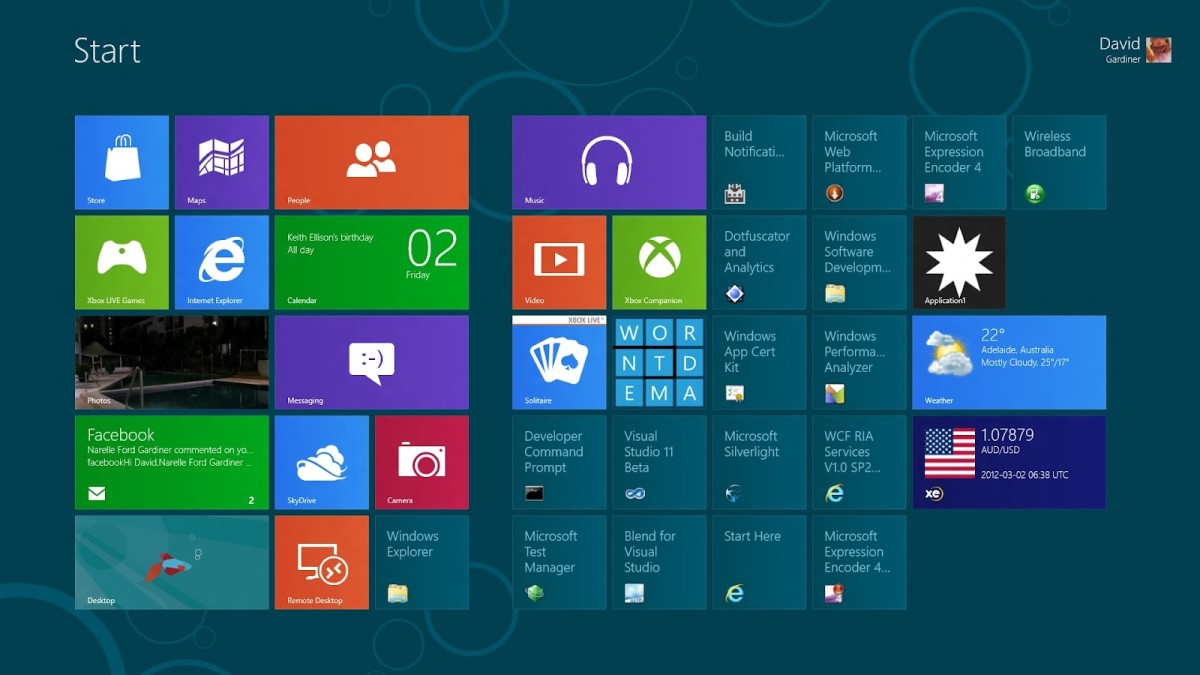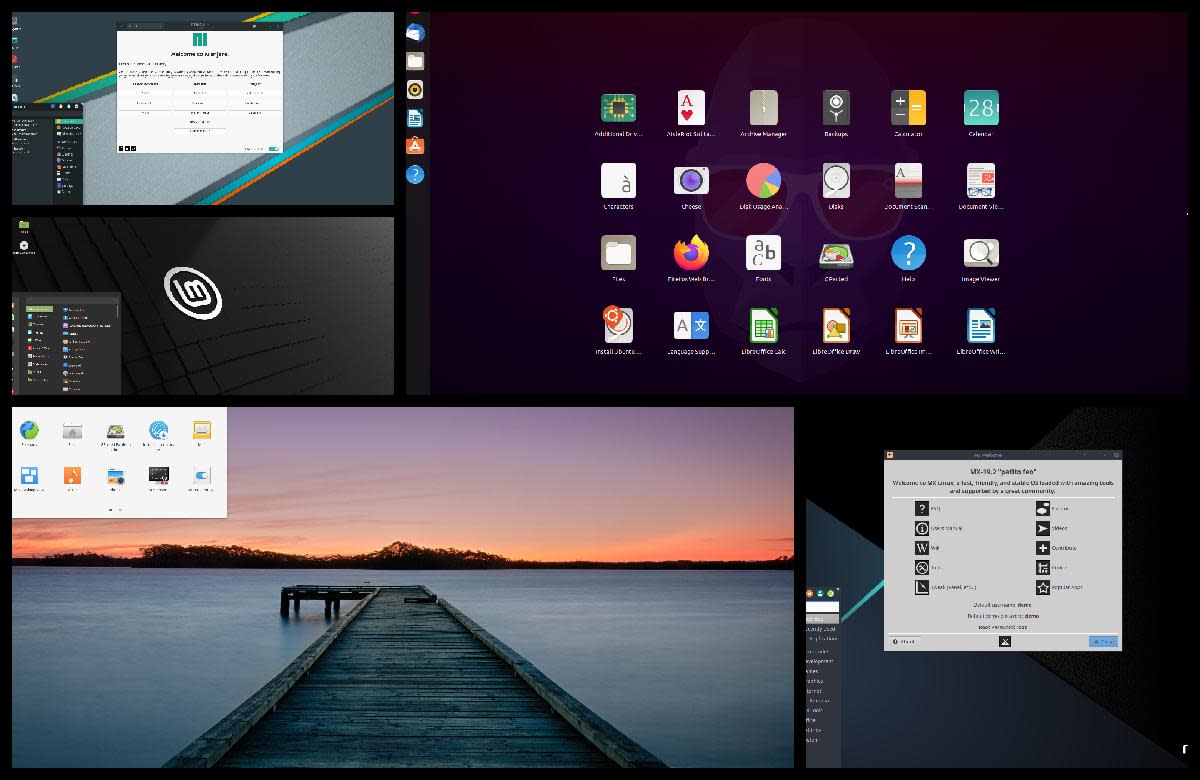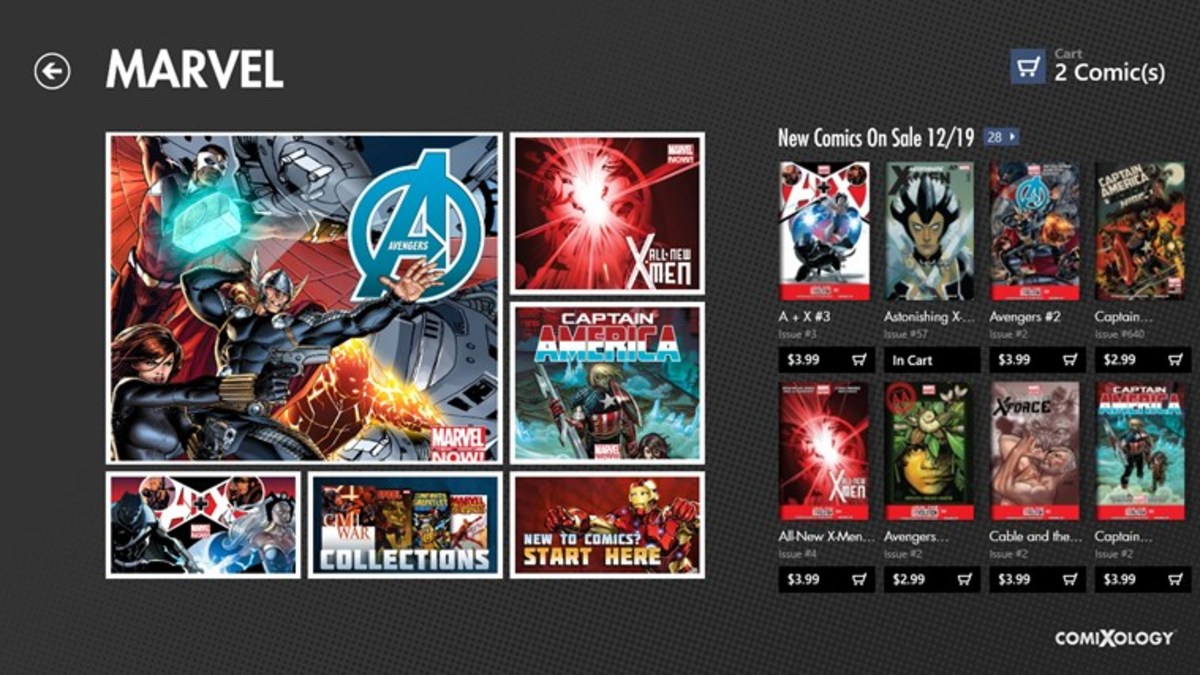- HubPages»
- Technology»
- Computers & Software»
- Operating Systems»
- Windows
Windows 8: (Definition and Features)
Windows 8 showing the dawn of an era

Here is what you need to know about Windows 8
Microsoft Windows is an Operating System(OS) developed and marketed by Microsoft Corporation. Microsoft Corporation is a household name in Computer and Mobile Phone Operating system and have maintained a market dominance in Personal Computer Operating System since inception in November , 1985 .This is purely as a result of what it has to offer. Windows 8 Operating System is a sub-set of the very large platform of Microsoft Windows OS which was formally released to the Public in 26th day of October,2012.
In my growing days I could hardly differentiate the meaning of Microsoft from a PC, because of its charming market dominance. To dominate a market niche is one thing and to maintain it for a long time is another. This subject caught my interest in particular and the entire prowess of Microsoft, perhaps it could be of help to me in my line of carrier choice.
Windows 8 went through 3 pre-release stages with expiring dates. The Developers preview was released on 13th September, 2011. Consumers preview was released on the 29th February, 2012 and the release preview was made available on the 31stMay, 2012. All these previews expired on January 15th, 2012. History revealed that Windows 8 design started before its predecessor, Window 7 which was released in 2009.
Windows 8 development is geared towards favourably competing with the likes of Apple iOS and Google Android Operating environment especially on tablets and Smartphone and therefore represent Microsoft flagship in this regard. Despite the inherent challenges that greeted its birth, over 60million Windows 8 licenses have been sold as at January, 2013.This Operating System came in two variants: Windows 8 and Windows 8 Pro.
Reasons why I personally Voted for Windows 8
I have been studying Windows 8 for quite some time and also the various schools of thought, and I came to term that this is a progressive stance by Microsoft. At the same time I am quite aware of its inherent challenges which any objective analyst should not shy away from.
Windows 8 portray something different. Its graphical outlook, multi-task environment, touch screen technology which is suitable for PCS, tablets and a version for Smartphones (Window Phone 8). Start Screen replaces the conventional Start Menu with the Home Screen displaying a highly customisable array of tiles each representing a path way to an application, Websites, people, Desktop etc.
Touch gestures implies lesser features naturally on the screen and devoid of overlapping Windows which is customary to Microsoft OS. I believe in the efficacy of singular innovation rather than a mere imitation that elicits Patent right litigations now and then which Microsoft had experienced in the past between it and Apple when Window 2.03 was released.
Windows 8 helped you get focus on a single task. No two or more sites can be seen simultaneously. This is native to the OS a situation when you have to employ swapping gestures to reveal hidden icons or description of current Application. This is what Microsoft called “Charms”. This is a task on the intellect of the user; it had a multiplier effect on me as a person.
Hidden potentials are useless when not discovered and articulated. So to get all from Windows 8 you have to journey beyond the surface which is customary to all Operating systems though more tasking in some. This same phenomena cut across every facet of human endeavour.
I appreciate this as majority of Computer users can be easily distracted when overlapping windows reveal more than a single task and being tempted to glance through, it can become a setback as per the longer time it may take to complete a prioritised task. Well this view is subjective, because it has the other side to it. Windows 8 in its own peculiarity run multiple tasks but not with overlapping windows.
So by implication Windows 8 has its own tenets and a good atmosphere for those who have work that is single task driven per time without distraction and demand a very reliable security online. It is designed to serve its own purpose so long that developers or programmers did not promise more than obtainable.
The criticism of lack of a Start menu, overlapping Windows, its steep learning curve and the challenges associated with the use of physical keyboard and mouse are relative. Those who are target driven will overcome these challenges with a very short time of practice. I can make bold to say going by Microsoft Windows series pedigree, that apart from overcoming the learning curve, brighter days are ahead for Windows 8.
Over a hundred thousand changes according to Microsoft have been made since the Developers and Consumer pre-release experiences, a field back agenda that was well informed. This was a by-product of the various criticisms born from the users experiences. So we expect that the additions and subtractions brought about with the launch of Windows 8.1 will soon lay to rest all controversies associated with Windows 8 making it all it can possibly be. This undoubtedly will make the market reception soar.

Basic Features of Windows 8
The features of Windows 8 in this context define what made it new and other improvements on existing Applications before its release within the parlance of Microsoft Operating Systems. They are as follows:
1. Touch Screen Technology: If touch screen technology as obtainable in iOS and Google Android is anything good to go by, then Microsoft should join the crusade but with a unique difference. However trying to belong to a trend in vogue is not enough but what it has to offer. The Start Screen is suitable for easy navigation from one program or Application to the other.It is a general and acceptable development in ICT gadgets.
The convenience of swapping from one Application to the other which is a radical departure from the mouse and physical keyboard orthodoxy is a well come development for Microsoft .Though severally criticised, that it was not born out of need but rather competition.I am of the opinion that it is a right step in the right direction as there is always a room for improvement. This is being tackled by the constant upgrades.
2. Higher Speed: Perhaps this is an aspect that has not been cajoled. Even an amateur will know this when compared with its predecessors. This begins with it average boot time which is far lesser in time when compared with Window 7 and greater speed switching between Applications.
3. Higher Security: The OS has secure booting sequence ensuring that it is not tempered with or modified by hackers with a verification procedure in place.
4. Microsoft Anti-virus by default: Anti-Virus you can trust is pre-installed. The more reliable Windows defender came with Windows 8 which is an anti-spyware and an anti-virus.
5. Internet Explorer 10: This has been changed to File explorer with better features. I personally have to change from Internet Explorer 9 to Google Chrome browser due to its inherent problems such as File conflicts in the process of transfer or downloading and also at a slower pace. This is taken care of by File Explorer.
6. Windows Store: This is a new development . It is an online store where applications can be downloaded . Many of such Applications are free apart from the cost of data consumption. Applications for tablets and Smartphones under this OS can be downloaded or purchased via Windows Store. Desktop PC could receive app from different sources.
7. USB 3.2: Windows 8 takes full advantage of this prevalent development in Information and Communication Technology. A number of Operating system will not work with it except upgraded with system drivers.
8. Single Operating System across board: This is a great development for developers and users .The ease of using same APIs development platform for various devices such as mobile phones, Tablets and Personal Computers is a big sigh of relieve . Same APIs and graphical user interfaces (GUI) for different devices in the same family is less confusing and time efficient.
9. Efficient Power Usage: There is a lesser power consumption when compared with Windows 7. When a gadget functions under a single core OS that is highly integrated for greater tasks with lesser instructions to execute, there tend to be less power consumption. It came with Lower power ARM microprocessor.
10. Social network integration: Windows 8 is amenable to Applications that integrate with Facebook, Twitters,Likedln,Google+ and more with a touch of innovative technology.
11. Upgradable User Interface: Windows 8 is flexible, customisable, and upgradable. This is an experience that makes users to be in control of their PC as Microsoft rightly said.
System Requirements for Windows 8
System requirements is use to mean the Core System Hardware that most be in place for Windows 8 to function. These include the Central Processing Unit, Screen resolution, Hard drive and Graphics. Ensure that your system is amenable to these requirements before you make purchase of Windows 8 or get them upgraded if it is possible.
1. CPU: A minimum of 1GHz of x64 design or IA-32 .Should support PAE, NX, and SSE2
2. Random Access Memory(RAM): 1GB (IA-32), 2GB(x64)
3. Screen Resolution: 1024x768p
4. Graphics: Direct X9 with WDDM 1.0 System Driver. A higher driver will perform better
5. Hard Drive: 16GB (32-bit), 20GB(64-bit)
Conclusion
Microsoft Windows 8 is in a class of its own and it should be so addressed. Of course there are inherent challenges as discussed many which have been corrected. Generally, Operating System development is a progressive venture and the room for criticism is the greatest route to best innovations. Developers or Programmers are aware of this.
Microsoft should expect more criticism a clear understanding which was demonstrated by the pre-releases of its Operating Systems. Let allow time to be the umpire between expected upgrades and ability to match or surpass what competitors can offer. And above all, ability to satisfy consumers yearnings. I will advise you subscribe to Windows 8 now, because at a time it may overshoot your budget, when higher demand skyrocket its price.