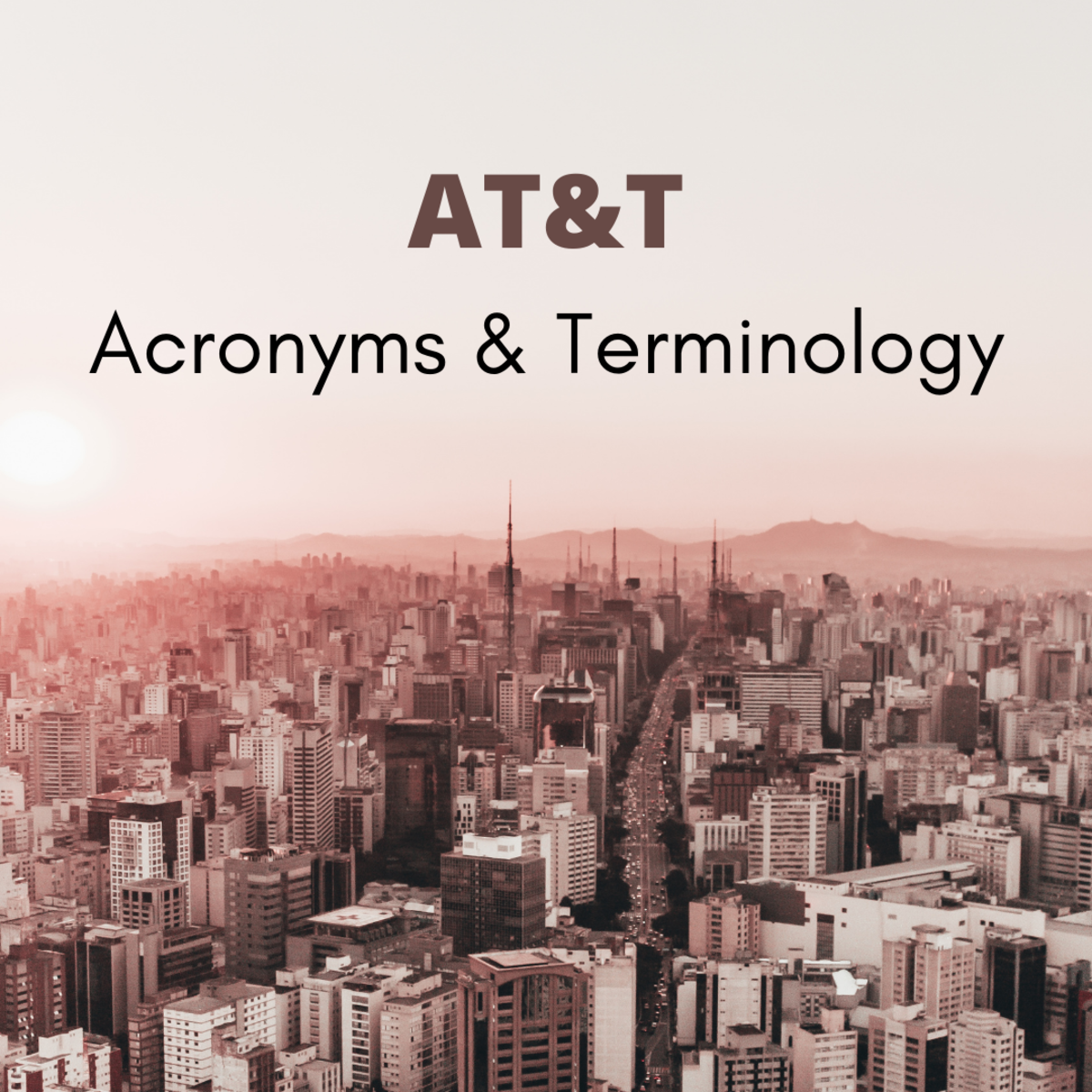Dropbox Online Back Up Service-Network Backup-Data Restore Files
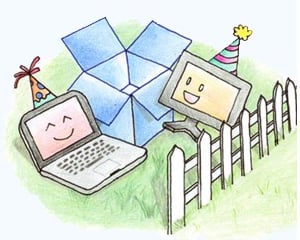
Dropbox Online Back Up Service-Network Backup-Data Restore
Dropbox Online Back Up service-Network Backup-Data Restore is the most popular way for image backup and online files sharing between computers and with mobile smartphones today. A Dropbox video on how to sync files, store files and share files from PC to PC or PC to mobile is available and I have provided a link near the bottom of this article.
After watching the short video you can create a free account that presently provides up to 2gb of free file storage. This 2gb is free and if an increase in the amount of giga-byte storage is needed then there is upgrades that can be subscribed to on a monthly basis.
The Backup Utility Features Include:
- File Sync - When you install Dropbox on one of your home computers the files you add to Dropbox will automatically be available on all the other computers that have your Dropbox installed. Also these files can be accessed through the Dropbox website from any computer. When you edit a file from any computer or mobile device and save the file in Dropbox it will automatically be saved on all the computers and mobile devices with your Dropbox installed.
- File Sharing - Sharing files and photos is a snap. Simply create a folder in your Dropbox and send an invite to the ones you want to share the folder with. Sending a link to a folder can also be done so that they can be viewed online without Dropbox installed.
Online Backup - All of the files that you put in your folders of Dropbox are automatically backed up on the server. In the event that your PC hard drive crashes your files are still safe on the the Dropbox website and can be restored at anytime.
- Web Access - Having web access from any computer or from your mobile device to your Dropbox. All the files you put in your Dropbox are stored on the server so you can edit the files, create folders, view recent events, recover previous versions or deleted files. View all photos added to your Dropbox.
Security and Privacy - Shared files and folders are secure and can only be seen by people you invite. All files stored and transmitted are encrypted. Public files are only viewable by people who have a link to the file or files. Dropbox employees are not able to view any user's files. Your files are only viewable with a username and password.
- Mobile Devices Access - There are free mobile apps for iPhone, iPad and Android allowing you to have access to your Dropbox from your mobile device. View files,download files to your mobile and upload pictures and video from your mobile phone to your Dropbox. Share links and files in your Dropbox.
Invite Your Friends-Backup Services
Dropbox has a referral incentive meaning that for every friend who registers and installs Dropbox with your referral link you both receive 250 MB of extra bonus space with up to a limit of 8 GB.
I can refer you right now so you can start off with a new account already having 2.25 gb of free space and I get 250mb too!!! Here is the Link to Get you started with Dropbox with the free online file storage and file sharing space. You can sign up without a referral but why not get the extra space just for signing up!! Give it a try see if you like it. If so refer all your friends or family and easily share only the files of the folders in your Dropbox that you choose to share. What are you waiting for get on the cloud!!!!!!