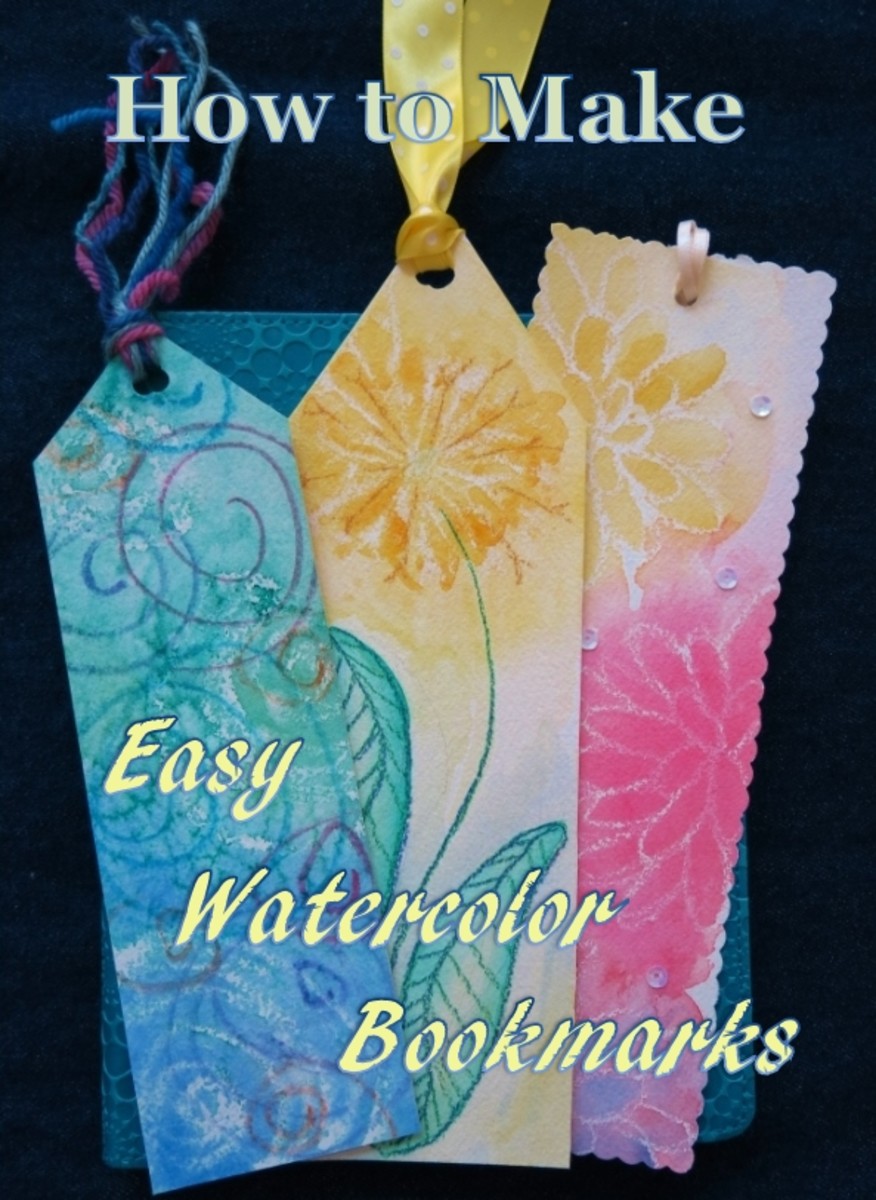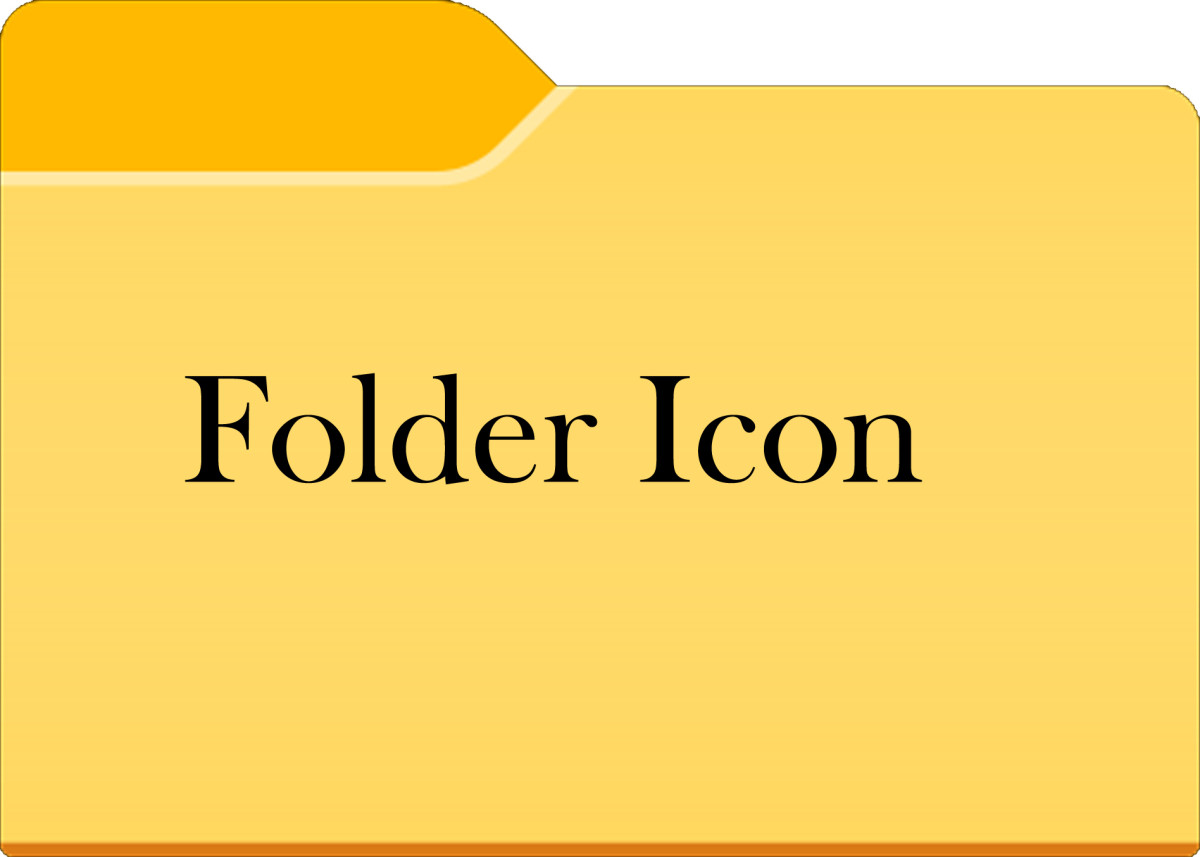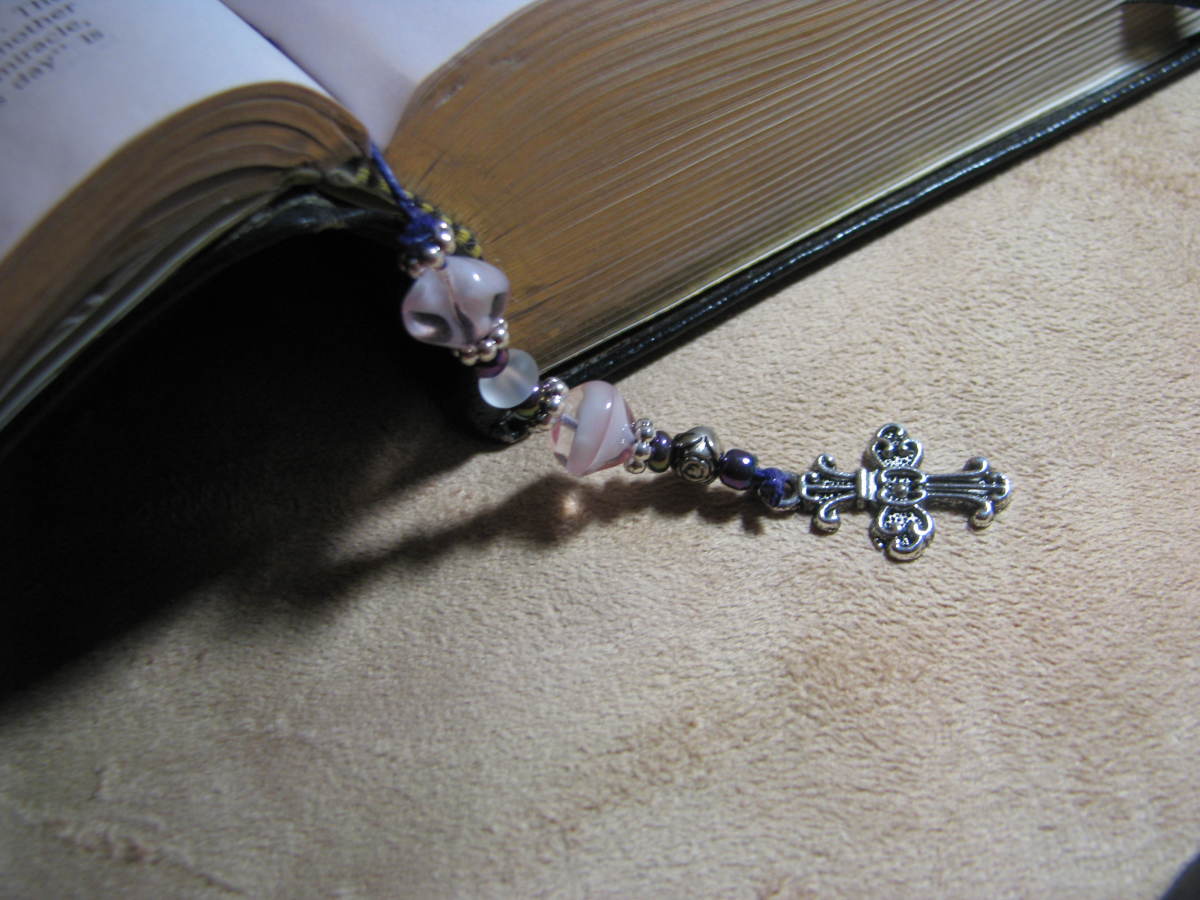Bookmark Folders Are You Organized-Bookmarks Toolbar

Bookmark Folders Are You Organized-Bookmarks Toolbar
Do you save practically every website you visit in a bookmark, making it easy to find that web site on another day or even do you save just those few favorite web site bookmarks so you can visit them more frequently?
Have you ever wondered how you started out with a couple favorite places bookmarked in a brand new or recently updated browser and before you knew it now have hundreds of bookmarked favorites spread across the browser, and scattered through out various folder names.
Oh most of us are good at finding those favorite saved address, stashed away somewhere in a special folder that has those awesome favorite web sites. What about trying to find them after a few weeks of not re-visiting them or if you've been away from the computer for some time?
Finding what has been saved can be a time a consuming task in itself searching through that special folder to find that one site your looking for, because all of sudden all the folders are named "Special Folder"
Well this article will give you a few good tips to start making the time to organize those favorite bookmarks and export those favorites to a backup file. The hundreds or thousands of bookmarks you have spent time saving were saved for a reason and should stay organized.
What Are Bookmarks
What are bookmarks or favorites? In internet terms they refer to saving a web url or web address to a internet browser so that it can be visited at later time. Bookmarks can then be placed into folders. Within the folders we can create sub-folders and so on.
Think of it as the branches of a tree and this will help to create organized folder names. Bookmarks once saved can then be renamed. This isn't suggested although shortening the name can be helpful for those saved bookmarks to specify a more direct term for the http://.
General Organizing
If your bookmarks are blasted all over the place then try to guess who put them there. Its not a blaming game its something that everyone does at one time or another and thats why its so important to reorganize from time to time.
Taking out some time to organize all those favorite bookmarks that are saved on your browser today, is only going to help in saving you time later, because if your like me, I save new bookmarks everyday. If I don't have a place or folder to put a new bookmark in then it becomes just another random saved address with no specific home folder to be grouped in and with similar favorite bookmark addresses.
I may find it again or in some cases it will become lost in the stack of jumbled random addresses by the time it gets found I probably already saved it 2 or 3 times in another folder.How about those save for later folders, they just get so big that sifting through them I have no clue what some of titles are.
The Browser
Browsers come in all shapes and sizes. Some have faster load speeds others load more slow which can be due to the amount of add-ons or toolbars added. Some toolbars actually slow down the speed of the browser. Getting back to the bookmarks a general idea of organizing favorite bookmarks.
Some browsers have bookmark manager making it easy to organize and create new folders. Whatever browser your using like Chrome, Firefox, IE, AOL, or Safari there is an easy way to organize those bookmark folders .
Backup or Export and save
Backing up bookmarks or exporting them to a storage folder on a USB drive or your computer will make transferring then to another computer or web browser easier. Most remember to back up files but forget to backup important bookmarks.
Making the time for a 2 minute backup is good idea. If your PC crashes and the only place you have the bookmark folders saved is in the browser chances are they will be lost especially if you didn't export them to a USB drive or disk. Saving them to the computer should only be a short time save. Backups on the web are becoming increasingly popular so that is another option.
Get Organized
Bottom line is get organized. Take a few minutes or in some cases now its going to take a few hours to organize those favorite bookmarks. Try no to just save bookmarks without putting them into different folder names and try not to keep putting off organizing them it will give finding those favorite sites a much more pleasurable experience.