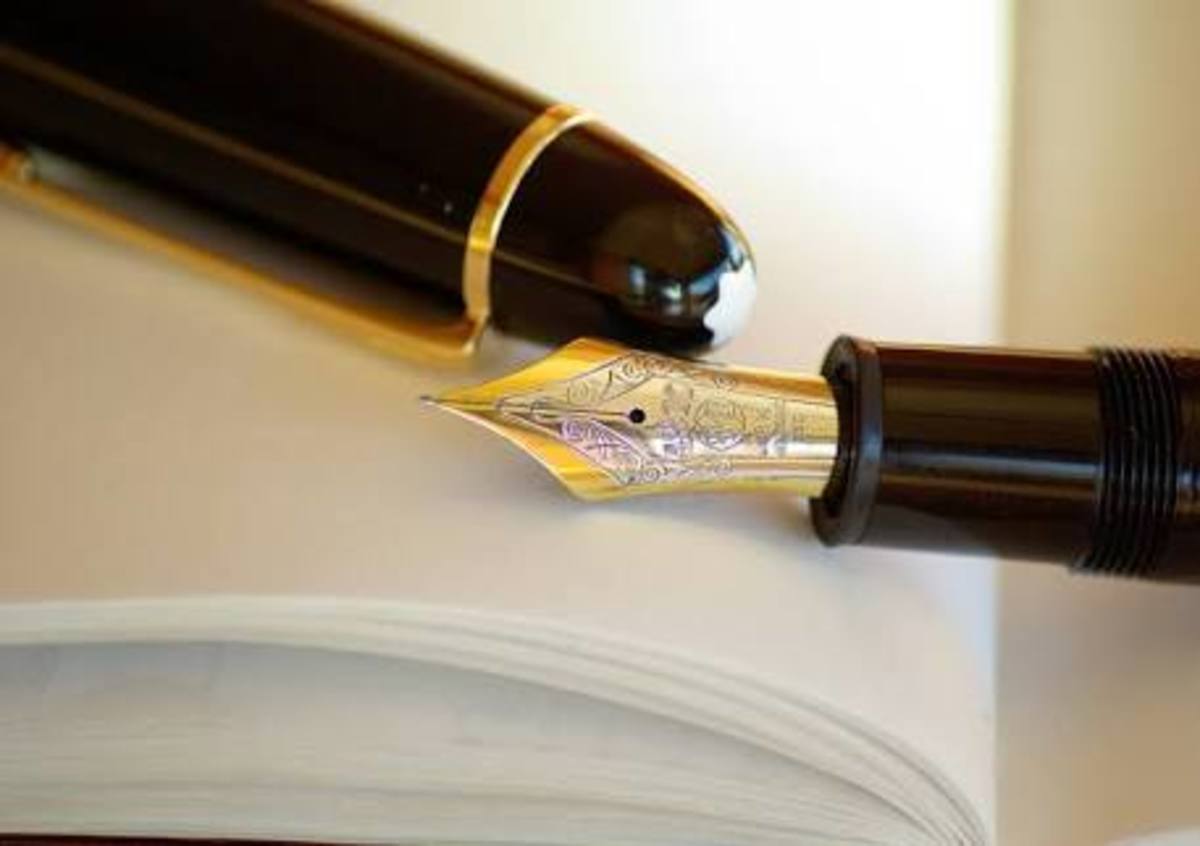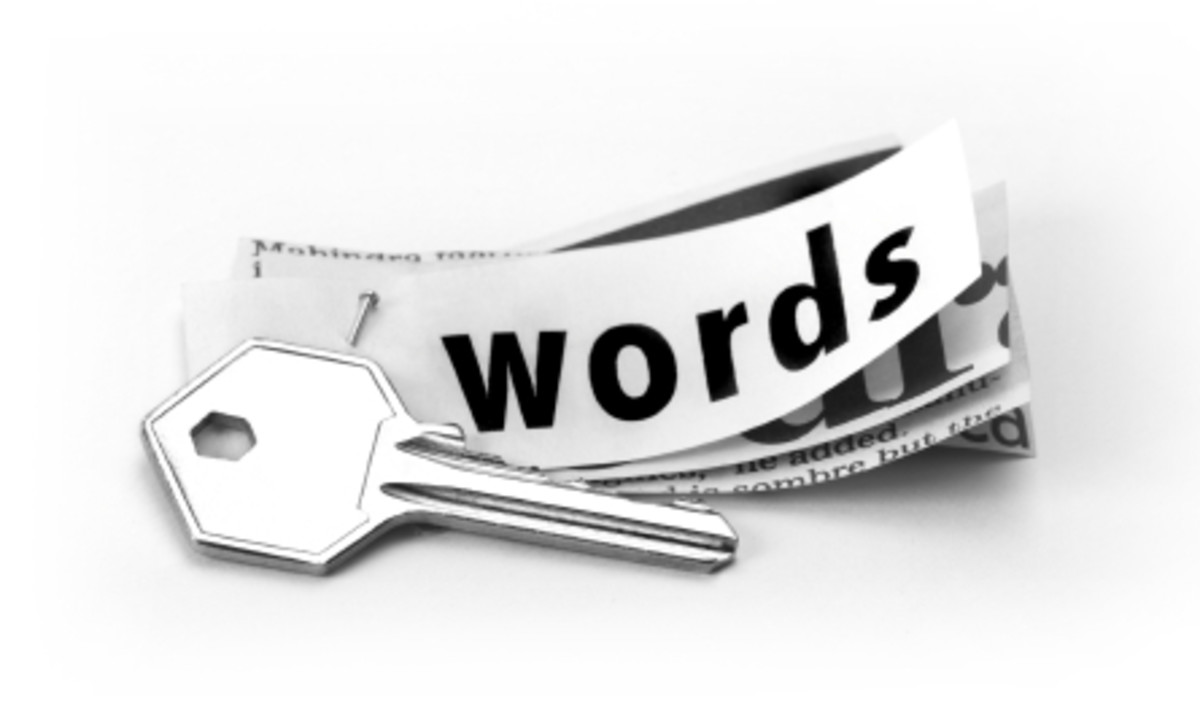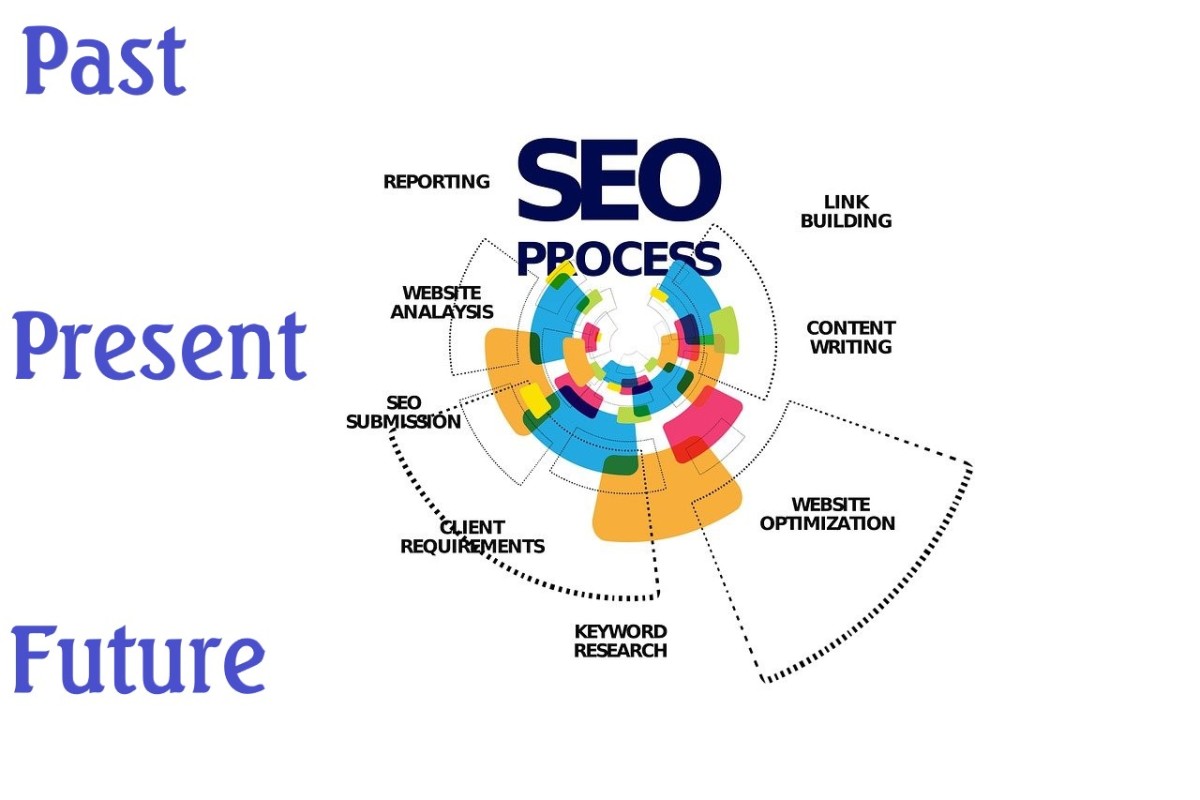Choosing Right Keywords
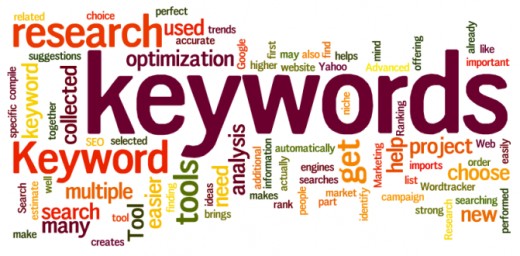
The Significance of Keywords
One of the most vital segments of succeeding online, either by posting articles or by generating traffic to your website, is selecting the best keywords for your online content. The keywords that will attract visitors and keep them on your website for a longer period of time and/or make them revisit your website on future occasions, as well. It is not just the keywords you choose but also the number of them you integrate into your online texts. Be careful not to use them excessively.
Since the world wide web is flooded with literally millions upon millions of different websites, you need to do something to distinguish yourself from other online marketers. Either by finding a niche, yet to be discovered by others, or by presenting already existing content in a fresh and unique manner that will make you stand out from the rest of the online world.
After you have come up with an idea of what to publish online, you should check your "competition", meaning, how other websites about a similar topic to yours look like and what their authors are doing to boost and generate traffic to their websites.
Then it is time to start scribbling down ideas for keywords and keyword phrases you want to use on your website. Just write down everything that springs to mind and do not worry, you will do a thorough selection later on. It is better to have too many keywords at first than to have too little of them.
Have you ever done some Keyword Research?
Step 1: Finding the Right Idea and Implementing Research
Maybe one of the hardest steps in starting your online adventure is finding the right idea. I guess we all get ideas throughout the day, but most of them are not good or we simply forget and dismiss them immediately. But there are surely some ideas that are good and are worth your while to research and develop them further into real online content.
The best advice I could give you is that you always carry a small notebook and a pen with you to note down ideas immediately as they come to your mind. Or, just use your phone for jotting down ideas. After you have a selection of 10 to 20 potentially good ideas, take some time, sit down, relax and try to support your ideas with some content, just to see if you can develop an idea further and build on it.
Be skillful in your organization - first, divide your ideas into three piles; the first pile comprising ideas that are good, the second those that have some potential, and the third pile - ideas that are not good and you want to dismiss right from the start.
After you decided on one specific idea, it is time to do some research to find out if there are other similar websites already published online, to see whether you will be able to offer something fresh and new and distinguish your website from other similar websites.

Step 2: Keyword Research
When you are all set on the idea and you have done research about potential competitive sites that deal with a similar idea or topic, product, or service, the hardest part of your online adventure starts. The best way to do keyword research is to sit on your idea for two or three days and carry a notebook and a pen with you at all times, or nowadays your phone, and simply scribble down any thoughts that spring to mind referring to that specific topic.
After a couple of days of writing down different phrases and words, you need to do a selection of your words and phrases, because including too many keywords into your online content and going overboard can and will result in your website receiving less traffic. Thus, you need to be smart in selecting the optimum amount of right keyword phrases.
It is best to find and use any of the online keyword research tools in order to find the best ones for your website and compare them with other websites on similar topics in order to see whether you have any chance of getting discovered and standing out with your website. Remember, picking the right phrases will help you a lot on your path to achieving your online goals.
Choosing Keywords for Your Website
How Many Keywords Should You Use?
There is no clear answer here. The thing with SEO (search engine optimization) is that the designer of a website needs to find just the right amount of keywords to use in the texts on their website in order to achieve the full potential of optimizing it. If you use too many of them, the search engine software will deny your website of being ranked among the top sites pertaining to your particular topic. On the other hand, if you opt for fewer keywords, the same can happen, since your texts will appear not to be as content-focused as they should be.
My experience regarding writing online content for different platforms and websites in the past has shown that the best ratio of keyword phrases in comparison to the full text is about 1 to 30. In laic terms that means that one should use approximately 3 keywords per 100 words of text. If you come to think of it, that is not a lot, so you need to be really careful not to overdo it when writing content for your website or your blog. Be sure that your text flows smoothly, so read it at least twice after writing it and before publishing it online.

Do You Tend to Exaggerate with Keywords?
Update Your Website Regularly, Also With New Keywords
Many online entrepreneurs who are trying to earn that extra buck by setting up a website, make a very common mistake of putting a website online for the entire world wide web to see and appreciate, but then they think that their work is done. In my opinion, it is exactly at that moment when the hard work really starts.
After you put your website online, be sure to make regular updates to it, since only updated and optimized websites are those which can be successful long-term. If you see quite a lot of traffic to your website you should not rest on your laurels, instead you should focus more on being even more diligent.
I believe that it is best to update your online content at least once, preferably twice a month. You don't need to do much work, simply add a new paragraph to your existing content or do some testing and try to figure out if another layout of your website would be better and more attractive for your readers. As I said, you don't need to do much work, just a few simple tweaks here and there, and you are done.
Making Money with Your Online Content
Am I Ready for my Online Adventure?
If you have asked yourself this question, then you must already be ready to start publishing content online. Do not be afraid to dip your toe into the online content world. And do not be afraid of not finding success right away. We are all learning. Just be sure to learn from your mistakes ... Whatever you do, be diligent in your work, professional, trustworthy, and make sure that your online articles have a natural flow to them. Readers don't like to visit and revisit websites that seem repetitive and where words seem to be only stacked up one after one. Rather, they enjoy reading articles to which they can easily relate.