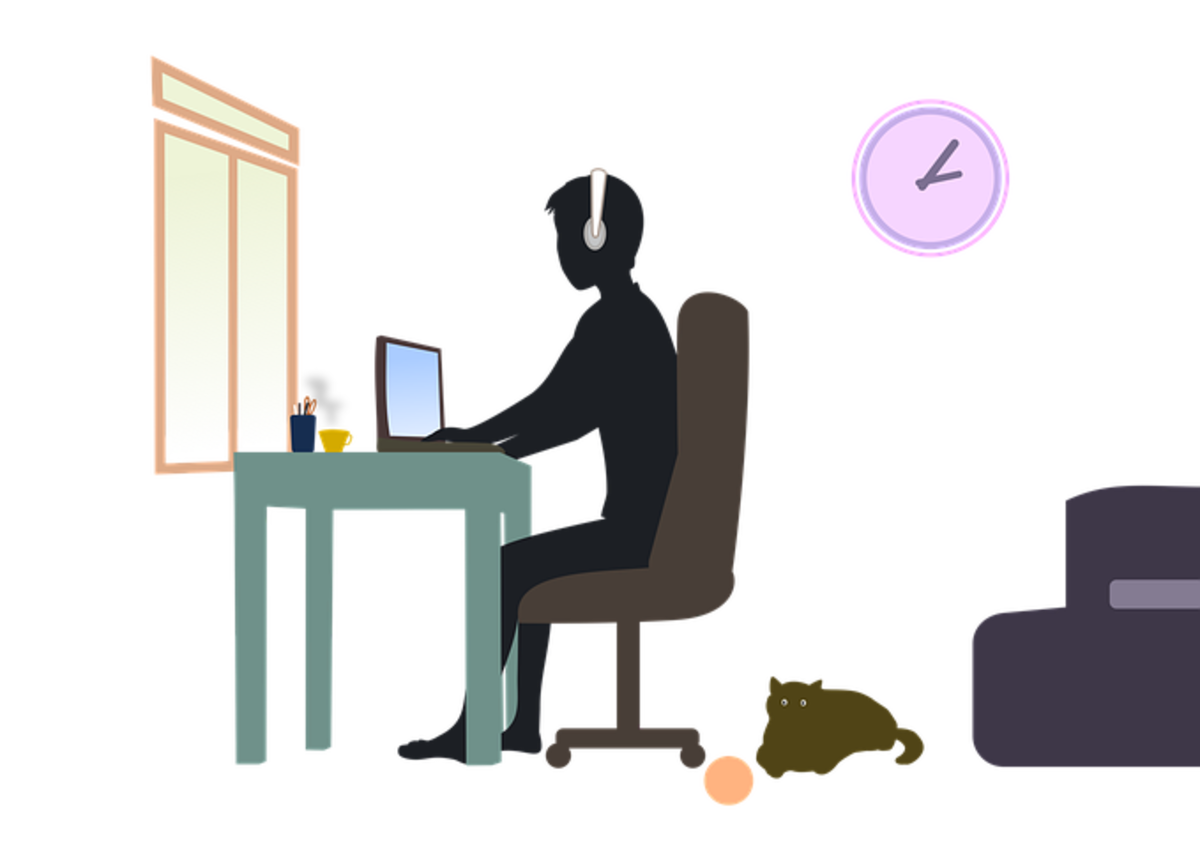How To Make Your Own YouTube Channel, Monetize Videos and Get More Subscribers

Why YouTube?
There are probably a million and one video hosting sites on the Internet. But only less than a handful of them attracts over a million views per day. And YouTube attracts over 4 billion views a day! That's huge. If you want the number, here it is 4,000,000,000...
So if you become a fraction of a part of this viewership you too can earn in thousands or perhaps even in millions.
Other websites may offer you better earning options but if you want to earn legitimately through high traffic income I suggest you stick with YouTube.
The following infographic will show you some more facts about the popularity of YouTube.
Check out my YouTube Channel
- nikaz - YouTube
Keep in touch with my channel to watch interesting game commentaries on the popular mobile strategy game Castle Clash. Subscribe and you will get a video alm...
Here are some stats about YouTube
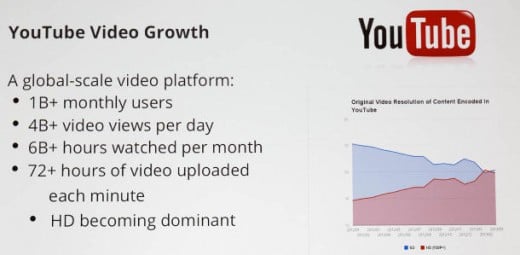
Channel Name Tip
Make sure you select a channel name that directly or vaguely describes what you are going to do with your channel. This is not a must, but it helps. Eg: If you are Mike and you are going to do funny videos name your channel as 'Funny_Mike', 'Mike's Comedy Club'....
Everything YouTube
How to Start a YouTube Channel?
Well, this is the easiest step of all. You will need a gmail account to login to YouTube. If you don't have a gmail or prefer to use a new gmail for this specific purpose create a new gmail. Login to YouTube with your gmail email. On the top left corner you will see your name used in the gmail account and click on that. This is the link: Create a channel
Then YouTube will ask how you want to use YouTube as. If you prefer your gmail name to be used as your channel name click OK and YouTube will create your account and take you to he home page.
If you want to use YouTube under a different username still proceed with the above step. Then on the top right corner you will see your account name. Click on that and a drop down panel should appear. In that select 'Switch Account' and you will be give the option to 'Add Account'.
So go through these steps and create your YouTube Channel.
Selecting Your Country
Argentina, Australia, Brazil, Canada, Colombia, Czech Republic, France, Germany, Ireland, Israel, Japan, Mexico, the Netherlands, New Zealand, Poland, South Africa, Spain, Sweden, the United Kingdom, and the United States.
If you are not from any of the above countries and still want to monetize your videos you may have to change nationalities for a moment.
Go to Channel Settings then to the 'Advanced' tab and there you will see your country. Select any of the above countries, but to avoid any complications just select 'United States'.
Here's a little help...
Create a Few Videos Now
Now that you have got your channel ready you will need some videos before you can monetize your account.
It is advisable to create a few videos and get it to the YouTube community to see their reaction to the videos. Do what you planned to do with videos and upload about 5 videos. Share them among your friends and families and see their reaction. If you get a positive review and feedback you are good to go. But if people doesn't like your videos you may have to change your subject or the approach.
Either way you need to pick on something that's going to attract thousands if not millions of views.
How to make videos like a pro...
Edit Your Videos
No matter what you do in the videos, you may want to edit your videos before uploading.
- You need to put an intro and an outro. Intro is something catchy or interesting or a slogan that is used to start all your videos. Outro is pretty much the same but only used at the end of the video. These things will separate your videos from that of others and will make your videos unique and recognisable.
- Add effects where necessary but don't overload with effects to a point where it hurts your eyes to look at the video.
- Delete mistakes, and instances where you got stuck, if there are any.
- Use graphics and sound clips in appropriate places to make the video more interesting and break the flow.


How to Monetize Your YouTube Videos
Once you have uploaded a few videos and got some traffic flowing in it's time to monetize your videos.
First go to Channel Settings and then to 'Features'. In there you will see three sections. Community guidelines, Copyright strikes and Content ID claims.
All these three sections should have green lights in front of them, as shown in the picture to the right. If any of them are Orange or Red your videos will most likely be not eligible for monetization. So if any of them has any color but Green you need to focus on that specific section and correct your mistakes.
I have written everything I know about monetizing YouTube videos in this hub:
How To Earn Money From YouTube (Earn Money by Uploading Videos)
So check out this hub to learn all about monetization.
How to Promote Your Channel
No matter what you do traffic or views on your videos will ultimately decide your earnings. The key to YouTube traffic is your subscribers. So it is very important to know how to grow your subscriber base.
Here are some tips to sustain and grow your subscriber base:
- Address your viewers. Talk to your viewers in the video - at least address them. Make them feel like a part of the video itself. don't completely cut them off.
- Call to action - invite your viewers to rate, comment and subscribe. This is more effective than just saying goodbye.
- Get feedback - ask your viewers a question so that they will be compelled to leave a reply and thus get them to interact more.
- Make videos often - or at least keep a schedule for uploading videos. Once a week is desirable, but more frequent is accepted. Don't upload videos everyday because your viewers will be overloaded and also you will run out of ideas soon. Once or twice is a week is optimum.
- Network everything. Connect your YouTube channel to your Facebook, G+, Twitter etc. The more roads you create, the more traffic will flow in.
- Search traffic is also very important. So make your video titles creative and informative. Get the meaning out while being creative. Also make informative descriptions. Create good, appropriate tags.
- Finally, interact with your subscribers. Reply to comments and subscribe to similar channels (might give you inspiration as well as a new subscriber).
More subscribers...
Call to action...
If there is anything else you would like to know please leave a comment below.
If you like this hub rate, comment and follow me on HubPages for more like these.