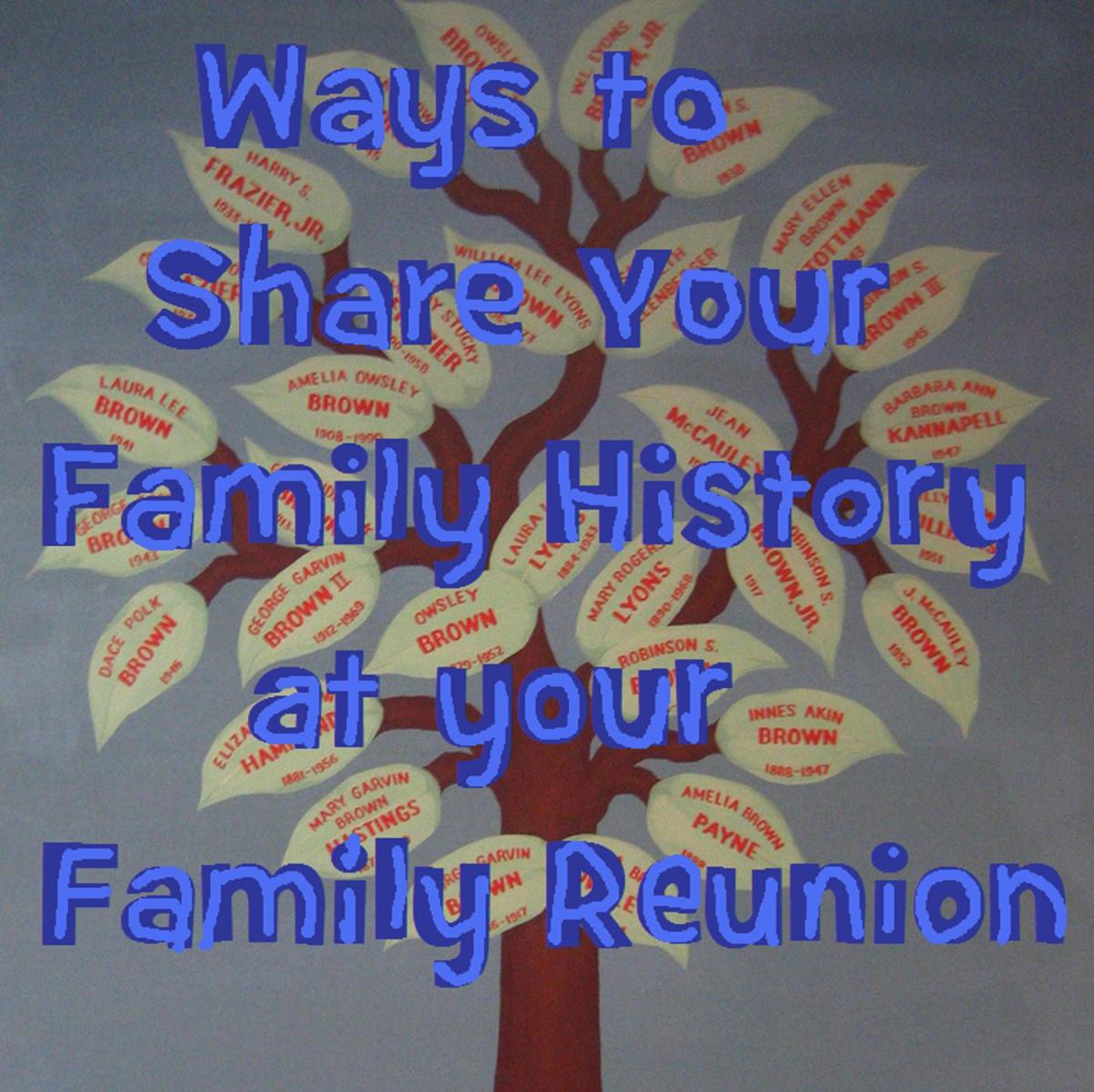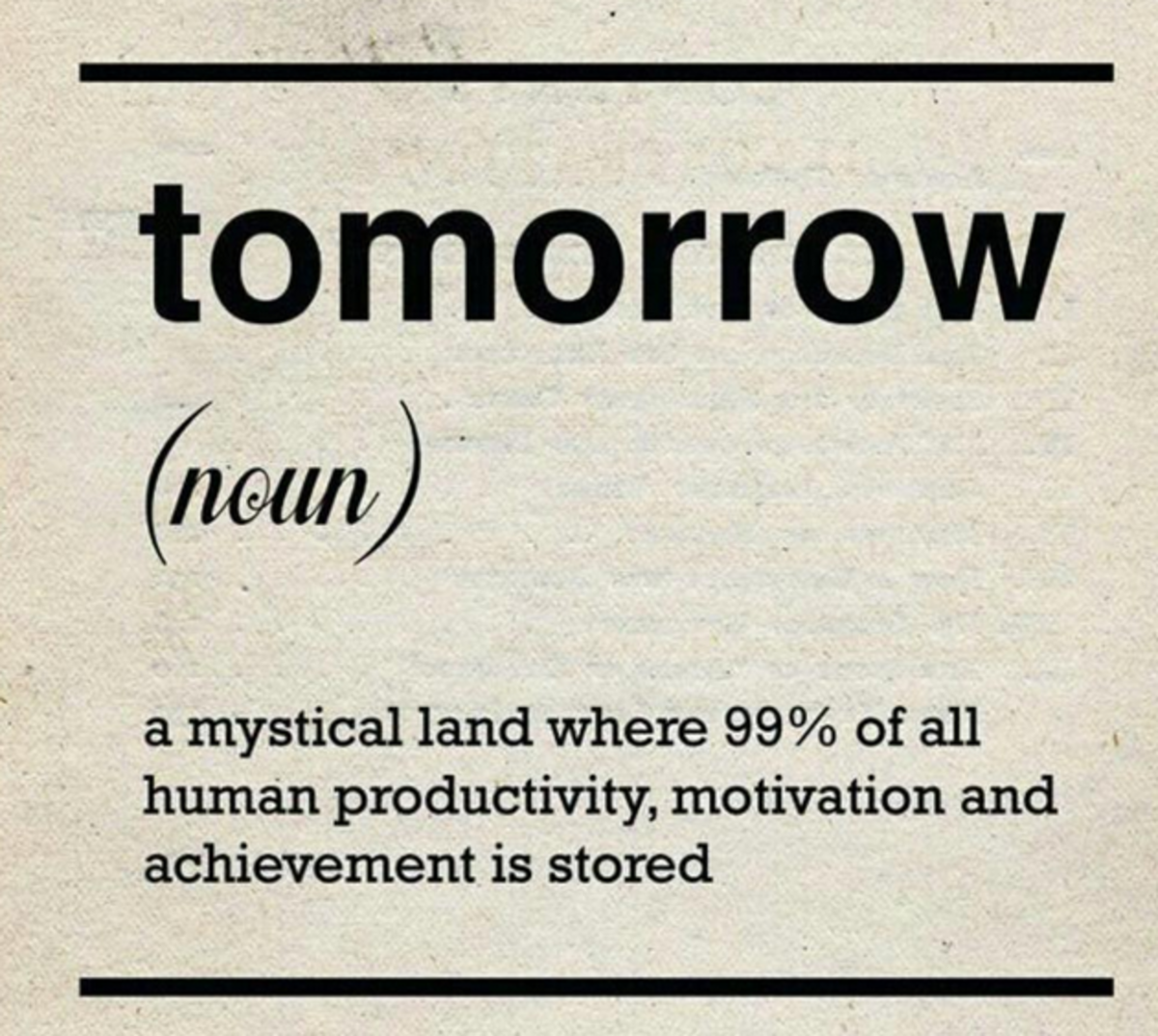How to Manage Interruptions in Remote Jobs

What are the interruptions in remote jobs?
Remote work can benefit a worker to manage his work environment. Working from home means there are no talkative workers. Plus, there are no buzzes from electronic devices that aren't yours, and pop-up meetings.
But it doesn't mean that you wouldn't deal with distractions that may spring up anytime. So, set some realistic expectations.
Productivity in remote jobs can still range from several considerations. They're from finding ways to remain motivated to clashing the sense of isolation. More so, interruptions come in different forms in remote jobs.

There are always measures when managing with interludes that can improve the home-based drawbacks. Here are some common distractions in remote work that inhibit productivity:
Interruptions from family members.
Make sure to set boundaries with family members, including spouses and children. Be clear and be firm to inform family members that you're working on a dedicated workspace at home.
How can you do that? Create an agreed-upon "office hours" with a closed office door. This setting can make up a de facto agreement between you and your family members. Thus, you can keep things under control at home and most of all, with your job.
Childcare
Set up a real plan to manage childcare. This plan is for a higher chance of success as a home-based professional.

It's an advantageous position to reassure employers you will not more often than not try to take care of your kids while doing your job. Figuring out how to choose the best childcare is more beneficial when you have phone-based tasks. The plan should include emergencies like the need to take care of your sick child or encounter other unexpected emergencies.
Dealing with expected or unexpected visitors.
It's best to establish boundaries to keep away from the possibility of benevolent neighbors or friends dropping in on because they know you're at home. Let them be aware that you're working and what your work time is. Also, leave a note at the door with instructions about where to leave the parcels when delivery is coming. This action is to avoid disturbance, especially when you're on a phone call or meeting. And when you're struggling at this kind of interruption, don't answer the door as a final option.
How do you manage house chores?
It's one of the most common distractions for home-based professionals to procrastinate work for little tasks around the house. You can postpone that boring report by doing the dirty dishes or laundry first. Cut house chore distractions by getting them all done before your work schedule starts or let them wait. You can also do multi-tasking like folding laundry while on a conference call. Make sure you can still pay attention, take notes, and take part in your online task.
Organize time management for your email, social media, and online entertainment.
Most people open up their emails, news alerts, and Facebook update, or stream entertainment news or YouTube videos first in the morning. Some of us continue this engagement that may take away our attention from work. What's the solution? Turn off the TV, silence, or switch off news alerts and other pop-ups. What's more, closing excess tabs or windows on your computer that aren't significant to your tasks at hand is also a great help.
The book, Personal Productivity Secrets by Maura Nevel Thomas, bares we can break the cycle by checking our to-do list first thing instead of checking emails. Thomas urges that we spend an hour or 90 minutes marking items off our to-do list. Then, we check our email.

You couldn't avoid this sense of achievement. What's more, you'd be able to mark some tangible tasks that you accomplished that day.
What about the outside noises?
Sometimes you can't avoid the loudness of the bulldozers or jackhammers from a nearby construction site. Another problem is the roar of a neighbor's lawnmower or any loud noises from spots nearby. One alternative is to have a friendly chat with the neighbors. Let them know that you would be extra grateful if they keep it down as you work from home.
Another option for the construction noise is to do work within the hours the construction isn't operational. Or you can change your work time if possible. And the last alternative is to invest in a pair of noise-canceling headphones.
You can opt to purchase Amazon's choice of product when it comes to noise-canceling headphones. The Cowin E7 is on the top list of product that has the highest of scores on feedback. Also if you want the newer model. you can also choose the
Cowin E7 Pro.
Pet amusement
As much as we love our tail-waggers, it's often the best alternative to separate them from our workspace. Sometimes, these man's best friends sure know when we begin a video conference or phone call from work before it starts to bark. A pooch with plenty of exercises and a toy will be happy in a separate room. A cat, so, can be less fracas unless it insists on sleeping on the computer keyboard when you're working.

Productivity is a personal thing.
Productivity is the ability of a person to achieve his goals in as little effort as he could. But with all the distractions around him, an hour of work can face more than a dozen interruptions. Being aware of your distractions at work time is the first step.
Planning on how to manage the situation is another measure. These steps are essential for habit transformations to secure productivity amidst interruptions in remote jobs.
© 2019 Miel Reyes