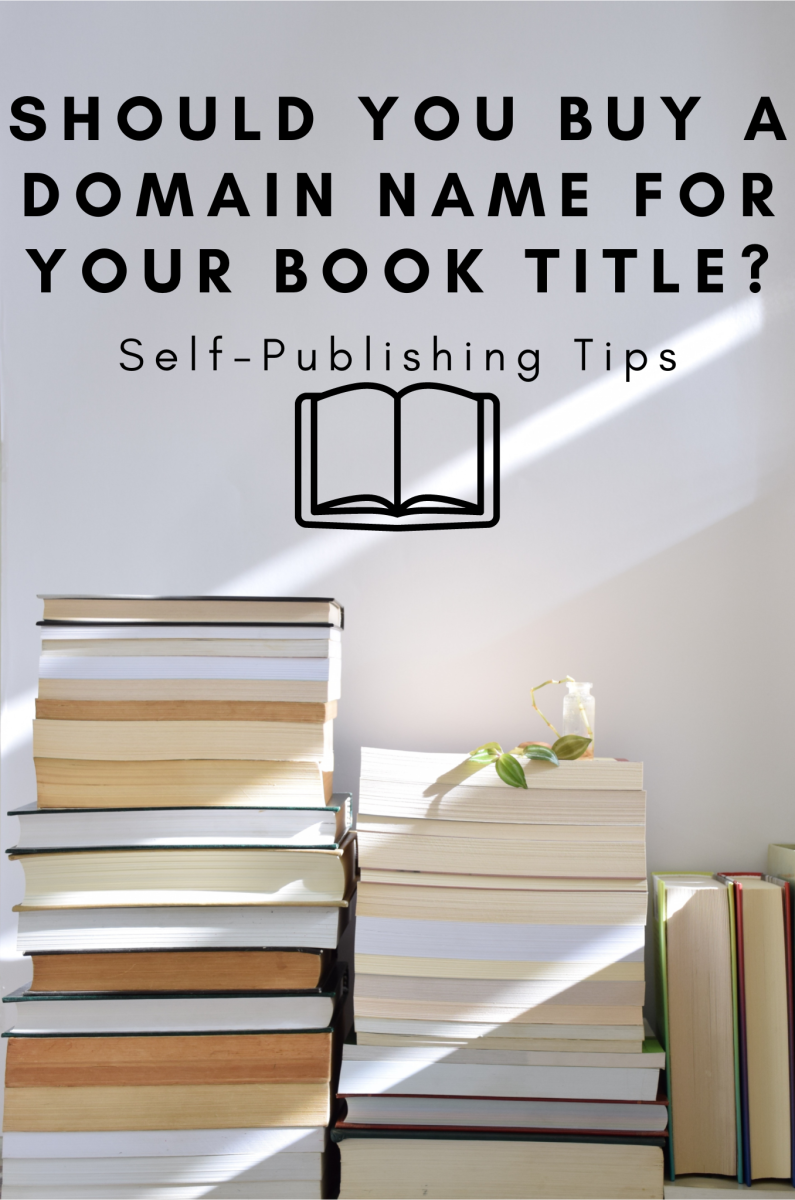How to Get a Domain Name with GoDaddy

The first step to create your own website is to get a domain name. From my experiences over the years, I've found GoDaddy to be an inexpensive, reliable source for my domain names and online projects.
To get a domain name, all you really need is a few dollars for registration, a good name for your domain and about 10 minutes of patience to complete the registration process.
In this hub, you'll learn how to get a domain name using GoDaddy in less than 10 minutes.

Step 1: Choose a Good Name
A domain name says everything about your website; it needs to be easy to remember (like Nike, Amazon or Ebay) but also share what people can expect from your website.
A great domain name is well balanced. Take as much time as you need to come up with a name for your website because it's difficult to change your domain name afterward.
If you need help, use the Google Keyword Tool to generate a list of keywords you could possibly use for your website name that will also help you get higher rankings in Google.
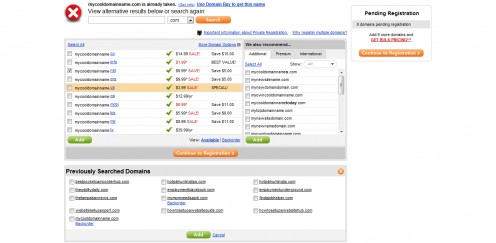
Step 2: Select the Domain Extension
Domain names have a lot of choices for extensions such as .com, .net, .org and many others. Although the extension doesn't really matter, it does for some because everyone generally assumes a domain name will be followed by .com.
Try to snag a .com domain name which will help people easily type in your name to find your website. Otherwise, go for the second best which is .net or if you're an organization, try a .org extension.
In all, you want to aim for the top-tier domain extensions and maybe even purchase the others so people don't come along and "snipe" your domain name which could confuse people.
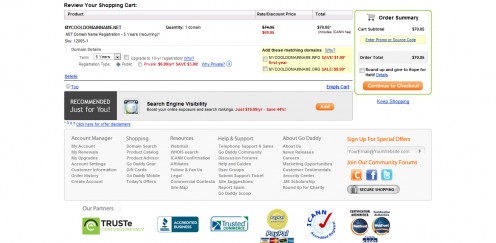
Step 3: Complete the Purchase
Complete the purchase of your domain name by following through the steps toward the checkout process. GoDaddy throws up a lot of additional offers for other web services but they aren't truly needed at this time especially if you're just setting up your first website.
On the checkout page, setup your GoDaddy account and fill in your credit card information. At this time, you may use a GoDaddy code which will pull down the price of your order (try websites like RetailMeNot to find these codes).
Finally, complete your purchase and verify the information from the email you're sent. Save your email for documentation and reference at a later point. Congratulations, you're done!
Now What?
Now that you have a domain name, you can follow through with setting up a website by purchasing hosting which will allow you to upload website files and have your website online.
The domain name is extremely important because it completely represents your website and online brand. People need to easily place the name, in search engines and the address bar, to find your website so avoid names that are difficult to spell.
The domain name is only one element of getting your website up and running. Once you're online and active with your website, you can do many things like start an online business, sell products online or just write about what you're passionate about.