How to Go Paperless to Save Money, Time, and the Planet
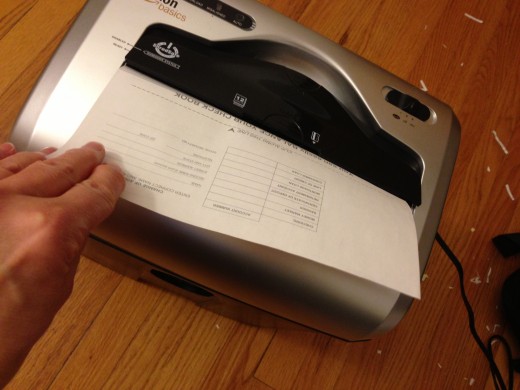
At the beginning of each year, I take some old documents out of storage that can now be discarded. This year I grabbed a box from 2001. Not a long time ago in a geological sense, but a lifetime ago in terms of how we handle business today. Learning how to go paperless has had such an enormous impact on my business, helping me save a bunch of money, scads of paper and the planet, too.
A CPA Led the Way
Some years back, I helped a CPA friend prepare a promotional mailer that was a records management guide. Of course, I appreciated the revenue from the project. But what I really gained from the project was the wisdom she was sharing on the mailer... and a whole lot more.
One of the biggest suggestions was to apply all your business expenses to a credit card. At that time, I thought that was nuts. I was primarily paying bills by check because I wanted to pay "cash" for everything so that I didn't get into debt.
What I didn't realize is that by doing so, it was actually costing me more. Not only did I have to pay for the check forms (which were getting more expensive all the time), I had to pay for postage, too. Plus, I had to "pay" myself for the time it took me to write and send the checks. And then there was all the paper that I had to organize, physically file away, store and eventually shred when it was no longer needed.
Save, Save, Save
So I started to put every possible expense on my business credit card and write one check a month. What a timesaver!
But I don't use just any credit card, I use a card that offers me cash back. Every year I save hundreds of dollars on my expenses. What a budget saver!
Even better is that I pay that credit card bill online and save the paper that would have been used to pay by check. My statements are also paperless. So now I don't have to handle and file those paper statements either. Less paper, less trees used. What a planet saver!
That's savings times three.

Into the Cloud
On top of all that, there's one more suggestion I got from the CPA that added another huge savings dimension. That suggestion was to go paperless when retaining documents. Take all those savings previously mentioned and multiply it a few times more.
For the first years, I used external hard drives and CDs stored offsite. It was better than all that paper. But it was always such a pain to get the drives and discs to the offsite location. Then when I'd arrive, I'd have to wait for a customer representative to check me in. I dreaded those days! It would often take me 30 to 45 minutes every month, not to mention gas to drive there.
Eventually I signed up with an online file storage service. So now I'm retaining as many documents as possible in the "cloud." Result?
- Less storage space required.
- Easier to retrieve documents right from your computer's desktop.
- Reduces or even eliminates shredding time and electricity used when documents are no longer needed.
- Less paper and more trees spared.
- Most importantly, more time for me to do the things that really matter in my small business.
But it gets even better. The service I use automatically dumps new documents into my cloud as I finish them. I don't have to schedule or launch backups. It's running constantly in the background every time I turn on my computer and have it connected to the Internet. Accessing documents in the cloud is almost identical to how you would access them on your normal desktop or laptop. And unless you have to retrieve a lost document, you almost never have to go directly to the cloud with an automatically updating service like this. You just go about your business with the confidence that the service is taking care of your documents. Check with your online file storage provider for availability and details of this automatic backup service.
The service I use also updates document files as you change them, keeping previous versions of them in case the unthinkable happens. I can tell you that this has saved me more than once when I accidentally deleted or changed a file. Just another way that going paperless saves. Again, check with your online file storage provider for availability of this additional backup service.
Is this the year you put your business into the cloud and into the paperless productivity and profitability zone?
Why I Don't Use Catalogs and Encourage Businesses to Do the Same
This article is accurate and true to the best of the author’s knowledge. Content is for informational or entertainment purposes only and does not substitute for personal counsel or professional advice in business, financial, legal, or technical matters.
© 2013 Heidi Thorne








