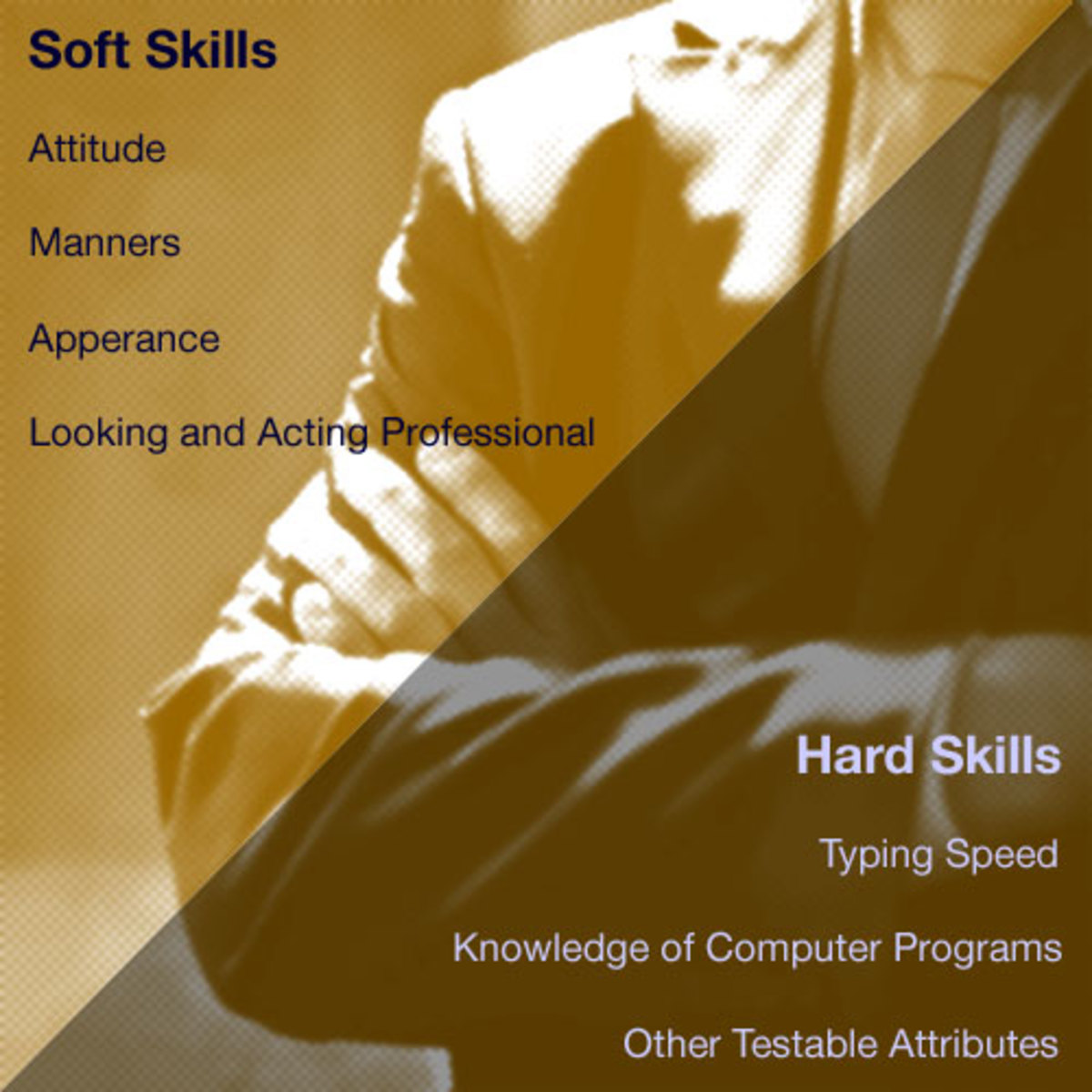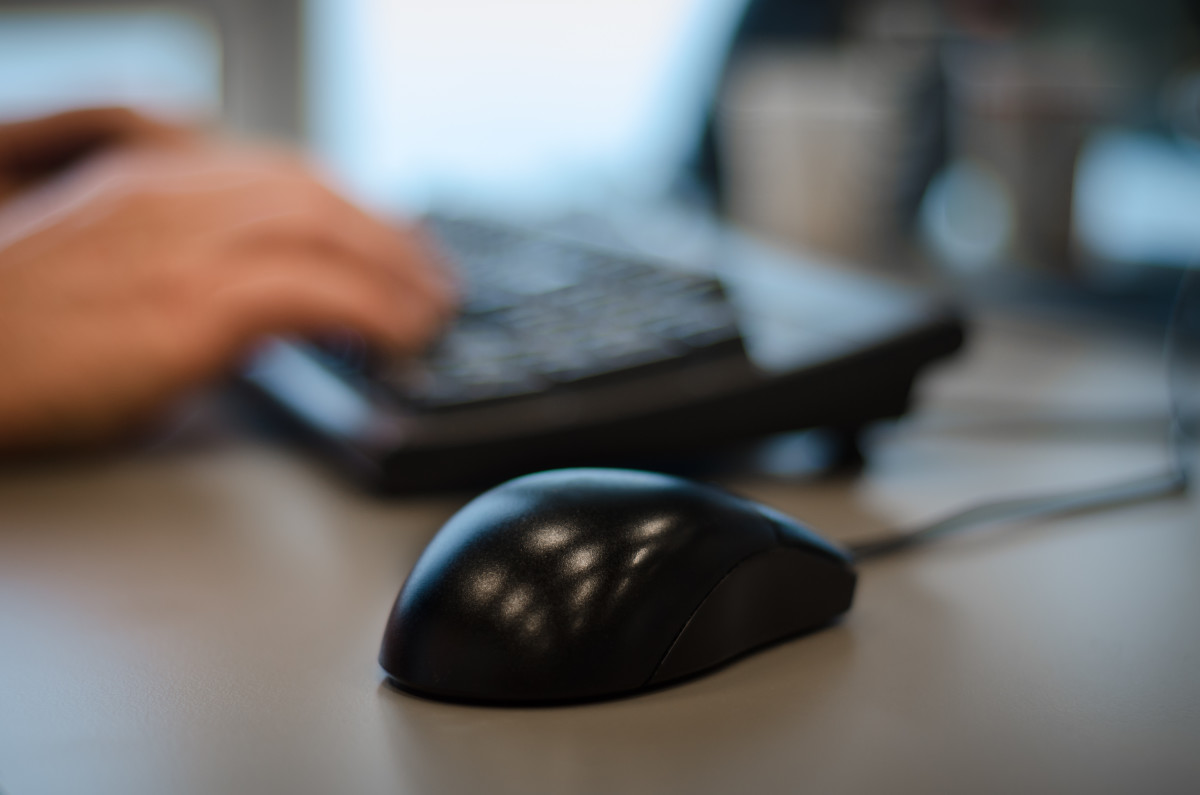How to Impress Your Boss (Even Before Meeting Them)?
Stepping out of college and trying to join the workforce can be a difficult challenge. There are tedious steps that people have to go through before finally landing that dream career. For instance, having a job interview is already tough on its own, but more so for people who are new graduates.
There are a lot of tips that you might stumble upon the internet or hear from a friend. However, choosing which one to follow is also tough. Here are the two major steps that are considered as difficult to get off your shoulders: preparing a resume and preparing for your job interview.
Before anyone starts to have their jobs, your resume gives you a chance for an interview, but the latter lands you the job. You have to view the two as equally important and should think thoroughly of the way you are going to present.
STEP 1: Your Resume
You can find multiple resume templates online for inspiration. There are a variety of styles preinstalled to some software which you can download and use. However, even with the experienced people in different industries, you should remember to make it your own and not just a copy-pasted one.
- Know the difference between a CV and a resume
Curriculum Vitae (CV) and resume are two different documents. They must not be interchanged when one is applying for a job.
Basically, they first differ in length. A resume is most of the time only one to two pages, while a CV requires at least two pages. Then mostly the two have varying contents. The resume has a brief and concise presentation of the applicant's skills, experience, and education. The CV which is longer is more detailed. The latter usually includes a summary of your educational and academic backgrounds with the addition of teaching and research experience, honors, scholarly memberships, affiliations, publications, awards, and presentations.
You may find a more detailed explanation when you read Curricula Vitae (CVs) versus Resumes
- Put photos ONLY when required
Many fresh graduates usually do this. It is not entirely wrong to add your photo in your resume. However, most of the time this unsolicited shot can give the HR something to cringe about. This practice of putting photos in a resume can turn to debates because of a possible prejudice or discrimination when the officials choose qualified candidates.
There were some contradicting discussions when it comes to this topic. The changes in society are affecting this standard. This is something that I personally learned from experience. Meeting people from the HR team, I learned that they don't like applicants putting their pictures on their resume. Aside from it being unsolicited, there are some troubles bothering them: the unprofessional shots - SELFIES.
It is somehow inevitable for people to not show their photos because of the rise of social media. Many people's professional background can easily be found included in their Facebook account or on LinkedIn. These websites also let them put their photos as part of their virtual resume. This then puts the traditional, no-picture resumes on the side.


When You Need to Put a Resume Photo, Remember These
- On your outfit: Try to have a white button-down, as this is a staple. Then remember to keep your accessories to a minimum. Put on a sleek blazer in a modern cut and color that works well for you.
- Your Look: Keep it simple from your hairstyle to your makeup. If you can do a great no-makeup makeup look much better.
- Photo Don'ts: over smile shot, hair over the face, side shots, cropped photo, selfie

STEP 2: The Interview
Now that you have completed your resume and you have received an invitation to an interview, what should you do?
You have to be prepared. Anticipate possible questions that might be covered during the interview. Don't forget to think of even the toughest questions. To help you, here are some challenging questions you might consider reviewing:
1. Why do you want to join the company?
With this type of question, do not try to be overly general with your answer. Most interviewees chose to answer by giving an abstract answer like I think that this is a great company to be a part of.
Giving this type of answer can mean that you are not prepared. You are only presenting an answer which you can use with multiple job interviews.
Do your research. Know more about the company and the industry. Construct your answer with the information that you got and add some of your impressions about the company. This will give you a better footing if the HR sees that you are fit for the company and that you'll love the job.
2. Why did you leave your last job?
This may seem like a tricky one to handle. However, remember not to bad-mouth your previous employers. Why? This can affect the image that you are establishing with a prospective employer. They don't want someone who will do the same thing about them.
Be frank and focus the question on yourself. Give the right reasons about your experiences. It may be about you finding a place for better opportunity. It could even be for family reasons like living near home.
Focus on how this new company can help you grow. Then you can give some lessons you've learned from your previous company.
3. What are your strengths and weaknesses?
Number one rule: Be honest.
There are a lot of people who would tell you that you have to make your answer both on your favor. Do not simply try to make creative answers to impress your interviewer. Think hard and reflect. Then give specific steps that you have been taking to improve or to overcome both your strengths and weakness. Your interviewers are also human beings, they can see through made-up answers or safe responses.
4. Why do you think you are fit for the job?
Be clear and be confident in giving your answers. This is closely related to how you weigh your strengths and weaknesses. This could be a challenging for individuals who are trying to apply for a job which is very far from their degree or that they have no experience.
Look for qualities that you have which can be an asset to the company and which can help you with your position. You can also site previous experiences which are related with the position. This could be projects, events, or skills that you have made in the past and will help you in the job.
5. Do you have any questions?
Some people think that this is just the end of the interview and they can politely answer NO to this one. However, it should be an automatic action for you to answer YES.
The reason for this question is for the interviewer to check how you can manage to ask relevant questions.
Go back to the research that you have done and try to ask one or two questions to clarify your concerns. It could be based on some activities they had or about a recently concluded project. Just remember to be positive.
When you applied for your first job which one was more difficult for you?
© 2015 JM Salgado