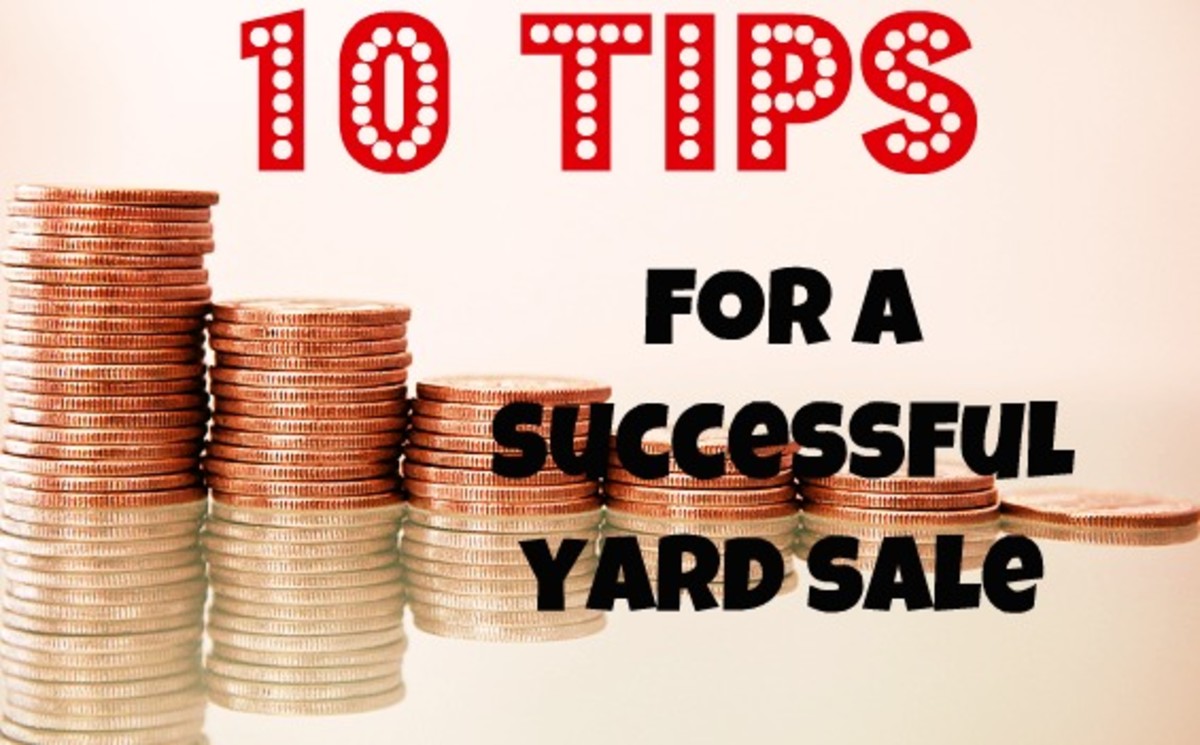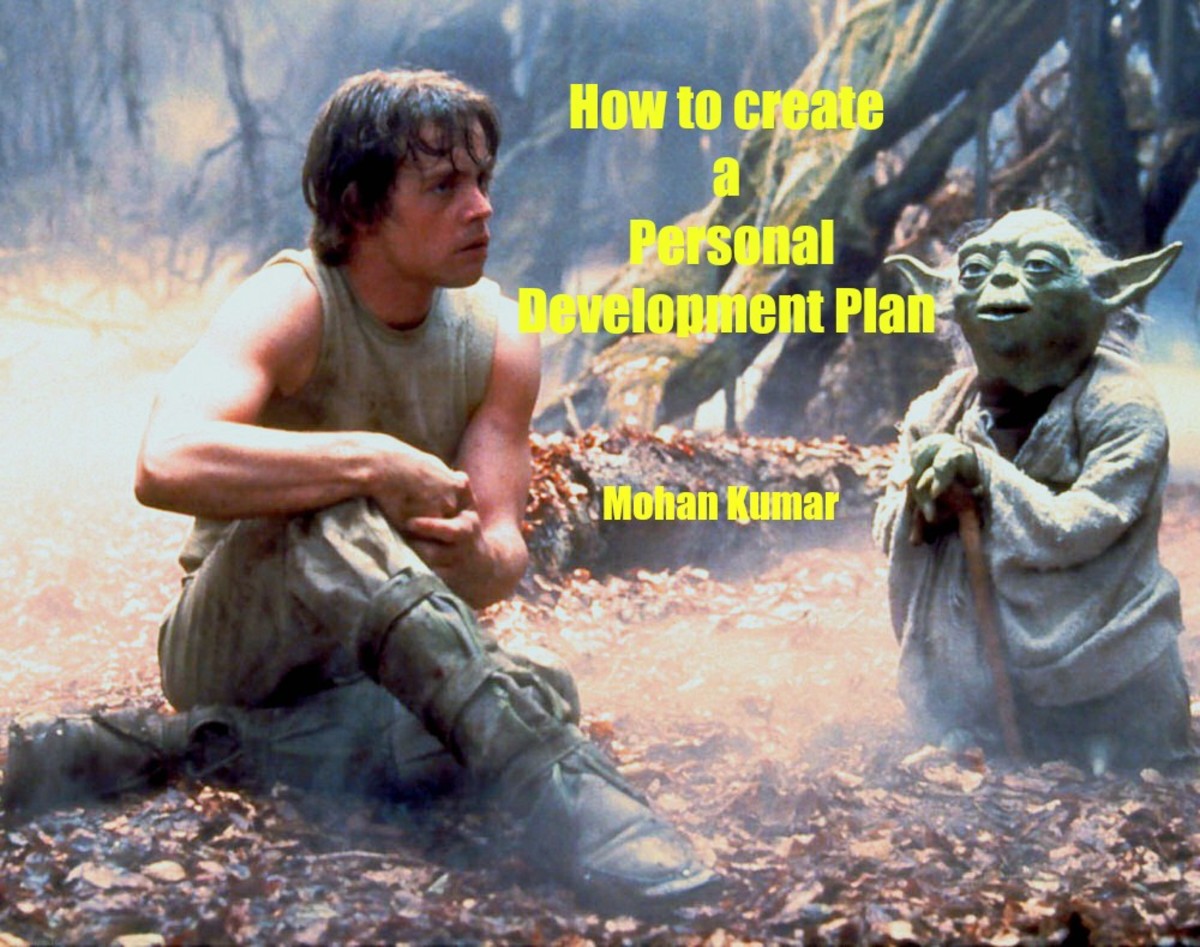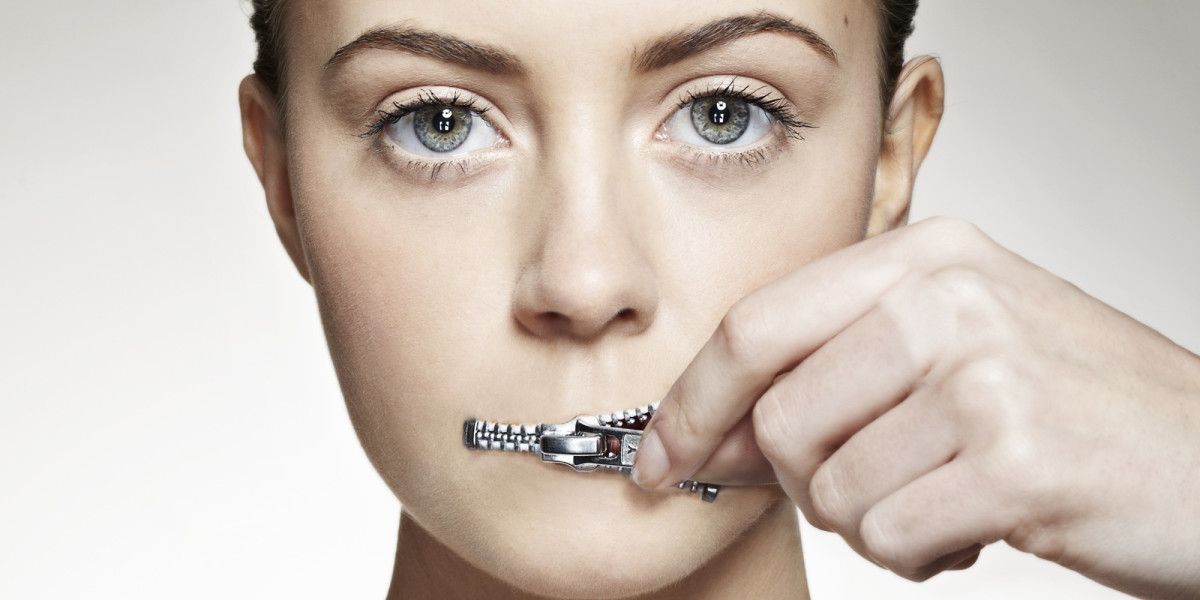How to Organize Your Day to be More Efficient and Successful

Want to be more successful and efficient throughout your day? Try these 10 easy-to-follow tips to organize your busy day. The first 5 are preparation steps, and the last 5 are action items you can do throughout the day to manage your time more efficiently.
#1. Plan Ahead – To make sure you are prepared for the day ahead, be sure to update your paper calendar or electronic calendar, and include details for any meetings, lunch appointments, doctor appointments or deadlines. If there are details you’ll need to refer to throughout the day, add a note or reminder on your cell phone (and set it to remind you as needed). If you prefer to write down your notes or reminders, use an index card rather than paper or post-it note. Sometimes if I use a post-it note or small piece of paper, the paper becomes torn or folded and is difficult to find. An index card is perfect because it’s sturdy and handy to find in your purse or briefcase.
#2. Check the Weather – Be prepared to dress for success by checking the weather report. The weather channel on your TV can be handy, or a shortcut to your favorite weather website on your computer or handheld device can help you quickly check the weather and be prepared so you’ll know how to dress, and when it time to bring an umbrella. You’ll be better off knowing ahead of time if it is going to be a rainy bad hair day.
#3. Get Clothes Ready the Night Before – You can save lots of time in the morning if you prepare your clothes at night. Sometimes just finding that matching tie or those certain pair of shoes can cause a delay. The more prepared you are, the more time you will save.
#4. Make a List – Whether you have a busy day ahead or a relaxing day ahead, make a list of the things you need to do, along with a couple of things you would like to do. In my home office, I used a dry erase board and I update it at the beginning of the week for each day of the week. Be sure to note any appointments or major milestones for the week, including meeting times and due dates.
#5. Pack a Lunch or Snack the Night Before – To save time and money, pack a water bottle, fruit, salad, sandwich, etc. the night before. If you don’t like packing your lunch, just pack a drink and snack, but plan how much time and money you will spend on lunch each week. Pick at least one day a week to treat yourself to special breakfast or tasty lunch (Friday’s a good day for that.).
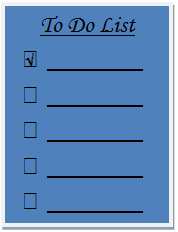
#6. Follow Your List or Schedule Daily – The more organized you are, by using a To Do list or electronic schedule, the more productive you can be. There will be times when this may not be feasible, and interruptions may occur, but if you write down what you want to accomplish, and refer to your list each day, there’s a better chance you will accomplish those tasks.
#7. Check-Off Your Accomplishments Throughout the Day – When you complete a task, mark it as completed, or cross it off your list. This will help you to feel better about what you accomplished so far, and keep you motivated to accomplish more.
#8. Give Yourself a Break – Remember to take a quick break or two throughout the day to rejuvenate yourself. Stand up and stretch, eat an apple or other healthy snack, take a quick walk outside, or just walk away from the computer to rest your eyes. Remember when you use the computer, you blink less and your eyes may tend to get dry. As a quick remedy, look away from your computer screen from time-to-time and blink which produces tears and keeps your eye lubricated.
#9. Read Daily Quotes or Positive Thoughts – How do you stay motivated throughout the day? Post inspirational thoughts and messages on your desk to glance at throughout the day. Do you have a favorite positive quote? Print it in a fancy font and tape it to your computer. Here’s one of my favorite quotes:
Know what you want and continue to want it.You will get it if you combine desire with faith. The power of desire when combined with faith becomes invincible.
~by Christian D. Larson, Your Forces and How to Use Them.
You can even go a little further…is there a favorite poem or a creed that you want to follow? I recommend the “I promise myself” creed from “The Secret” (see below). I printed it and framed it, so I can refer to it whenever I need it. It’s helpful to read it at the beginning of the day to get motivated.
#10. Plan for Tomorrow – As the day winds down, start planning tasks for tomorrow, next week or next month. Be sure to keep your electronic calendar up-to-date with any meeting dates you may have notes in your notebook. Synchronize your electronic calendar on your smart phone with a Google calendar. There may be some tasks due today which are not completed. Think about what you can do to make sure any uncompleted tasks are completed tomorrow and what’s next on the horizon to be completed.
Jack Canfield: Planning Your Day:
© 2012 Amelia Griggs