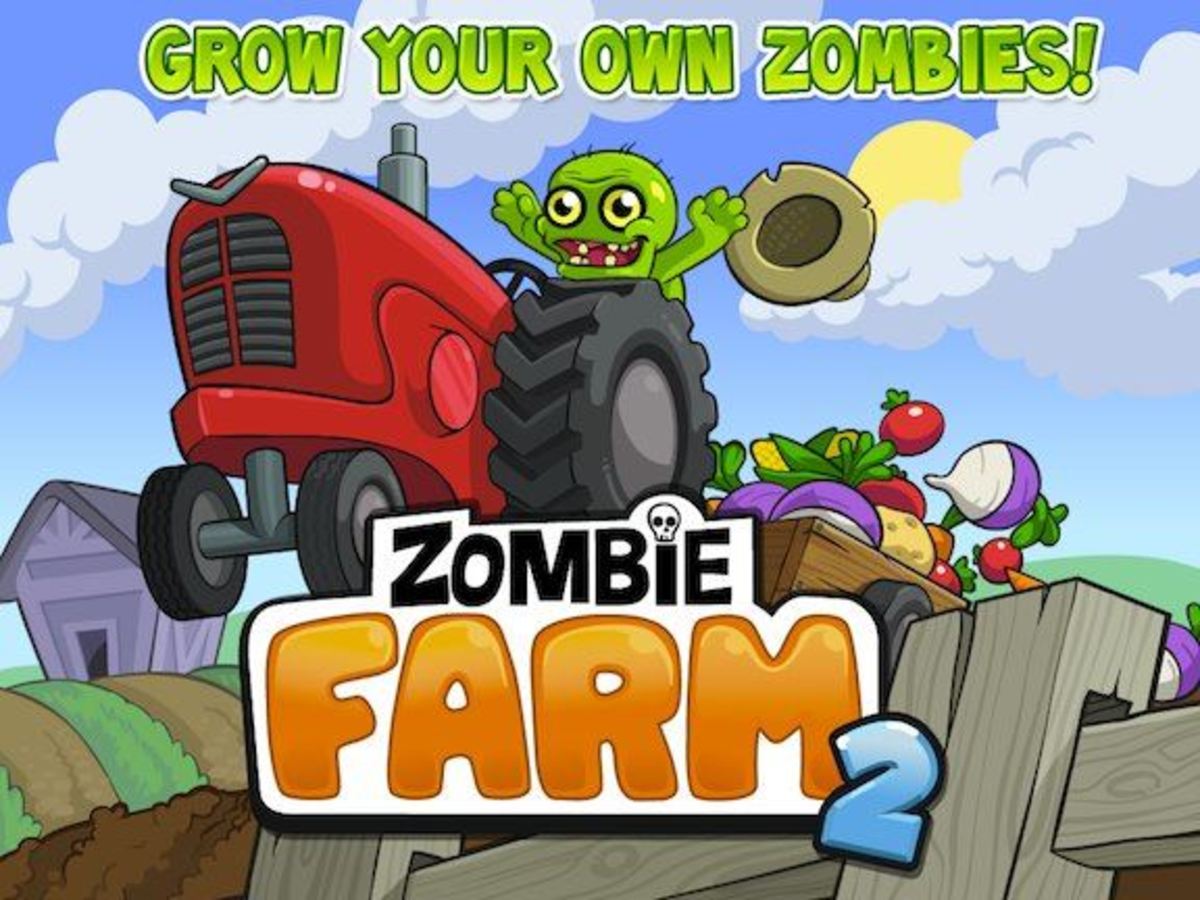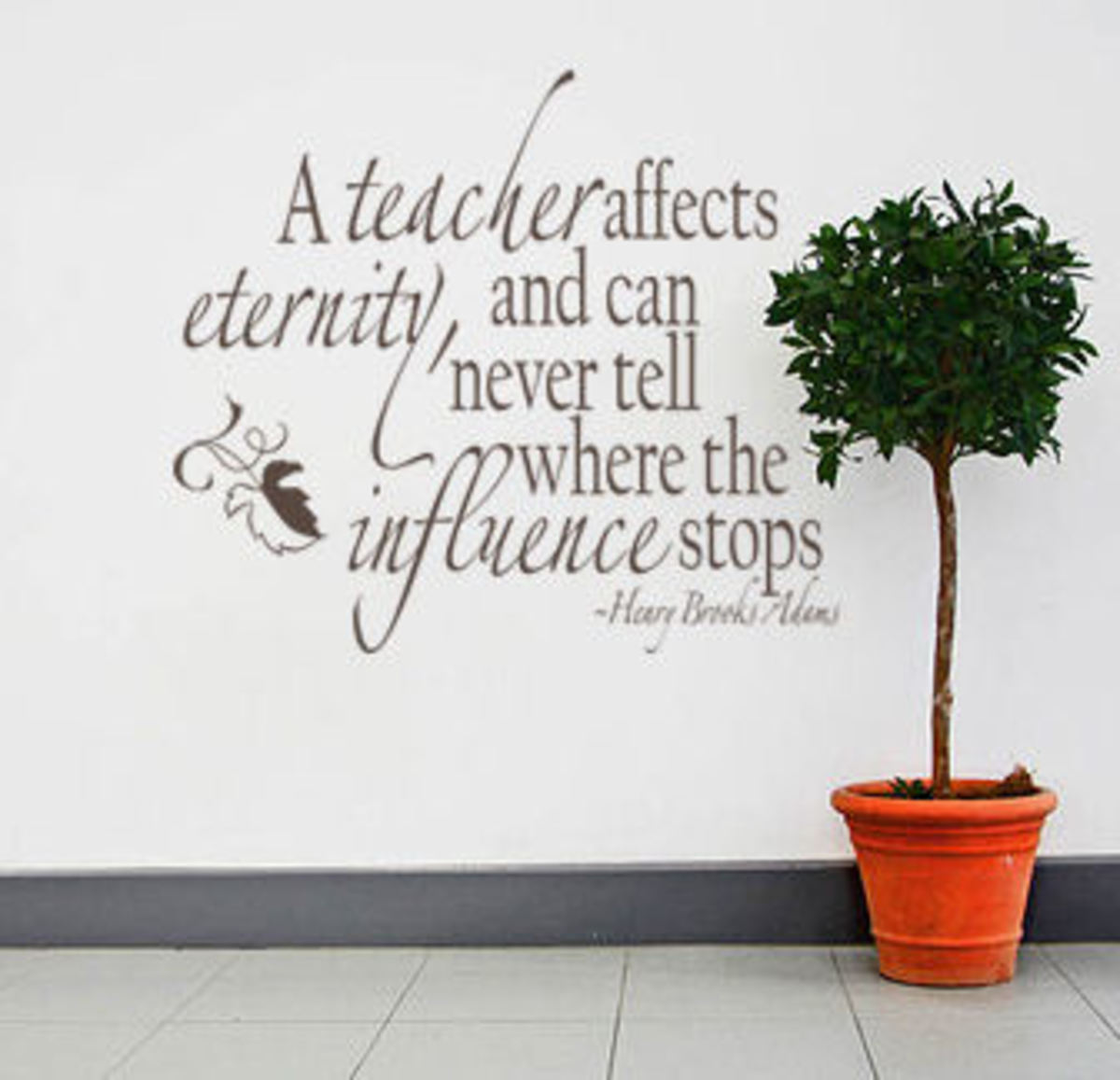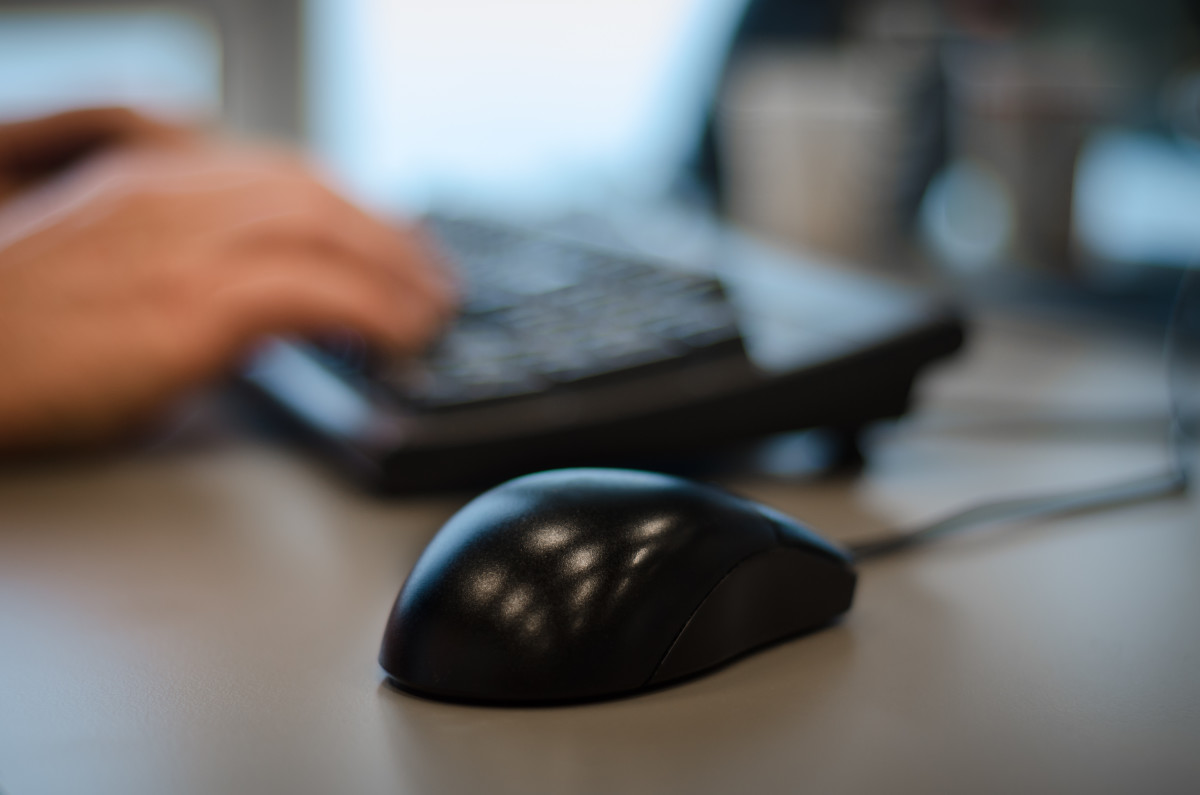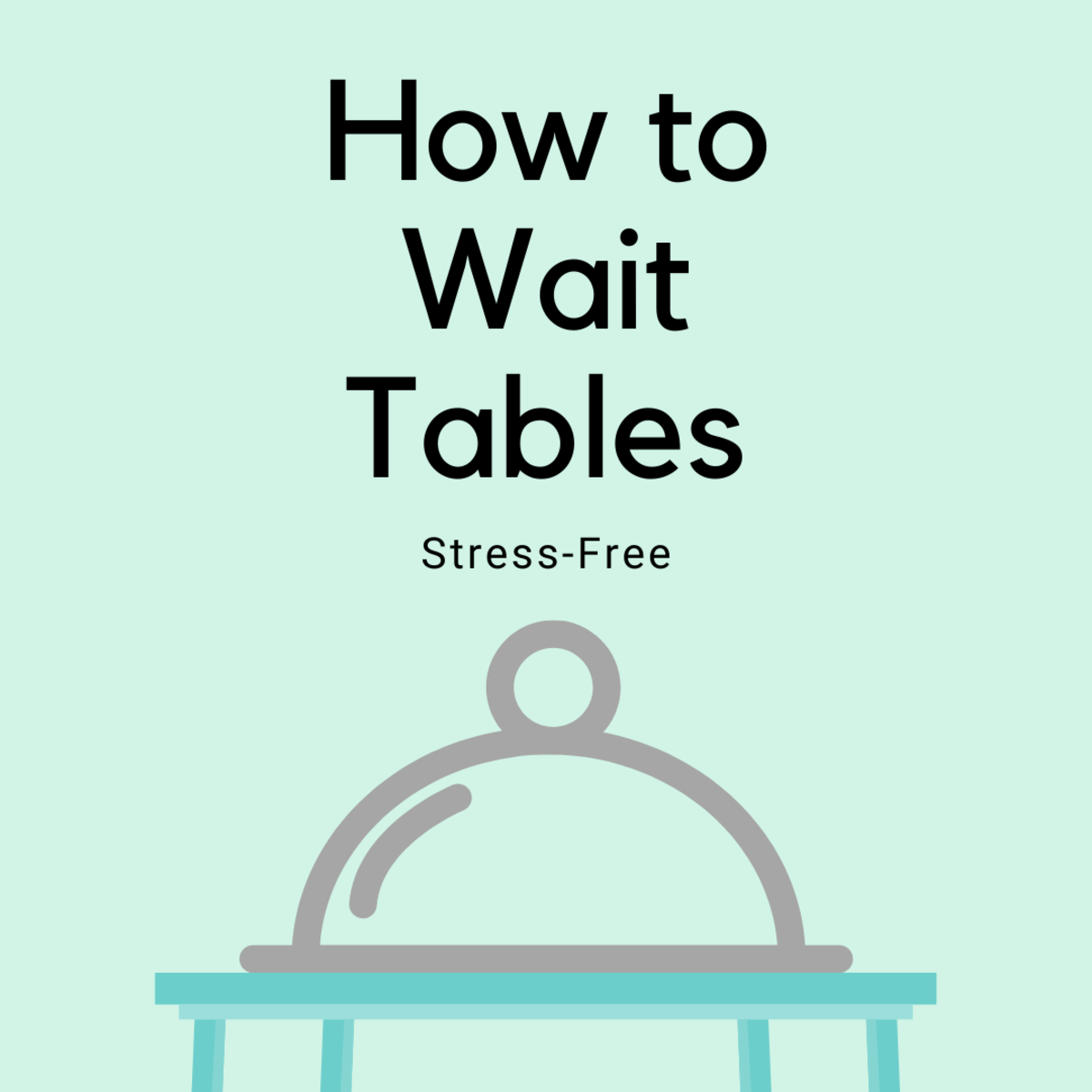How to Prepare for an Effective Teaching Demonstration (Tips and Strategies)

What is a Teaching Demonstration?
A teaching demonstration is a common step in the hiring process of teachers and mentors. You will be required to simulate a teaching event in front of learners and effectively impress your panelists.
You are probably required to do the teaching demonstration for only 30-45 minutes. Heads up! While you might be worried about the process and the nerve-wracking moment as you face your students, proper planning and preparation will ease your worries and help you deliver an effective teaching demo.
Plan ahead and you will be assured that you will successfully deliver your lesson to your learners. Remember, a teaching demo will allow you to learn as well as educate your students.
Here are the things that you need to prepare for your teaching demo:

1. Prepare your Lesson Plan
Tip: Teach only what you know. Do not teach what you don't know. Choose a subject that you know by heart. You can also choose a topic that you want to know by heart. Make your life simple by choosing a topic that you are willing to learn and enjoy also.
As you prepare your lesson plan, ask your self these set of questions:
- What topic do I know/want to master by heart? (Ex. You are good at Science, and your favorite lesson is all about the Digestive System)
- What year level do I want to teach? Am I comfortable teaching this group of students? (Ex. You prefer teaching junior high students rather than elementary students who are much active)
- What teaching methods and style can I use to effectively deliver my lesson?
A variety of teaching methods can be used and each method is suitable for some topics while others are not. Choose a teaching style that you can practice and master.
Here are the phases that you must not forget in your lesson plan:
> Motivation Phase: have a short activity before the discussion that will boost the students' motivation and attention in focusing on your lesson.
>Discussion Phase: make sure that your discussion will be as interactive as you can. However, remember to make your activities attainable but creative.
>Application Phase: always have an activity where students can apply what they learn. Have them interact with each other and form groups (Ex. Form them in groups and have them perform a role
2. Visit the room that you will use and prepare your instructional materials
Visit the room and know the types of equipment available that can aid you in your teaching demo. For example, you are planning to play a video in your demo, know if there are speakers available and if they are working properly.
If all else fails, always have a back-up. Bring speakers and extra flash drives just in case one doesn't work.
One criterion for an effective teaching demonstration is to have colorful and big instructional materials that your panelist can appreciate from afar. Know that using only powerpoint presentations can give you only a meh- impression, but utilizing the room's facilities (board and walls) by having visual aids will always amaze your panelist. A good instructional material will always leave an impression on the learners and enable them to fully remember what you are teaching.
Scan the room that you will use and know how you can use your visual aids.

3. Be well-groomed
Always, prepare your outfit. It is very important to look neat and groomed on the day of your teaching demo. Choose a formal outfit that you are comfortable with. Also, don't forget to smile on your teaching demo. Appear as friendly as possible but not too informal.

4. Practice your flow
It is very important to practice your flow. Have a simulation from the moment you greet the class until you end your lesson. Include in your practice the way you prepare your instructional materials and put up your visual aids. If you can't practice with an actual group of students, have at least a friend who can act as your student to help you imagine how your learners will probably respond to you.
Set a timer as you do all these things. Remember the allotted time for your demonstration and you can revise your lesson plan as you practice. Remember to always include questions so that you can interact with your learners.
Tip: have a back-up plan. In some cases, students' will not respond to all your questions. You can revise your questions, or prepare index cards. If students don't want to talk, you can have them jot their ideas down on the index card to be read aloud later. You can also do the 'think-pair-share' method to get them talking!
Revise the lesson plan as you practice your flaw. Know the better techniques that you can use to effectively utilize your teaching time.
5. Master your topic
Practice, practice, and practice. Search about all the possible questions that your learners can ask.
Tip: If your learner has a question that you have no idea about, tell them that all of you will look into that topic more and the whole class will have that an assignment.
You will not fail if you have mastered your topic and practiced your flow several times. Believe that you will feel the nervousness only at the start, but as you move on with your flaw, you will forget all about it, and get teaching!
Don't forget to smile and happy teaching!
© 2019 Krishna