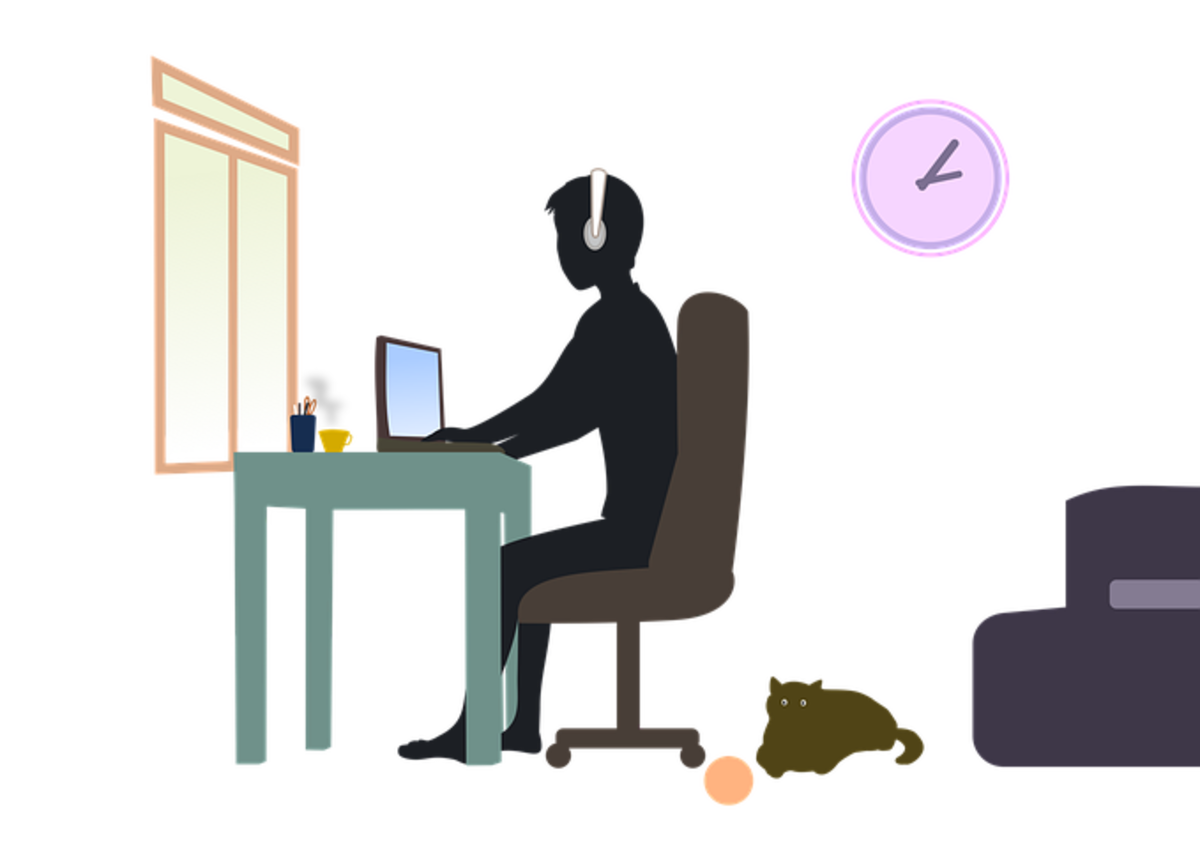How to Start an E-commerce or eBay Store – How to Make Money by Starting Your Online Business
Introduction
Whether it is your own e-commerce website or if you are selling on eBay, Amazon, or any other online marketplaces, you need to follow the same steps to start an online business. The only difference is the platform you’re using, and there are different pros and cons to each platform.
One thing to keep in mind when starting your first online business is to treat it as a business. You need the same dedication and effort to be successful.
Here is the list of steps that will guide you through starting a new online business. These are the steps that helped me to be successful as an online business owner.
Please note that I will cover each step very briefly here. I will publish more hubs going deeper into each step, and I will post links to those hubs as I publish them. So bookmark this hub and make it your guideline to your online business's success!
1. Register Your Business
Many people don’t consider an online business as a real business. But to really start an online business, you cannot do without registering as a business in your state. Most of wholesale suppliers and dropshippers won’t do business with you unless you are registered as a business.
Registering for a business isn’t that complicated as it sounds, and only costs $20-$50 if you are not hiring someone to fill out a form and send it to your state’s department of revenue. And you can do this online, too. You can register as a sole proprietorship, LLC, or a corporation. I will go over different types of business in a separate hub, and I will post a link in this hub.
2. Get a Business Checking Account & Credit Card with Cashback
After you've registered your business, get a business checking account in your business name, or in your name if you registered your business as a sole proprietor. You'll use this business checking account to receive payment from your customers. And it is always good idea to separate your business spending from your personal spending for tax and other bookkeeping purposes.
Some people are allergic to credit cards, and rather use check cards or cash. But I highly recommend getting a credit card with cashback rewards. I say this because I get about $1000-2000 cashback each year from my credit card companies. You'll always use a card when you are doing business online because there will be cashflow. So why not earn some money while doing so?
3. Find Your Niche
For online business, niche is the line of products you are selling. For an example, consumer electronics is a niche. That is a really broad niche, and you probably don’t want to get into that niche if you are just starting out. But you can zoom in to that niche, and find other smaller niches such as ‘mp3 players,’ ‘earphones,’ ‘mp3 player cases,’ or ‘iPhone cases.’
When researching for own niche, you have to think of every possibilities out there. When I was looking for a niche for my first online business, I was only thinking of things I used, and things that I thought would be cool if I sold them. But the point is you’ll have to sell the products in your niche. You have to consider the demand, competition, and your suppliers.
4. Find Your Suppliers
After you’ve found your niche, you have to find the suppliers. At this step, you have to decide if you are going to buy products at wholesale price and selling them at retail, if you are going to use a dropshipper, or if you are going to mix those two.
If you are not familiar with the word dropship, it is very simple idea. When you take an order from a customer, you contact your dropshipper. Then your dropshipper will send the product to your customer. Your customer won’t know the product is from a dropshipper because dropshipper’s name won’t be on the package. With dropshipping, you don’t have to deal with buying an inventory, or the hassle of shipping and handling.
5. Set Up a Store
After you’ve found your supplier or dropshipper, you have to set up a store. It may be your own e-commerce website, an eBay or Amazon store. Each is called a platform. There are pros and cons to each platform, and I will cover those in a separate hub and post a link in this hub.
6. Forms of Payments
After you chose which platform you’re going to use, you have to choose how to collect payments from your customers. It may be PayPal or a credit card processor. And there are different types of credit card processors to choose from.
7. Launch Your Store / Market Your Store
When you have the products to sell, your store, and ready to receive payments, you are ready to launch your store. Many people are too long before they launch their store because they aren’t perfect yet. But you have to launch your store as soon as basic parts to your store are ready, and let your visitors be the judge.
Now the easiest part to starting an online business is over, and here comes the harder part: selling your products and making money. For the lifetime of your online business, you’ll have to market/advertise your store. The success/failure lies on how well you advertise. There are hundreds and thousands of online stores being opened every day, and most of them close down without making a sale.
Marketing and advertising can be costly and time consuming. But if you are up for it, there are ways to do it for free and on your own.
Conclusion
I’ve described each step very briefly here. I will get deeper into each step in future hubs I publish, and I will post links in this hub. So bookmark this hub, and track your process as you go on with your online business.
If you have any questions or concerns, about the information in this hub, please leave me a comment.