How to write an effective business email
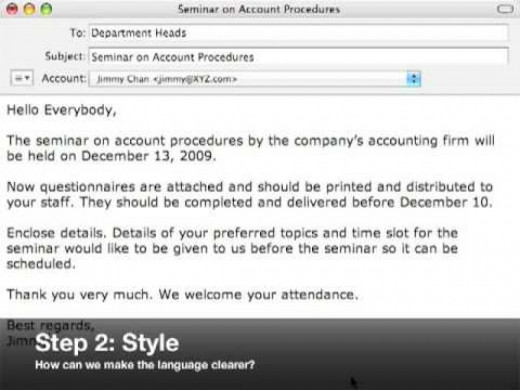
If you want to know how to write a business email, understand that it is simple but not always easy. The business email, by the way, is one of the most common channels of communication in the workplace. In many cases, it is the only way managers and executives communicate with a large number of people. In other cases, colleagues use it to collaborate, and if you're in business, you probably write them to communicate with clients and suppliers. Here are some easy steps and tips to keep in mind for business emails.
Headers
Your email will have at least four headers:
From: (your name@abc.com)
Subject: (The main point of your email)
To: (Your recipient@xyz.com)
Sent: (Today's date)
You already know this. One problem I see students have is with the subject line. This part of the email announces briefly (very briefly) what the reader will read so he/she can pay attention to it, or read it later. Ensure the subject of the email is no longer than 6 words long (it's a lot like a headline in a newspaper). Also, avoid starting the email in the subject line, and try to avoid active verbs.
Sample subject lines: more research for project; new vacation policy; blended learning training next Tuesday.
Use direct sequencing
Most business email messages are fairly routine and are best written using direct sequencing. The direct sequence has a clear opening, a middle and an end.
Opening - This where you state why you are writing the email and get to the point. The opening should develop your subject line. Give a tiny bit of background and tell the readers briefly what you will tell them .
Details: Provide additional details that that develop the opening. Usually, these will answer most of the 5W's (Who, what, when, where, why) and the H (how). Again, these need to be related to your main point.
Close: Wind down by summarizing your main point briefly if you think it's appropriate and closing on a note of goodwill (thanks for your co-operation) and indicate if there's a next step (at the very least, you'll want to keep the lines of communication open between yourself and the reader), Give an extension or a phone number. Or, invite comments, questions, or feedback. Also, a pleasant ending such as thanks a lot for your co-operation (or what ever is appropriate) leaves the reader with a sense of closure and ends the document on a note of goodwill.
Prewriting
- Decide who your email is going to. It's important to visualize your audience clearly. This will set the tone for your writing. Certainly, there will be a difference in the writing voice and information of your email if, for example, it is going to a CEO, than if it is going to a colleague.
- Decide what the purpose of your email is. Most business messages are fairly informational and routine. In many cases. they convey news, information relevant for a project or even instructions.
- Decide what the main point of your message is. In an informational message, it can be an update, an announcement, or something your readers need to pay attention to. The main point of your message will be the locus for the rest of your email. Note: only have one main point for each email you send.
Some email writing tips
- Keep your email brief, no more than screen full. Most readers have a very short attention span these days.
- As mentioned earlier,focus your email around one central point. Avoid introducing any new information or topics. If you want to do that, write a separate email.
- Ensure your wording is concise. Watch out for rambling too much. Did I mention most readers have a short on-screen attention span?
- Use in-text formatting if you can (some email programs are better than this than others) including short paragraphs, bulleted lists, and underlining or bolding. (Be aware, your receiver's email program may not accept all the formatting you've included at your end).
- Avoid chatroom lingo in a business email - Stay away from using "u", and "r" "b4" etc. Business email is not the same as using skype, texting or any other IM channel.
- Consider drafting your email a text file first, then revising it and editing it. It's easy miss your mistakes when you write on screen.
- Also.edit your work on-screen (some programs do have on-screen editors). Check and double check. s
- Be sure you are 100% comfortable with the message before you hit send. If you are not, save your email in the drafts section and come back to it later.
More hubs on business writing
- Six tips for effective, conversational business writ...
Improving business writing doesn't have to be a chore. There are some straightforward things you can do to turn your letters, email, memos or reports for your job into sparkling readable docments For many people business writing may comprise 20 to 50 - Business letter formats
f you have ever had to compose a business letter (people still do that these days), whether you are sending in online, or by mail, you have wondered which business letter format to use. There are some common letter formats that are still used in busi - How to write a great objective statement on a resume
If you are looking for a job, you may wonder, how can you make your resume stand out in the crowd and increase your chances of getting a job interview? One way is through the objective on a resume. It's one of the the first pieces a text a recruiter - Nine cover letter mistakes
Your cover letter is the first contact you will have with an organization you want to work with, so it's crucial that you be sure you don't make any of these cover letter mistakes which can kill your chances to be called in for an interview - Words and phrases to leave off your cover letter and...
As we all know, employers an recruiters are confronted with more job applicants than ever before. So, if you want to ensure that your application isn't quickly discarded (the average recruiter might spend under 10 seconds looking at if you're lucky) - How to write a great reference letter
t happens- you open your email and there is a request for a letter of reference. You know that a glowing recommendation letter can make or break a job application, but oftentimes when approached, you don't quite know what to say; here are some tips o - Instructional memo format
Most business memos are informational, and chances are if you are writing one, you will be writing an instructional memo. Here are some pointers for writing this kind of memo.








