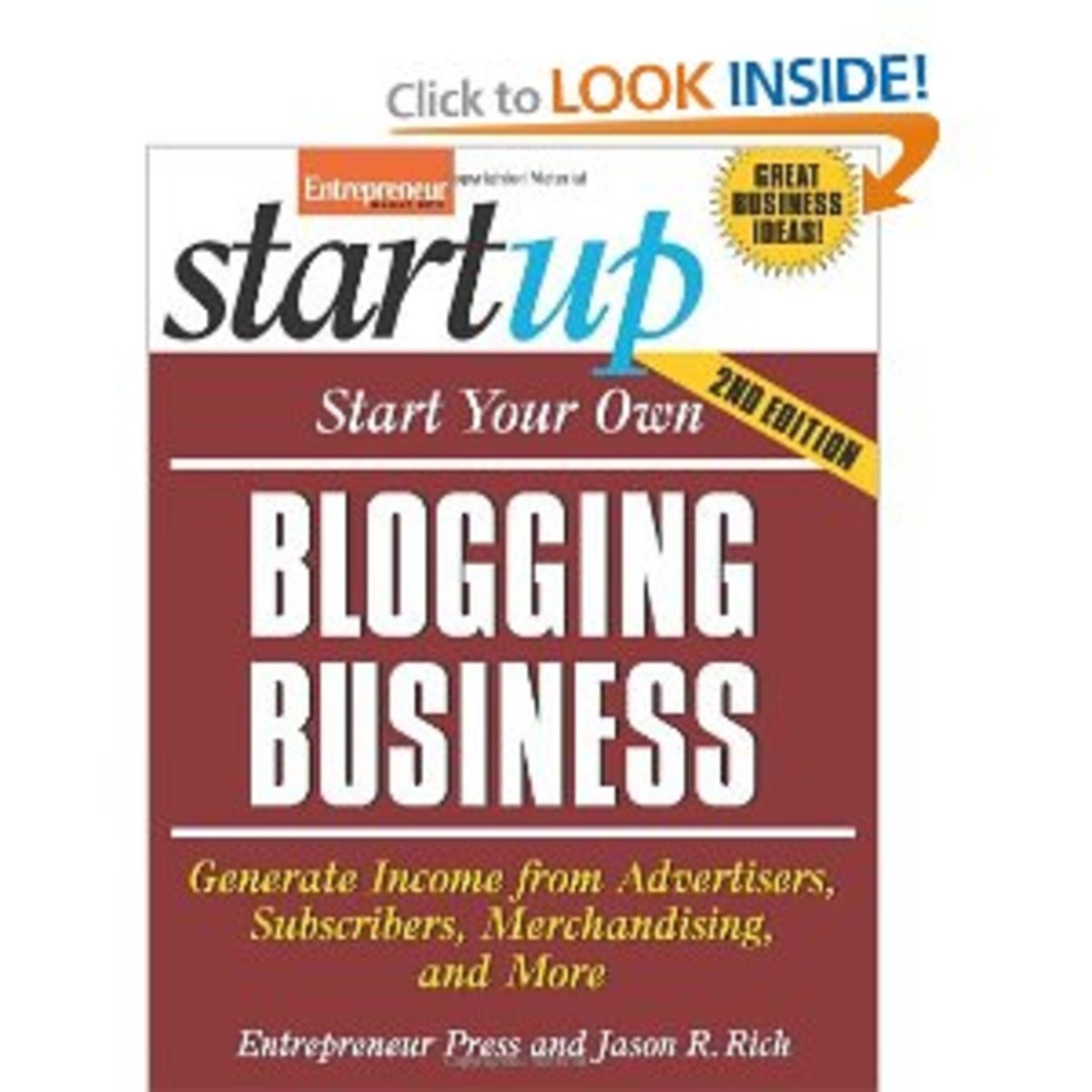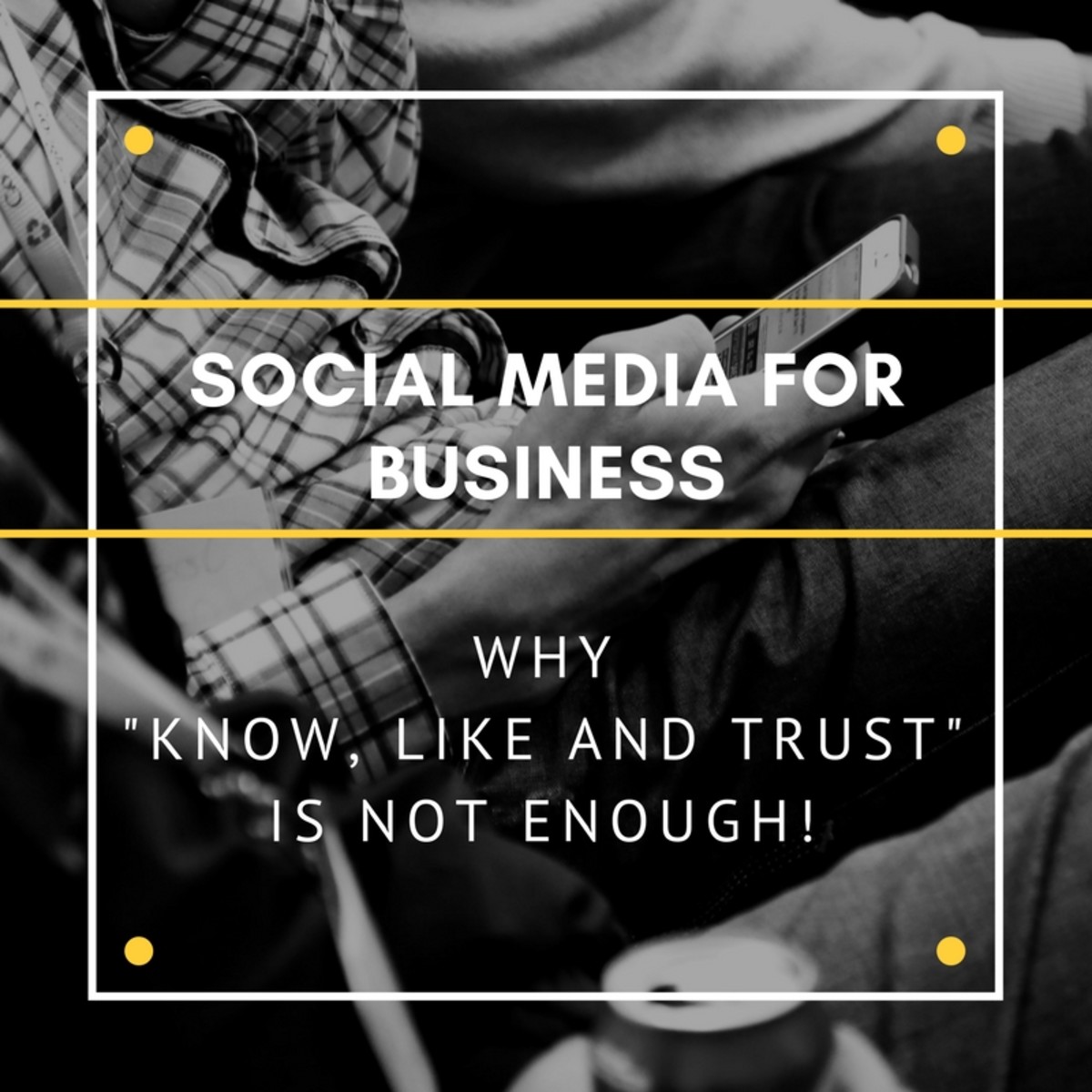Marketing with a Blog Without Actually Blogging

Gotta Love WordPress
WordPress has become one of the leading, if not THE leading blogging platform for many. Interestingly, according to digital statistic website, DMR, 25% of the world's websites (not just blogs) are built using WordPress (stat as of 11/8/15). That is a large market share for a program that's truly only been in existence since 2003 (Source: WordPress).
Are all these people blogging? Unlikely. Many just like the flexible and robust open source WordPress platform. This should tell you one thing: Just because you use WordPress, doesn't make you a blogger or magically turn your website into a blog.
Just because you use WordPress, doesn't make you a blogger or magically turn your website into a blog.
— Heidi ThorneWhat People Expect from a Blog
When you call your website or a segment of it a "blog," whether it's built on WordPress or any other platform, people expect to see a series of chronological posts. Why? The reason comes from the history of the word "blog."
The word is actually a shortened version of the term "web log," basically an online journal or diary of sorts. As with offline journals, an entry of thoughts or observations is made daily (or more or less often) by the writer of the journal. Since most people are familiar with the offline diary or journal concept, there is an expectation that there will be regular posting to a blog.
The idea of writing regular blog entries to communicate with website visitors (and sales prospects!) is attractive to many wannabe business bloggers. In theory, it's a great idea! Sadly, as with journaling in the offline world, the blogging habit can be difficult to maintain and is as easily and quickly abandoned as many New Year's exercise resolutions are by March.
So what visitors often see when they visit a failed blog attempt is a precious few entries of varying quality, with the last one posted maybe a few years back. I've even observed actively promoted blogs with a last post date of five years ago. Five years! This blog can be officially pronounced "dead." A blog fail like this can your online reputation and marketing image.

Rename and Reframe Your Blog for Marketing
While you may be intrigued by the idea of doing a business blog, if you don't have the capacity in time or talent to keep up with it on a regular basis, you have two options: 1) Don't do it at all; or, 2) Use the blog platform and posting function to create something else of value for your website visitors, something that will help market you and your business as an expert in your field.
This is very important! If you choose option No. 2 and want to use a blog for something other than official blogging, don't call it a "blog!" Rather, in your site's navigation menu, call your link to blog posts "Resources," "Tips," or some other name that suggests your "blog" is helpful information, but not necessarily a chronological collection of posts. By doing so, you help eliminate the expectation for frequent posting.
But renaming and reframing your blog is just the first step...
Use "Resources," "Tips," or some other name in your website navigation that suggests your "blog" is helpful information, but not necessarily a chronological collection of posts.
— Heidi Thorne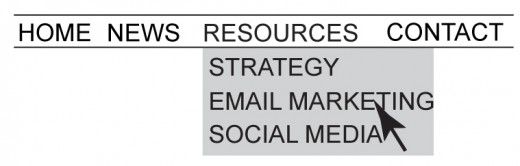
Creating Categories, Creating Value
If you don't designate categories for your posts, WordPress will dump them into an "Uncategorized" category, creating a chronological, unsorted—and less useful—stream of posts. When people are looking for information on your website, they usually don't want to scroll through tons of posts to find the topic of interest.
After you rename your pseudo-blog to "Resources," "Tips" or other more appropriate title, you'll then want to organize your old and new posts into logical categories and provide navigation links for them, such as through drop down menus. Then, as website visitors navigate to your "Resources"-type link, they'll have the opportunity to select a subtopic of interest. For example, a marketing consulting business might set up categories for "strategy," "email marketing" and "social media."
In WordPress, categories can be easily created from the "Posts" menu of functions in the Dashboard. As you write individual posts in WordPress, you would check the appropriate category in the Categories block in the blog post editing screen before publishing so that the post is "filed" in the appropriate subtopic.
Once you have your categories set up and posts assigned to them, go to "Menus" setup from the "Appearance" menu in WordPress to create your main navigation link and drop down menu of subtopics. See the WordPress support documentation for current and more specific instructions on working with Categories, Menus and Posts.
Here are some additional tips for making your WordPress site more useful, navigable and marketing-oriented with categories:
- Limited Menu. Try to limit the total number of categories so as not to frustrate your WordPress website visitors, especially those viewing and navigating your site on mobile devices. This also provides the benefit of telling your site's visitors of the niche topics in which you are an expert.
- Multitasking. Note that one post can be checked to be categorized in multiple categories, if relevant. But avoid dumping EVERY post into almost EVERY available category. That's about as bad as throwing all posts into "Uncategorized."
- Choosing Relevant and SEO-Friendly Category Names. As an expert in your field, you probably have a pretty good idea of subtopics people would be searching for. But if not, do some SEO keyword research to select some appropriate terms that will assist your website visitors.
This article is accurate and true to the best of the author’s knowledge. Content is for informational or entertainment purposes only and does not substitute for personal counsel or professional advice in business, financial, legal, or technical matters.
© 2016 Heidi Thorne