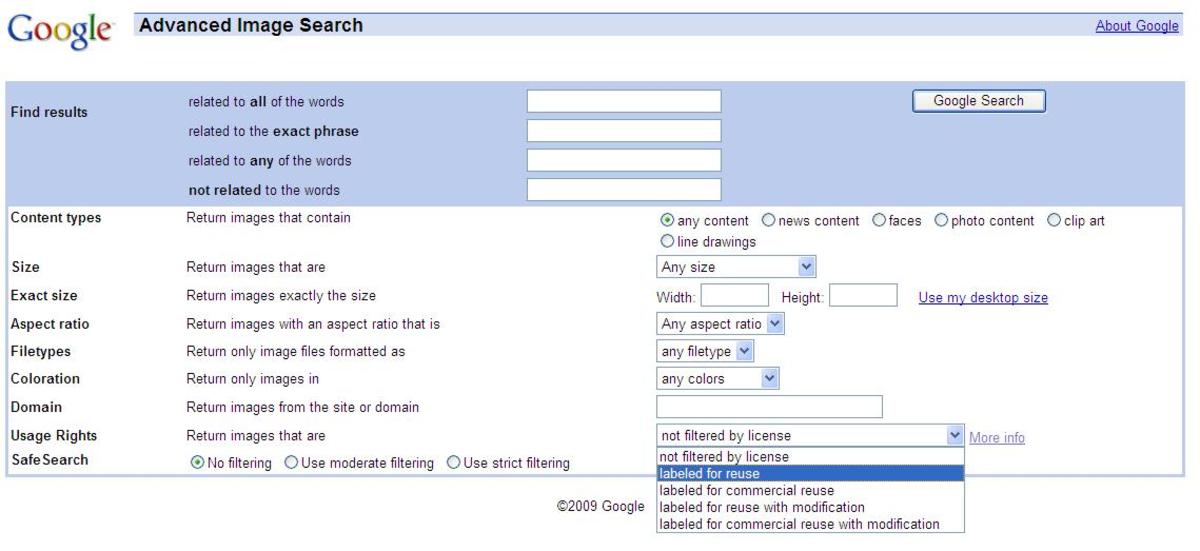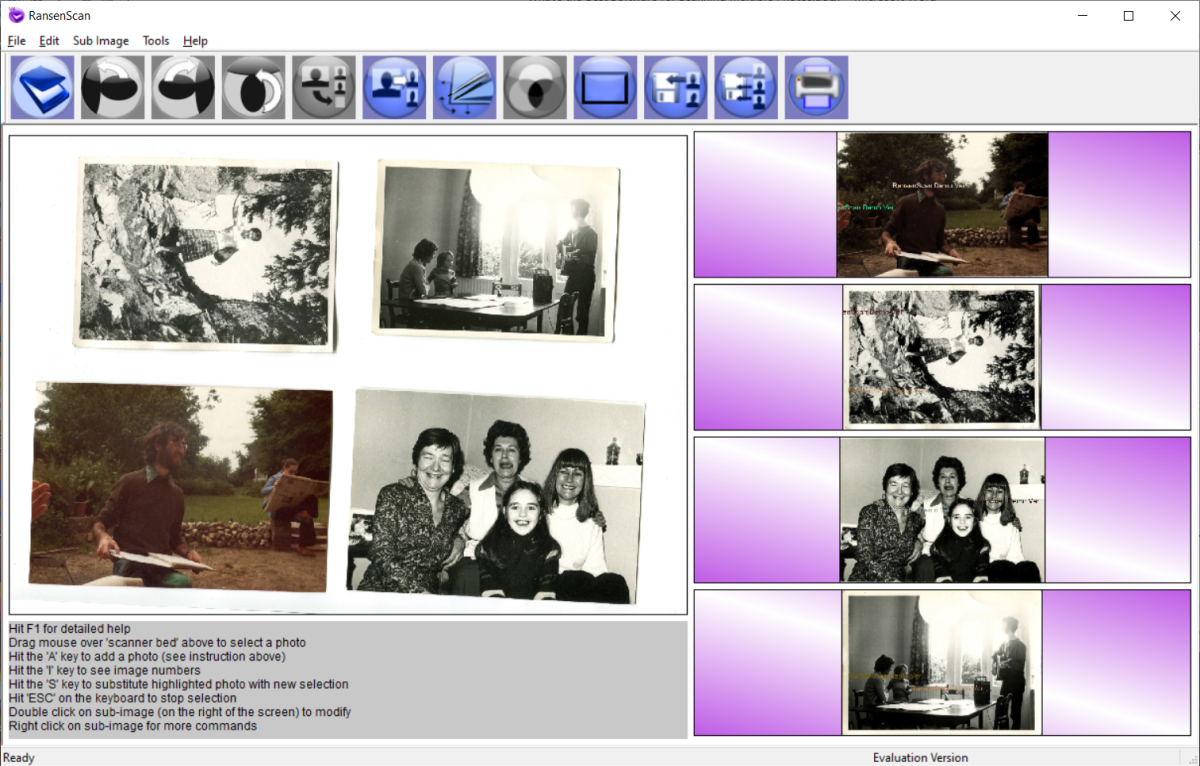Metadata in your photographs to help improve SEO. Let your photos lead people to your site
PNG Commentator

What is metadata?
Metadata is data about the data. In other words it contains information, in the case of a photograph, about colour,camera used,speed and any other technical terms. With more access to technology, thanks to software developers, we can now add personalized data such as copyright information, description, location and keywords to the metadata file. For example, when you add images to websites such as Flikr, you might be asked to add tags,these are basically meta data in the form of keywords.
The use of meta data has become common due to the developments in digital technology.It is fundamental knowledge for both the beginner photographer and the professional.
See more on metadata here.
Infranview for Windows

SEO for your photos with metadata?
As optimizing written content online is valued, images too play a great role in optimizing content by creating links to your other content or asserting ownership of the image. Keywords in images work just as well as in content. Think of how many times you have searched for images online for personal use or just research. The terms you entered led you to the images found and more often than not, these come from a website. The search engines scan the metadata of websites and images to give you the result. As such, if you have this information available, your image is more likely to turn up in search results.
This translates to two important things. The first being that your image has been copyrighted to you so you can claim it without too much dispute. The fact that you can also add the date of creation adds credibility to your ownership of it. The second is that, it leads traffic to your website, blog or online content through the association of keywords and titles such as author and description that you can personalize.
How do I incorporate metadata into my images?
1. If you have Photoshop CS3 or above, you will also have the image-viewing program called Bridge. This program has a metadata section that you can edit to your personal preference. It is very easy to use, comes for both Mac and PC and is available from Adobe
2. PNG Commentator-PNG stands for Picture network graphic. It is a format that saves transparency. You can convert jpeg files to PNG by using the Preview program on a Mac (Infraview for windows)
3. A Google search for image conversion and metadata will yield many useful results.
Photome -Free Software for metadata

PhotoMe-Metadata editing for Windows
PhotoMe is free software for editing your metadata on Windows. It is a bit tricky to get used to the interface but once you have grasped how to add extra fields such as copyright and keywords,it is a breeze to use.
There are screen shots available on the PhotoMe website that will guide you through the process.You can go directly to the site from here-PhotoMe Website
Watch brief tutorial on how to use Photome for SEO
Easy and fast way
To include data on a photograph on the file you can simply work with the title of the image. Usually an image is assigned numbers and letters as default. For example you can have your camera outputting IMG_0001.jpeg etc. You can edit this to Title_Author_date_etc. Your file would then be named, e.g Myphoto_Victor_Mavedzenge_6_september_2011. This ensures that your image is picked up with all your details and keywords that may lead to your other content. You may also name an image according to the article you want to use it in. Image_MetadataHub_Victor_Mavedzenge_2011_Copyright. Please note I am using underscores (Access this by holding down the shift button and then pressing the hyphen ) because if you leave spaces itthe title would look rather ugly as in Image%?MetadataHub%00Victor%0Mavedzenge%02011%0Copyright .
I hope you find this piece on metadata for SEO improvement useful. Any suggestions are most welcome in the comments section below.
Ifranview-free photo editing software
- IrfanView - Official Homepage - one of the most popular viewers worldwide
This is free photo editing software as well
Tutorial :How to add tags to your photos
How to add Tags to photos using Photome. See Tutorial Here