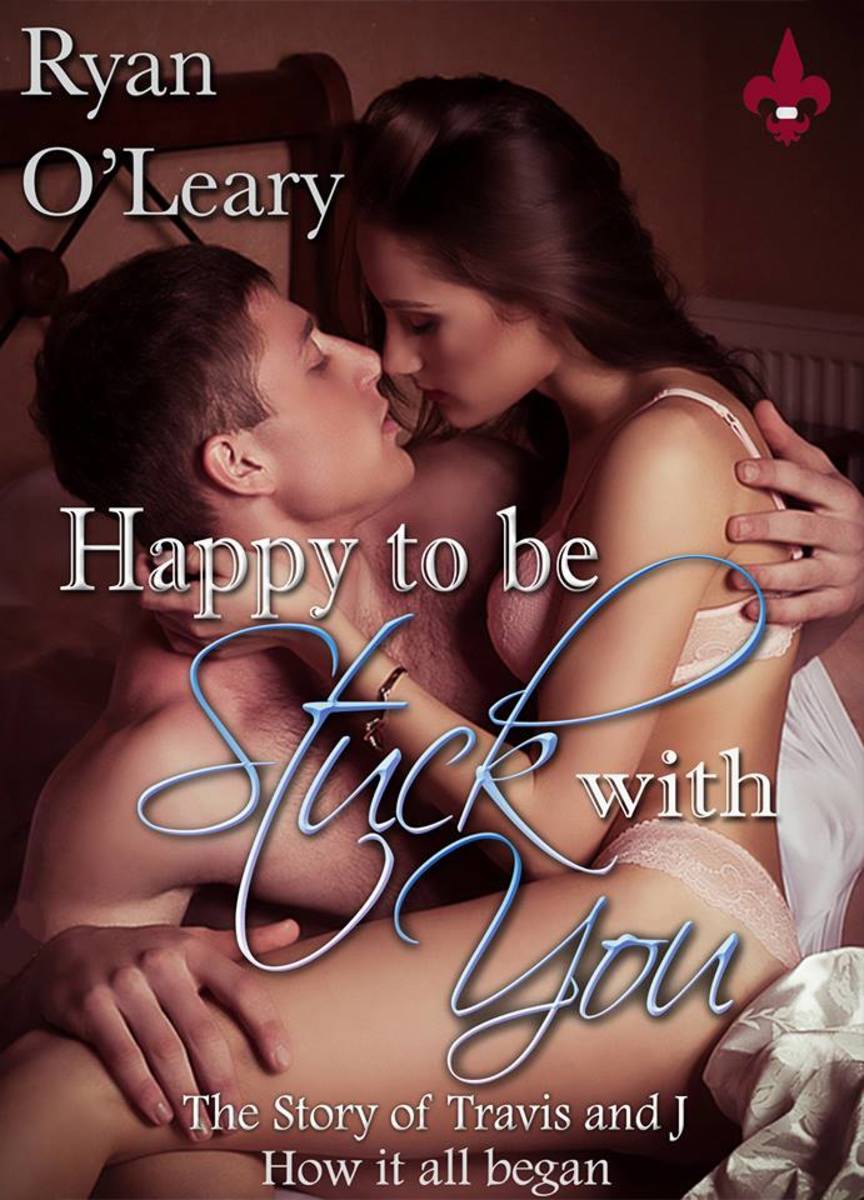Setting up your home-based business office
Setting up your office
Setting up your home-based business office is a big step once you establish a new business. It is important to the success of your business, that you create a functional and organized workspace that is more or less separate from your personal residence. You don't necessarily need to renovate your home, or build an addition to do this, but it is helpful to designate a space in your home which is exclusively used for your home-based business. The reason this is important is because, if you are like most people, it is too easy to get distracted when you are working in a "multi-use" room. If you simply designate the kitchen table as your office you will often find yourself distracted by your surrounding (your kids watching TV 10 feet away, or your wife cooking dinner...). Even if you were to use the desk in your bedroom, you would likely be distracted by personal bills, mail, and other non-business items that happen to be sitting out in plain view.
Without a functional and organized workspace set up in your home, it is just far too easy to mix up items from your own personal life. Besides being a distraction, this could also lead to disorganization. Mixing up your business mail with your personal mail could have potential devastating effects (especially during tax time...).
The idea is to create an office space set apart from the rest of your home so that any distractions or potential disorganization won't become an issue. It is also important because by identifying the space as "your business office" you will be more likely to get business done as opposed to a non-business area. If you think about it you already have the preconceived notions of what each of the rooms in your home are for... The family room is for watching TV and socializing, the kitchen is used for preparing food and eating, the garage is used for parking your car (and storing items you probably should have thrown away years ago, but hang onto nonetheless...). You would never socialize in your garage, or prepare food in your living room because it is not functional and it would be hard to accomplish your end goals... so do not attempt to run your business from a room that already has an assigned purpose.
By creating a home office, you will stay more organized and be able to focus on the core of your business.
Managing your home-based office
Once you have decided which room to use as your home-based office, you have to decide how to manage the office. The best idea is to (as we touched on above) make sure that you keep everything separate from your personal space. Not only will this help you stay organized, but this will also allow you to get a decent tax refund for the costs associated with running your home-based business. To do so, you should do the following:
1. Create a separate mailing address: Simply go to your local post office and sign up for a P.O. Box. These are relatively inexpensive and will automatically separate your business and personal mail. It also looks more professional, should you have any correspondence through the mail with customers, that you have a separate office mailing address opposed to a residential address.
2. Get a separate phone line: You do not want to be distracted with personal calls when you are conducting business. It is also very unprofessional should another family member answer the phone, or if your personal voicemail kicks when a client calls. if you already have a landline, call your provider and ask for a separate line. If you predominantly use your cell phone, you could also add a second line... or even better... set up a google voice account and get a second line for free. This is a very cool service that gives you a second number absolutely free, and will show when you have a personal call or business call. It also has several features to choose from including setting up a business voicemail and transcribing any messages that come in to email and text messages.
3. Office furniture: You will want to make sure your business files are kept separate from your personal records. A desk, work table, trash can, paper-shredder, and a few filing cabinets will generally be enough for your new business. You can add more furniture and office equipment as your business grows
Some other considerations for your home-based business office
Other considerations for your home office should depend on how exactly you plan on using the office. If you are a free-lance writer a basement room with internet access and a good desk should be just fine, but if you have a business where you will be interacting with customers you will want to re-examine your options. If for example you are running your financial advising business from your home, it would be a good idea to have an office near the entry of your home (the further isolated from the rest of your home the better). In some cases it may even be worthwhile to create a separate entrance for your customers. Another idea, if you have some extra capital, would be converting your garage or guest house into your home-based office.
Regardless of where you locate your home-based office, the most important thing is that you create a funtional and organized space where you can focus all of yur efforts at growing your business.
Home Office Supplies
Helpful Links
- Google Voice - Features
Free business phone line with awesome tools available - cost structure of a new cleaning company
Cost Structure Analysis and Forecasting (Based on assumption your cleaning company is grossing $25/hour): Payroll: 40% Overhead/Business Related Costs: 10% (website, insurance, marketing, etc) ... - how to start a new business: 5 basic steps
Starting a business from the ground up can be a lucrative and rewarding experience. There is nothing better than the feeling of "being the boss". Setting your own hours, having creative control, and not having...


![TelPal Dialpad Corded Telephone[Call Center] with Noise Cancelling RJ9 Headset,PC Recording for Small Offices and Home-Based Agents](https://m.media-amazon.com/images/I/41C+qXDfH5L._SL160_.jpg)