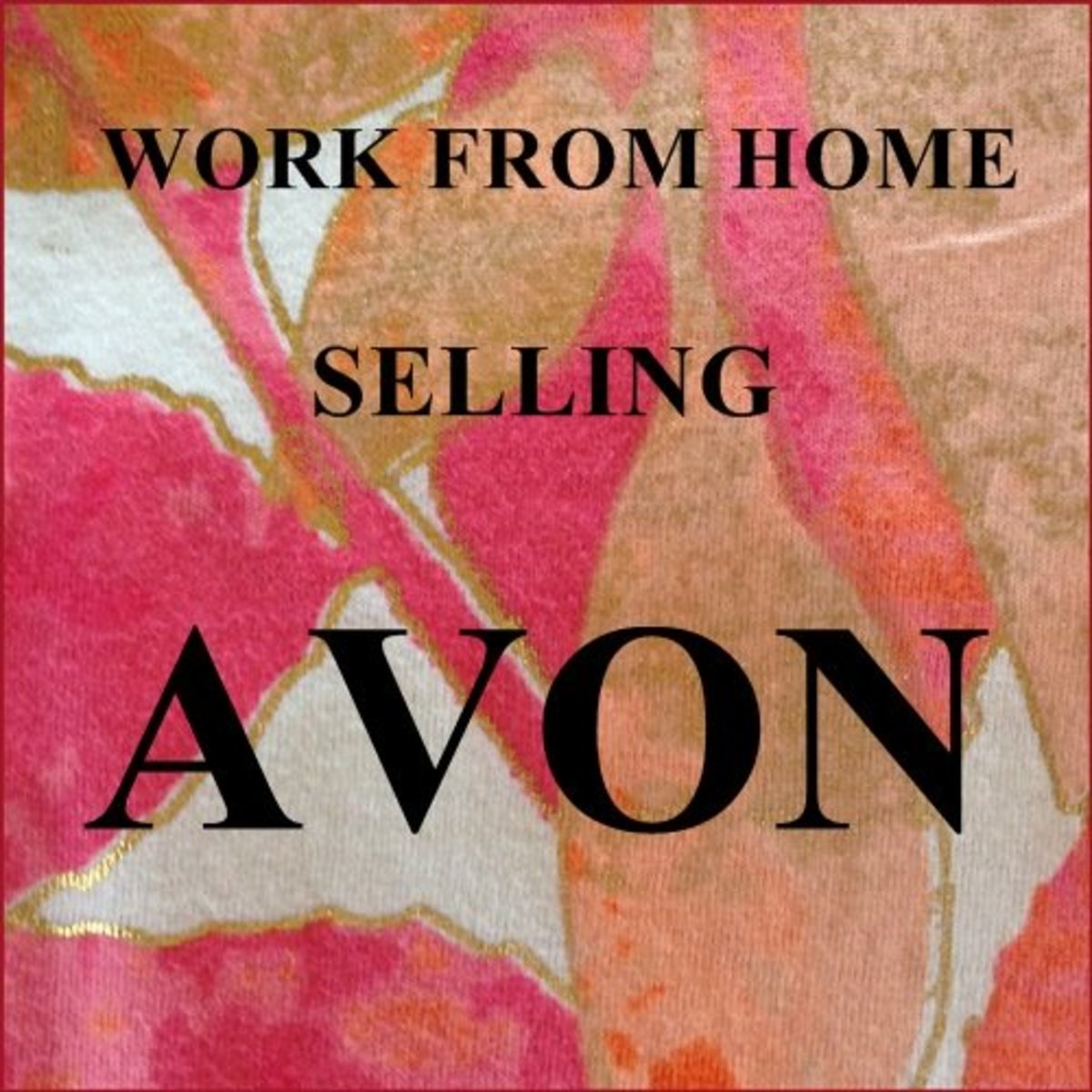- HubPages»
- Business and Employment»
- Small Businesses & Entrepreneurs»
- Entrepreneurship
How To Start A New Business

To start a new business, no matter what size is a big step and takes a lot of courage to do so. Should you pack up your job should you do this or should you do that were do you start. How much should you invest plus will it be money down the drain. What should you do and how should you do it.
Well here is one plan that may suit you depending on what type of business and how big you want to start at it may not suit everyone but it is a good starting point for a lot of people
Cost of start up = Free if wanted or about 30euro to look more professional
How long before you start to earn money = One week or less
How much money can you make = Unlimited
This plan is aimed at people who want to start a new business which will have a website & ground shop. There is no set of rules or you do not have to follow this guide it is here to give you some ideas on how to earn money from home plus on how to start a new business.

Step 1 : Social networks
Every business now needs these because they are free to use and can connect you to millions. So the first thing you do is start your new business social network pages and profiles. Facebook / Twitter / Google plus Once you have your pages and profiles set up than start promoting products that you will be selling in your business. Plus if any of the products that you plan on selling have video demos than you should also set up a YouTube channel and you can link from twitter and facebook plus any other social network that you use to view these demo's. At the moment you are not selling anything but you are now already building a market for your products.

Step 2 : Take Online payments
Before you can sell anything online you will need to be able to take payments online. There is quite a few out there now that lets you do this. One of the most popular ones is PayPal it is free to join and they also have no monthly or yearly fees. So you only pay a small percentage on each transaction. Also most online carts now support PayPal payments which will make this whole process a whole lot easier to set up for most people. So which ever one you choose just make sure it will take visa and master card payments as these are the two most popular cards used worldwide.
So Now you have a social network set up to promote your products plus you also now have the ability to take online payments and best of all it should of cost you nothing at all.

Step 3 : Website & Domain Name
There is a few ways to do this depending on your knowledge of website plus on how much you want to spend.
1 : Free Domain name and hosting - If you search the web you will find plenty offering this. But the down fall can be most of them will place adds on your site which will take your customers away. Plus your website name will not look very professional because it will have the hosting company's name added at the end of yours.
2 : Pay for your Domain Name & Hosting - This option will make your site look more professional plus you will find most hosting company's will offer one click installs. This will allow for fast set up, of your website and allow you to add products and start earning money within hours. You should find a good hosting company with one click installs and free domain name for about 30 to 50 euro a year.
3 : Pay someone to set up your website - Now this can be very costly plus depending on who sets it up it may also cost more to be adding and taking out products. If you are just starting out it may be best to stay away from this option until you know 100% were your business is going.
Step 4 : Add your online payment method
How you add this, will depend on how your site is set up, but you will find that most hosting company's will have free cart system for you to use once you have bought a hosting package from them. Than all you will have to do is add your PayPal Id to there system and you are than ready to add products to start selling. Also with PayPal they offer there own cart system or buy it now buttons depending on what way you want to go

Step 5 : Adding products to sell
Now you have three main options to choose from here
1 : Buy products - This is were you just buy your products and sell them online. The only trouble with this option for a start up business is that you have to spend money on products plus you could have certain items in stock for a while until you sell them. This can tie up a lot of your money plus it is putting you under pressure to sell items as fast as possible.
2 : Drop shipping - If you don't know what this is, just Google it. But in short it is were you sell a product on your site. Than you buy it from your drop shipping company and they also post the product straight to your customer. So the only thing you have to do is order the product. But before you choose your drop shipping company do some research on them plus buy a product of them for yourself. Just so you know how they fully operate. Because if they mess up it is you that gets the bad name as you sold the product. The upside of this system is it free to join most drop shipping company's and you don't have to worry about stocking or sending out products.
3 : Affiliate systems - The only thing you have to do here is add the affiliate product links to your site. Once your customer goes into your site and buy's one of the products you than get paid a commission which can be anything from 2% to 25% or even more depending on what products you sell. The good thing about this system is you don't have to do anything the affiliate will sell & stock the product plus they also post out the product. All you do is collect the commission from each sale. If you want to use this system and don't know anything about it. Than do a bit of research first but it is easy and fast to pick up.

Step 6 : Sell your Products
Now you are ready to sell products. So your first step is to put a product on your social network system with a link back to your website were they can buy the product. Plus you should now place adds on the free classified sites like Gumtree & Craigslist plus as many other free add sites that you can find. But remember people or not stupid so if your items are way over priced or just pure rubbish people will just move on and buy elsewhere
Now lets have a look at what you have done.
You have just set up an online shop which sells products for about thirty to fifty euro. So what do you do next. You keep doing this for a few weeks or even months. This will allow you to build up your customer base plus you will also learn which products sells best and fastest.
So if you still want to open a ground shop, than you have just taken out a lot of the guess work on what products you should stock and how many. If it is the case that you have sold next to nothing online than maybe you should look for new products to sell. But also remember that only about one in fifty of your online visitors will buy something. Most are just browsing that is why you need to get these people to follow you on your social network, So when they are ready to buy. Your products are popping up in there newsfeed.
So if you decide to open the ground shop at least now you are starting with some kind of customer base. Because once you open the door of the ground shop it will cost you money.
So best of look in your new adventure.
Tips
If your are only looking to sell online than you have three main options
1 : Buy & Sell your own stock - This option can be expensive plus you must also look after all shipping costs and storage of stock
2 : Dropshipping can be the most profitable. Because you have full control over the price plus you don't have to carry any stock.
3 : Affiliate and pay per click : This can be profitable if you have a high volume of traffic. All you have to do is get people to your site and after that everything is automated.