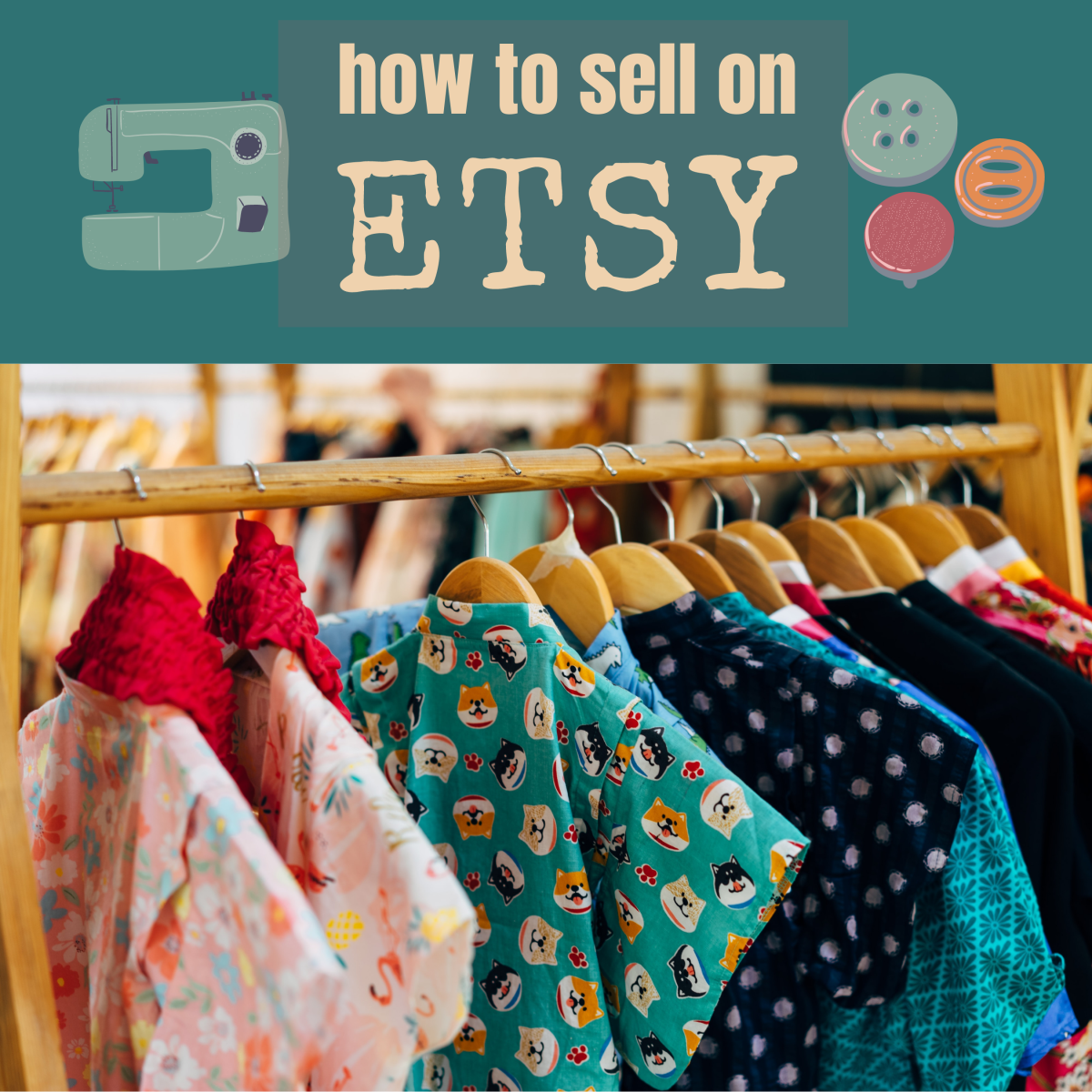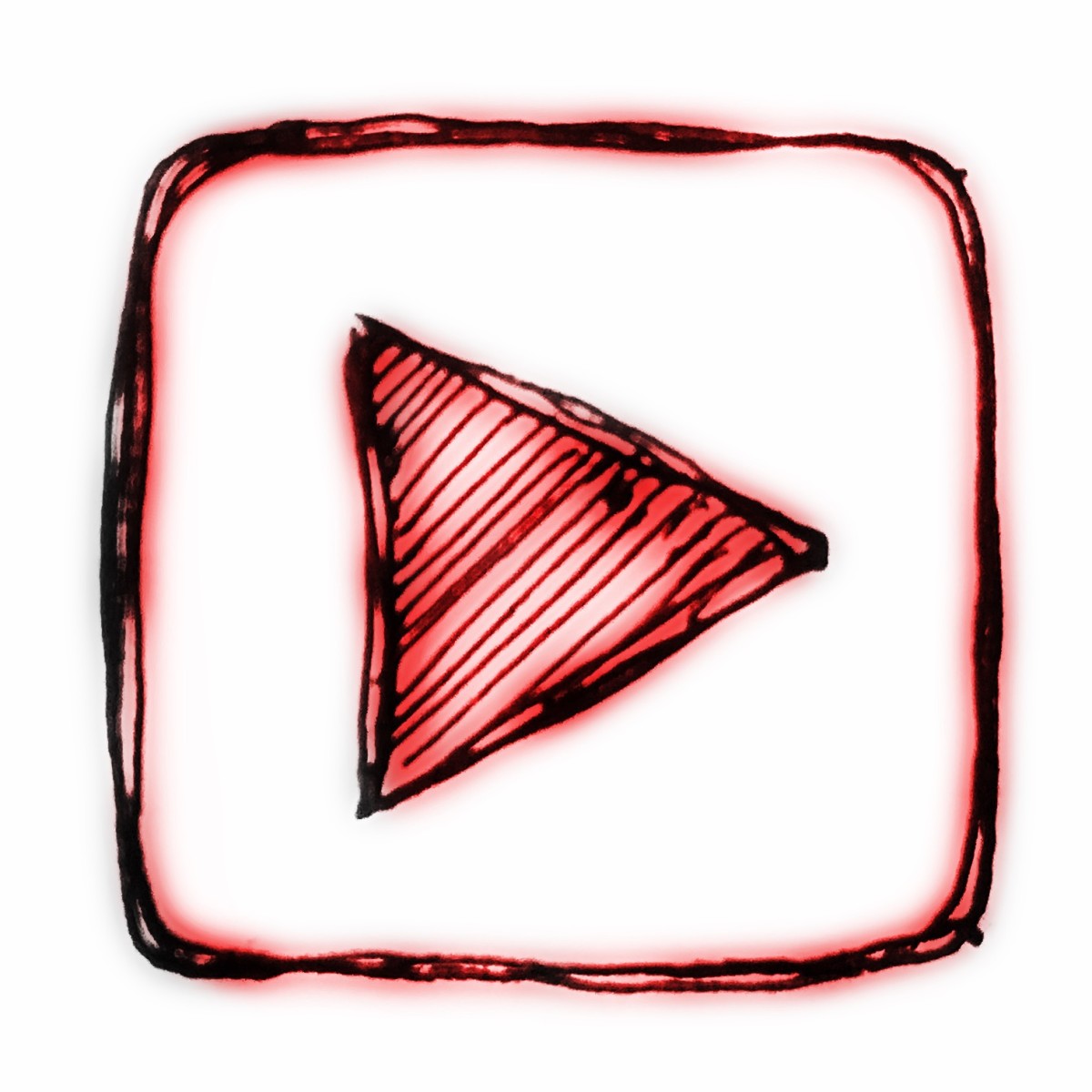- HubPages»
- Business and Employment»
- Marketing & Sales»
- Internet Marketing
Starting Pay-Per-Click Campaigns

A pay per click ad is, simply put, an ad that you only have to pay for when someone clicks it. These ads show up on search engines like Google or Yahoo, and when used properly can raise the amount of profitable traffic that runs through your website. When a person uses a search engine to find something on the internet, a list of sources are matched to the search and shown based on headers, page titles, links, and content. Also on the page of search results are sponsored ad links, generally shown on the right hand side of the page. Businesses use this to their advantage by bidding on keywords for their ad placement; the higher the bid, the higher on the list it will show up. And of course, the higher the ad placement, the more through traffic the link will receive, and the higher the company’s exposure level will be.
Arguably the best part of this system is that, like previously stated, the company only has to pay for their ad when it’s clicked. As long as the company is efficient when it comes to making their ad look desirable and bidding on good keywords, each paid click comes with a high possibility of sales, sign ups, call backs, or whatever else the ad’s intention was. For real estate companies, each click could mean possible new clients and a higher interest in their company’s specific services.
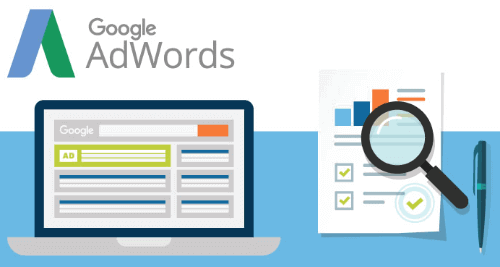
Google AdWords
More people use Google than any other search engine, so it would make sense to use their pay per click ad campaigns over the options that other search engines offer. Of course, if you want to ensure that your company brings in the most interest based clicks possible then it’s smart to use multiple sites.
Google AdWords is also recommended because it was built with growing businesses in mind. They offer no minimum bid value, so it’s easy to start a campaign small while learning how to best use the service. Another benefit is the ability to test out ad campaigns before you pay for them, so that you can see how successful your ad campaign is before you finalize it. That’s perfect for newcomers to the service, because it allows them to optimize their potential with little to no repercussions for their learning process. And again, like all pay per click ad campaigns, the only time a company has to pay for an ad is when it’s been clicked; which means it’s done its job properly.
Another great way to evaluate the success of your ad campaign is to take advantage of the free tools that Google offers to help monitor campaigns. It makes it easy to pinpoint which keywords led potential customers to your site and use conversion tracking to see what happens after a click has led to your website. As an example, one of the things that you might be looking for is a new stream of online customers to take down your contact information in the hopes that they will call you for their real estate needs. If that is what you are looking for, then you can easily set your website up so that you can see whenever your potential customers click on the page that hosts your contact information.
By following your potential customer’s visitor path, you can find out which of the keywords that you’ve bid on are generating more potential revenue by bringing potential customers to your website with the intention of contacting you. After all, it takes more than just a view to make a sale.

Setting up Your Pay Per Click Campaign
The first step in any ad campaign process is deciding what the purpose of your ad will be. For real estate agencies, you could be looking for future customers, home owners that are looking to sell in the future, investors, employees, or any other number of different things. The first things that you need to do when setting up your ad campaigns include:
- Outline your goals. Once you’ve decided what you’re looking to achieve with your ad campaign, you can continue planning it. It is very likely that your ad campaign won’t be all encompassing, and you’ll most likely have to host more than one if you’re looking for more than one desired outcome.
- Choose a search engine, or multiple, to advertise on. The most popular are Google AdWords and Yahoo Bing Ads. Sign up for service by creating an account and then become familiar with the site by exploring what it offers so that you can use as many tools as possible.
- Pick out keywords that relate to what someone might put into a search engine if they were looking for what you’ve got to sell. For real estate companies, you might want to look into keywords like real estate, homes for sale, buying homes, and other related topics. Of course, if you’re looking to fulfil other goals, you’ll need to look through other keywords too. Remember that it’s not illegal to look at the competition. It’s smart to spend some time looking through the search engine that you’ve created an account with, just so that you can see what other companies are doing to optimize their potential revenue.
- Post bids on the keywords that you feel will work best so that you can reach your goals, and then decide on a budget plan. Most sites allow you to choose between daily and monthly options.
- Write out your ad and make sure that it links to a useful page on your company’s website. Make sure that the page that you link to is both relevant to the search keywords and the description on your ad.
- Keep an eye on your ad campaign and don’t be afraid to customize it until it’s as successful as you want it to be.
Most real estate companies will write their ad campaign to look for potential buyers. Their keywords and the pay per click ad description will mention the main location of the company, as well as something to describe the company. For those that boast low prices, they use words like “cheap,” “bargain,” or “low budget.” Once clicked, the ad campaign will link to a page with a list of available properties.
Keep your potential customers in mind when you’re bidding on keywords. It’s really tempting to bid on simple, all-encompassing keywords like “real estate” or “real estate company.” Buys go through a process when they’re looking online for services. They’ll go from “real estate” to “property values” to “real estate companies in” and whatever city that they live in. Think of that search journey, and remember that those with intent to buy will usually start seriously looking once they’ve hit the more serious “buy” keywords or keywords in relation to location.
One of the most important parts of the process of setting up pay per click ad campaigns is remembering to analyze the success rates of your campaigns. If certain keywords aren’t bringing in traffic, it’s best to change your strategies; whether it be by changing the ad itself or switching up the keywords that you’re bidding on. There are plenty of online marketing tools available to help you ensure the success of your pay per click ad campaigns, and many of them are free. Use them, they will help you figure out where your traffic is coming from and which search phrases are generating more clicks, which will help you customize your ad campaign strategy until its highest potential is reached.
The final bit of advice is, take advantage of your success. Once you’ve found a process that works and brings in traffic, start bidding more on your keywords so that your listings go higher up on the list