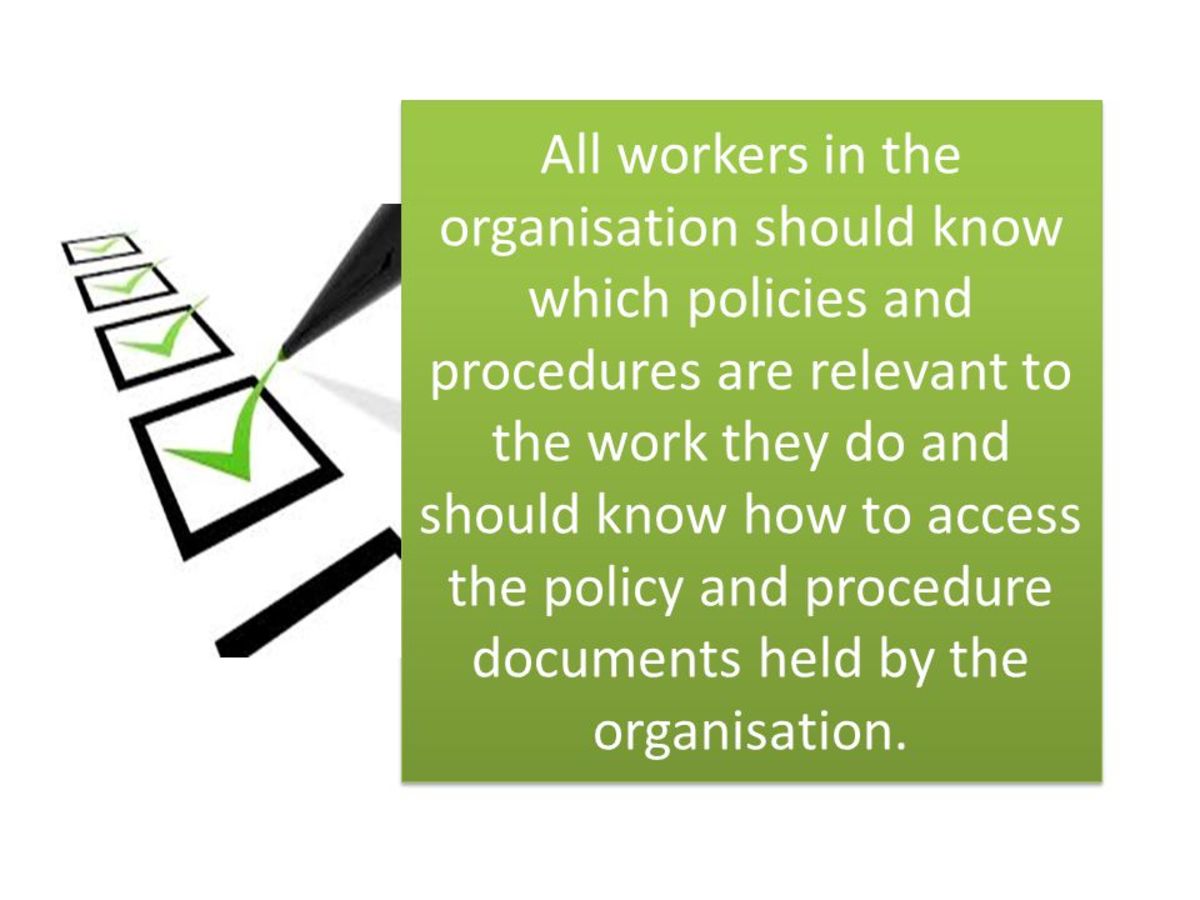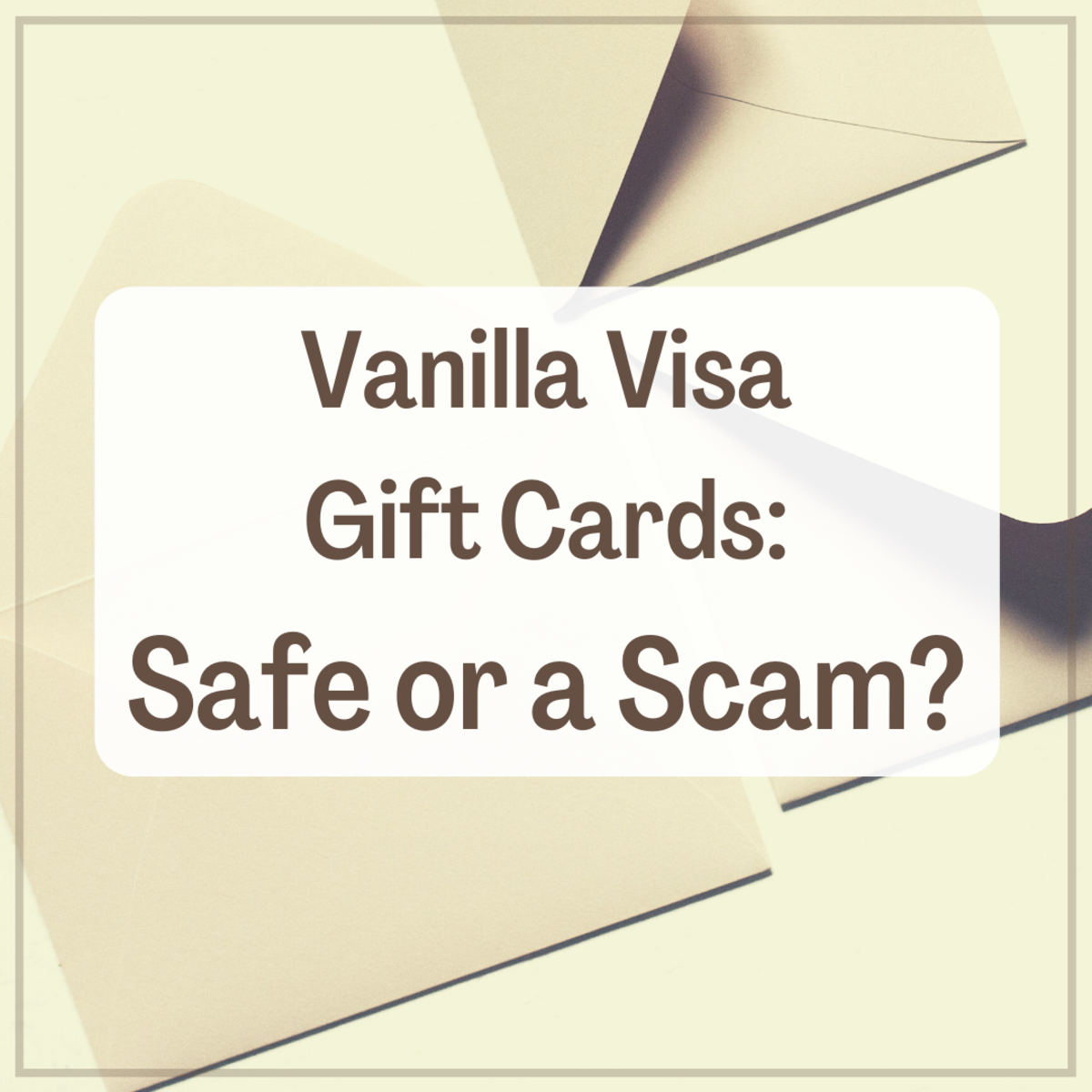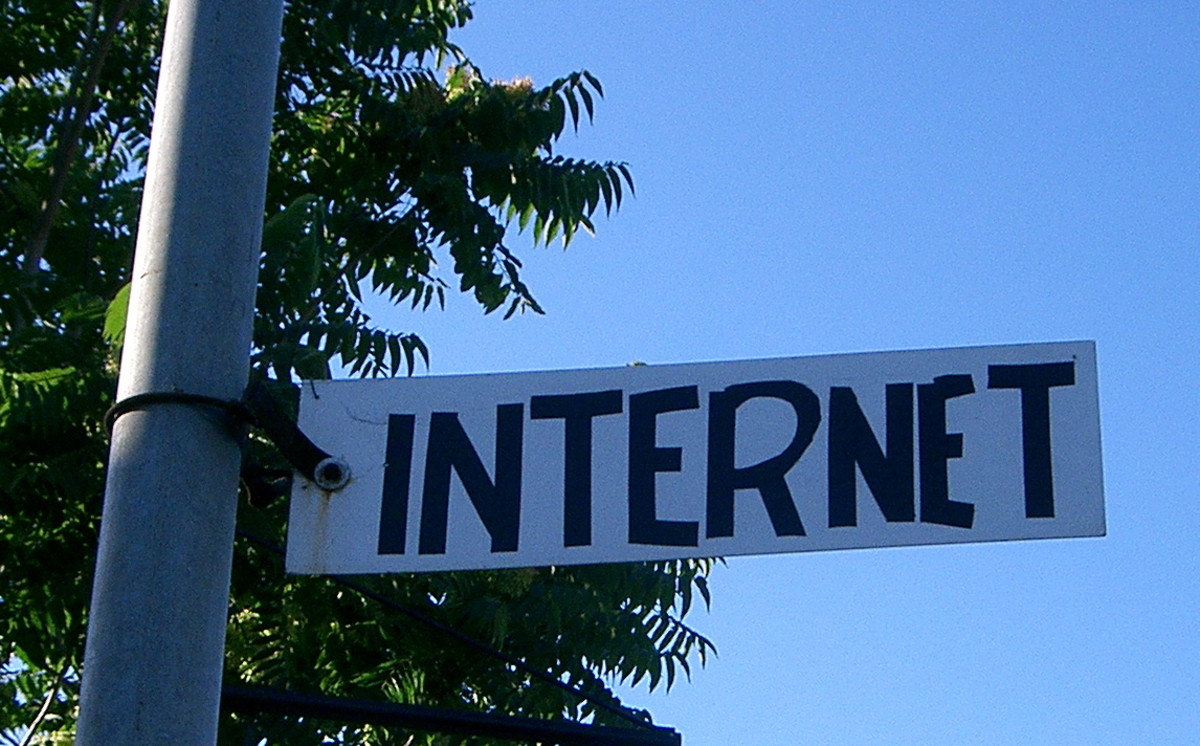How to Call Customer Service
Telephone Call Center Hell
Telephone Customer Service Hell. How To Get Off And Stay Off The Merry-Go-Round.
We all know the feeling, waiting endlessly for the Customer Service Rep to pick up, when we need to resolve some problem with one of the big, faceless corporations that control so much of our lives. Finally, someone picks up.
"Hi, my name is Sherry, may I have your 32 digit ID number, please?"
Then, after giving Sherry all of your personal data, she tells you that you have called the wrong office, and she puts you on hold while she transfers you to somewhere else. And you wait.
I worked the call-in lines as a customer rep. I can't help you when you have to call one of the evil companies, those that have you on a two-year contract and will steal your subscription fee, sometimes hundreds of dollars, if you cancel the contract. Those guys know they have you by the short and curlies, and their customer service shows it.
But I can help you deal with the maze of customer service call-ins. A few simple tips, easy things that you can do, will get you out a lot faster, with your temper intact.
First, prepare before you call. Have your card/bill/claim/policy/whatever ready before you punch that phone number in. Look it all over. What are they going to want to know? Be ready to answer the obvious questions. I actually circle in pen everything I think I will need. I don't want to have to hunt for my account number while the Rep waits. Don't skip this step! You won't get any answers until you have satisfied the list of questions the Rep is required to ask.
So, be ready to give your personal information too. Have your phone number, ID number, date of birth all ready in your mind. Social Security number too.
People don't like to give out the SS number, for obvious reasons. I hate to tell you, but the person you are talking to, the gal who makes $11 or $12 dollars an hour on the other end of that phone line, already has your SS number, right on the screen in front of her. All nine digits too, not just the last four. They have to, the US government requires the company to collect this information. We often used the SS# to identify people, if there was an error in their date of birth or if they didn't know their account number.
The last thing to do before calling is to write down the questions you need to ask. Make a list, on paper. Check off each question as it gets taken care of. That way you don't forget anything and have to call back, going through the whole annoying thing again.
Okay, so you have gotten by the first step. What else can you do to make this sweet and easy? Talk slowly! When you give your phone or account numbers, do you try to give them as fast as you can? A lot of people do. Just because you know this information, doesn't mean the Rep does. She has to type in everything you say, every important detail. The faster you talk the slower she goes. So, talk slowly, so she can get it right the first time.
This is doubly true if the Rep has an accent different from yours. I took calls from all over the US, from Deep South to Boston. Sometimes I just could not understand what they were saying! Speak slowly, clearly and distinctly. Give the Rep time to type between sentences. Make the Rep like you, and she will be more likely to really try to help you.
On that topic, don't sound crazy, angry, or irrational (and lots of you do). The Rep didn't cause your problem, and she is the person who can help you solve it. Give her the chance. It's fine to disagree with the Rep, but don't be obnoxious, it won't get you anywhere you want to go.
Suppose you are calling about a problem with your health insurance. The Rep has lots of information at her fingertips, sometimes too much information. It can take time and hard thought for her to first, understand what exactly your problem is, then research the problem and give you an answer.
Some information she simply can not give you.
For example, if you pay for an insurance policy for your adult child. I can't tell you how many times an irate mother would call in, and get even more irate when we told her it didn't matter who was paying for it, we couldn't give her any information, the policy was in someone else's name and we could not, legally, tell anyone else that private information. If the Rep is giving you the verbal run-around, think. That information is either private or proprietary, the Rep could get indicted, sued or fired for telling you. Ain't gonna happen.
Some insurance claims are very complex, with a lot minute details that even the experts don't have at their fingertips. Professional claims adjustors often make errors, and medical and dental billers do too. If you think your insurance didn't pay the right amount, there is a good chance you are right. There is an even better chance that you are wrong. Fraud is also common, both by doctors and by patients. If your question is honest, don't be surprised if the Rep you talk to still wants every detail, because weeding out the good claims from the bad is tricky.
The Rep needs certain, specific information to answer your questions. Don't flood him with lots of details all at once. Give him your basic problem and let him ask you for the information he needs. Some customers just talk too much.
Stick to one problem at a time, let the Rep solve that one before bringing up other problems. Remember, the Rep has to type in everything you say, so if he is spending all of that time typing, he isn't working on solving your problem. Don't talk too much. If he isn't asking you questions or telling you information, be quite and let him work. The more time he has to work on your problem, the faster and better answer you will get.
Your goal is to get the Customer Rep on your side, get him to like you and want to help you. Don't yell or swear, don't demand to talk to a Supervisor. You can, of course, and sometimes you may even get a Super, but usually all you get is shuffled off to voice mail, or a long wait on hold. The Super doesn't want to talk to you, and the odds are that she will simply tell you exactly what the Rep did. Only ask for a Super if the Customer Rep is rude, or seems ignorant. If you simply don't like to hear what she has to say, tough. Arguing won't get you anywhere but on hold.
It really isn't difficult. Be prepared, and be polite. Treat the Customer Service Rep as a human being, someone who is there to help you. If you do get a bad Rep, only then ask for a Supervisor, or simply hang up and call back. Odds are you will get a different person.
One quick tip, if you are stuck in a phone tree, 'Press 52 for Irrelevant Services, Press 53 To Buy Things You Don't Want…' simply press zero. Zero will usually take you to a human being.