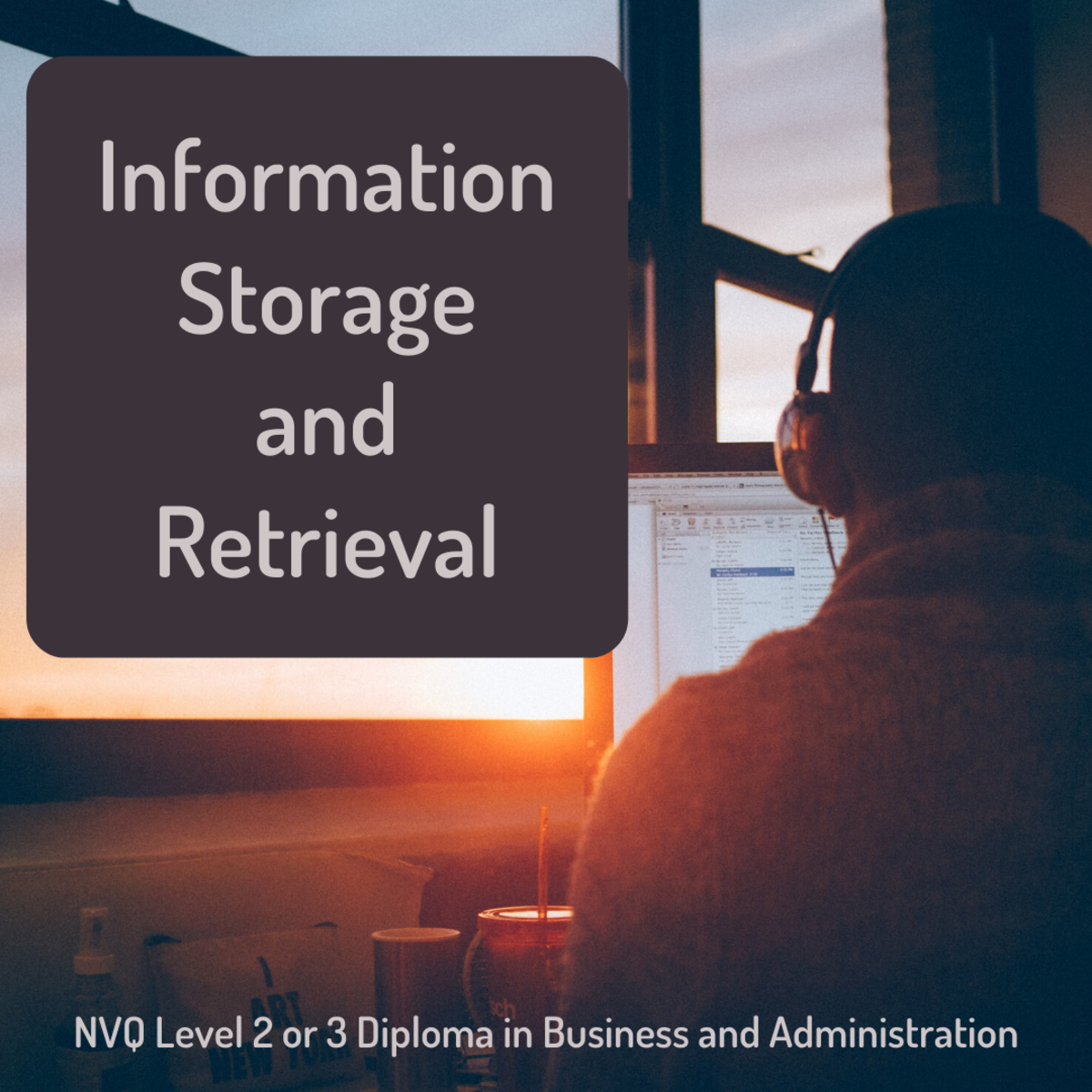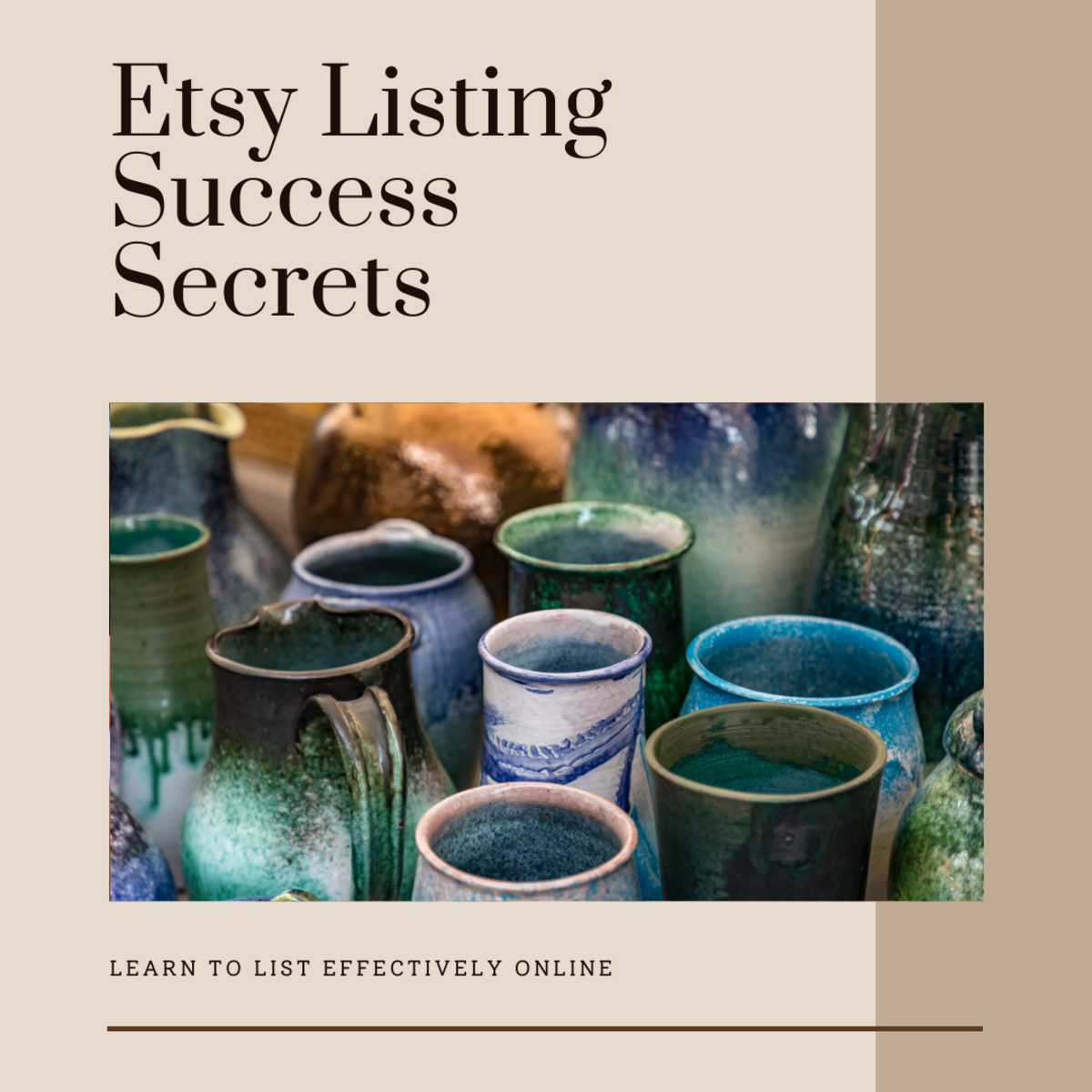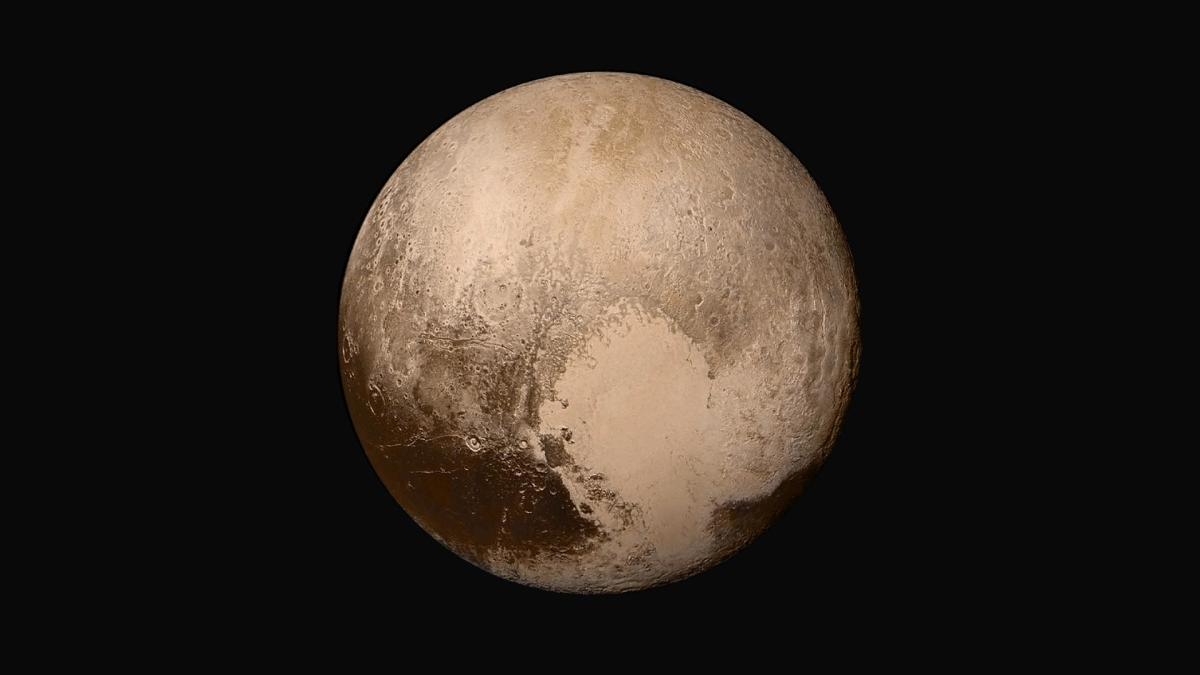Object Oriented Information Models and Product Data Management
Object-Oriented Information Model Definitions
Object oriented information models must have an object and object identifier, attributes and methods, classes and class hierarchy and inheritance. Objects identifiers give each object in the information model its own identifier. This makes each object unique. Giving each drawing number in a database its own unique number and revision letter is an example of this.
Objects have states or values for their attributes. For example, drawings can have the life cycle states of created, in review and released. A drawing's current state of released is an attribute. Methods are the code that controls the behavior of an object as it changes states.
Methods control when the state of an object changes, such as limiting the release of a drawing to only be allowed when someone with drawing control roles or configuration management roles releases it. Methods may also limit creation of new drawings to those with drafting roles and approval to those with management access levels.
Classes are a means of grouping all objects with the same attributes and methods. Objects can only be an instance of one class. Classes can include business objects, projects, parts and users. The object can have relationships to other objects in other classes. Project XYZ is of the project class but contains hundreds of business objects containing metadata and an equal number of parts.
Class hierarchy is the derivation of a subclass form an existing class. The subclass inherits the attributes of the existing class. Additional attributes and methods can be added to a subclass. For example, a new project is set up using a project template, inheriting the attributes and methods of the project class.
Additional access restrictions to a new user role can be added to the existing project or additional release procedures associated with the project. The general class of user can be used to create sub-classes of users like administrators, general users and guests.
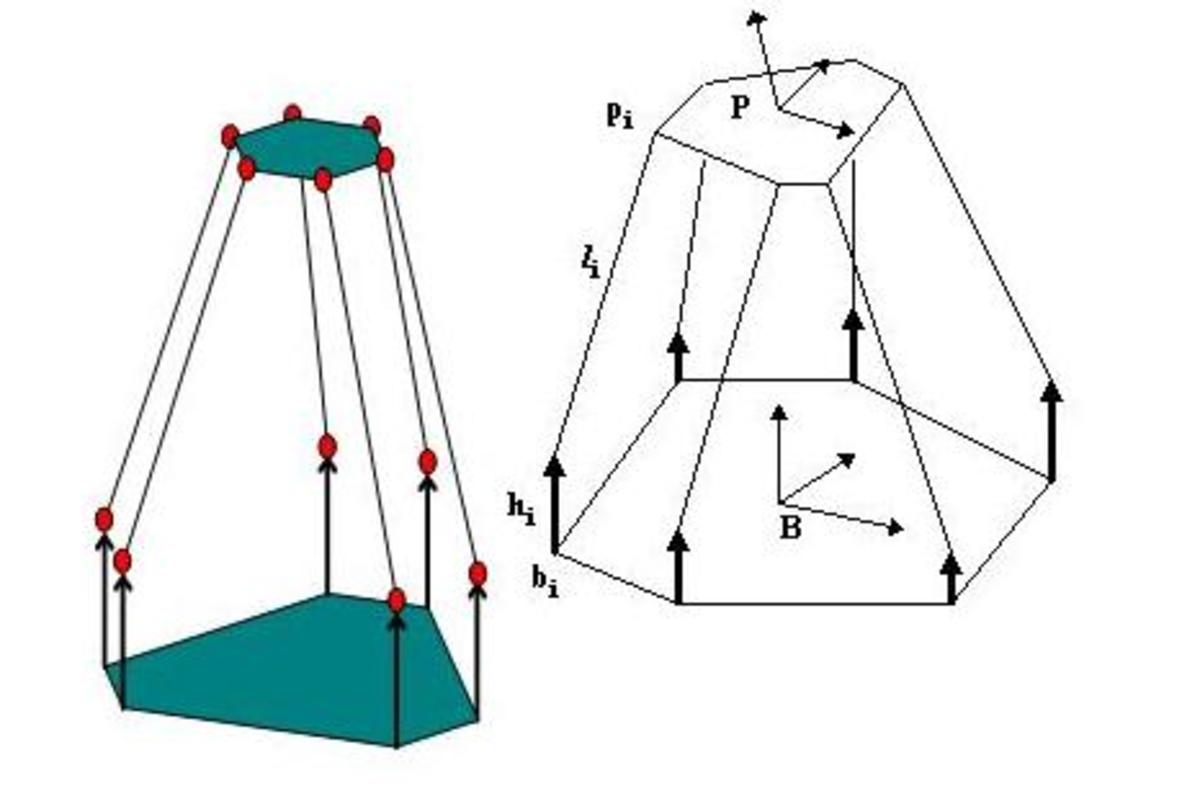
Business Objects and Data Files in Product Data Management Systems
Object oriented information models handles two types of objects: business items and data items. Business objects represent parts or part assemblies. Business object attributes include its name and revision. Business object revisions can be letters, numbers or a combination thereof, typically combining revision letters with numbers to separately identifying each iteration within a revision letter. Product structures are built out of business objects that represent the assembled product.
A product data management or PDM system using the object oriented information model allows data managers and engineers to build a product structure based on a bill of material. Then each component’s drawings and documents are kept up to date as the objects representing each component are changed.
Data items are files like drawing files, part lists in Excel, Microsoft Word documents containing assembly instructions and scanned signature pages. Data items are described by metadata. Metadata includes but is not limited to the file name, description, owner, approver, file type and owning project. Metadata is separate from the data file. This permits data files to be reused but also creates the possibility of the wrong data file being associated with the metadata.
Information in an object-oriented information model can include both business objects and data files. The business item would represent the metadata for a drawing or model file. The data file would be the drawing TIF file or Pro-Engineer model.
Creating a new drawing number creates a new business object to which a new data file can be attached. Checking out a data file and checking it back in creates a new iteration of the metadata while the updated data file is saved. Creating a new revision of a drawing creates a unique business object with the same part number but new revision letter to which an updated data file can be attached.