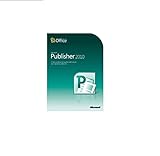Changing Client Reports to Sample Reports for Marketing
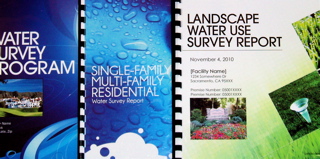
The final report an entrepreneur writes for a customer at the end of a project can also be used as a marketing tool, if done well. In the world of contracting, every bit of marketing helps. Here are some ideas for how a report can be used for more than just ending a contract:
-
Customers can use it to show proof of your services to contacts of theirs interested in using them.
-
Turned into a generic report, you can hand it out at trade shows and other marketing venues.
-
Your proposal writer can add it to project proposals to show the quality of your work.
-
You can use components of it on your website or as email attachments (charts, graphs, spec sheets).
-
For public or client presentations, you can turn a report into a PowerPoint to demonstrate your services to groups or prospects.
Include Quality Data
To prepare the way for a report's use in marketing, it's very important to develop accurate data. Make sure the research you have done and the data you are presenting is organized in a way that is meaningful and can be easily understood. The data is what gives you credibility. Without that substance a pretty report is just another pretty face.
Make the Report Useful
The data and its supporting, educational information must be useful. Who will pay for data, even interesting data, if there is nothing one can do with it? On the other hand, any prospective client will recognize the usefulness of a good report immediately, and will start thinking of how that knowledge could be used to benefit their business.
Make Sure it's Readable
Good organization of data and ease of progression from point to point is important to get the client to continue reading through to your conclusion. Having a conclusion is also important, whether or not it is what you think the client wants to hear. It is also important for a client to be able to continue to use the report as a reference tool, especially in a case where the conclusion was different from what they expected.
The Appearance of Your Report
Once you have quality data that is useful and is organized in an easy-to-follow sequence, then the last step to good report preparation, especially for marketing, is to work with its appearance.
Here are some areas that can be modified to create an attractive appearance:
-
The cover page should be a work of art with attractive graphics and lettering.
-
The next page can be a clean-copy letter of introduction with your company logo and contact information. Follow that with a clean, simple Table of Contents.

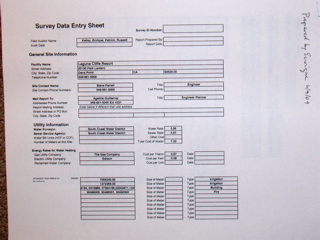
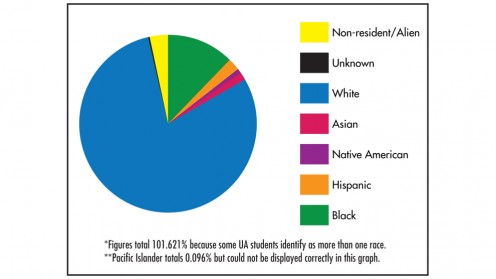
-
Headers and footers throughout the report make it easy for the reader to know where they are as they read along. They should have a consistent theme, with shadings and colors that match the report cover. Contents like customer name, company name, and page numbers should have the same font, the same position, and the same color, page to page.
-
Photographs of the site/s or subject/s of the report should be of the highest quality, placed in strategic spots, attractively and simply framed and captioned. Caption colors can be black or can match whatever color you are using in the headers and footers.
-
Graphs, charts, and tables inserted strategically in the report can act as illustrations of data. Make them attractive and informative. Use the same or a matching color scheme as that established throughout the report.
-
Finish with a summary page, disclaimer, and a page of contact information with links added for additional research.
-
Binding should be attractive, generally spiral or comb-bound, unless you expect the customer to want to add materials of their own. In that case, put it in a 3-ring binder and slip the cover page behind the clear plastic in front.
Convert the Report to PDF
Reports are usually created in a software like Word or Publisher, then converted to PDF for printing and/or email delivery. PDF files prevent anyone from making changes to the report and attributing them to you. The original report format is what will most often be altered for marketing, so it is important to save it in an easily accessible location.
I have to say, I really love using Publisher! It's a unique kind of software all its own, is easy to learn, and has extremely useful features. One of the things I like best is the ability to place a photo or graphic just right. You can choose to place it in a certain position on the page, or you can have it move with the particular paragraph it goes to. I also like being able to label your pages with tabs, so you can click on the exact page you want to modify, without having to search the document to find your spot. And I like how easy it is to create attractive headers and footers that duplicate across every page.
Once you've converted your report to a generic PDF file, you can print it and bind it to take with you to conferences, meetings with prospects, or just to send to particular favorite customers or sales agents to do the marketing for you. Here is how to convert a client report to a generic PDF file.
- Customers will use the PDF file you sent them to show to contacts of theirs to promote your services.
-
To make a generic report for trade shows or sitting with a prospective customer, you will need to copy the file in its original format. Then, using the copy, take out any information that identifies your customer, including photographs of buildings that show the customer's name. That space can be labeled as "Photograph of Customer Facilities." Once done, the generic report can be converted into a PDF file for printing and sharing.
-
The same generic PDF file can be added to project proposals as a sample of your work. If you want to just include a portion of the report, you can create a PDF of just the pages you want from the original format.
-
To use report charts, graphs, or spec sheets as email attachments you can use the camera feature of Adobe to take a picture of the chart or the entire page of a PDF file, and then paste it onto a fresh page of Word or a similar software.
-
To make a PowerPoint from your report, imagine yourself holding the report in hand and describing your services while using the report to illustrate them. Take pictures of the essential illustrations or pages you find yourself talking about (in your imagination) and place them onto PowerPoint slides. Add bullet points that remind you of what you want to tell an audience. Then create an introduction slide telling them what to expect of your presentation, and a summary slide telling them what you want them to remember from it.
Reports are a surprisingly good tool for marketing a company's services. They provide just the right kind of prop during sit-down meetings with prospects, and proof of quality to prospects you approach more formally (like bidding for proposals). They allow visitors at trade shows to flip through your work unobtrusively, if they're not ready to talk to you directly. And they add weight to assurances you give, while you negotiate a contract with a new customer. Never underestimate the power of a good report.