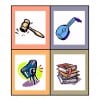How can i incorporate my photos to Craigslist when posting an ad?
How can i incorporate my photos to Craigslist when posting an ad?
Adding a photo to a Craigslist ad is easy. After you write your description, click on the button below the text box (the Add / Edit Images button). You should see four large red X's. You can add up to four photos. Click on the Browse... button to select a photo from your local hard drive. After selecting the photos, click on the Continue button. Keep in mind that large photos can take a LONG TIME to upload to Craigslist, so be patient. I sometimes just post one photo to get the ad going, then add more photos later. Hope this helps you.
Related Discussions
- 8
tips for posting on craigslist in order to get the best response for your ad
by Whitney 15 years ago
tips for posting on craigslist in order to get the best response for your ad
- 152
How do you feel about other hubbers clicking on ads in your hubs?
by Bible Studies 14 years ago
I got into an interesting discussion on another thread, and thought it would make a good thread itself. The question of the day is how do you feel about other hubbers clicking on an ad in your hubs?Personally I really don't see a problem with it as long as the ad interests them from a good quality...
- 14
How to insert photos within textual content
by Ranger 1 16 years ago
I have be trying to insert photos at various intervals in my textual content to no avail.I have looked at other posts dealing with this same question, and their answers. None of them have worked for me. One person suggested it was necessary to build separate text capsules to do this. Another,...
- 4
How to add multiple photos into the hub?
by Rayno Pon 17 years ago
Like the above question, can any kindhearted hubber help me solve the above question?As I see, many of the expert hubbers managed to add multiple photos, even some of them can be arrange in a neat and proper line as well...Any suggestion/help will be mostly appreciated.regards,Wilson.
- 53
Can someone please explain pinterest to me?
by TessSchlesinger 6 years ago
Thanks Tess. I am also at a loss to understand it even though I've tried to follow the instructions. I've posted a few things that I think are links on Pinterest but I'm not sue anybody sees them. I shall await with eager anticipation the input of social media gurus.
- 16
Any way to find out what type of adsense ad was clicked?
by Bill Manning 15 years ago
I have adsense on my own websites and get a check from Google every month. I noticed today that one single click got me $3.08! Is there any way to find out what type of ad it was that got clicked, even the exact ad? I have many that get me over a buck per click. It seems to come down to what your...