Can someone please explain pinterest to me?
Thanks Tess. I am also at a loss to understand it even though I've tried to follow the instructions. I've posted a few things that I think are links on Pinterest but I'm not sue anybody sees them. I shall await with eager anticipation the input of social media gurus.
Personally I find it's a better way of getting traffic than from e.g. Twitter. Tweets appear then disappear again as they roll on in the feed, so unless you've got lots of followers who continually re-tweet a tweet so that it stays visible, there's not much point. Pins tend to continually resurface as they're recommended, so they get more exposure. Also most search traffic is organic, meaning people look for things when they need to, rather than following a link when it's shoved in their faces. If you can make pin or other shared item enticing so that they're curious enough to look more closely that could be a means of getting more click throughs.
Clearly, Pinterest was not created for the benefit of 75-year-olds. So, do I have to create one of those boardy things or can I just stick my stuff on some else's boardy thing?
I'm not sure. You probably don't have to make boards, just setup the account, add a summary of what you're about and then click the "+" button to add an URL that you've copied from the top of your browser of a page you'd like to add. You can add boards later and re-pin the pins into them and delete the original pins.
GDPR Deleted
The exception is that sometimes people invite you and give you permission to pin to their boards (not sure what the term is, maybe shared board)
GDPR Deleted
Instagram doesn't do clickable links though (except on a profile). I agree the best thing is to get high rankings and organic traffic or hopefully a backlink on a forum or popular website.
In a sense, the idea or appeal of Pinterest is that it taps into the psyche of those of us who compulsively like to collect things (even though we don't necessarily do anything with the pins once we've collected them
 ).
).I think the key is to select/use great pictures that, in the absence of any text, get peoples attention, then pin all of the pictures from each article. If you have, say, four pictures in an article and pin all four that increases the likelihood that someone will click on any one of them. This takes longer because you need to go to Pinterest and do it manually instead of just hitting the pinterest button on an article. The button will let you post the article using the first picture. To add a description you have to go back in and do it after it's been pinned. So I just go there to begin with. Instead of posting every image at the same time, since I don't publish a ton of new articles each month, I post one picture, wait a day or two then post the next, etc. Pinterest works best if you post frequently so i've noticed I get better traffic doing it this way vs. posting 4 pictures one day then nothing else for several weeks. I won't say I see a ton of traffic from Pinterest, maybe 2000 views or so but since it only takes a couple of minutes per picture it isn't a huge outlay of time or effort for those views.
GDPR Deleted
Somewhere between 1800-2000 views per month from pinterest so not so many but again that's for very little time and only when I have a new article up.
Like many people I use pinterest not just to save pictures, but to use pictures to organize/save recipes, and sewing patterns, and mosaic techniques. So whether pinterest will work well has to do with what you hubs are about--and whether people on pinterest will save it to share and use later.
Pinterest has been developing "rich pins" since 2013, and one of them are "article pins", which let pinners pin their articles. These are what their developer blog define as:
Article Pins let users know that they're clicking on a page with original content that tells a story. Article Pins include a headline, author and story description.
There things you can do better with article pins:
* You can use Pinterest to create a board of your portfolio, and then post a link to it when you discuss pitches with an editor.
* You can add article pins to your blog so that people can easily pin your entire article instead of your images.
* When you encounter an article pin, you have the option to read the story, instead of admiring the images. (See the "Read It" button.)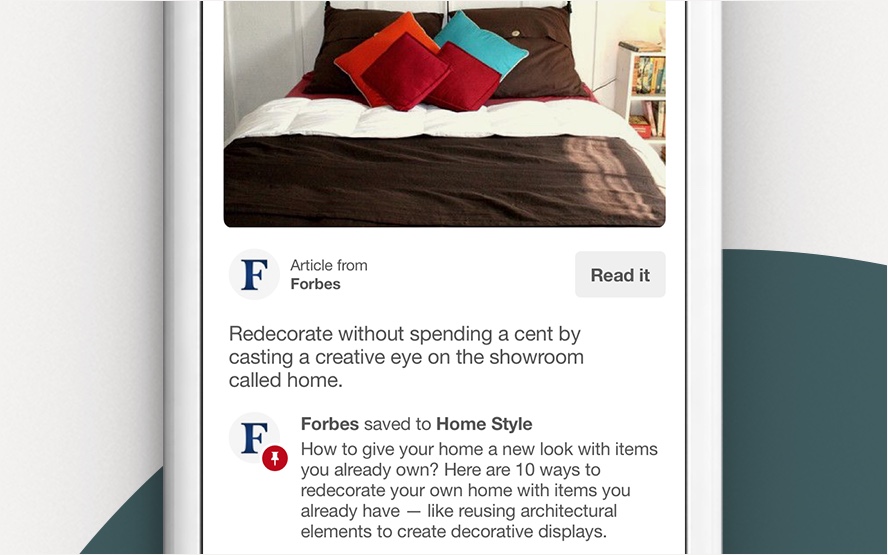
It's actually pretty neat-o for HP if they can use the graph and make sure every article we publish here can be pinned with the article pins feature.GDPR Deleted
That's the thing, Tess.
On a regular pin, we only see the image, and can only read it if we click on the arrow that would take us to the publication. And most Pinterest users don't because they can't find any helpful button that says "read it" - EDIT: see example of said arrow on a pin below.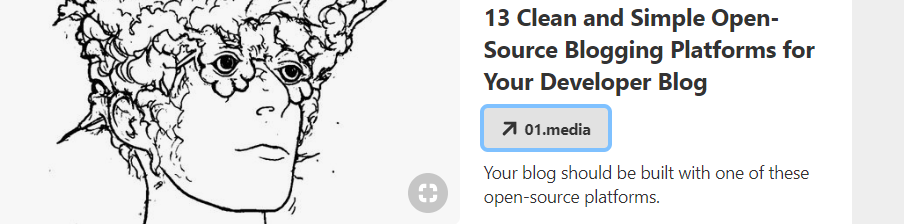
The regular pins are not focused on our articles. They're just showcasing our choices of images.. According to GA, 65% of my views this last three months came from Pinterest. That's why I think HP should really consider using the "article pins" feature.GDPR Deleted
No. You cannot upload an article to pinterest. You can pin an article using "article pins", and the way you do it is detailed on Pinterest developer blog. Also, that is not an icon, that is a button.
GDPR Deleted
I use Pinterest for Business account, and my current views, without a website, is 17.2K per month. But only about 125 of those views are to my HP articles. I'm pretty sure Pinterest is not people's first choice for reading articles. I'd say if you've got cool attractive images to share, pin them on Pinterest. But if you don't, why bother?
I saw you got some good explanations, but thought I'd share my experience as well. I don't use pinterest much anymore, but I still get more traffic from it than all the niche sites combined.
This month I have around 640 views from pinterest. It is my 3rd highest overall source of traffic behind Google and other SE's.
For the little effort I've put in, I'm happy with the results. I can't say it brings in much revenue, but the traffic seems to be steady. Either way it's bringing readers in at a greater rate than the niche sites or other social media platforms I've tried.Hi Tess -
Pinterest is a terrific traffic source for me and back in January 2014, I was asked to do a guest post on the HubPages blog to talk about it. Maybe it will help you a bit. Granted, the post was written quite some time ago so some things have changed a bit, but the general gist of it hasn't.
Here's the post. https://blog.hubpages.com/2014/01/16/ho … -twin-fan/GDPR Deleted
Thanks Tess, I'm glad you liked it. However, this article isn't a hub. HubPages asked me to do a guest blog post for them, so I wrote it for their blog.
Happy New Year.
@Tess,
Pinterest is a social network that allows users to post pictures with links to their sites. The pictures are called Pins. Users can create albums for their pictures or for pictures from other users. The albums are called boards. Pinterest is great for fashion, recipes, art, graphics, design, architecture and other visual topics. I use Pinterest regularly and I have found it to be a great traffic source. You can pictures from your hubs to Pinterest.
Related Discussions
- 120
RESOLVED: Pinterest temporarily blocked HubPages
by Melanie Palen Shebel 11 years ago
http://www.pinterest.com/source/hubpages.com/Looks like there are no hubs on Pinterest (I noticed no Pinterest traffic today and had to investigate.)Hubs are no longer pinnable.I wish hubbers wouldn't spam social networks. :\
- 20
What are some good suggestions for getting traffic to your articles?
by Debra Roberts 7 years ago
Aside from sharing my article links on Facebook, what are some tried and true ways of increasing traffic/reads to our articles? I'm new; 3 weeks in, have 10 published and featured articles so far. I'm trying to figure out what the number on my profile photo means exactly. I know...
- 48
Social Media Can Bring Good to Great Traffic
by Thomas Byers 12 years ago
I see a lot of people post that they have no traffic or that the traffic on their Hub Pages is dropping or the lowest ever. But are they doing anything to build their traffic or trying to find sites to post links to their Hub Pages that will bring good to sometimes fantastic traffic. Some of the...
- 424
I'll Tell You Two Things You Can Change To Improve Your Hub/s
by Susannah Birch 10 years ago
I'm bored. Ok correction, I'm procrastinating. I randomly come on and off the forums and on this return visit I've seen SO many people questioning why their hubs aren't making money and/or getting traffic.So for as long I'm having fun, feel free to post below (either for your whole account or one...
- 48
Ask Me Your Pinterest Questions
by Susana Smith 6 years ago
Do you want to start getting traffic from Pinterest? If so fire away with your questions. I'll answer as many as I can.I've been learning Pinterest marketing over the last 8 months or so and found it to be a really good place to get consistent traffic to your hubs. Plus you can get a lot of amazon...
- 21
How to get visitors/readers from Pinterest?
by Cheeky Kid 11 years ago
Okay, so I've been using Pinterest for quite some time now but I still kinda find it confusing. Do you like just pin a photo there and expect visitors, or should you put something like "click this" on the caption for people to know that it's a linkage to somewhere? Also, does a view on...














