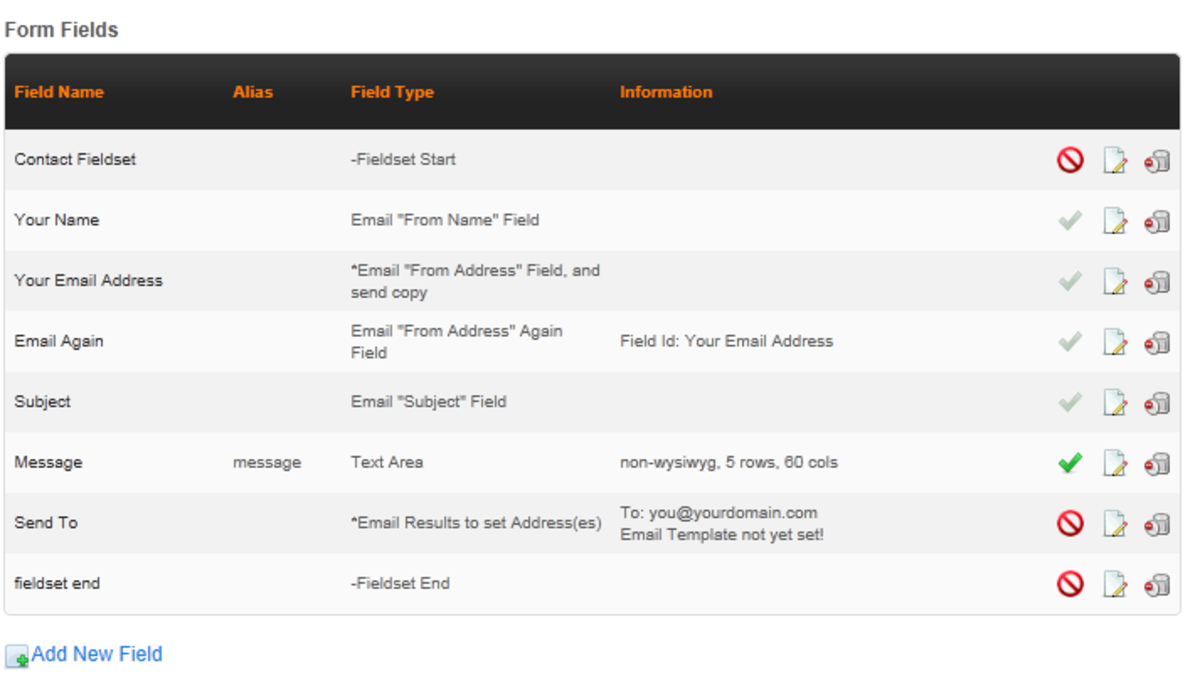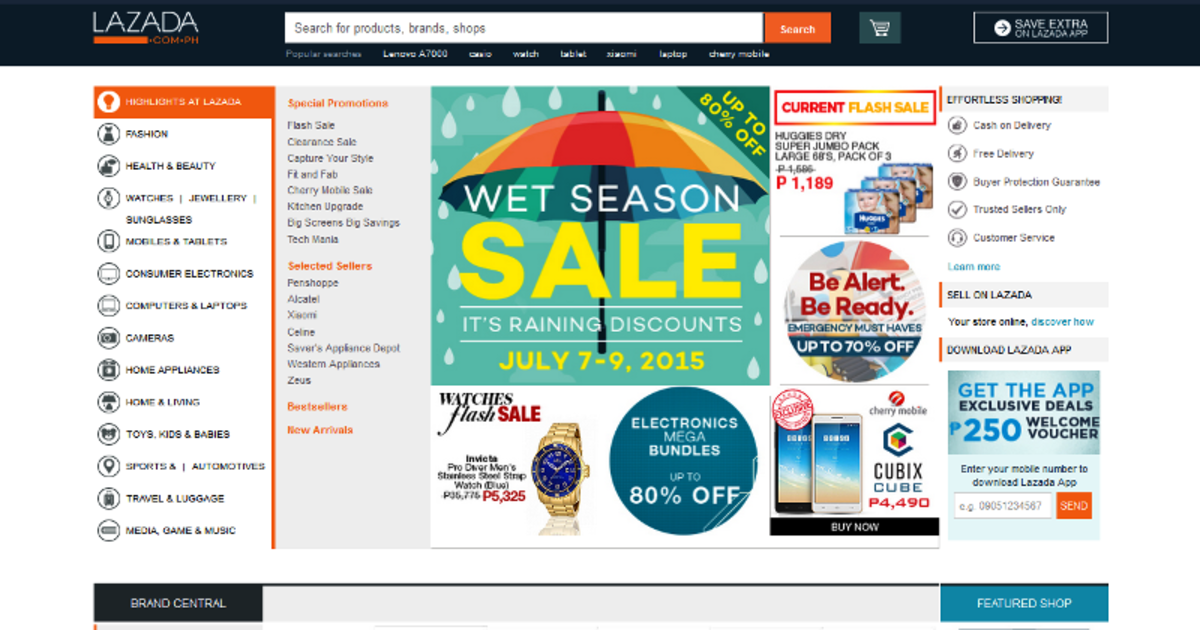How to Start Your Own Website

A Step by Step Guide to Creating Your Own Website
As a writer for sites like Squidoo, Hubpages, etc., I have had great fun creating fun and cool pages. But lately I decided to try making a website of my own. To say I'm technophobic is an understatement. I didn't know a line of code, and I didn't know how to start.
From getting a domain name to hosting it, I had to learn everything from scratch. I'm hoping that this little guide will help other writers like myself to learn how to make their own websites...while avoiding the many mistakes I've made. I've included tips on choosing the right domain name, as well as how to use coupon codes to save money on hosting.
Benefits of Running Your Own Website:
You own what you create - When you create a post or page for your website, you own everything. It means you have complete editorial control over what happens. When you write something on another website, whether it be a wordpress site, or even Facebook, they own everything you do there.
You Can Choose How Your Website Looks: The layout is completely up to. There are thousands of themes you can choose from (most of them free).
Advertising - If you decide to have a wordpress.com website, for example, there are restrictions on the types of advertisements you can have on your website. If you plan on your website becoming a high traffic blog, you will definitely benefit from choosing what kind of products you choose to promote.
The Drawbacks of Running Your Own Site:
There's always a tradeoff!
No Domain Authority - Websites like Squidoo and Hubpages have a lot of authority, which means that what you write is more likely to a) be read by lots of people and b) rank in search engines.
Easy Page Creation - It's a fun experience to create a page on Squidoo: you have a points system that can be addictive, as well as filters that will make suggestions (i.e. if you forgot to add tags, or a picture in the introduction module). There are drag and drop site builders like Weebly that you can use on your own website.
Writing Communities - One great benefit of Squidoo is the open and friendly community of writers who support each other. As a writer just starting out, having that supportive community meant the world to me.
Bloggers' Poll
Have You Ever Considered Starting Your Own Website/Blog?

Step 1: Choosing Your Domain Name
Image Credit: Godaddy.com
For your first website, one of the first big decisions is what kind of domain name you want to have.
While you need to figure that out for yourself, here are some tips on choosing a domain name:
Exact Match Domains: these are domains designed to match a particular search keyword in Google and rank for it (i.e. 'bestpantsintheworld.com'). You don't want to do this for two reasons:
1. People are smart and the domain name itself looks spammy. People won't trust your website.
2. Google has been penalizing these types of domains, so there's no benefit.
Pick a Name Your Proud Of!
Here's a tip I like to use: if someone you just met asked you about your website, would you be proud to tell them the name of your company? Having a descriptive name is important, but there's something to be said for choosing something witty (people won't forget it!)

Step 2: Choosing Your Host
Image Credit: Dreamhost.com
The website hosting world can be confusing. Should I go with shared hosting? VPS? Dedicated Hosting?
When you are just starting out a website, a shared host is by far the most economical solution. Dedicated and VPS hosting are designed more to host company websites and other website with heavy traffic. While you may get there, it makes much more sense to start off with shared hosting and then upgrade later on.
Mistakes You Can Avoid:
If you decide to go with Godaddy's hosting plan, make sure you avoid this mistake: Godaddy's very basic hosting plan only allows for one website. If you plan on creating more websites down the line (which I ended up doing), make sure you get the 'Deluxe' or better.
Paying Full Price: Most hosts have coupon codes or incentives to get new customers. Always check to see if your host has any specials or deals going on.
Step by Step Guides that Have Helped Me:


Step 3: Install a Content Management System (CMS)
If you don't know what a content management system (CMS) is you're not alone. It refers to how your website publishes things like pictures and posts.
By far the most popular CMS is wordpress. The best thing about wordpress is how easy it is to use. All CMS applications are free to install.
There are others, like Joomla, Drupal, etc., but if you don't know code, Wordpress is the most user-friendly. There are also tens of thousands of themes to choose from with wordpress, so you can make your website look the way you want it to.
You can also choose Weebly for your website. Weebly is a drag and drop site builder you can use to build a website without any code at all.
For my purposes I ended up using wordpress. It's very easy to create a new post, give it a title, and start writing. The visual editor lets you rearrange elements like pictures and titles to help you make your posts look the way you want them to.
And Voila! You have a new website that's ready to go. All it needs now is content (i.e. your writing) and you can start building an audience.