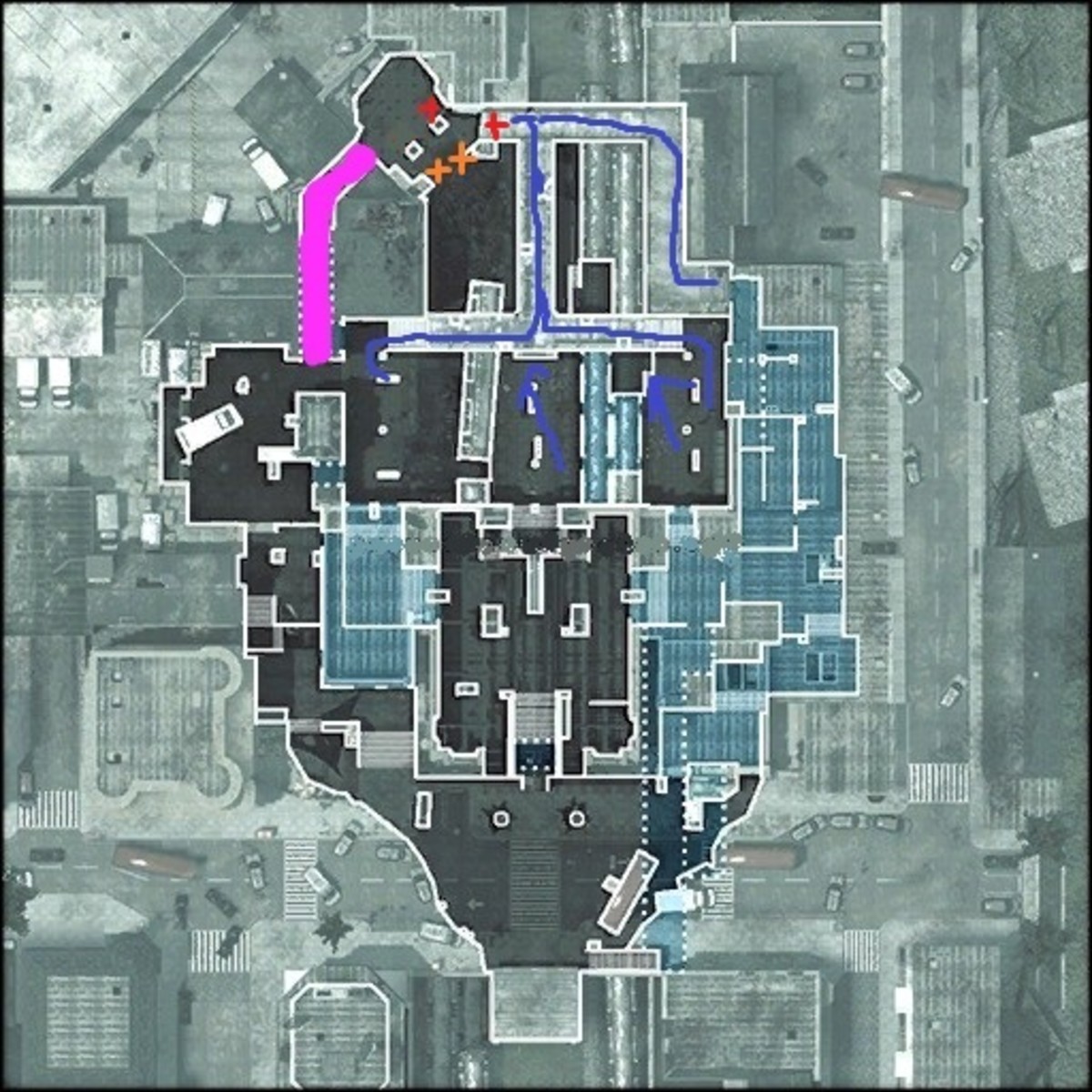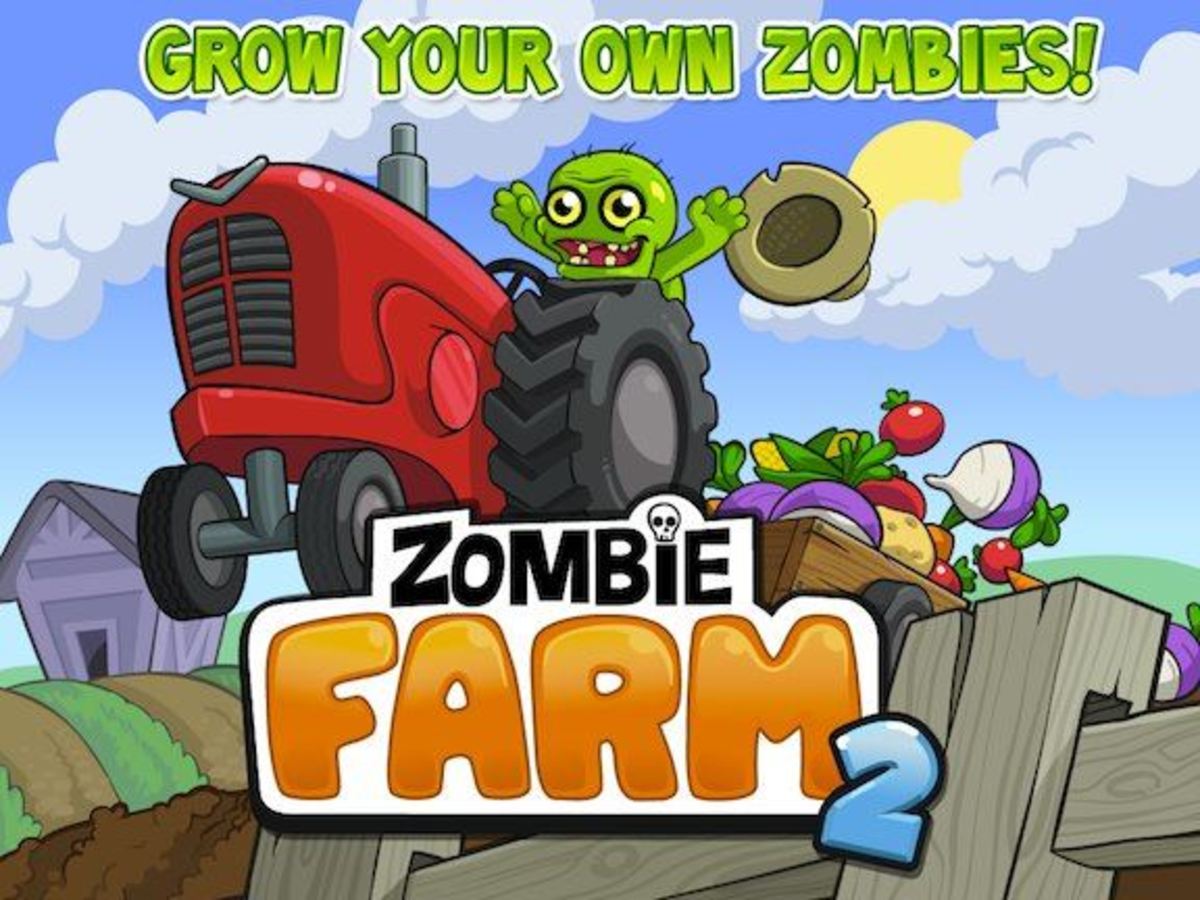8 Smart Twitter Marketing Tips and Strategies for 2021

Twitter Marketing Is the Way to Go!
It can be said that just about "everyone" who's successful in online marketing or blogging uses Twitter. The social network is a fast, easy, brief, and simple way to engage and send out updates to potential customers, professional contacts, and business partners.
However, having a Twitter account and not knowing what to do with it is the surest way to miss out on the benefits of this potentially powerful marketing tool. Here are a few simple dos and don'ts that will help you maximize the effectiveness and profitability of your Twitter outreach.
1. Don't Use Auto-Updating Twitter Apps
There are many Twitter apps that automatically tweet your blog posts or product pages for you, which affords you the convenience of not having to do it yourself. However, such automatic posting can become repetitive over time and doesn't allow for personalization.
It often seems like a "robot" is performing the service, giving your followers the impression that there's not a real living, breathing, and caring human being on the other end. To avoid that, take the extra time to write original, interesting tweets. This lets your followers know that you're a real person who's interested in them enough to personally reach out.
2. Don't Be Overly Promotional—Have the "Human Touch"
Some businesses use Twitter solely to promote their products and services. You'll notice that every single one of their tweets is a link to a page where the visitor is goaded to buy something or click on ads. Such uses of Twitter are unfortunate because followers find this activity boring at best and intrusive and spam-like at worst.
Nobody likes to see an endless stream of over-promotional tweets; it's the easiest way to lose followers. Avoid this by writing interesting, informative tweets. If you link back to a product page or blog post, use words that will grab the reader's attention and make him or her actually want to read more. Reward your followers with good content.
Don't be afraid to tweet funny anecdotes and news stories that are relevant to your business or blog. Your followers will appreciate the "human touch"—after all, they're human too.
3. Follow Non-Competing Businesses, Non-Profit Organizations, and Public Interest Groups
There's no easier way to be seen as a socially-conscious business than to associate yourself with such people and organizations. Sometimes a non-competing business has useful insights into the way things are done, and would thus be a great Twitter contact.
Furthermore, by linking with nonprofits and public interest groups, you're demonstrating that your business is in touch with people's fundamental needs and doesn't just exist to make money, but to make a difference as well.
4. Mention Your Followers in Relevant Tweets
Better business is all about building real, sustainable connections and taking an active, empathetic interest in customers. An easy way to do this, while developing relationships with your Twitter followers, is to "mention" them with the ampersand (@) symbol. For example, if one or more of your followers are writers and your business is a print shop, you could mention book-binding services in a tweet and mention some of those followers.
This outreach method is perhaps best used after you've already established a cordial rapport with followers. Even so, use this tip sparingly and beware of being too promotional—if the "mention" feature is abused, it could lead to user complaints about "spam" and the deactivation of your account.
5. Announce Special Sales and Discounts
Customers want to feel like insiders. You can foster this feeling in potential patrons by announcing special sales and discounts on Twitter that are mentioned nowhere else.
This also accomplishes the sense that you're rewarding your followers for their interest in your business, which is always a plus.
6. Retweet Interesting Comments That Will Benefit or Amuse Your Followers
On Twitter, diverse personalities abound. From celebrities to ordinary people who use the service creatively, there's no shortage of interesting and provocative tweets. Use this to your advantage by retweeting ideas, thoughts, and concepts that your followers will find interesting.
The retweeting feature can be used to re-publish funny anecdotes, interesting societal observations, or even inspirational quotations—all of which are things people like to read.
7. Use Direct Messaging to Your Advantage
"Direct messages" are like private tweets, sent from one user to another and seen by nobody else. If used properly, they can be a very effective marketing tool. Simple things, such as expressing sincere appreciation to a new follower and being attentive to a follower's comments and questions, can go a long way.
When someone follows you, be sure to send a nice direct message thanking that person and perhaps offering a unique insight into how your business or services might be of use to him or her.
8. Use Trending Hashtags and Create Your Own to Increase Your Visibility
The top social networks these days are constantly alive with activity, and Twitter is no exception. On Twitter, the most popular subjects—that is, "trending topics"—are often most visible due to "hashtags," which consist of an easily searchable word or phrase preceded by a pound sign.
If one of those hashtags seems relevant to your line of business or area of expertise, you'll do yourself a favor by tweeting with the appropriate hashtag. For example, if "men's fall fashion," denoted by the hashtag #mensfallfashion is a hot topic, and you happen to run a clothing store, you might tweet something such as: "The white dress shirt makes a comeback—dress up or down and be in style. Check out our new sale. #mensfallfashion."
When a Twitter user simply clicks on that hashtag in the "Trending Topics" area of the screen, your tweet will appear in the search results, greatly expanding your potential outreach.
These are just a few of the ways you can use one of today's most popular and powerful social networks to your advantage. Remember, above all else, to respect Twitter's terms of use as well as your followers' desire for a pleasant, non-commercial Twitter experience.
Revamp your Twitter strategy according to these simple tips, and watch the new customers—and revenue—begin to flow in.