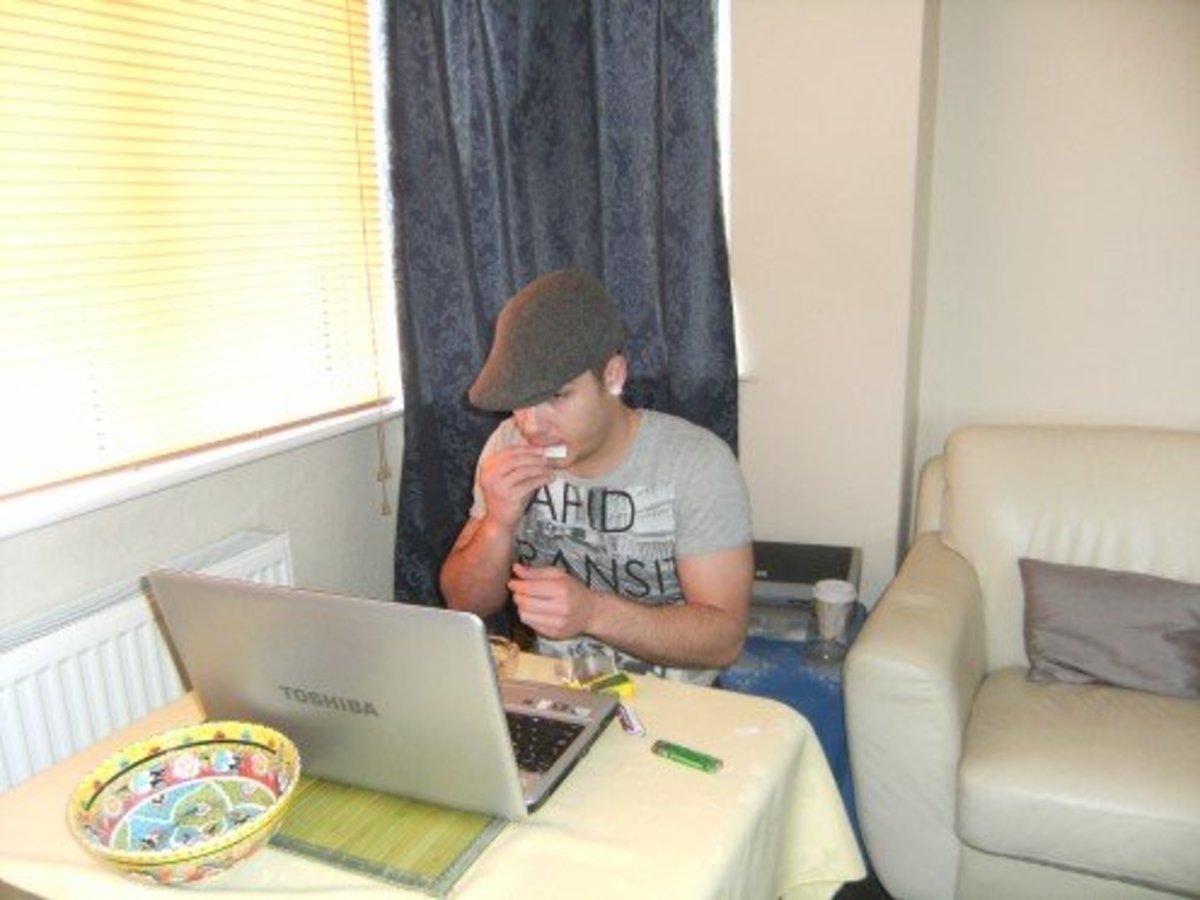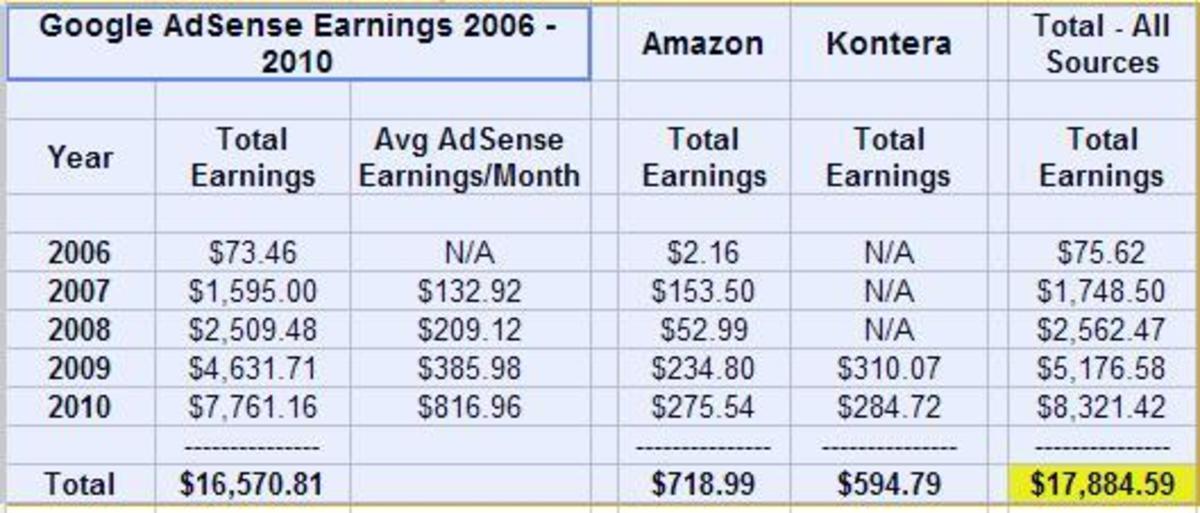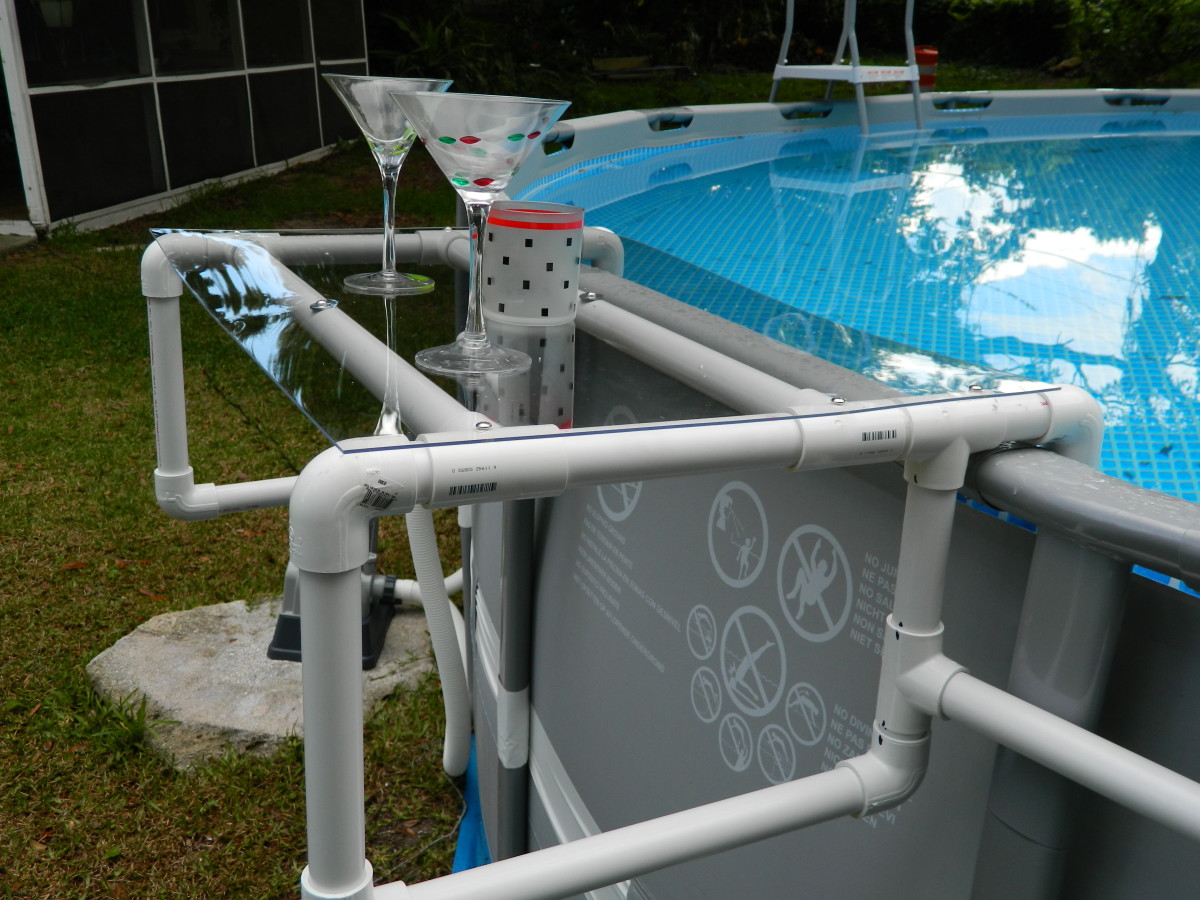Make Money with Google AdSense on HubPages Part 2, Analytics and KeyWord Tool Also Explained
Google Ads
You can place a maximum of three AdSense Ads on one webpage. You may also place a maximum of three link units and two search boxes on each webpage. You don’t have to worry about this if you are writing on HubPages. After you have written your article or webpage, check to see that the ads are relevant to the topic. If they are not, ask yourself why. You can usually see the keyword they have picked up and the keyword you want them to pick up, and it may take a little rewriting to get the correct ads.
Make sure your content is interesting to both people and robots. Some people write articles that are interesting to the Google bots, but are boring to read and others write interesting articles that don’t make them any money. The trick is to be appealing to both...

Google Adsense Ads
Google Analytics
Sign up for Google Analytics even if you think you’ll never use it, you can use the same login and password if you wish. Don’t worry about it if you are just starting, wait six months and then find out what a wonderful tool you have subscribed to.
Google Analytics
Google Adsense (sellers) vs Google Adwords (buyers)
Google Adsense is the account you need if you want to put ads on your site and earn money from Google. Google Adwords is the account you need if you want to buy advertising space for your product. However, if you are writing articles and want to know the best keywords, in order to use the keyword tool, you will need an Adwords account. And yes, it's confusing.
Use Google Suggest for topic ideas and tags
Google suggest (not Google Search as I said in the video) is a method of finding topics to write about. Google lets you see what people are actually writing about, thus giving you, the writer, topic ideas. You can see more in the next video.
Google keywords
This is the link to the Google Keyword Tool
https://adwords.google.com/select/KeywordToolExternal
and the following video shows you how to use it.
Google Suggest and Keywords Tool
Method for Writing Articles
· Choose a title
· Check your title in the keyword tool, list your keywords
· Write your article
· Put your first paragraph into the keyword tool, make any corrections
· Upload your article
· Add your URL to Google
· Add tags
· Think about bookmarks (but that’s the next hub!)